Telegram SG Group List 679
-
Channel
 829 Members ()
829 Members () -
Group

Gemeinsam Frei Leben
441 Members () -
Group

دليل¹³ | 𝑉.𝑅
312 Members () -
Group
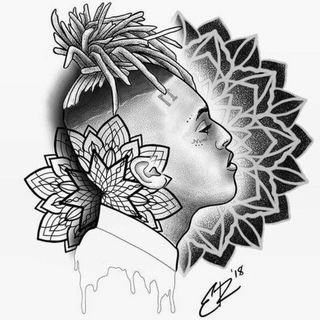
XXX_Tentacion_musics_with_lyrics
386 Members () -
Channel

دانشنامه پلاس
765 Members () -
Group

Milanohome
720 Members () -
Group
-
Group

Computer Education
1,193 Members () -
Channel

احادیث ائمه
561 Members () -
Channel
-
Channel

GERMAN CAR FANS | Фанаты немецких авто
640 Members () -
Group

🌿Правила хорошего дома🌿
11,656 Members () -
Group

UAnother. Ти - інший. #УкрТг
965 Members () -
Group
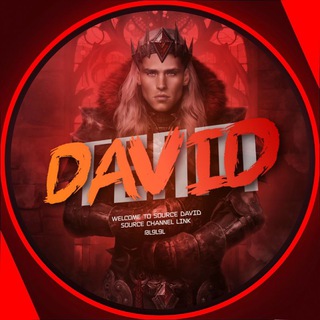
TeAm David | تيم ديفد
162,343 Members () -
Group

PHYRUS NINJA PARTNER SSHCK POINT
1,513 Members () -
Group

گروه گفتگو کانال طب الصادق ( ع )
4,286 Members () -
Channel

FTU Premium Results
340 Members () -
Channel

RoyalDno Rules
710 Members () -
Group

𝙵𝙾𝚁𝙴𝚇 𝙶𝙰𝙼𝙸𝙽𝙶 𝙲𝙷𝙰𝚃 👑
866 Members () -
Group

كبرياء رجل وغرور انثئ 👑💖
575 Members () -
Group

قنـاة الصــدري CHANNEL AlSADRE
590 Members () -
Group

علي،بوزكرة.
1,411 Members () -
Channel

Me to me
323 Members () -
Group
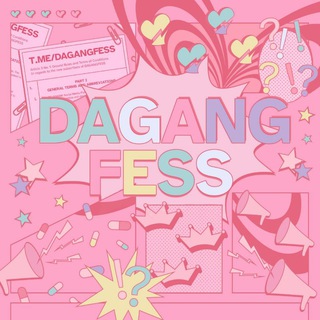
PROMOSI, WTB & TRADE DI LAPAK! PAKAI HASHTAG, CEK @DFRULES
31,193 Members () -
Channel

مـشِٰہٰٰۤ؏ـف͒ہٰٰليِٰہنَِ😜
301 Members () -
Channel

【CHLIPA GALLERY】
676 Members () -
Group

Commerce Guru Class 12th
5,258 Members () -
Group

Naruto & Boruto Archivio 🍜
16,125 Members () -
Group

Drawing Tutorials!
3,821 Members () -
Group

CODE BLOG / C#
2,067 Members () -
Group

Обсуди новости
804 Members () -
Channel

کفش مرگل 🎒👠takposh3👠🎒
555 Members () -
Group

Dodge Dart Shop 🛠
1,106 Members () -
Channel

w pegel-!
395 Members () -
Group

Меня не забудь
1,416 Members () -
Group

Xiaomi & MIUI News | Russia
560 Members () -
Group
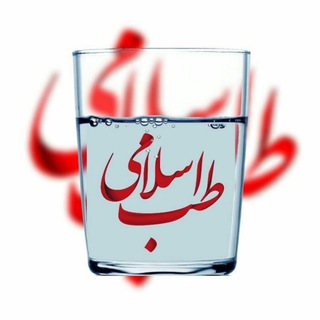
عطاری اسلامی طبیعت
427 Members () -
Group
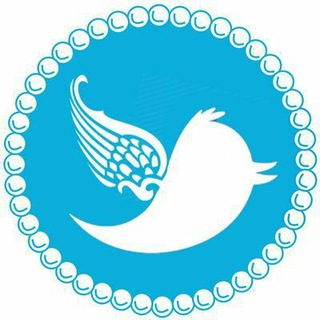
راهنمای ارسال توییت
1,035 Members () -
Group

💁🏼♀️Игры&Stories
15,747 Members () -
Channel

MENFESS ĐA₲₲ER .
1,671 Members () -
Channel

گُلْنار _Golnar
716 Members () -
Group

⚽FOOT_BALL_LIVE የመወያያ ግሩፕ
1,950 Members () -
Channel

𝗃𝗎𝗌𝗍 𝗂𝗇𝖿p.
543 Members () -
Group

𝐆𝐫𝐮𝐛 𝐇𝐦𝐞𝐢𝐒𝐞𝐯𝐞𝐧 𝐎𝐟𝐟𝐢𝐜𝐢𝐚𝐥 🇮🇩
863 Members () -
Group
-
Group

Tamizhan Links
2,081 Members () -
Channel
-
Group
-
Channel

Weltfrieden 2020 Alle Videos 🎞🎥🎬💾
4,477 Members () -
Channel

Join Latest Movies 🎬 1stOnNet
3,335 Members () -
Group

Jigstack DAO - Announcements
5,992 Members () -
Channel

LGBT CORPORATION
335 Members () -
Group
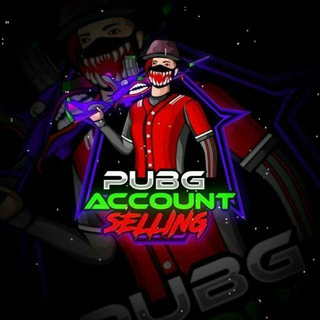
PUBG KR ACCOUNT STORE
1,174 Members () -
Channel

Хранилище шоу Netflix
544 Members () -
Group

Storia Group
519 Members () -
Group
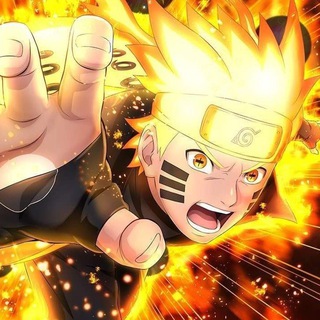
Naruto Fan Club [Official Channel]
881 Members () -
Channel

موزه لوور
1,791 Members () -
Group

🦋رضایت + کد رهگیری💕
541 Members () -
Channel

Learn English
851 Members () -
Channel

Канал клуба "АНМ" 🎩
429 Members () -
Group
-
Group

SPS PARA CUBA
312 Members () -
Channel
-
Group
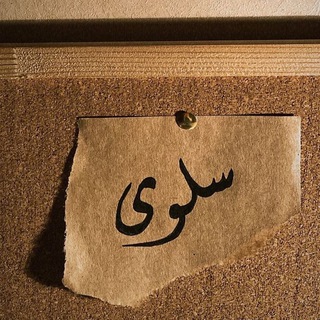
"أغْسّطس|∞"
1,542 Members () -
Channel

بوف گاردن
331 Members () -
Group
-
Group

Cessa Land
387 Members () -
Group

LPM NOCORP
493 Members () -
Channel

Telugu melodies
1,025 Members () -
Group

Life Games | Help Team
1,486 Members () -
Group

Музыка MUZLifeStyleRU
2,849 Members () -
Group

SCONTI ESPLOSIVI 💣
8,692 Members () -
Group

Les Echos 📰
1,416 Members () -
Group

تبلیغ آزاد
317 Members () -
Group

Спортивная Секция Онлайн
811 Members () -
Group

АТЕЛЬЕ МОДА,ТИКУВЧИЛАР ЖАМОАСИ
9,846 Members () -
Group

كروب_مركز التحليل الإحصائي
1,039 Members () -
Group

Lord's Chat Group ☑️
6,804 Members () -
Channel

Teamtheme
16,435 Members () -
Group

𝑇𝑜𝑤𝑒𝑟 𝐸𝑖𝑓𝑓𝑒𝑙.🗼
839 Members () -
Group

Agile events
3,726 Members () -
Channel

SAO MD News ITA
813 Members () -
Channel

Recargas FREE
387 Members () -
Group

AC 18: Комиксы | Manga | Video | Khentay
33,592 Members () -
Group
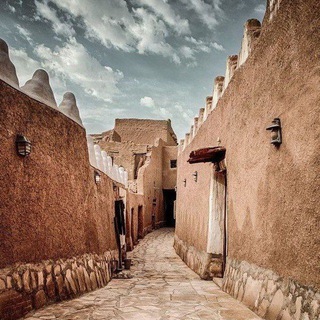
°• غِراس الأُترج 📚🌿 •°
4,497 Members () -
Group

مقاطع مضحكة
1,120 Members () -
Group

🎩︰𝗕𝗔𝗡𝗚𝗧𝗔𝗡 𝗦𝗧𝗔𝗥
3,431 Members () -
Group

Life Games | News
5,976 Members () -
Channel

стул разочарования
310 Members () -
Group
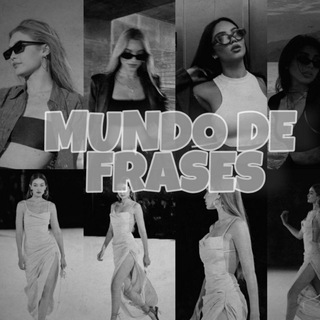
⎇ 𝙈𝙪𝙣𝙙𝙤 𝙙𝙚 𝙁𝙧𝙖𝙨𝙚𝙨 🖤
513 Members () -
Group
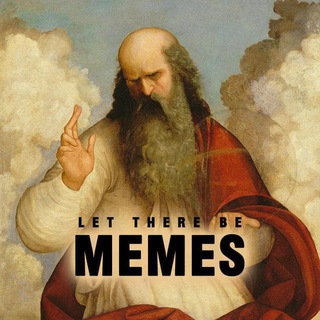
Let there be memes
3,228 Members () -
Channel

Библия Python
743 Members () -
Channel

Хранилище сериалов
6,091 Members () -
Group

Kotlin Start
3,289 Members () -
Channel

[TIF] Hw Movies Redirect
2,163 Members () -
Group
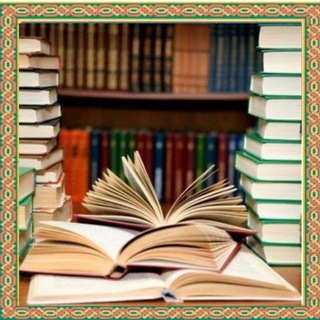
کتابخانه تخصّصے أنصار المهدے ؏َجّل اللّه فرجہ
591 Members () -
Group

زوامل ريمكس 🎧
1,011 Members () -
Channel

احياء ثالث متوسط 2021
2,150 Members () -
Channel

Free Fire Cuba
467 Members () -
Channel

𝐢𝐍𝐄𝐖𝐒 𝐀𝐋𝐎𝐍𝐀 𝐁𝐀𝐑
436 Members ()
TG SINGAPORE Telegram Group
Popular | Latest | New
Customize Your Telegram In addition to these functions, you can enable in-app browsing that lets you open external links within the app. All these options are available under the “Chat Settings” section. Search Friends by Username
Add People Based On Your Location Next, tap Never Share With and then select the people from whom you want to hide your profile. If you like to customize your favorite chats, there is a good chance that you would appreciate custom sounds. What makes it so handy is the ability to let you set any short audio clip from a chat as a notification sound. It will make it a bit more convenient for you to identify the alerts from a specific Telegram chat. Keep in mind that the audio clip must be less than 5 seconds and up to 300KB in size. Slow Mode
Do you enjoy using both light and dark modes? Telegram has an auto-night feature so the app doesn't blind you at night. Telegram allows you to customise your app interface to your liking. To achieve that, users can choose from a number of themes and colour combinations in the app. These will change elements like the colours of chat backgrounds and messages too. With Telegram, you can send thousands of high-quality stickers right from the chatbox. Just tap the “sticker icon” on the left bottom, and it will show you dozens of trending stickers and masks. You can search for specific stickers and add them to your virtual keypad. Final Thoughts
Telegram offers plenty of options for customization to make the app feel like a truly personal experience. Here is the list of interface element you can change: Last year, Telegram brought a unique feature that allows you to discover Telegram users and groups based on your location. This comes really handy when you want to add someone to your Telegram without sharing your mobile number. Also, if you are going to conferences, campuses or festivals, you can find several groups related to the place and event just like that. To add nearby people, open the Telegram menu and go to “Contacts”. Here, tap on “Add People Nearby” and there you have it. Previously, it was required to keep the screen open for this feature to work. But now users can turn on the “Make Me Visible” option in the People Nearby window so nearby users can see their profile without needing to have the window open.
Warning: Undefined variable $t in /var/www/bootg/news.php on line 33
SG