Telegram SG Group List 669
-
Group
 15,007 Members ()
15,007 Members () -
Group
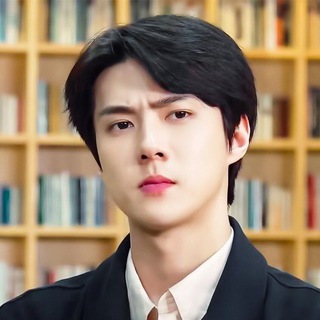
خرید توییتر کیتن؛🍋🌸
1,559 Members () -
Group

آموزشگاه علمی آزاد علم آوران
487 Members () -
Group

МУДРЫЕ МЫСЛИ📚
11,093 Members () -
Group

👒الجمال والأناقة👒
3,753 Members () -
Group

كتب إسلامية - كتب دينية
7,519 Members () -
Group

١:١١
2,235 Members () -
Group

📺JUEGOS DE PC📺 (somos la vieja escuela)
1,142 Members () -
Group

اكتفيت🕊
304 Members () -
Group

плейлист гаечки
1,843 Members () -
Group

گروه درخواست نمونه سوال دانشجویان پیام نور📘
1,818 Members () -
Group

قناه||لتصاميم الجهادية
807 Members () -
Channel

• Milad Farahmand |
505 Members () -
Group

﮼عقــــــــد༄
4,319 Members () -
Group

⚡️potterheads️⚡️
319 Members () -
Group

منصة الدعم التعليمي الصيفي
2,126 Members () -
Group

Христианский Телеграм
715 Members () -
Group

🕋الأدعية والأذكار🕋
333 Members () -
Group

- غغشمرۿ🍿 ! .˹
631 Members () -
Group

English Books ™
81,118 Members () -
Group

سيستجيــب....📿🕋
660 Members () -
Group

کانال نرم افزار و کتابهای اسلامی
5,661 Members () -
Group

Mustafa Abbas
1,053 Members () -
Group

مكتب كوكوبي cocobee
4,359 Members () -
Group

Oops... it’s HERMÈS🐎
631 Members () -
Group

🎂تولد خاص و لاکچری و کلیپ لاو🎂
9,769 Members () -
Group

💜روٌحًےـ ٱلَبّےـ ـنٌےـفُےـسًےـجَےـ💜
727 Members () -
Group

COMUNIDAD MULTIVERSO 📚🎥
5,602 Members () -
Group

QURAN🤍
422 Members () -
Group

❗️Ninja Bombe - Offerte imperdibili 💣
19,977 Members () -
Group

Датавиз-чат
754 Members () -
Group

رواياتي♥️
337 Members () -
Channel

ALDAR-KOSE
4,382 Members () -
Group

🧚♀️❤ريهاموتوبيا العلاقات الزوجيه 🧚♀️❤
1,166 Members () -
Group

✨گآفلچين💙℡ᴖ̈💊
3,752 Members () -
Group

✨محصولات زیبایی اندام✨
2,693 Members () -
Channel

HD ACTRESS
1,530 Members () -
Group

ني ني خاص
1,171 Members () -
Group

گپ و دوستی بچه های ایران و آلمان
380 Members () -
Group

-Delrba!'
36,062 Members () -
Group

نكت وفقرات تموت ضحك😂💔
2,594 Members () -
Group

ريحان 🍀
3,743 Members () -
Group

M
857 Members () -
Group

ديزني لاند .
2,023 Members () -
Group

Redmi Note 7 Pro | Updates
4,977 Members () -
Group

⭕️قـنـاة وسـع خـاطـرگ⭕️
5,686 Members () -
Group

📺 Vikings (Vikingos) 📺
2,784 Members () -
Group
-
Group
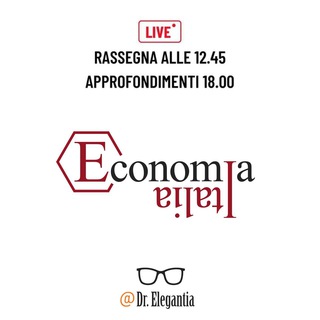
EconomiaItalia
2,846 Members () -
Group
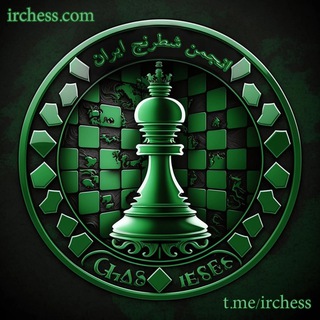
انجمن شطرنج ایران
8,200 Members () -
Group

اخبار وزرات آموزش و پرورش🇮🇷
2,854 Members () -
Group

🐆حیات وحش جهان🐅
26,210 Members () -
Group

⭕️نكت
2,184 Members () -
Group

S Δ D I X M U S I C
8,319 Members () -
Group

مشروع ميراث الانبياء الدعوي
445 Members () -
Group

کیف و کفش ماتیک💄
1,714 Members () -
Group

دليل القنوات اليمنية،ترددات القنوات اليمنية
846 Members () -
Group

WALLPAPERS RANDOM
21,094 Members () -
Group

لنقرأ معاً..☕️📖
399 Members () -
Group

🍱وين ٱيٱمك ياسبيستون🧧🎎
2,504 Members () -
Group

Madina Studio Tv
1,744 Members () -
Group

أقتباسات عميقة◾️
13,160 Members () -
Group

🇹🇷ОПТОМ TURKIYA 🇹🇷
2,301 Members () -
Group

❤እግዚአብሔር ፍቅር ነው❤
5,714 Members () -
Group

عہۣۗشہۣۗق
534 Members () -
Group

للصمت حكايه🕊
891 Members () -
Group

🇮🇷 sky ward club 🇮🇷
9,456 Members () -
Group

لُِـتـطُـمـئـن قٌـلُِـووبَـڪـم🦋🤍
1,584 Members () -
Group

Quantico
323 Members () -
Group

Military Service
7,658 Members () -
Group

خزانة القنوات
1,303 Members () -
Group

PARCEIROS DA NET 😎 💉💉🛡️
17,443 Members () -
Group

Здесь 17+
805 Members () -
Group

Facts ◀Silentium™
3,002 Members () -
Group

🔝𝔹𝕌𝕊𝕀ℕ𝔼𝕊𝕊 𝕀𝔻𝔼𝔸 / 𝔽ℝ𝔸ℕℂℍ𝕀𝕊𝔼🔝
2,835 Members () -
Group

𝆯˒𝙆𝙙𝙧𝙖𝙢𝙖 𝙌𝙪𝙚𝙚𝙣𝙨💄 ָ ֙⋆
745 Members () -
Group

أحـاسـيـس صـادقـة || 🌸
1,610 Members () -
Group

Ir a Los Canales De Nao
1,012 Members () -
Group

👑ПОЛЕЗНЫЕ STORIES👑
6,884 Members () -
Group

RDP_(xreactor)
2,048 Members () -
Group

Дмитрий Черданцев. Гармония коммуникации.
1,869 Members () -
Group

Secret News
3,010 Members () -
Group

ሊቀ መዘምራን ዲ/ን ቴዎድሮስ ዮሴፍ
41,610 Members () -
Group

Cliparts ✨Save memories ✨
865 Members () -
Group

🕓 До и После
11,189 Members () -
Group

- حصريات 𝙎𝙀𝙓 🤤🔥.
2,613 Members () -
Group

نجد العذية ༗.
341 Members () -
Group

أفتقدكَ ♾🖤
420 Members () -
Group

цветной бульвар
1,708 Members () -
Group

بنفسجية الروح😌💜🔮
1,735 Members () -
Group

نكــت ☻ وفقــــرات 😂🌹
1,383 Members () -
Channel

POSTER WARKOPOLO
1,031 Members () -
Group

تفاصيل
38,461 Members () -
Group

♥️قنآة نعي للشعراء♥️
2,679 Members () -
Group

Insta Babes
7,191 Members () -
Group

ФММ Інфо | КПІ
1,201 Members () -
Group

ليطمئنَّ قلبي 💜🕊
880 Members () -
Group

♡ شوية حكي ♡
2,147 Members () -
Group

DAS TEAM
1,140 Members () -
Group

Online study
310 Members ()
TG SINGAPORE Telegram Group
Popular | Latest | New
Display large emojis If you select the Scheduled option, the auto-night mode will kick in at a pre-defined time which you can change. If you select the Automatic mode, the auto-night mode will start depending on the ambient light. You can slide the slider to select at what percentage of the ambient lighting do you want the night mode to start at. Personally, I prefer the scheduling option, however, you can use the one you like. Telegram Cloud
While WhatsApp remains the king of instant messaging in terms of sheer user base, Telegram is one of its main competitors and for good reason. The app offers speed, security, and simplicity, and is a strong WhatsApp alternative. Whether its due to WhatsApp being a Meta-owned company, or the privacy policy updates, or anything else, a lot of users have switched to Telegram over the last few years. If you’re on of them, here are 35 cool Telegram tricks to let you make the most out of the messaging app. Change Phone Numbers 1b Edit Photos/Videos Before Sending Them Telegram lacks the Stories feature of some competing messaging apps which lets you post images or short videos without messaging a contact directly. Admittedly it isn’t an essential feature for most people.
To access this feature, swipe right on the homepage and tap on “Saved Messages”. This is your personal space, where you can send as many files as you want to store on Telegram Cloud and then access them from any device, including Mac, PC, and Linux computer. Since Telegram stores chats and files on a remote server instead of your device, you can also access everything (except secret chats) from the web. Access it via the web portal or any of several Chrome extensions. At the same time, all existing features that users have come to expect and rely on for nearly a decade remain free. Moreover, non-premium users will be able to enjoy some of Premium's benefits: for example, download the extra-large documents and view stickers sent by premium users, as well as tap to increase counters on premium reactions that were already added to a message. Edit Sent Messages Telegram Messenger Tricks
To do this, head over to Telegram’s settings by sliding over the hamburger menu from the left of the app. Here, choose ‘Settings’ and then click on ‘Chat Settings’. In this menu, you will see a number of themes and colour options to choose from. Further, you can also change the curve on message boxes and font size. \Telegram Enable Proxy
Warning: Undefined variable $t in /var/www/bootg/news.php on line 33
SG