Telegram SG Group List 658
-
Channel
 862 Members ()
862 Members () -
Channel

шум из стен
2,247 Members () -
Group

Happy планеры ✍
948 Members () -
Group

GRE Chemistry
794 Members () -
Group

Divine Spark Academy
1,791 Members () -
Group

معلومات وغرائب وثقف نفسك
472 Members () -
Group

میکس استاد عباس منش
879 Members () -
Channel

أصول الإيمان
441 Members () -
Group

MohanadAlshawaf (تنمية بشرية وتطوير نفسي )
314 Members () -
Group

♡دقة شجن♡
546 Members () -
Channel

Английский с Ваньком
949 Members () -
Channel
-
Group

hamishe bahar🍀
1,206 Members () -
Group

ليطمـ 🌹ــئن قلبــي
6,615 Members () -
Group

كِتَابَات أدَبِيَّة
8,128 Members () -
Group

فایل های علوم پزشکیPDF
29,381 Members () -
Group
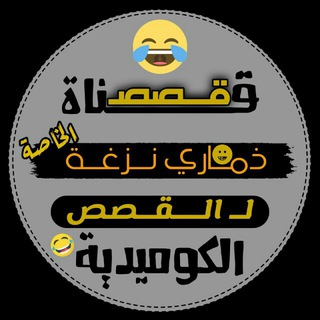
قصص ذماري نزغه
667 Members () -
Group

ARTBAT Fans
1,953 Members () -
Group

Издательство Чтиво
452 Members () -
Group

DC UNIVERSE | دیسی یونیورس
7,400 Members () -
Group

کانال شیخ محمد صالح پردل🌹
378 Members () -
Group

Computer20|لپ تاپ 20
8,088 Members () -
Group
-
Group
-
Group

🇪🇺🇮🇷 دورهمی ایران و اروپا🇮🇷🇪🇺
687 Members () -
Group

قبَسٌ وافقَ الشُّعور...||🌵!
364 Members () -
Group

Bangtan Request gp🎂🥳🥳
2,010 Members () -
Group

𝙲 𝚄 𝚁 𝚂 𝙾 𝚁 💸
7,045 Members () -
Group

Усы Ходырева
330 Members () -
Group

Lupus Intellifabula II
345 Members () -
Group

گروه فوتبال فانتزی
850 Members () -
Group

فیلم های روانشناسی
21,263 Members () -
Group

Medical MCQs نماذج امتحانات طبيه
4,795 Members () -
Group

Vers la France 🇫🇷
2,880 Members () -
Group
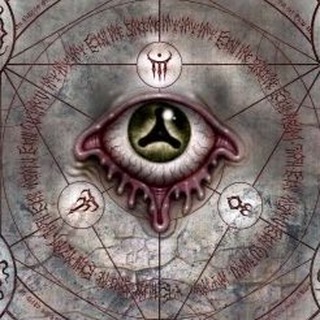
Совершенно Секретно 👁
87,002 Members () -
Group

زبج ونكت وفقرات يمنيات😂
1,037 Members () -
Channel

Skate the infinity / Скейт бесконечность
302 Members () -
Group

ХК СКА Санкт-Петербург
6,800 Members () -
Group
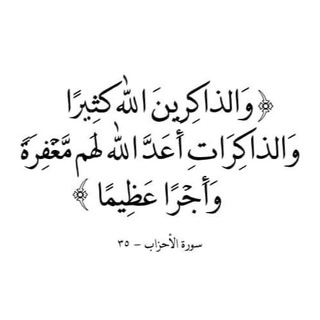
الحلول الربانية للمشكلات الزوجية
1,365 Members () -
Group

گروه آموزشی پرتقال
3,902 Members () -
Group

أوُجـيني 💜🔗••™
16,422 Members () -
Group

ZWOOK.RU ЧАТ
871 Members () -
Group

Group UniTrade.Uz
393 Members () -
Group

AlexandrInvest_Info
384 Members () -
Group

Женский Aliexpress
2,618 Members () -
Group

Сам себе SMM💥
501 Members () -
Group

★Цепляет★ 🍃
3,783 Members () -
Group
-
Group

🖥 La Casa de Papel 🖥
1,954 Members () -
Group

- آبّہريہل -
5,500 Members () -
Group

العيش بين كتب العقيدة نعيم لا ينقضي
2,211 Members () -
Group

Ultra Filmes™
15,250 Members () -
Group

صور ✨فتشوب 💫 وفلاتر
688 Members () -
Group

مـارڪــت صـقـور الـعـرب
14,331 Members () -
Group

Clothes🇺🇲 / Cosmetics🇸🇪
6,523 Members () -
Group

🎬 NETFLUZ
184,920 Members () -
Group

My Sweet Dreem
909 Members () -
Group

هُنا أنا..
803 Members () -
Group

❾🌴 واحة الفتاوى ⁉️
1,283 Members () -
Group

TAMIL BOYZ MOVIES CLUB
351 Members () -
Group

AZIZBEK JURAEV GURUPASI
1,416 Members () -
Group

📸آتلیه کودک لاکچری🧿
973 Members () -
Group

نكت قوه القوه😂
3,865 Members () -
Group

Beauty World Online Bags & Accessories Store
1,324 Members () -
Group

"جُوري"
2,510 Members () -
Group

كلمات الخريف 🍁💛
343 Members () -
Group

⚜️ Trap Clan | Trap Hentai | Переходник ⚜️
941 Members () -
Group

غير تفكيرك تتغير حياتك✌️👑
1,211 Members () -
Group

Бизнес-анализ и Системный анализ
2,619 Members () -
Group

Rashmi Gautam 🧚
905 Members () -
Group

يمن ميوزك 🎧🤍
2,315 Members () -
Group

نبضات قلب💙
407 Members () -
Group

AmericanMade™
833 Members () -
Group

ﺳڪون♡
18,363 Members () -
Group

Чат_Чат
615 Members () -
Group
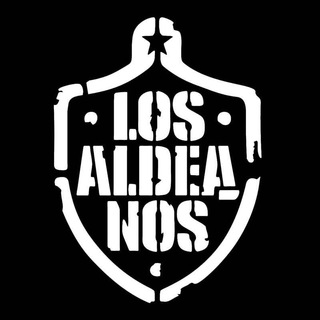
Los Aldeanos [Al2, Silvito & El B]
4,471 Members () -
Channel

🍫Каталог гайдов 2
1,109 Members () -
Group

Love & Relationship Tips
987 Members () -
Group

K R A L T Ü R K
745 Members () -
Group

🎧✯༒MЦSIC☮️ЩӨЯLD༒✯🎧
433 Members () -
Group

Сливы курсов и чек-листов
17,970 Members () -
Group

BEIN SPORTS MAX
1,738 Members () -
Group

Новороссийский Рабочий
2,366 Members () -
Group

Электронные сигареты оптом
2,442 Members () -
Group

ХАХАЧ 😂
10,206 Members () -
Group
-
Group

Spanish Club
514 Members () -
Group

Профсоюз Офисников 😎
2,102 Members () -
Group

ПрофіТроль
699 Members () -
Group

🇧🇷CONEXÃO SEM FRONTEIRA🇧🇷
44,161 Members () -
Group

@TG_DARKMONEY
852 Members () -
Channel

Incity_school - ШКОЛЬНАЯ КОЛЛЕКЦИЯ
799 Members () -
Group
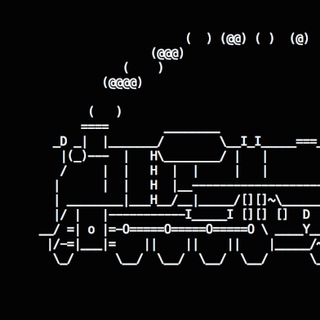
ITTales :(){ :|:& };:
494 Members () -
Group

Nekofied [EN] Anime | Gaming Chat
26,298 Members () -
Channel

ጣፋጭ Neshida🎙️
3,535 Members () -
Group

smmacc.ru | В тележке | Покупка, продажа телеграм каналов
2,040 Members () -
Group

Балашиха | Интересное | Новости
50,073 Members () -
Group
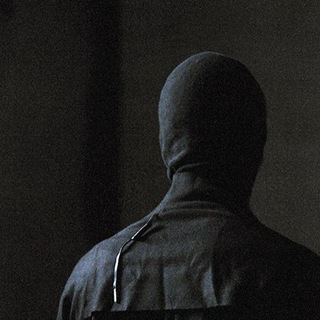
Хмурый
489 Members () -
Group

مبارزان قهرمانان ملی
316 Members () -
Group

- ڪگتَأإبهۂ تتحدث
1,243 Members ()
TG SINGAPORE Telegram Group
Popular | Latest | New
Uttarakhand resort murder: Amid questions within, BJP may revamp Dhami go...Premium You can surely delete messages that you have sent, but did you know that Telegram has brought a new feature that lets you delete messages sent by other users too. That’s kind of weird, but this feature is for users who prioritize privacy over everything. To use this feature, just select the received message and tap on the “delete” button. Now, select “Also delete for X” and tap on “Delete”. The message will disappear from both ends without leaving any trace. Since Telegram stores chats and files on a remote server instead of your device, you can also access everything (except secret chats) from the web. Access it via the web portal or any of several Chrome extensions.
Hopefully, I have listed enough Telegram features to help you understand why the Telegram app is so popular and secure. If you're verified on at least two social networks, you can verify your group, channel or bot. That’s far from saying Telegram will protect you from all privacy terrors the online world presents — you should check out our Android privacy guide for a broader look at that. Telegram just offers a good marriage of popularity and security for those with concerns over other messaging apps. Turn Off Notifications for Individual Contacts 1b Telegram Messenger Tricks
Hide Your ‘Last Seen’ From Certain Users App Passcode Options Improvements for Everyone Add Nearby People and Group Telegram Messenger Tricks
Create Timestamp for Videos Polls and Quiz Mode
Warning: Undefined variable $t in /var/www/bootg/news.php on line 33
SG