Telegram SG Group List 652
-
Group
 855 Members ()
855 Members () -
Channel

إعلانات 5️⃣ الدورات التدريبية
630 Members () -
Group

اخبـار پژوهشـگـاه قـوه قضاییـه
1,941 Members () -
Group
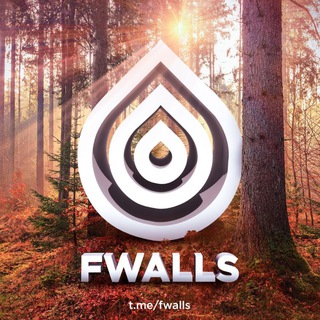
Обои | Wallpapers | ғʟʏx_ᴡᴀʟʟᴘᴀᴘᴇʀs
76,373 Members () -
Group

ردفان سجع Radafan Sajae
892 Members () -
Group

Trend Micro | ЕВРАЗИЯ
683 Members () -
Group

منهج أهل الثغر
3,066 Members () -
Channel

تطبيقات وبرامج اندرويد وايفون
359 Members () -
Group

РЕПАТРИАЦИЯ
3,621 Members () -
Group

Деревянные Эко игрушки
1,085 Members () -
Group
-
Group

Парафіяльний вісник
432 Members () -
Channel

Авто Юрист
28,496 Members () -
Group

WE Whisky club
823 Members () -
Group

РАДИО LUX FM KZ
517 Members () -
Group

Волгоград | Новости | Интересное
55,845 Members () -
Group
-
Channel

TheCrypto
3,712 Members () -
Group

Agroinvestor | Новости АПК
8,097 Members () -
Group

Поясни за Art
1,042 Members () -
Channel

🇺🇸 Worldenland 🇬🇧 | English grammar, vocabulary
1,070 Members () -
Group

چاپ دیحیتال عماد 🖨 (تقی پور)
496 Members () -
Channel

Civil Service
39,131 Members () -
Group

جَنَّةِ النَّعيمِ .. 🌿💛
1,167 Members () -
Group

Moontrader Новостной канал (Главное)
817 Members () -
Group
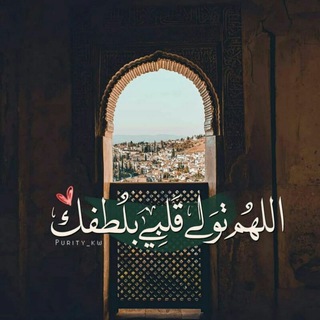
#مشروع القران .. التدبر النفسي في كتاب الله
1,040 Members () -
Channel

داروگیاهی آلوئهورا
372 Members () -
Channel

CCOO FERROVIARIO
756 Members () -
Channel

X-Files
60,677 Members () -
Group

тема креста
554 Members () -
Channel

"Тынышлық сақшысы" газетасы
511 Members () -
Group
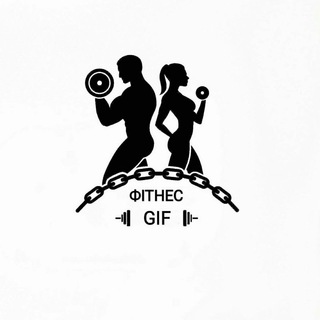
Фітнес.gif
438 Members () -
Channel

Hackeranciberi
756 Members () -
Channel

𝐒 İ 𝐌 𝐀' 𝐒 💋🇬🇪
339 Members () -
Group

Свободный Ульяновск
715 Members () -
Group
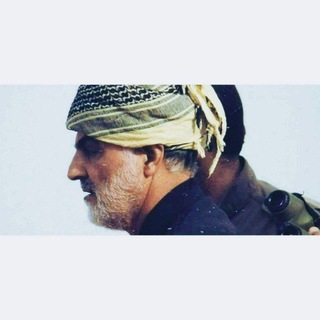
شهدای مدافع وطن
2,657 Members () -
Channel
-
Group
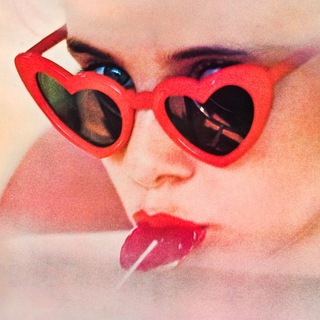
Огонь моих чресел
606 Members () -
Group

𝘉𝘦𝘢𝘶𝘵𝘺 Днепр 🥑
848 Members () -
Channel

🕷 IM乛 OFFICIAL YT 🕷
774 Members () -
Group

Міністерство соціальної політики України
19,389 Members () -
Group

Тортик Ташкент🎂🍰🍭
1,775 Members () -
Group

Идеи татуировок | Женские тату
131,155 Members () -
Group

Cronache Maceratesi
1,081 Members () -
Group
-
Channel

beardtrading
388 Members () -
Channel

lacradoras
804 Members () -
Channel

AG CREATION | HD STATUS
33,006 Members () -
Group

Aladdin Exchange Community
2,477 Members () -
Group
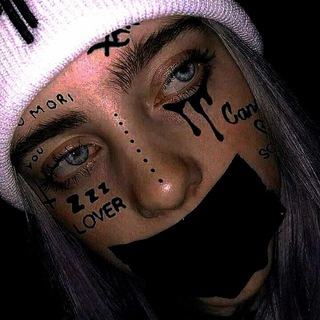
Iĸāª Broken 💔 Ⓠⓤⓔⓔⓝ👸👑
305 Members () -
Group

CRYPTOGIANT NEWS
339 Members () -
Group

Postman | Community
4,541 Members () -
Group

Олень Савелий
475 Members () -
Group
-
Group

👨👩👧👦 Дети Красной Поляны
3,061 Members () -
Channel

🛡HellBoY's👌FREENET-WORLD🛡
556 Members () -
Channel

Бриллиантовая нога
1,033 Members () -
Group

БУДЬ БОЛЬШЕ, ЧЕМ ЮРИСТ!
458 Members () -
Channel

・♡ ੭ु°
4,391 Members () -
Group

Тимофей Борисов (Германия-Россия)
2,452 Members () -
Group

banafa.uz | Kosmetika internet do’koni
4,513 Members () -
Group

Гуманитарии в IT
1,405 Members () -
Group

ODAL Store
1,882 Members () -
Group

⸜⸜ 𝙋𝙖𝙧𝙠 𝙍𝙤𝙨𝙖𝙣𝙞.
447 Members () -
Channel

Fashion | Стиль Мода Красота
338 Members () -
Group
-
Group
-
Group
-
Group

General Invest
2,088 Members () -
Group

t9gram - чат
1,440 Members () -
Group

Шейнкман На грани
962 Members () -
Group

Лев Левицкий
996 Members () -
Group
-
Group

StudentWanted
7,249 Members () -
Group
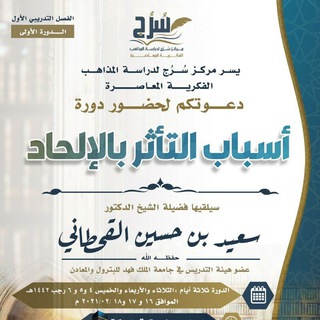
دورة أسباب التأثر بالإلحاد
783 Members () -
Group

United Traders Investments
12,205 Members () -
Group

Redmi Note 7/7S MIUI | UPDATES
2,055 Members () -
Group

ALJABAR SQ
37,367 Members () -
Group

Crypto.com Announcement Channel
18,984 Members () -
Group

بازاریابی، برندسازی و دیجیتال مارکتینگ™
4,592 Members () -
Group

Как приручить дракона
2,535 Members () -
Channel

✏️Klass Канцтовары✏️
1,952 Members () -
Channel

How does it work ?
2,054 Members () -
Group

Girls with things in their mouths
1,607 Members () -
Group

Miz Podcast 🎙 سیاست بین الملل
2,721 Members () -
Channel

𝙒𝙚𝙗𝙩𝙤𝙤𝙣 - 𝙈𝙖𝙣𝙜𝙖.
334 Members () -
Group
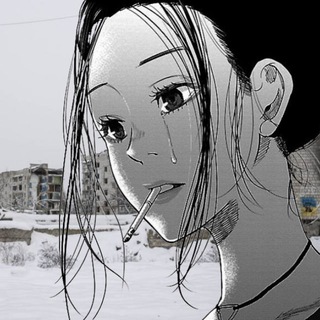
ukrsoulful | душевні картинки
5,105 Members () -
Channel

* . 🌿 𝐍𝐂𝐓𝐙𝐄𝐍𝐋𝐀𝐍𝐃 🌿 . *
338 Members () -
Group
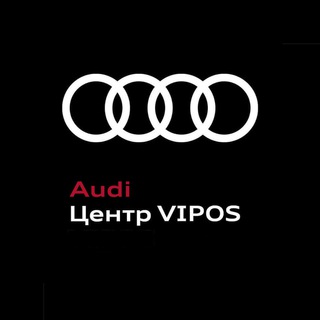
Ауді Центр Віпос
586 Members () -
Group
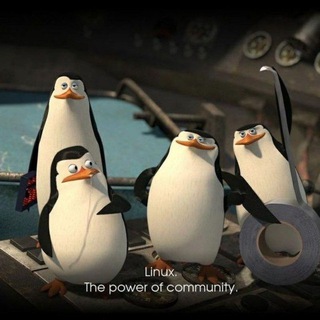
Linux Help
4,233 Members () -
Group

geventinoo
442 Members () -
Channel

👨❤️💋👨Одобренный ЯОЙ👨❤️💋👨
491 Members () -
Channel

ھشيم🥀🎼 ، ⇣
377 Members () -
Group

Road & Survey
2,985 Members () -
Channel

sessopound
442 Members () -
Group

SK Cargo | СК карго - Доставка з Китаю, Туреччини
1,961 Members () -
Channel

Торги 🚘 Авто🇷🇺
368 Members () -
Group
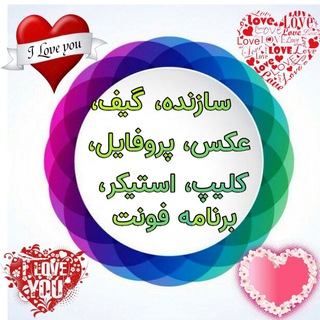
کانال،عکس،استیکر،گیف،کلیپ،سفارشی
647 Members () -
Group

🕉 जय माँ दुर्गा☸🙏
7,855 Members () -
Group

Clever Monkey [Заработок CS:GO; Инвестиции Steam]
15,163 Members ()
TG SINGAPORE Telegram Group
Popular | Latest | New
Have you ever needed to change your phone number but worried about transferring all your contacts and other information to the new number? While this can be a lot of work, Telegram does it all for you. You can easily change the phone number attached to your account without losing any of your chats or contacts. Ultimately though, using Telegram doesn’t necessarily mean your messages are more private or secure than when using WhatsApp or other messaging apps. Server-side data leaks can still happen, and no amount of encryption will help if your end device is already compromised. All your normal chat media will be saved in your cloud storage. But, secret chats are not a part of the Telegram cloud.
After you have done, that all you need to do is enter your new number and then follow the process on your screen. Once you have created your account, you can switch between your accounts by clicking on the down arrow and selecting the account that you want to choose. To adjust the theme, go to Settings > Chat Settings on Android, or Settings > Appearance on iOS. Here you can change the text size, bubble colors, night mode settings, and similar options. Choose Chat Background to set a new wallpaper for your groups. Signal Vs. Telegram: Which Secure Messaging App Is Better? While WhatsApp remains the king of instant messaging in terms of sheer user base, Telegram is one of its main competitors and for good reason. The app offers speed, security, and simplicity, and is a strong WhatsApp alternative. Whether its due to WhatsApp being a Meta-owned company, or the privacy policy updates, or anything else, a lot of users have switched to Telegram over the last few years. If you’re on of them, here are 35 cool Telegram tricks to let you make the most out of the messaging app.
One of the worst parts about messaging apps is that anyone can add you to random groups without your active permission. However, the good part is that Telegram gives you an option to disable it altogether. You can change the desired settings from Settings menu -> Privacy and Security -> Groups -> My Contacts and then select all the Telegram users to “Never Allow”. I can’t tell you how much I love this Telegram trick. To use this feature, head over to the hamburger menu by swiping right and choose Contacts. Choose ‘Find People Nearby’ and here you will see a list of contacts who have chosen to be visible. You can also scroll down to see all nearby groups and the option to create your own. Users who wish to be discovered by this feature can turn it on in the hamburger menu/People Nearby/Make myself visible. Customize Telegram App Icon Your smartphone is the main hub of your private information. You may be sharing a lot of information with your family friends and anyone other using a messaging app.
Self-destruct is a popular feature on Telegram, but it has been limited to the separate “Secret Chat” option only. However, with the recent update, now you can self-destruct media like photos and videos on normal chats too. Just select a photo or video and then tap on the “timer” button. Now, you can choose the time after which the media will be deleted from everywhere. If you’re using Telegram with the calls, secret chats feature, which provides end-to-end encryption for your messages, You can also be locking down the app itself with a passcode, PIN, or password automatically.
Warning: Undefined variable $t in /var/www/bootg/news.php on line 33
SG