Telegram SG Group List 650
-
Group
 3,964 Members ()
3,964 Members () -
Group
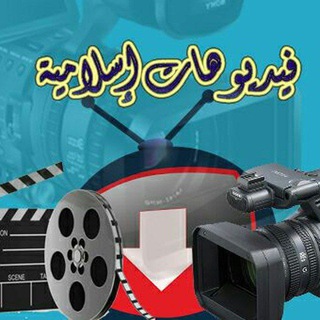
بطاقات التقويم الهجري
25,823 Members () -
Group

📚سوپرگروه : کتاب علوم سیاسی
10,048 Members () -
Group

外烟🚬抽的真香~(免税出口)
866 Members () -
Channel

حمزة تكين Hamza tekin
405 Members () -
Channel

𝔹𝕋𝕊 ♡ 𝔸ℝ𝕄𝕐
679 Members () -
Group

D4RK C3NTER
336 Members () -
Group

Настя из Баку
1,856 Members () -
Channel

❝ ꜱᴇʟꜰ ʟᴏᴠᴇ ᴛʜᴏᴜɢʜᴛꜱ ❞
369 Members () -
Channel

PATRIOTIC MEDIA ☑️
639 Members () -
Channel

Понятно
722 Members () -
Channel

🏀Варзиш ТВ|Varzish TV⚽️
441 Members () -
Group

Bahir Publication (बहिर पब्लिकेशन)
1,962 Members () -
Channel

Oromo Book Store
2,312 Members () -
Group

هاشم الكبسي Hashim AL-kepsi
1,701 Members () -
Channel

کانال 21 آبان
484 Members () -
Group
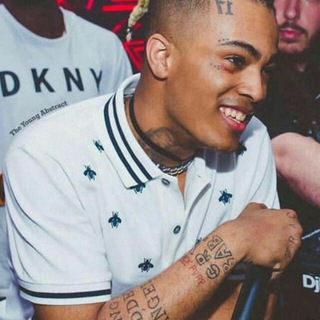
😇 xxxtentaction 😈😈🥰
1,376 Members () -
Group

ТЕНЕВОЙ БИЗНЕС
362 Members () -
Group

CRACKING MOROCCO™🇲🇦🇲🇦
12,895 Members () -
Group

🚘 БлаБлаКар (КП, Адлер, Сочи)
24,858 Members () -
Group

Pixel Experience - POCO X3
647 Members () -
Group

Пиар чат без правил
499 Members () -
Group

Joe Biden
2,947 Members () -
Group
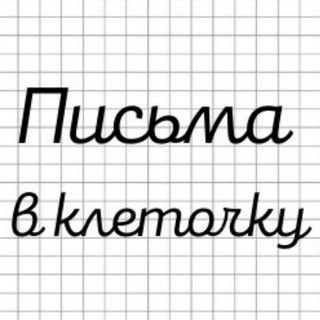
Письма в клеточку
498 Members () -
Group

Ассоциация онкологов Узбекистана
341 Members () -
Channel

تعرفه تبلیغات
964 Members () -
Channel

AliExpress Freebie | Discounts | Promo Codes
1,413 Members () -
Group

دليل اوحي¹
732 Members () -
Channel

CONFA.IN.UA
376 Members () -
Group

الأكاديمية القرءانية لعلوم القرءان والقراءات
2,283 Members () -
Channel

❃ ∂αgαng ρreмιυм ❃
1,767 Members () -
Group
-
Group

Биржа SharkSale|Продажа каналов
1,323 Members () -
Group

🍄 Дон Шампиньон [aka Lord_Alfred]
2,312 Members () -
Channel

.⃘⃔⃟ٜٖ༺ོ 𝐔𝐋𝐙𝐙𝐀𝐍𝐆༅༻⃘⃕⃟ٜٖ
492 Members () -
Group

Revolico Guantánamo
2,921 Members () -
Group

منح دراسية لكل العرب
11,186 Members () -
Group

Ткачуки почти достроили дом 🤯
1,772 Members () -
Group

АИСТ ТВ | Иркутская область
7,839 Members () -
Group

Rus Evi / Русский дом в Анкаре
663 Members () -
Channel

БиблиоФин читальный зал
1,511 Members () -
Channel

UNSUBS AJA
2,108 Members () -
Group
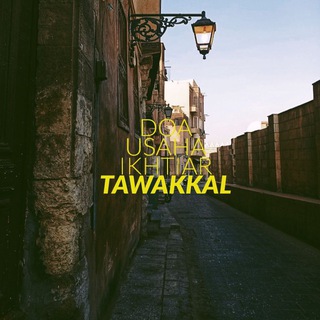
LAKARAN KATA🕊
738 Members () -
Group
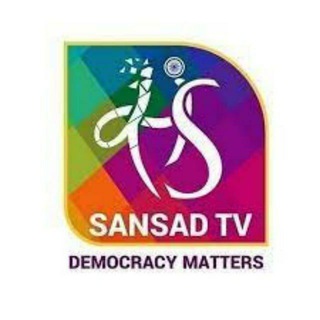
Sansad TV
1,610 Members () -
Group

Kingdoms of Fire | ممالك النار
2,657 Members () -
Group

نیروهای پیمانکاری صنعت نفت
6,986 Members () -
Group

Paintings.نقاشی
515 Members () -
Group

Hatikusabarlah
7,089 Members () -
Channel

👄💅Женский Журнал👗👠
1,040 Members () -
Channel

Thug Scripts 😎
838 Members () -
Group

Olesya Maksimova💋MUAH
555 Members () -
Channel

Crypto Binance Trading | Signals & Pumps
2,769,641 Members () -
Group

Кировская правда
4,244 Members () -
Group

Американо! Фондовый рынок США
4,810 Members () -
Group

دانلود انیمه و زیرنویس چینی | Chinese Anime
13,163 Members () -
Group

Sabina Bakieva
752 Members () -
Channel

Clubhouse Russia
3,807 Members () -
Channel

Мышление на 101%
516 Members () -
Group

SÓ OFERTÃO [MODA]
902 Members () -
Group

Разумная Обезьянка
590 Members () -
Group
-
Group

گروه سیلیسیم
1,021 Members () -
Group

ЕБ*НУТЬСЯ Chat
457 Members () -
Channel

Кроссовки и шмот на Sports.ru
4,451 Members () -
Group

Путник telegram от @kyrsosliv
12,526 Members () -
Group
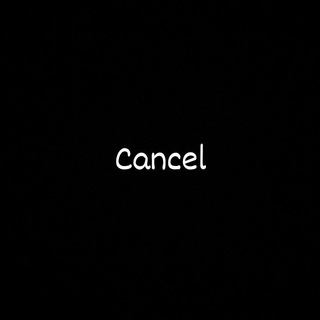
Cancel
543 Members () -
Group

UMA | Список 200 самых нужных чатов в Telegram
120,252 Members () -
Group

CONEXÃO TIO FREDDY
16,856 Members () -
Group

Україна Спортивна 🇺🇦
5,374 Members () -
Group
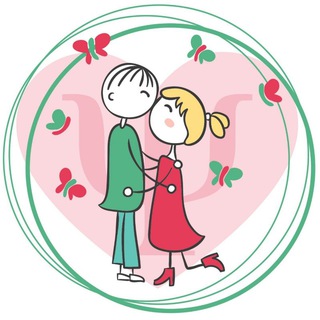
Психология отношений чат
1,445 Members () -
Channel

رمزيات حب😍
2,670 Members () -
Group

ضبابيــة 🖤
364 Members () -
Group

Spkal's01 Hub
683 Members () -
Group
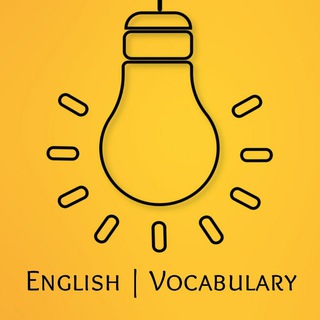
English | Vocabulary
5,167 Members () -
Group
-
Group

رياحين المنى
1,070 Members () -
Group
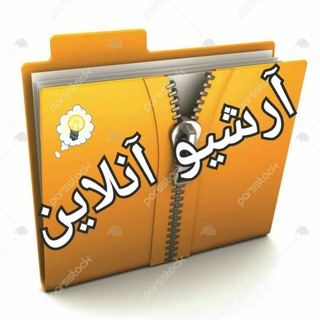
📥آرشیو حقوقی آنلاین💡
14,657 Members () -
Channel

Михаил Саакашвили
336 Members () -
Channel

soon
468 Members () -
Channel

BABAEV CRINGE
340 Members () -
Channel

Хранилище Скруджа
768 Members () -
Group
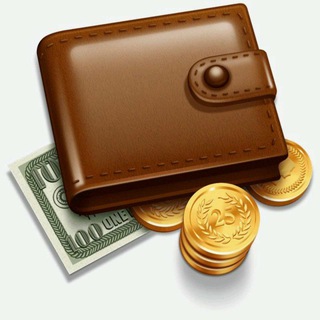
DINERO Y SATOSHIS GRATIS
1,348 Members () -
Group

Pingvin Pro
1,041 Members () -
Group

RicerCato Public
646 Members () -
Channel

آميرة القصر😌👑
406 Members () -
Channel

《💝 عبارات إنجليزية مترجمة 💝》
2,004 Members () -
Group

Новости ФНС/Минфин
774 Members () -
Group
-
Group

Kumush Xonim
1,161 Members () -
Channel

KT Arts & Crafts🎭
384 Members () -
Group
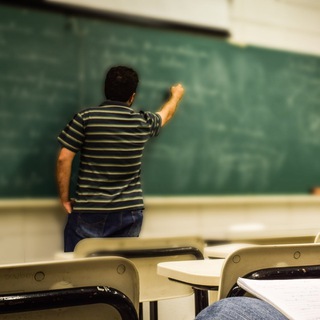
QA — Курсы и образование
13,724 Members () -
Channel

TARIXIY SIRLAR/Historical posts
1,293 Members () -
Group

TEMAS TELEGRAM
26,008 Members () -
Group

Colectivo Disonancia
1,149 Members () -
Channel

فروشگاه خاکی ها
384 Members () -
Group

Pro IP Chat
530 Members () -
Group

Ortodox tewhdo
310 Members () -
Group
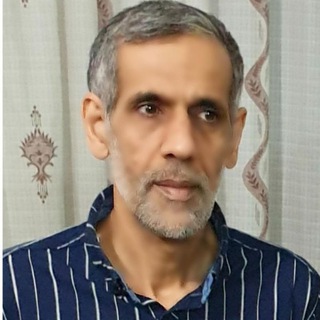
کانال محمد مهدویفر
47,855 Members () -
Channel

Агенти змін
692 Members () -
Group

Mundo da Geopolítica
11,671 Members ()
TG SINGAPORE Telegram Group
Popular | Latest | New
Improved Chat Previews on Android Clear Telegram Cache and Local Database This kind of feature can make conversations more orderly while increasing the value of each individual message. You can enable this option from the “Group Permission” section. Keep it on forever, or toggle as necessary to throttle rush hour traffic.
Change Phone Numbers 1b Schedule Messages To terminate all active seasons, go to “Settings”, select “Privacy and Security”, and then click on “Active seasons”. It will show you all active sessions along with your device info. Select the one you want to terminate or terminate all of them in one go. Take Advantage of Telegram Chat Tools
Here, Telegram will give you some information about what happens when you change your number. Basically, all your messages will be moved to the new number and your new number will be automatically added to all your existing Telegram contacts, barring the blocked contacts. It’s way easier then re-sharing your new number with everyone. To change the number, tap on the “Change Number”, enter the new number and follow the process on your screen. Telegram also supports hashtags. If you tap a hashtag, you can search across all of your activate chats for it. This makes it easy to find messages in the future or categorize information for yourself. What is Telegram? One of the worst parts about messaging apps is that anyone can add you to random groups without your active permission. However, the good part is that Telegram gives you an option to disable it altogether. You can change the desired settings from Settings menu -> Privacy and Security -> Groups -> My Contacts and then select all the Telegram users to “Never Allow”. I can’t tell you how much I love this Telegram trick.
Since Telegram stores chats and files on a remote server instead of your device, you can also access everything (except secret chats) from the web. Access it via the web portal or any of several Chrome extensions. Telegram allows you to manage the device storage: you can choose to delete media (photos, videos, and other files) shared on the app. All files will be deleted from your device after the specified duration, but they will stay in the Telegram cloud forever, so you can re-download them when you need them again. There is also an option to delete the cache and local database.
Warning: Undefined variable $t in /var/www/bootg/news.php on line 33
SG