Telegram SG Group List 649
-
Group
-
Group

ማኅቶት ቲዩብ - Mahtot Tube
10,635 Members () -
Group

Scorpi18 | Market Insights
6,253 Members () -
Group

تسويق عقارات جدة
8,423 Members () -
Group
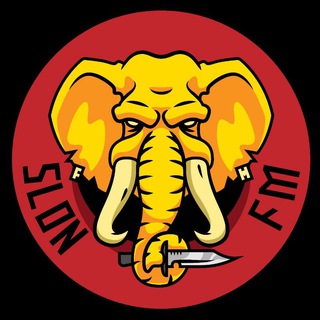
✙SLON FM✙
22,014 Members () -
Channel

♥️✨لَحظههاے آرامش✨♥️
491 Members () -
Channel

Le Canard enchaîné 📰
1,223 Members () -
Group

Харьков Холодногорский
949 Members () -
Group

استخدام های استان قزوین
11,417 Members () -
Group
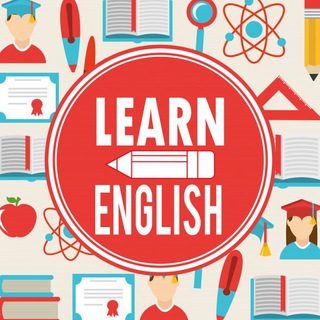
أكاديمية تعلم الانجليزية ( LEA )
69,656 Members () -
Group
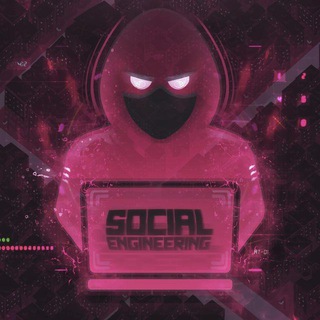
Social Engineering
905 Members () -
Channel

~𝐘𝐔𝐆𝐘𝐄𝐎𝐌 𝐖𝐎𝐑𝐋𝐃 🌼༉
742 Members () -
Channel

Статский советник
6,995 Members () -
Group

kakideko.com
3,166 Members () -
Group

BCH Click Bot
1,526 Members () -
Group
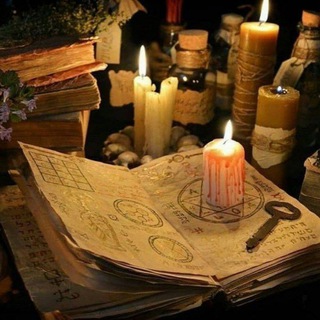
سرکتاب و طلسمات مجرب ۲
344 Members () -
Group
-
Group

Образование длиною в жизнь
1,589 Members () -
Channel
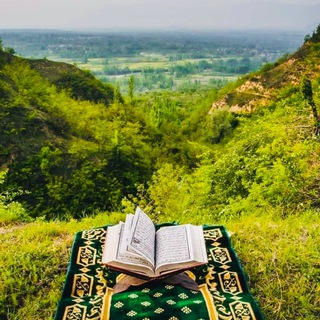
يــ🌿ـقـيـن "💚
773 Members () -
Group

Днепр сейчас
910 Members () -
Group

Почетный консул России в Сураттхани
501 Members () -
Channel

Ширинов/Shirinov
1,393 Members () -
Group
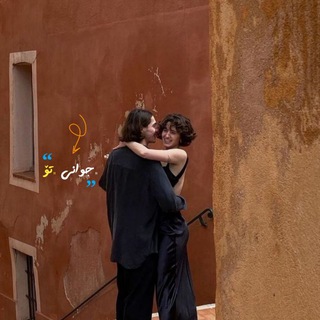
﮼جوانی ﮼تۆ 🤎.
12,565 Members () -
Group
-
Group

Айнур Зиннатуллин | ОРАТОРСКОЕ ИСКУССТВО
2,356 Members () -
Group
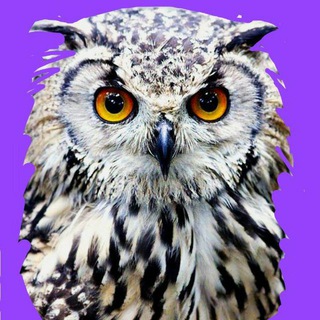
💎 МУДРЫЕ МЫСЛИ / МОТИВИРУЮЩИЕ ФРАЗЫ - ИЗБРАННОЕ
7,415 Members () -
Group

የሼኽ ኻሊድ አር-ራሺድ ዳዕዋዎች
11,813 Members () -
Group

24KG Новости Кыргызстана
12,466 Members () -
Channel

مركز إحياء التراث الثقافي والديني
656 Members () -
Channel

Inside.Moscow
4,013 Members () -
Channel

" فیلم و کارتون های آلمانی "
3,006 Members () -
Group

• ᴇᴠᴏʟᴜᴛɪᴏɴ •
3,977 Members () -
Channel

Бесплатные курсы
18,309 Members () -
Group
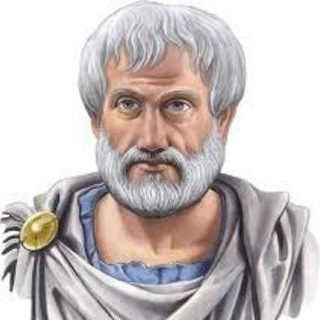
FILOSOFÍA, MITOLOGIA Y EMOCIONES @wonderboy101
8,911 Members () -
Channel

انتقال یافت
3,821 Members () -
Group
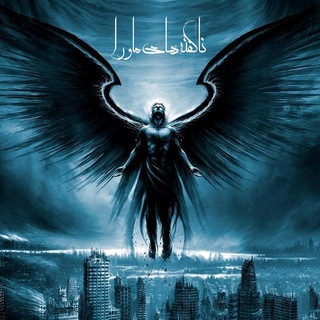
کانــال ناگفته های ماورا
3,478 Members () -
Group

NOORBARON | نور بارون
400 Members () -
Channel

||Quotes||🤍🍂
428 Members () -
Channel
-
Channel

⟭⟬ BTS #1 ⟭⟬
467 Members () -
Group
-
Group

ШТАБ ОНОШКО
1,624 Members () -
Group

➳⃝ ͢ ̶ͥ ̶ ̶ͣ ͓ ̶ͫ➣⛦⃕͜AMIIZADE 🥀VIRTUAL ──••
363 Members () -
Group

freelanceGeeks
1,483 Members () -
Channel

UDENT | یودنت
3,637 Members () -
Group
-
Channel

¿A que no sabías?
10,013 Members () -
Group

ЧАТ КАНАЛА "Анимируем с Катрин"
1,654 Members () -
Channel

Форекс. Деньги. Трейдинг
314 Members () -
Group

Планета земля 🌍
706 Members () -
Group

Грустные песни
1,007 Members () -
Channel
-
Group

Yelda Ebbasîكانال رسمى يلدا عباسى.
2,878 Members () -
Group

غُملوْجة .
755 Members () -
Group

GASTEIZKO Berriak 📰
526 Members () -
Channel

OFC THE CHICOZ
992 Members () -
Group
-
Group

ByteLearn | بایت لرن
1,410 Members () -
Channel

Kenya News Alerts
1,487 Members () -
Channel

𝑯𝒂𝒑𝒑𝒆𝒏𝒆𝒅 ᬼ
2,286 Members () -
Group

PANDA'S PSN ®
3,286 Members () -
Group

محسن الویری
353 Members () -
Group
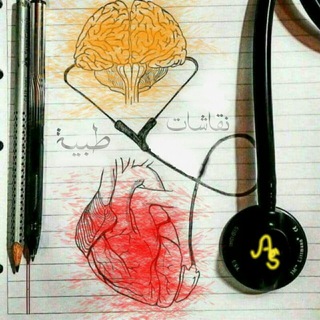
Group Medical Discussion
388 Members () -
Group

КИНО ОГОНЬ
5,350 Members () -
Group
-
Group

Сторис - интересные сайты
2,127 Members () -
Group

Правильное питание | Спортхак
41,232 Members () -
Group
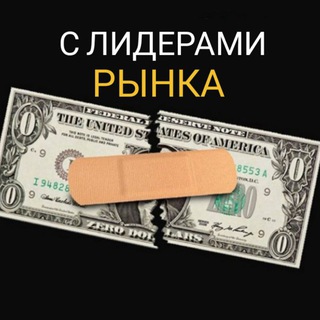
С ЛИДЕРАМИ РЫНКА l ПОСТАВЩИКИ УКРАИНЫ 📦
1,294 Members () -
Group

Stock Accuracy™ 📊📈💻🎯
26,624 Members () -
Group

1xbet🏀⚽ Univers des Coupons 🔥🔥🔥✅🔥✅
1,031 Members () -
Group

ویس قدم های افسردگان فارسی زبان دنیا
425 Members () -
Channel

باران نیک راه
344 Members () -
Channel

Herb Бады | Витамины | Промокоды и Скидки!
13,132 Members () -
Group

AMA Announcements
676 Members () -
Group

Образование Подмосковья
75,609 Members () -
Group

• ℝ𝔼𝕄𝔼𝕄𝔹𝔼ℝ 𝕄𝔼𝔼 .
5,336 Members () -
Group
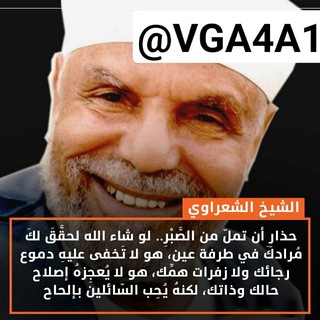
خواطر الشيخ محمد الشعراوي
5,221 Members () -
Channel

10 mar.
318 Members () -
Group

EMOZIONI IN BIANCO E NERO
883 Members () -
Group

Думай как Джобс
5,855 Members () -
Group

گروه بحث و گفتگو ACEMI
1,125 Members () -
Channel

•|ʙᴇʀᴍᴜᴅᴀ|🕸🌊
351 Members () -
Channel

Bebe Rexha Archive
355 Members () -
Group

Битрикс для разработчиков
4,832 Members () -
Channel

ɢɪʀʟ ɢᴀɴɢ💗
11,257 Members () -
Channel

O Pinguim Criativo
727 Members () -
Group

ВятГУ | Вятский государственный университет
1,762 Members () -
Channel

Deep Club 20🎵
690 Members () -
Group

«АНТИКРИЗИС »
1,219 Members () -
Group
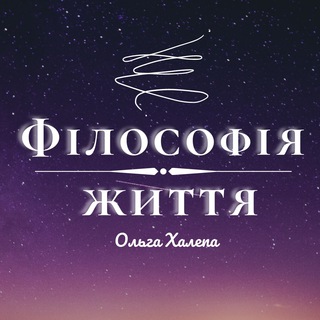
Філософія життя
432 Members () -
Group

Guia do Investidor - Grupo
2,323 Members () -
Channel

Ser que Lê
370 Members () -
Group

Новости Брянска
5,515 Members () -
Group

Учебник рисования
3,144 Members () -
Group

حُكْمًا وَعِلْمًا
702 Members () -
Group
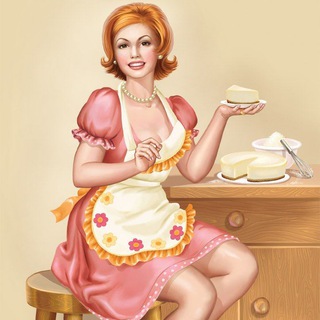
Идеальная Хозяйка
608 Members () -
Channel

Scalper Bot
14,924 Members () -
Group

پروجاپ | کاریابی فریلنسری
1,792 Members () -
Group
-
Group

E8GENIUS
1,652 Members ()
TG SINGAPORE Telegram Group
Popular | Latest | New
Add Nearby People and Group Premium subscriptions help Telegram pay not only for the additional expenses of premium features, but also support the free version of Telegram for everyone. Public groups can now enable join requests – allowing group admins to review new members before approving them to write in the chat. Users who open the group can tap Request to Join, adding their request to a list that only admins can access.
To start a Secret Chat, you can either tap on the option in the hamburger menu and select a contact to start the chat. Alternatively, you can go to an existing chat, tap on the top bar for the user’s information and scroll down to find the “Start Secret Chat” option at the very bottom of the page. Once you tap on the option, the other person will have to accept your invitation to initiate the Secret Chat. Customizations Telegram New Photo Owners of public groups can enable join requests via Group Info > Edit > Group Type > Who Can Send Messages > select Only Members > enable Approve New Members.
Telegram has a personal ‘Saved Messages’ space for each user. This is accessible from the left hamburger menu on the main screen. Users can save important messages here which will be backed up on Telegram’s secure cloud just like your chats. The Saved Messages space can then be accessed across you’re your phone, laptop and any other device where your account is logged in. Scheduled and Silent messages To create your own theme, tap the three-dot button (Android) or go to Chat Themes (iOS) and choose Create new theme. Here, you can create your own look if you don't like any of the default options. Color-theme of the app
If you don’t want to go through the hassle of customizing your own theme and still want to theme your Telegram, you can do that too. To do that, tap on the search icon and search for the word Themes. In the results, tap on Android Themes Channel. The channel houses the list of all the themes that people create and share. Just scroll to find the one you like. Once you find a theme that you like, tap on the download icon. Once it’s downloaded, tap on it again and then tap on the Apply button. Hide Telegram Profile Photo
Warning: Undefined variable $t in /var/www/bootg/news.php on line 33
SG