Telegram SG Group List 637
-
Channel
 544 Members ()
544 Members () -
Group

طٌـفُوُلَيّةُ آلَرَوُحً 💜🌸
1,158 Members () -
Group

Новые лекции
603 Members () -
Group
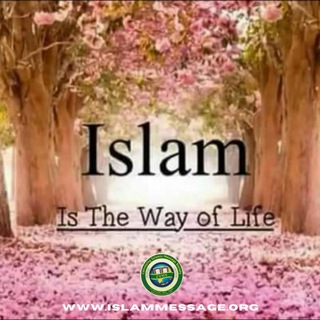
Dawah in English
2,036 Members () -
Group

Valhöll
616 Members () -
Channel

موسوعة(ن)الامام المهدي
924 Members () -
Group

Dehancer Video RU
672 Members () -
Channel

Vaqt kuchi
902 Members () -
Group

Мистер Пилот
24,942 Members () -
Channel

𝗠𝗨𝗦𝗜𝗖 𝗚𝗥𝗔𝗣𝗛𝗜𝗖 ♫
541 Members () -
Group

دلـــــبرجـــان...♥️
3,098 Members () -
Group

Юмор ёпта
1,325 Members () -
Group

قناة د.عبدالعزيز الشبل
1,552 Members () -
Group

Parimatch Affiliates
1,004 Members () -
Group

Бесплатные стикеры ВК
987 Members () -
Group

Сплошняк
21,824 Members () -
Group

BANK ILMU BAHASA MELAYU
667 Members () -
Channel

Hashie Times
3,389 Members () -
Channel

Resources of Tsul and Law
1,243 Members () -
Group

🌹خيال طبرجل🌹
417 Members () -
Group

Terra Pro Wear
51,452 Members () -
Group

Инвестиции в ETF
22,214 Members () -
Group

Математика ЗНО | Даша Ріман
5,285 Members () -
Group

پژوهش های پزشکی و علوم پایه(ریسرچ لب)
1,890 Members () -
Group

Call of Duty Modern Warfare 2🇮🇹
1,038 Members () -
Group

Regione Lazio
32,055 Members () -
Channel

Dreamy•Арты•anime•Эстетика
9,272 Members () -
Group

خفّة
4,017 Members () -
Group

المَلازم ♩ .
33,687 Members () -
Group

وظائف المنظمات بالسودان
3,806 Members () -
Group

Floodmorия
472 Members () -
Channel

BADSHAHI TRADING TEAM🔥
594 Members () -
Group

Noticias de China 🇨🇳
738 Members () -
Group
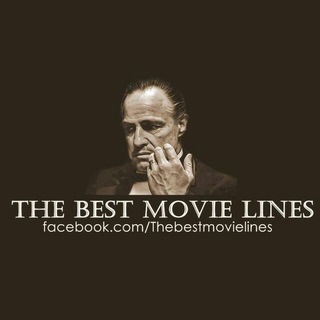
The Best Movie Lines
3,381 Members () -
Group
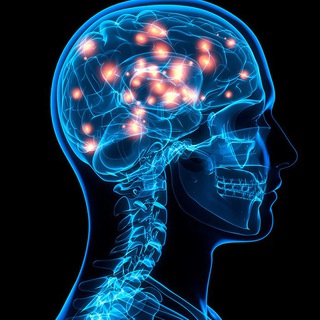
📚 عجایب جهان 📚
60,239 Members () -
Group

script bro | сценаристы
2,965 Members () -
Group

Добро пожаловать в ад, Ирума!
2,907 Members () -
Channel
-
Group
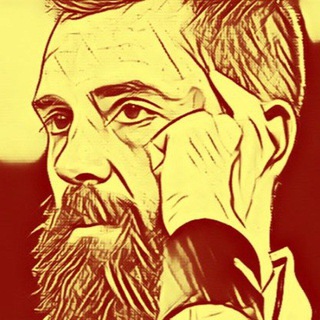
Benoit $тавит
779 Members () -
Group

CITIZEN
712 Members () -
Channel

Маркетинг и Бизнес
414 Members () -
Group
-
Group

Методом Пропп и ошибок
573 Members () -
Group

⚠️Los|Pachachos⚠️
2,001 Members () -
Group

ذوالفقار الكتائـب - DHULFAAQR313
5,195 Members () -
Group
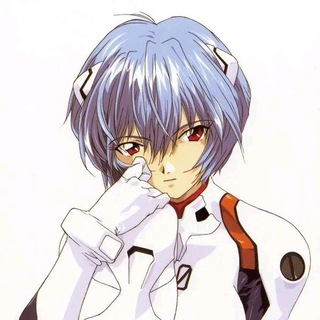
Shitposters Union
7,153 Members () -
Group

Антивирус Dr.Web
12,374 Members () -
Group

MAHLIYO шторы. Pardalar
3,049 Members () -
Group
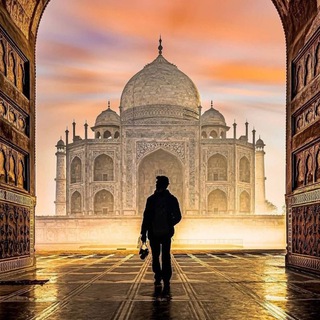
Lost in India 🇺🇦
1,045 Members () -
Group

Татьяна Поп
127,111 Members () -
Group
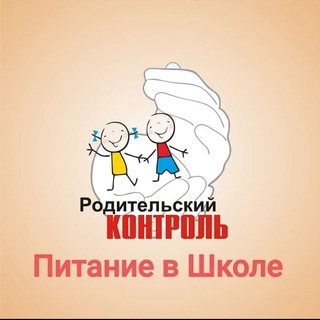
Школьное питание. Родительский контроль
982 Members () -
Channel

Trader Dio Трейдер Дио
1,184 Members () -
Group

Новый компаньон
2,367 Members () -
Group

Еврейский Израиль
337 Members () -
Group

ИЩУ_ДИЗАЙНЕРА
62,363 Members () -
Channel

Инвестиции Студента
784 Members () -
Group

Yangi Yil yaqin 🌟
605 Members () -
Group
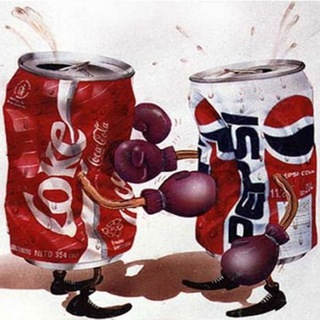
WOW Реклама | Маркетинг
30,631 Members () -
Group

𝙈𝙄𝙉𝙀
791 Members () -
Group
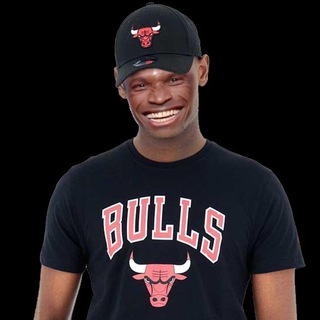
the Bull’s Premium
818 Members () -
Channel

محصولات سبوس
502 Members () -
Group
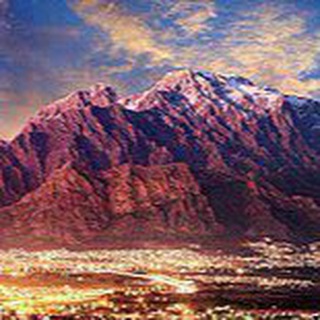
دەنگِ پەڕاو
341 Members () -
Channel
-
Group
-
Channel

TIK-TOK ®✅
3,836 Members () -
Group
-
Channel

bawelan begusat
2,503 Members () -
Group
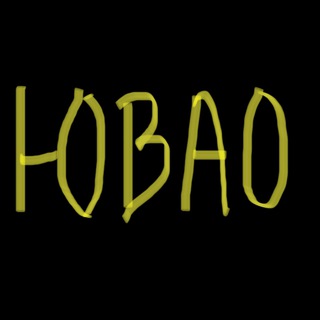
ЮВАО. Передачи
361 Members () -
Channel

🎀 کیسرا دێوانە 🎀
2,565 Members () -
Group

Гештальт-приемная // Елена Гуревич
572 Members () -
Group
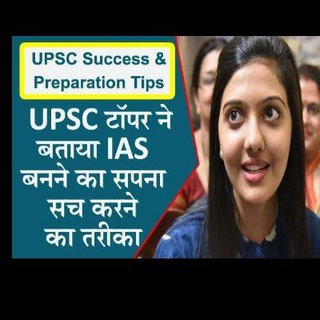
UPSC TOPPER NOTES MATERIAL PDF❤️
432 Members () -
Channel

Auto MTProxy
499 Members () -
Group

APK CRACKING ZONE
618 Members () -
Group
-
Channel

IMPERIUM DJAVU
1,302 Members () -
Group

Механизация крыла
1,075 Members () -
Group
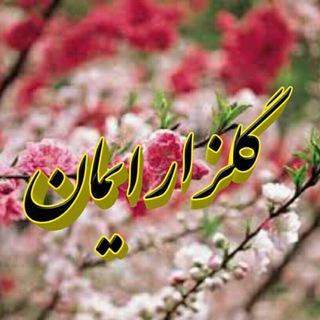
گلزار ایمان
4,608 Members () -
Group

VLONE ALBUM
534 Members () -
Group

НОВОСТИ СИБИРИ
1,019 Members () -
Group

جشنواره صنعتی مکانیک شریف
455 Members () -
Channel

ቅንነት በጎ ፍቃደኞች
945 Members () -
Group

زیتون
1,110 Members () -
Group

عآشِقاڼِہ بَچِّۿ شێعۿ
3,370 Members () -
Group

Quotidiano Motori
3,713 Members () -
Group

كلية الطب والعلوم الصحية -USF جامعة إب
3,836 Members () -
Group

Экспаты - Work in Estonia_group
1,614 Members () -
Channel

The Learner's Core
392 Members () -
Channel

RU • Bebbble
1,829 Members () -
Group
-
Group

Home Click интернет-магазин
1,236 Members () -
Group
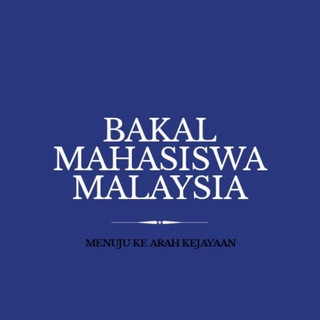
Info Bakal Mahasiswa
1,129 Members () -
Group
-
Group

Canal Astronomiaum 👩🚀 🌎 🚀
36,216 Members () -
Group

Новости Восточное Бутово / ВБ / Боброво
1,875 Members () -
Group

Parceiros Plus
839 Members () -
Group

💢بازی های کامپیوتری💢
710 Members () -
Group

KitabKolik🖤
311 Members () -
Group
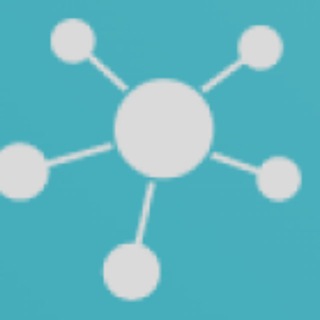
ByzQL
359 Members () -
Group

TELE-MEGA-MEGA-SENA
454 Members () -
Group

Siemens Tutorials Chat
2,484 Members ()
TG SINGAPORE Telegram Group
Popular | Latest | New
If you want to use Telegram in a region where it's blocked, you'll appreciate the Telegram function that allows you to connect via a proxy server. Most of the time, it's better to use a VPN on your phone, but a proxy can still help you get around regional restrictions. Improved Login Flow Telegram has a personal ‘Saved Messages’ space for each user. This is accessible from the left hamburger menu on the main screen. Users can save important messages here which will be backed up on Telegram’s secure cloud just like your chats. The Saved Messages space can then be accessed across you’re your phone, laptop and any other device where your account is logged in.
Can Telegram be used on PC? Turn on Secret Chat First and foremost, Telegram’s headline feature is privacy, and to ensure this it employs end-to-end encryption. This is what stops those outside a two-way conversation — be it a company, the government, hackers, or someone else — from seeing what has been sent. Custom themes
Telegram Messenger Tricks Once you and your contact have both shared your live locations with each other, Telegram will show both parties on either map, which allows them to track each other. Once here, choose the proximity alert button on the top right. You can choose your distance parameters here while the app shows you a live preview of the circular distance you have chosen. Multiple Answers: It is the best way to settle the score by allowing members to select multiple answers. To use live locations and proximity alerts, go to the contact’s chat window and tap on the ‘Attach’ icon shaped like a paperclip. Choose the location button here, and choose ‘Share my Live Location’. You will be able to send live locations for either 15 minutes, 1 hour or 8 hours.
The fact that Telegram allows users to create and install their custom theme makes using the service a joy. This is one of my favorite Telegram Messenger tricks. Basically, you can customize your Telegram app to look however you want it to. To create your own theme go to Settings->Chat Settings ->Theme and tap on “Create New Theme”. Here, first add a custom Name of your Theme and then tap OK. You don’t need a separate image/video editor to make your photos/videos more compelling. You can do it right in the telegram app using its intuitive interface.
Warning: Undefined variable $t in /var/www/bootg/news.php on line 33
SG