Telegram SG Group List 632
-
Group
 2,459 Members ()
2,459 Members () -
Channel

صریح القلم|علی جعفری
1,845 Members () -
Group

حب وغرام ❤️🫀
917 Members () -
Group

PsiphonChina
851 Members () -
Channel

Weekendgowhere🔥😆
3,110 Members () -
Group

В Салехарде
2,313 Members () -
Channel
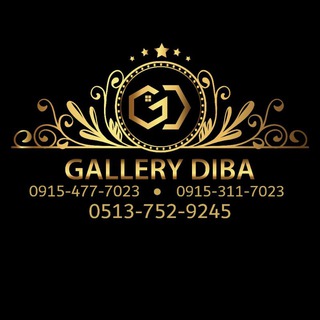
دکوراسیون داخلی دیبا
557 Members () -
Channel
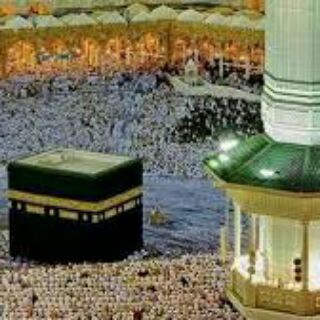
مشکات اهل بیت(ع)
536 Members () -
Group

Книга за минуту | Подкасты |
700 Members () -
Group

LEADER CODERS™ </>
788 Members () -
Group

DIRECTORIO TELEGRAM
112,226 Members () -
Group

EDUCACIÓN 3.0
15,135 Members () -
Group

𝘈𝘳𝘤𝘢𝘯𝘦
966 Members () -
Group
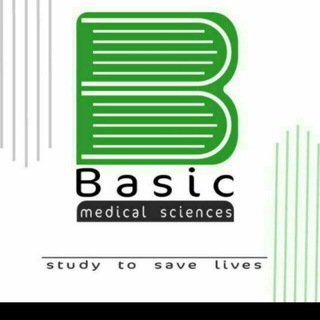
BMS.CLINICAL CASES
851 Members () -
Group

• إقِـتـباسات .
646 Members () -
Group

قناة أحبك ربي
9,278 Members () -
Group

ALI ALEXANDER
12,563 Members () -
Group

Воображение
382 Members () -
Group

پارچه سرای عبدی
339 Members () -
Channel

Bettel’s floral / gifts
307 Members () -
Group

Фоны/картинки для макетов
1,252 Members () -
Group

English(كلمات _معلومات _اختبارات)
1,746 Members () -
Group
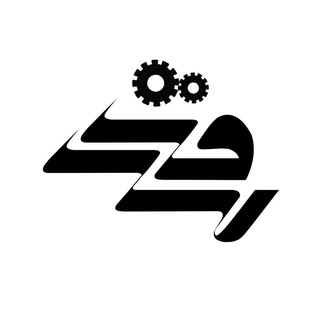
مجله زیست فن
2,291 Members () -
Group

Вязание для детей: схемы, описания, МК.
1,004 Members () -
Group

Various Hot Fashion🔥
641 Members () -
Group

برامج و تطبيقات مدفوعه مهكره
13,213 Members () -
Group

Dauntless Italia 🇮🇹
1,292 Members () -
Group

فوائد من تفسير السعدي
309 Members () -
Group

اســـــتوریهای نــابـــ
2,253 Members () -
Group

Free onlyfans and netflix free and spotify and ps4
11,402 Members () -
Group

برند کالا ✨
415 Members () -
Group

اخبار كرة القدم
2,632 Members () -
Group

هيئة المرأة رسالة الله الكبرى
681 Members () -
Group

GDA.- Guardianes Del Asfalto
1,665 Members () -
Group

صدای زندگی 🔊
104,923 Members () -
Group
-
Group

Tribes of Europa
414 Members () -
Group

• فوّضوي | messy •
1,459 Members () -
Group
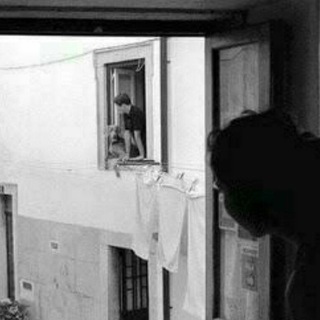
•|؏ِشــــــــــقِ یــــــواشڪــی|•
424 Members () -
Group

3D heaven🍑✨
395 Members () -
Group

ستوريات دينية وأسئلة ومسابقات دينية
2,638 Members () -
Group
-
Group

داناب (داســتانڪـــناب) 📚
615 Members () -
Group

زَﮬ̲̌ﮧرّة ٱڵـقّـڵـبِ🍓😻
1,448 Members () -
Group

رواياتي📚
6,014 Members () -
Group

طــوف بيه...🤍
1,127 Members () -
Group

STW Fortnite ITALY Players ● FIL 🇮🇹
400 Members () -
Group

Rublos y Dolares 💵 😁
2,050 Members () -
Group

﮼آږﯠآﺢۛۦﻋِﺗِﻗِيۿِۂ، "💜۽
907 Members () -
Group

UN
72,534 Members () -
Group

Heaven's Voice (Home)
470 Members () -
Group

BWAY.UZ (Toys Store UZ)
7,159 Members () -
Group

Исторические мемы
17,434 Members () -
Channel

✿⃝⃟🧢᷃ɴꙴᴇᷞɢᷞᴏꙷ🌸͜͡ꦾ᭄ ғᷫʀᷢᴀⷶsᷤᴇⷷsᷤ✿⃝⃟🧢
1,067 Members () -
Group

لـسـتُ💙نـصـفـاًً
725 Members () -
Group

VET_LIBRARY..🧬💊🌡️
4,765 Members () -
Channel

Проект Шмеля
58,073 Members () -
Group

ماه بانو
644 Members () -
Channel
-
Group

DeViL Official Store™🇮🇳
3,456 Members () -
Group

#root
1,680 Members () -
Group

دحدحة 🕺🏻💜
15,731 Members () -
Channel

Политический ТАКТ
620 Members () -
Channel

Античненько
11,959 Members () -
Channel

منتدى بُنيان الثقافي
1,022 Members () -
Group

زواج رسمي
5,794 Members () -
Group

الصدقة الجارية🤲
608 Members () -
Channel

OFC SEMPAK 69
328 Members () -
Group

GOAL! ⚽️
1,164 Members () -
Group

КВИЗ🔥ФАКТОР
2,065 Members () -
Group
-
Group

abandoned heart||قلب مهجور
1,240 Members () -
Group

Core 😍لتطوير اللغة الانجليزية core 😍
7,909 Members () -
Group

Даша про копирайтинг 👩💻
3,629 Members () -
Group

LPM FIND YOUR LOVE
2,507 Members () -
Group

" جورية "❤️🌹
2,059 Members () -
Group

Курсы даром
2,364 Members () -
Group

MehrNoz
3,717 Members () -
Channel

SHITPOST KMTK
503 Members () -
Group

Политикантроп
756 Members () -
Channel

𝐎𝐅𝐂 𝐁𝐀𝐌𝐔𝐃𝐀 ⚔
3,140 Members () -
Group

Федя, сплетни, квир и мир 🤞🏻
9,566 Members () -
Group

؏ــطــر روحڪـ بالـقـران ♡
2,821 Members () -
Group

صنع أرقام امريكية
313 Members () -
Group

كلام جميل
11,921 Members () -
Channel

جدد إيمانك
1,467 Members () -
Group

UI/UX дизайнер
18,491 Members () -
Group

*
3,032 Members () -
Group

کافه تبریز مفدا
3,950 Members () -
Group

قصة وعبرة 🌙💜
8,682 Members () -
Group
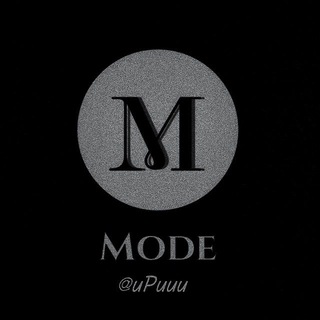
- Ahmed Al Badrani - احمد البدراني
1,242 Members () -
Group

Enjoy the Decline
24,490 Members () -
Group

- حمآدي،الفآخري.
1,610 Members () -
Group

تقرب الي الله
511 Members () -
Group

كلام من القلب❤️
440 Members () -
Group

𝓐𝐨𝐫𝐯𝐚 ||
10,952 Members () -
Group

SUPER MATEMATIKA
27,114 Members () -
Group

Best Profile Pictures📸💯
3,664 Members () -
Group

•| آموزش ادیت |•
13,771 Members () -
Group

Твиттер Илона Маска | Elon Musk
4,571 Members ()
TG SINGAPORE Telegram Group
Popular | Latest | New
send silent messages Mute Contacts and Groups So you want to quickly send a GIF or a YouTube link without leaving the Telegram app? Just type @gif or @youtube and enter your search query. Instantly, you will find the desired results in the chat screen itself. That’s absolutely great and we love to see this kind of deep third-party integration with popular services.
In Telegram, you can adjust the color and background. If you like, you can even set up your own custom theme to make Telegram look exactly the way you like. While it’s great to set a nice profile and win praise from your friends and loved ones, there are times when you might want to hide your profile from certain people. Fortunately, Telegram offers you the needed control over the visibility of your profile. Sharing your location lets others keep an eye on your progress to a destination or help look out for your safety. In Telegram, open a chat, tap the paper clip button, and choose Location to share it. Under the Other section, tap Open Links in and then choose a preferred browser from the list.
Change Phone Numbers 1b Telegram is a multi-platform messaging service founded by Russian entrepreneur Pavel Durov, although it was temporarily banned in Russia and has no affiliation with any government or company. It first rolled out on iOS and Android in late 2013, and now has an estimated 550 million monthly users. Telegram’s user base tends to increase whenever a privacy scandal hits one of its larger competitors. Global message deletion To use a proxy server in Telegram, open Settings > Data and Storage > Proxy Settings. Enable Use Proxy and you'll need to fill in all the required information to add it. You can find server info for this online if needed.
Mute Specific Telegram Chats Self-destruct is a popular feature on Telegram, but it has been limited to the separate “Secret Chat” option only. However, with the recent update, now you can self-destruct media like photos and videos on normal chats too. Just select a photo or video and then tap on the “timer” button. Now, you can choose the time after which the media will be deleted from everywhere.
Warning: Undefined variable $t in /var/www/bootg/news.php on line 33
SG