Telegram SG Group List 631
-
Group
 6,698 Members ()
6,698 Members () -
Group

Казанская барахолка
24,508 Members () -
Group

😂በ Fun time|ፈታ ብቻ😂
1,185 Members () -
Group

LEGITODD SPORTYBET
10,289 Members () -
Group

「6ʜ」Chat ✖️
1,574 Members () -
Group
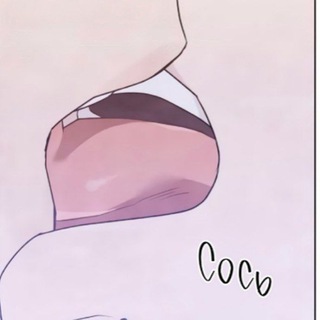
🛐𝑌𝑎𝑜𝑖 𝑚𝑎𝑛𝑔𝑎🛐☕_______________𝔸𝕟𝕕 𝕟𝕠𝕥 𝕠𝕟𝕝𝕪 𝕥𝕙𝕒𝕥!!!!💜
2,908 Members () -
Group

English Writingsツ⚘
4,384 Members () -
Channel

Pro Trading ©💲
1,383 Members () -
Group

Dank Stickers
2,674 Members () -
Group

🦋 شاپینگ روزا🦋💄👠👡👜👛👟👗🌺
2,664 Members () -
Group

جنون ترڪيهۃ."🖤🖇
358 Members () -
Group

إلهَامُ كَاتِبة💜
372 Members () -
Group

فأطمئن 🤍🌿
431 Members () -
Group

عذب || Dulcet 💭💙
5,886 Members () -
Group

Тройная конверсия. Воркшоп 22-25 марта
1,909 Members () -
Group

NC 👰KOREAN CLOSET
681 Members () -
Group

Lenier
13,081 Members () -
Channel

Жесть Москвы | 18+
1,167 Members () -
Channel

⌯ لـِ فَــتآة مُنعَزِلَة . |↻
6,523 Members () -
Group

بيت الاستغفار 💙✨
802 Members () -
Group

Фильмы | Сериалы | Кино
3,228 Members () -
Group

Вышкинская курилка
763 Members () -
Channel
-
Group

៸៸ 𝐾𝑖𝑚 𝑅𝑢𝑏𝑦.
4,004 Members () -
Group
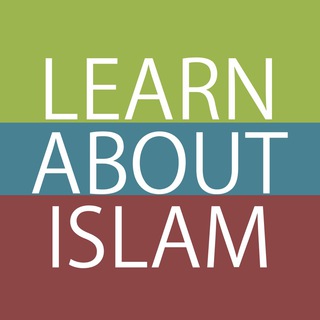
Learn About Islam
4,550 Members () -
Channel

Lynx.uz | Rasmiy kanal
417 Members () -
Group

پزشکی،جراحی،پرستاری،مامایی
50,731 Members () -
Channel

-نَص عَميقّ
4,281 Members () -
Group

ГОЛОСОВУХА В УХО ❤️
1,682 Members () -
Group

👩🦳 P R A T I K S H A 👩🦳
13,871 Members () -
Group

Свое мнение
3,114 Members () -
Group
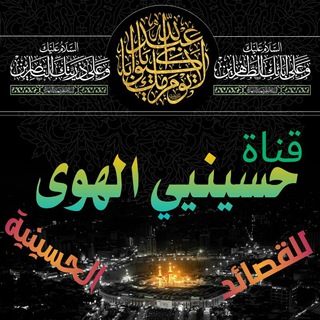
قناة حسينيي الهوى لنشر القصائد الملحنه
561 Members () -
Group

👊گروه چت 🥊رشته های رزمی👊
687 Members () -
Group

نكت غير شكل
1,481 Members () -
Group

ИНФОРМАЦИОННЫЙ ЧАТ ПРИЗМ
545 Members () -
Group

Coretan Sayang
681 Members () -
Group

Overthinking 💙
421 Members () -
Group

تہآئهہ فُيّ آلَوِآقَعَ ـ Iskandar💔
1,049 Members () -
Group

ĤOUŜEREMIX
3,610 Members () -
Group

Crypto Infinity Official | VN
21,708 Members () -
Group
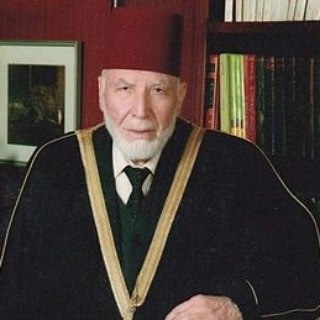
Muhammad Rashad Al-Shareef | MP3 QURAN
315 Members () -
Group

وزارة التعليم العالي والبحث العلمي العراقية
4,055 Members () -
Group

اليمن الان - قروب
1,357 Members () -
Group

✘حـب وكبـريـآء يمـــآنيツ❥‹<
1,150 Members () -
Group

znaq
320 Members () -
Group

مصمم جرافيك ProArts
349 Members () -
Group

منبر زوامل عيسى الليث
2,408 Members () -
Group

My Premium 😎
61,247 Members () -
Group

iNFO UZ | НОВОСТИ УЗБЕКИСТАНА
54,005 Members () -
Group

عالم التقنية للاندرويد
1,500 Members () -
Group

Free Promotion YouTube - Telegram | Sub4sub
9,339 Members () -
Group
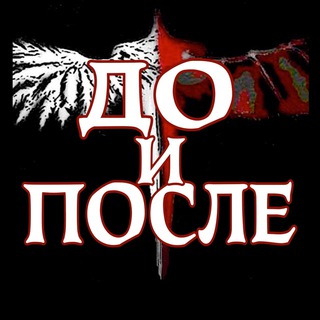
🕓 Чат ПослеДователей
405 Members () -
Group

Tatuajes - Tattoos
638 Members () -
Group

💶Доход без вложений💶
329 Members () -
Group

عشـرون سيجارة
2,374 Members () -
Group

مُـتهـشّـم ً11:11
1,193 Members () -
Group

مش حُوار يعنيٌ ✪
9,696 Members () -
Group

انگشتری محمد لطیف
2,952 Members () -
Channel

Дашка-подросток чепутешественница из твоего мухосранска
785 Members () -
Group

GEO news
28,798 Members () -
Group

کانون دکلماتوران برتر🌹🌹
322 Members () -
Group

Всратый биткоин
3,075 Members () -
Group

ألاجوبة النموذجية للأدبي
322 Members () -
Group

𝒑𝒊𝒐𝒏𝒌𝒚
359 Members () -
Channel

Познавательный 💡 Животные История Природа
47,014 Members () -
Group
-
Group

Saeedi_shoe
634 Members () -
Group

صحتك بالدنيا
8,102 Members () -
Group

- Maَn3 🦅.
12,155 Members () -
Group

Festival Wedding Car Rental
330 Members () -
Group
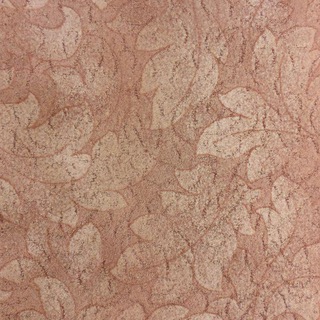
Missing Stickers
598 Members () -
Group

Running anaesthetist
2,269 Members () -
Group

hr careerspace
523 Members () -
Group

The Fall
923 Members () -
Group

El Gourmet Urbano
1,638 Members () -
Group

جادوی فکر مثبت +🌱
10,674 Members () -
Group

يبــ🧡ــووو-TV
86,984 Members () -
Group

إيجابيات| positives⭐💗.
2,311 Members () -
Group

Urology
1,441 Members () -
Channel

Гармата. Філософський клуб
420 Members () -
Group

Полезное
2,853 Members () -
Channel

🐺Khasanov Live
11,364 Members () -
Group

Вражеские голоса
881 Members () -
Group

بوحح شـبوآني 𓅓.
5,311 Members () -
Group

መንፈሳዊ ጥያቄዎች - spiritual questions
2,056 Members () -
Group

💢КРИПТОСФЕРА💸Обучение с нуля💢
585 Members () -
Group

Baixar Séries MP4
22,480 Members () -
Group
-
Channel

The book by hacking
462 Members () -
Group

عراق به فارسی🇮🇶🇮🇷
18,017 Members () -
Group

МГУ имени М.В.Ломоносова
3,977 Members () -
Group

РЕЦЕПТЫ ПРАВИЛЬНОГО ПИТАНИЯ
3,957 Members () -
Group

💵 ЕШ ФИНАНС CRYPTORUN
1,845 Members () -
Group

Украшу тебя для мужа
310 Members () -
Group

حرقةْْٰٰٰٓ قَلبْ 💔🌸✨
4,731 Members () -
Channel

𝐀𝐧𝐠𝐞𝐥𝐢𝐜𝐕𝐨𝐝𝐤𝐚.
1,087 Members () -
Group

SIX | MUSIC
888 Members () -
Group

⊰𝕯𝖔𝖓𝖞𝖆𝖎𝖊 𝖉𝖔𝖐𝖍𝖙𝖆𝖗𝖔𝖓𝖊🌸⃟🍃⊱
11,620 Members () -
Group

ALLE ВСЯ НЕДВИЖИМОСТЬ
15,089 Members () -
Group

Armenian_life 🇦🇲 Chat
932 Members ()
TG SINGAPORE Telegram Group
Popular | Latest | New
This update brings improved chat previews on par with iOS. Now you can scroll through them to view the whole chat without marking it as read. New buttons have been added to let you mark the chat as read, mute it, pin it or delete it. Delete Sender’s Message Telegram Night Mode Ambient
Premium No Ads Scheduled and Silent messages Share My Live Location continually updates that chat for the period you specify. Be careful about giving away too much information when using this. Sent a picture without adding your usual filter or marking the text you wanted to highlight? Sent the wrong picture altogether? Telegram can help you out. The app allows users to edit photos and even replace them after you have sent it.
To lock a chat go to Settings->Privacy and Security->Passcode Lock and enable it. Once you create a passcode and enable it, you will be able to lock and unlock your chats by tapping on the lock icon at the top right of the app. Can Telegram be used on PC? Customize Telegram App Icons Finally, Telegram has brought a list view for search results in chronological order. Earlier, finding something by incessantly tapping on “next” was a tiring exercise. Now, you can just search for the term and tap on the “search bar” at the bottom to find all the search results in the list view.
Cons of switching However, with new Telegram updates, they provide two-step verification for your telegram account. That means if you want to login to telegram on another device, it’s required your two-step password to log in. You can also set up it from the Privacy and Security list as I mentioned above.
Warning: Undefined variable $t in /var/www/bootg/news.php on line 33
SG