Telegram SG Group List 629
-
Group
 32,087 Members ()
32,087 Members () -
Group

Vahidkharatha🎙🎶
1,298 Members () -
Channel
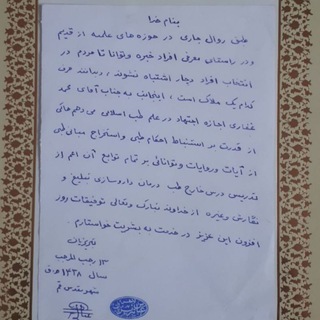
نقد مکتب طبی آقای تبریزیان
442 Members () -
Group

حـڞــن.،🔥♥️
50,397 Members () -
Group
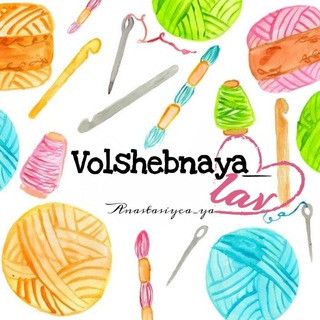
💝 Подарки для любимых 💓 ТЕПЛО СВЯЗАНО С ЛЮБОВЬЮ.
393 Members () -
Channel
-
Channel

Cash Stream investments
1,315 Members () -
Channel

ستوريات حب .♥️
799 Members () -
Channel

Фотоплёнка
2,150 Members () -
Group

❤️پوشاک نوین ❤️👌
874 Members () -
Group
-
Group

بَــرَاءَةٌ ⇄ 𝐁𝐀𝐑𝐀'𝐀
1,224 Members () -
Group

روح المـ ح ـبة♛⇣🐰☄️₎✦
31,877 Members () -
Group
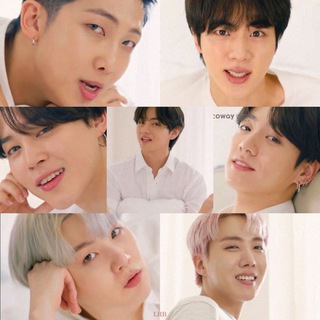
𝙱𝚃𝚂 𝙰𝙴𝚂𝚃𝙷𝙴𝚃İ𝙲 🥀
465 Members () -
Group

مسلسل طلعت روحي
493 Members () -
Group

voices of strangers
8,255 Members () -
Group

Повод выпить
2,293 Members () -
Group

أوتـــــار 🎸 الـغـــرام🌹
1,747 Members () -
Group

𝑫𝒖𝒔𝒉𝒆𝒆𝒗𝒏𝒊𝒚._𝒓𝒂𝒚__❤️💫
25,962 Members () -
Group

Алуа читает
8,452 Members () -
Group

1️⃣ Этап обучающей группы команды L-TOP
429 Members () -
Group
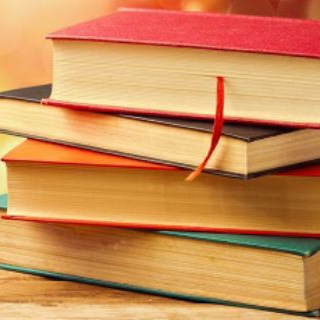
کتاب مربی
1,104 Members () -
Group
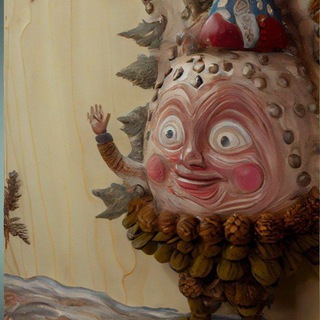
Суперкультура
354 Members () -
Group
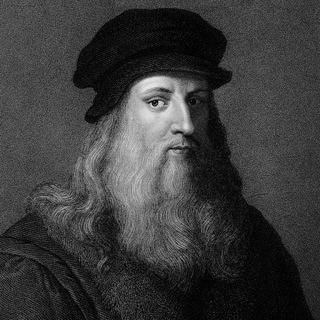
Запретная история
9,764 Members () -
Group

🙏دعاهای مشکل گشا 🙏
209,436 Members () -
Group

تحصیل در اروپا با پرگار
707 Members () -
Group

جـنـآحيٖ "🖤
859 Members () -
Group

ANIME X WEEB • COMPLETED
1,437 Members () -
Group

يمن ميوزك 🎧🤍
2,128 Members () -
Group

Скучаю по путешествиям
373 Members () -
Group

🍓𖧷𝐺𝑖𝑟𝑙𝑦 𝐿𝑎𝑛𝑑𝑧𖧷🍓
19,034 Members () -
Group

🎩🔥صاحب الجـ💔ـروح
631 Members () -
Group

Roumd Birds and Squirrels
524 Members () -
Channel

•┊لـ سـَّہ 🦋.
43,344 Members () -
Channel

ستوريات➥🕷♡ᯓ 𝙎𝙏𝙊𝙍𝙔ᴗ̈
886 Members () -
Group

آڪادمے آموزشے علیرضاصبوری
860 Members () -
Group

D&A outlet
987 Members () -
Group

انجمن علمی آموزش زبان انگلیسی دانشگاه محقق اردبیلی
639 Members () -
Group

ВО «Свобода» ● «Легіон Свободи»
975 Members () -
Group

جوارح صنعاء 🥺💔
312 Members () -
Group

легкие рисунки для срисовки
12,128 Members () -
Channel

[Canal] Promo Tech
1,445 Members () -
Group

صور و حالات واتساب 💖💞
3,759 Members () -
Group
-
Channel

СТРАШНЫЕ ИСТОРИИ | УЖАСЫ | СТРАШИЛКИ
3,656 Members () -
Group

Fasonlar_kanali
514 Members () -
Group

𓆩💙𓆪 Hello its me 𓆩💙𓆪
4,750 Members () -
Group

ECO.NGO حافظان_محیط_زیست_ایران#
1,305 Members () -
Group

کانال پایه نهم
6,528 Members () -
Group

🎥 » Explota Cotufa.
2,170 Members () -
Group

♔ءکۦـȊ᎗̤ɹȷ᎗̣ɹ۽ صـنعـانـي
1,123 Members () -
Group

شانتہٰま
12,851 Members () -
Channel

𝘚𝘵𝘪𝘤𝘬𝘦𝘳-🦋
9,878 Members () -
Group

کربلایی حمید کاخکـی
535 Members () -
Group

Заметки Эралиевой
319 Members () -
Group

Game InQsitor
32,529 Members () -
Group

Psychology 💡
43,579 Members () -
Group

دعا ..بخت گشایی.. طلسم
333 Members () -
Group

ﻧـڪْديھَہّ💗🦉.
3,285 Members () -
Group

Патриотизм Мориарти
7,473 Members () -
Group

📣 دورههای آموزشی دستیارپژوهش
2,070 Members () -
Group

𝗖𝗛𝗢𝗟𝗟𝗢𝗠𝗔𝗦𝗖𝗢𝗧𝗔𝗦 🐾
2,097 Members () -
Channel

CiNeMa HD 🟣
740 Members () -
Group

خانه پوشاک فقط بچه گانه(عمده و تک)
355 Members () -
Channel

Мысли Армянина †
6,002 Members () -
Group

ОБОИ•ФОНЫ•ФОТО
16,746 Members () -
Group

بحر فديو بدون حقوق
9,444 Members () -
Group

Grid trading guru
438 Members () -
Channel

𝓙ennieverse. aktif jangan unsubs.
1,269 Members () -
Group
-
Group
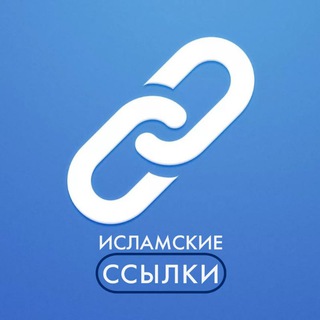
Исламские Ссылки
680 Members () -
Channel

أَحڪَـامُ النِـسـَاءِے| الـعِـرابٓ ❀
304 Members () -
Group

🔹🔴🔸کانال فرهنگی فدک
389 Members () -
Group

ЖЕНСОВЕТ
2,228 Members () -
Group

Mᴏᴅᴇᴅ Aᴘᴘꜱ Pʀᴏ
3,162 Members () -
Group

💖Ladies caprice❣️
1,759 Members () -
Group

РЖПГ ツ
12,386 Members () -
Group

PRIMIUM PORN DESI
777 Members () -
Group

ʙᴇsᴛ ʙᴏʙʀᴏᴠ ʟɪʙʀᴀʀʏ
4,708 Members () -
Group

🌹Hotstar भक्ति टीवी सीरियल🌹
421 Members () -
Group

Matematika
6,320 Members () -
Group

Virgin Punch digital art
12,357 Members () -
Group
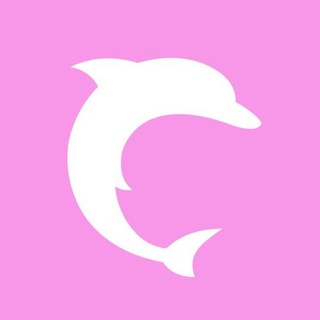
Овсянка, сэр!
374,292 Members () -
Group

dragon-dances
7,953 Members () -
Group

مختلفين♩.
5,972 Members () -
Group

NEWSBEL - Новости Беларуси и мира
6,076 Members () -
Group

#АНКЕТЫ_ЧАТ_ЗНАКОМСТВА_18+♥️
476 Members () -
Group

❗®️ REPLICSPORT ®️❗
819 Members () -
Group

⌯ لـِ فَــتآة مُنعَزِلَة . |↻
7,277 Members () -
Group

❤️مثْيَلُ آلُرۆحٍ ❤️(◍•ᴗ•◍) ❤
349 Members () -
Channel

🏦АКАДЕМИЯ ПРОГНОЗОВ 🏦
349 Members () -
Group

Stock Mart
11,551 Members () -
Group

ملتقى شباب تعز العز
804 Members () -
Group

「GEM MY」
12,236 Members () -
Group
-
Group
-
Group

Pяιмє Aят™
369 Members () -
Group

Позли бывшего 🤪❤️
44,894 Members () -
Group
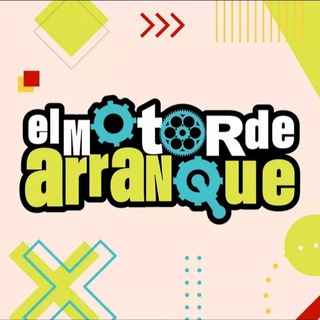
😂⚙️El Motor De Arranque😎🛠️
582 Members () -
Group

Как Туда Попасть
62,839 Members ()
TG SINGAPORE Telegram Group
Popular | Latest | New
To lock a chat go to Settings->Privacy and Security->Passcode Lock and enable it. Once you create a passcode and enable it, you will be able to lock and unlock your chats by tapping on the lock icon at the top right of the app. Edit Sent Messages To do this, head over to Telegram’s settings by sliding over the hamburger menu from the left of the app. Here, choose ‘Settings’ and then click on ‘Chat Settings’. In this menu, you will see a number of themes and colour options to choose from. Further, you can also change the curve on message boxes and font size.
Use These Great Telegram Features to Become a Pro This update brings improved chat previews on par with iOS. Now you can scroll through them to view the whole chat without marking it as read. New buttons have been added to let you mark the chat as read, mute it, pin it or delete it. If you are using Telegram on your PC, Laptop, or another device, your secret chat is only visible to your device that you started it. Premium users also unlock more ways to react to messages, with over 10 new emoji like 👌😍❤️🔥💯 (and the new favorites 🤡🌭🐳).
Share Live Locations Private Chats in Telegram Settings Copy a Part of Text from a Message Telegram Messenger Tricks On Android, tap the three-dot Menu button in the top-right of any Telegram chat and choose Mute notifications. On iOS, tap the contact or group name at the top of the screen and choose Mute. Then you can choose to mute the chat for various periods of time, or forever.
Telegram Change Number The platform offers three kinds of polls:
Warning: Undefined variable $t in /var/www/bootg/news.php on line 33
SG