Telegram SG Group List 622
-
Channel
 5,548 Members ()
5,548 Members () -
Group
-
Group
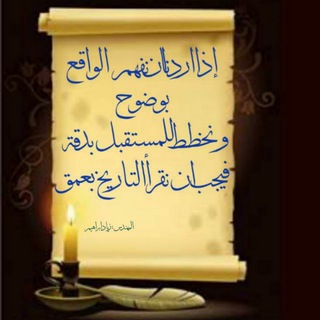
التاريخ الذي لم ندرسه في مدارسنا
2,701 Members () -
Channel

Zuchu
1,122 Members () -
Group

کتاب هدهد
1,790 Members () -
Channel

🅷ᦅׂ︩︪𝗇ᧉׅ𝘆𝕄ɔo̸n 𝙝𝙴𝗹թ 𖥔 slow up
723 Members () -
Group

[BadComedian]
412,413 Members () -
Group
-
Channel

شبكة ريال مدريد العربية
5,896 Members () -
Channel

Bitfxt channel
9,530 Members () -
Channel

OFC. ΛWΛℜE GANK 🇪🇬 [ OPMEM ]
1,151 Members () -
Group

لِـ عروقي 🦋
2,024 Members () -
Channel

کفش فردین
453 Members () -
Channel

Синтем лоьху.
4,241 Members () -
Channel

Modest Fashion
669 Members () -
Channel

عالم التطبيقات المدفوعه الأجر والأرقام
940 Members () -
Channel

Future tech inc.
418 Members () -
Channel

Fonts (Шрифты) 👌🏽
4,020 Members () -
Group

JUAL BELI PUBG INDONESIA
509 Members () -
Channel

Инвестор Знает
763 Members () -
Channel

💌ᒪ♥︎ᐯᗴ ᖴᖇ♥︎ՏᗴՏ ♥︎ᖴᑕ💌
614 Members () -
Group

हिंदी साहित्य ( प्रेरणादायी विचार )
677 Members () -
Channel

Live simply 🌠
1,270 Members () -
Group

💋 💖 Сохры/Love”er 💖 💋
936 Members () -
Channel

SAGARxPA YT
4,493 Members () -
Group

Тайны Космоса 🔭
119,515 Members () -
Group
-
Channel
-
Channel

Alssirat.bh
3,457 Members () -
Group

کانال انتقال یافت
606 Members () -
Group

Эстетика девочек красота мода
10,509 Members () -
Group

⚙️MENÚ🔧PATILLA🍉🔥
6,866 Members () -
Group

O amor é lindo... 🫀
599 Members () -
Channel

قَــمــر ♔︎.
346 Members () -
Group

Тренды и Трейды
957 Members () -
Group

Хоккей без зрителей🖥
71,040 Members () -
Channel

دلوعة بكيفي
29,257 Members () -
Channel

القناة الرسمية لجمعية (عقيدة)
4,229 Members () -
Group

Asrnews.uz | Rasmiy kanal
652 Members () -
Group
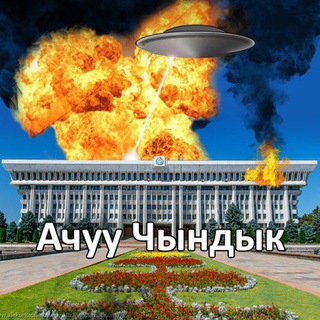
Ачуу Чындык
1,955 Members () -
Channel

NETFLIX SERIES 🚀 (Respaldo)
815 Members () -
Group

ЗАЛ ЗАПИСИ
1,311 Members () -
Group

The School of Happiness
4,175 Members () -
Group

ГОЛЫШЕВ
2,475 Members () -
Group

Style | Дизайн | Интерьер
5,804 Members () -
Group
-
Group

Косметика | Макияж | Причёски
28,930 Members () -
Group
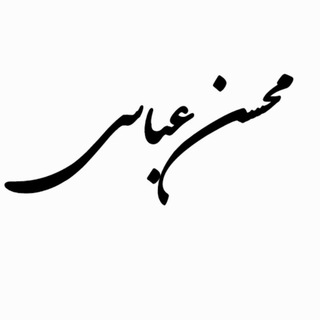
محسن عباسی
26,601 Members () -
Group

GRUPO RÁDIOATIVIDADE
15,472 Members () -
Group

Funko 🤓 Affari da Nerd
22,140 Members () -
Group

HACKS📍
2,286 Members () -
Group

Boliteros.com
4,100 Members () -
Group

Bruna Luz
1,138 Members () -
Group
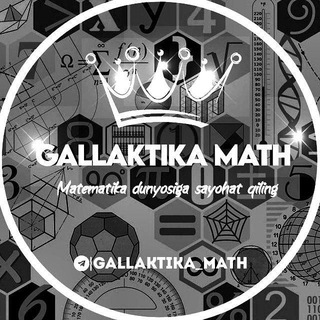
𝐆𝐀𝐋𝐋𝐀𝐊𝐓𝐈𝐊𝐀_𝐌𝐀𝐓𝐇__🖤🎓
674 Members () -
Group

UPSCMainsZone
440 Members () -
Group

"ومضىٰ شهيداً " 🧡🕊
1,672 Members () -
Group
-
Group
-
Group

𝑹𝒆𝒇𝒆𝒓𝒆𝒏𝒄𝒊𝒂𝒔 𝑨𝒏𝒐𝒏𝒚𝒎𝒐𝒖𝒔☠🛍
724 Members () -
Channel
-
Group
-
Group

شرکت آریا گستر پاسارگاد خاوران
913 Members () -
Channel

عُأُلَمِي أُلَخاص
1,585 Members () -
Group

Baran Insurance | بیمه باران
459 Members () -
Channel

راز سلیمانی
1,764 Members () -
Channel

عشاق ايهاب المالكي
6,314 Members () -
Group

مجموعة رأي كوم
544 Members () -
Group

Гандбол Липучий
828 Members () -
Group
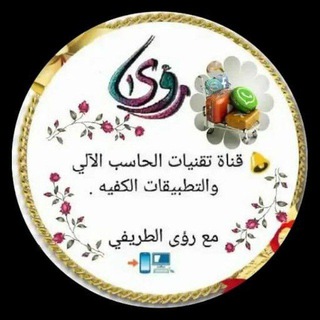
🖥 تقنيات الحاسب الآلي و الأجهزة الكفية 📱
684 Members () -
Group

“𝖤𝖽𝗂𝗍𝗂𝗇𝗀 𝖡𝗅𝗎𝖾„
23,049 Members () -
Channel

𓆩• قصٱيۧد ٱلمۘوٱليۧف 💭𓆪
324 Members () -
Channel

TIKVAH-ETH
362 Members () -
Channel

سند - SANAD
2,730 Members () -
Channel

نشر صدای معاصر(رمان ایرانی)
569 Members () -
Group

پایگاه خبری صدای بوکان
16,532 Members () -
Group
-
Group

PL Elche TRÁFICO
617 Members () -
Group

سازمان جهاددانشگاهی خراسان رضوی
667 Members () -
Channel

تولید روفرشی دورکش ،موکت پارکتی، کاور مبل آرتین 💖
6,048 Members () -
Group

سایت پانویس
2,651 Members () -
Channel

Galaxy Burnet
1,056 Members () -
Channel

HACҞING ŦEAM DIFUSION
3,251 Members () -
Group
-
Channel

Туроператоры РФ: лучшее!
531 Members () -
Channel

فَـذکِّـرْ
420 Members () -
Group

Whale|Crypto|Signals™
416 Members () -
Group
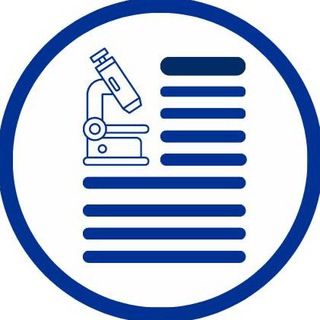
Как устроены медиа
1,650 Members () -
Channel

Польська мова
9,449 Members () -
Group
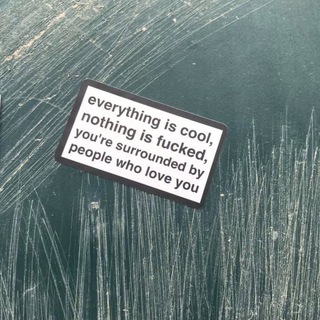
Burning man 2024 🐝
2,974 Members () -
Channel

Шрек ВСЕ ЧАСТИ
3,276 Members () -
Channel

El_fashion 🇹🇷🇺🇿 ОПТОМ
894 Members () -
Channel

معرفی كتاب 📖
351 Members () -
Group
-
Group

🏴☠️【★Bв™】Bin Bhai Family
1,088 Members () -
Group

Portal R7
1,119 Members () -
Channel
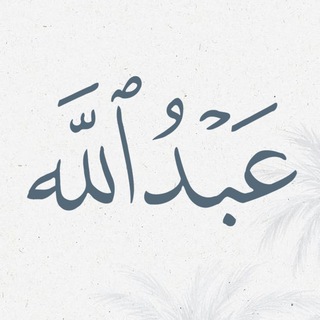
عبدالله محمد
532 Members () -
Group

وجَــــــــع | P a i n
556 Members () -
Channel

Дневник Роршаха📜
1,078 Members () -
Group

★彡[𝙿𝚛𝚘𝚏𝚞𝚗𝚌𝚝𝚘𝚛 𝚃𝚎𝚖𝚙𝚕𝚊𝚝𝚎𝚜]彡★
493 Members () -
Group

亗『مكتبه تواصل』亗
4,457 Members ()
TG SINGAPORE Telegram Group
Popular | Latest | New
Improved Login Flow Settings in Telegram Your smartphone is the main hub of your private information. You may be sharing a lot of information with your family friends and anyone other using a messaging app.
You can choose to share either your current or your live location. Send My Current Location will provide a one-time update about where you are. As you can see in the below image, the app lets you manually change this before sending, so don't trust locations blindly. In addition to manually selecting a point on the map, you can choose a nearby place from a list. To do this, long-press on a picture you have sent. Choose the ‘Edit’ button on the top, just like you’d edit a text message once you have sent it. Now, you will get an in-built photo editor where you can add filters, draw or crop images. Alternatively, you can even replace the picture and send another one in its place. Bots that are integrated into the Attach attachment menu can now also work in groups and channels in addition to one-on-one chats. If you are using Telegram on your PC, Laptop, or another device, your secret chat is only visible to your device that you started it.
Open Telegram app -> Settings -> Privacy and Security. Group Voice chats Edit Sent Messages On desktop applications, chat folders are displays in the sidebar. In the mobile app, these folders are arranged in tabs that can be easily swiped between.
Global message deletion Disabled: Turn off automatic night mode and always use the chosen theme.
Warning: Undefined variable $t in /var/www/bootg/news.php on line 33
SG