Telegram SG Group List 619
-
Group
 1,025 Members ()
1,025 Members () -
Group

Владислав INV📈
3,962 Members () -
Group
-
Group
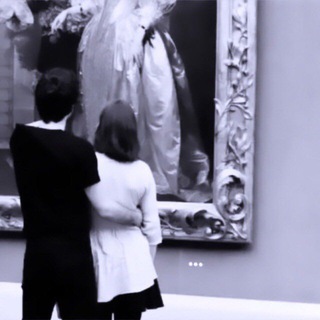
◜𝙛𝙤𝙧𝙚𝙫𝙚𝙧 🦋◞ .
328 Members () -
Group

лиловая вечность.
537 Members () -
Group

НАТ&КО ❤️
1,309 Members () -
Group

Мучитель жизни
459 Members () -
Group

Невкусные картриджи: о Nintendo вслух
1,480 Members () -
Channel

🦄𝐏𝐀𝐌𝐔𝐊Ş𝐄𝐊𝐄𝐑🍭🍬
1,023 Members () -
Group
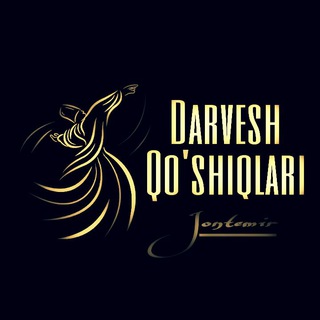
Darvesh qo‘shiqlari (Jontemir)
888 Members () -
Group
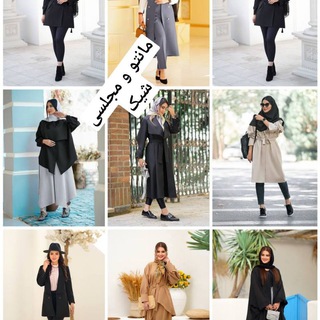
گالری مانتو ومجلسی شیک 😍
3,843 Members () -
Channel

معاً إلـيٰ الجنـة...💙!
471 Members () -
Channel

بەرەوقیامەت
308 Members () -
Channel

Цитаты про Любовь
2,595 Members () -
Group

Sketchy Micro Video
18,517 Members () -
Group

👑شیک پوشان 𝑸𝒖𝒆𝒆𝒏 𝒍𝒂𝒏𝒅👑
1,667 Members () -
Group

Профспілка СумДУ
429 Members () -
Group

Sharif-SPE Channel
3,343 Members () -
Group

NASHIC TECH UG
2,129 Members () -
Group

Venture Addis
3,450 Members () -
Channel
-
Group

𓆰 لہَِ أســو
336 Members () -
Group

How To Train Pets💡
2,332 Members () -
Group
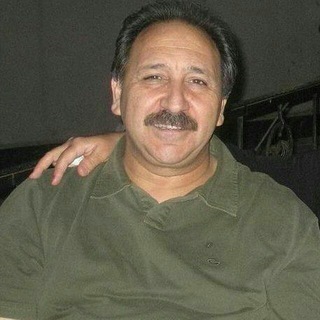
مسعود خادم رضاییان
416 Members () -
Channel

Q For You - News
3,399 Members () -
Group

ሱናህ የንፅፅር ት/ቤት ግሩፕ
17,754 Members () -
Group

النخبة الجامعية
2,694 Members () -
Group
-
Group

Hacking Master
849 Members () -
Group
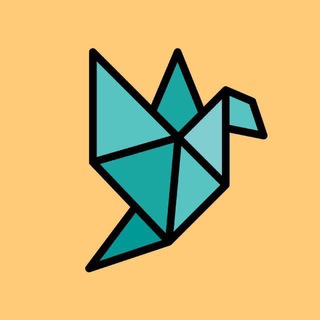
Своими руками
5,853 Members () -
Group
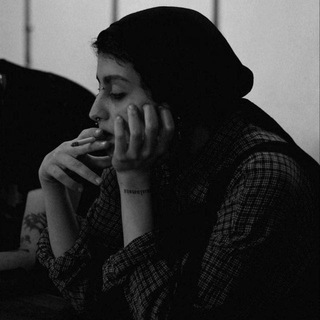
_اندکی من!28,29,30آذر
2,575 Members () -
Channel

Weekend job |работа выходного дня
1,552 Members () -
Channel

VIP ОГЭ 2019
3,156 Members () -
Group

♣️𝚃𝚁𝙾𝙿𝙰 𝙳𝙾 𝚂𝚄𝚁𝙵𝙸𝚂𝚃𝙰 𝙻𝙰𝚁𝙰𝚂♣️ GP2
1,521 Members () -
Group
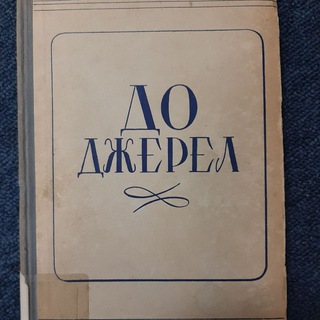
UkrDiaspora
10,660 Members () -
Channel

روح || Soul 💙
836 Members () -
Group

SEO-секретики
3,873 Members () -
Channel

The Forex & Trading course
1,319 Members () -
Group

Про Поп-культуру
7,810 Members () -
Channel

Be in Top
1,044 Members () -
Group

IJTIMOIY FANLAR FAKULTETI
1,242 Members () -
Group

Urgencias y emergencias
12,908 Members () -
Group

Скидки.live - Скидки в Казахстане
11,251 Members () -
Group

Fogo na Rede | Botafogo 🔥
476 Members () -
Group

Прогнозы на хоккей| Прогнозы на спорт
473 Members () -
Channel

Coin Daily – биткоин, криптовалюта
38,289 Members () -
Group

Сочи, длительная аренда квартир
776 Members () -
Group

Маркировка. Легпром и обувь
1,180 Members () -
Group
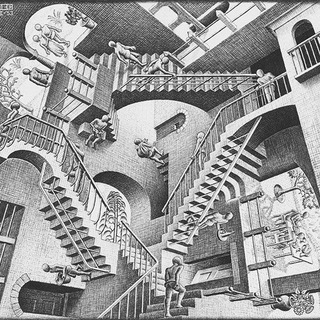
Устный счет
1,206 Members () -
Group

ВелоАнонсы+
12,526 Members () -
Group
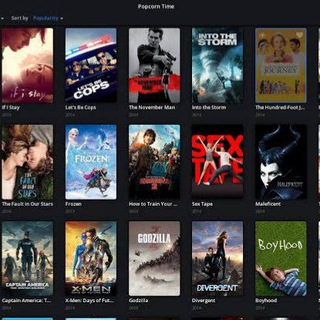
📺 MOVIES Tv 📺
3,866 Members () -
Channel

RedCorp.
1,102 Members () -
Group
-
Group

Португальский 🇧🇷
2,275 Members () -
Channel

Just English
5,267 Members () -
Group
-
Group
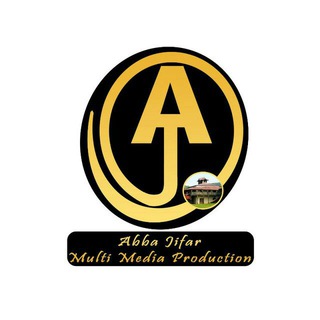
Jimma Tube
507 Members () -
Channel

قناة شُرَيح الدَّعوي
1,547 Members () -
Group

Gv witmover
94,597 Members () -
Channel

→•☆LoReNzo-TriCks☆•←
930 Members () -
Group
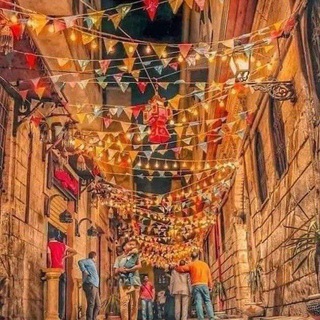
لــ ــمــ ــتـــ ـنـــ ـا الـــ ـحـــ ـلــ ــوة🌚✨
3,463 Members () -
Group
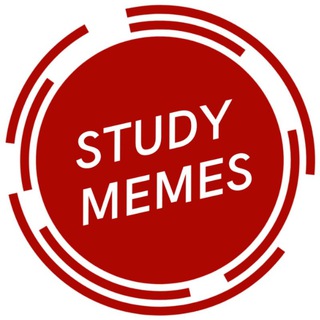
Study Memes
14,308 Members () -
Channel
-
Channel

ســــــاره 🍂 زيــــــنب 💜
617 Members () -
Group
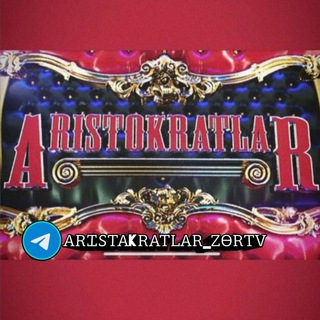
@aristokratlar_zortv √ (Rasmi)
431 Members () -
Channel

🌨️UCHIHA TIME🌨️
622 Members () -
Group
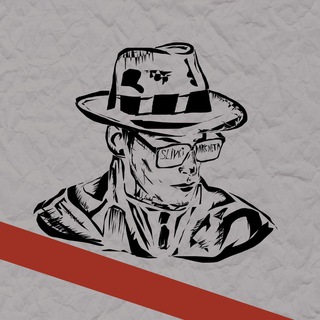
INFO Dark Sliv-ki ️
1,074 Members () -
Group

ongoing research
637 Members () -
Group

PON Багатоквартирні будинки (PON MDU)
515 Members () -
Channel

Beshknow بشنو
1,089 Members () -
Group

Hossein Ronaghi - حسین رونقی
28,566 Members () -
Group

Égalité & Remigration
2,651 Members () -
Group

𝐓𝐄𝐕𝐇İD-𝐒𝐂𝐇𝐎𝐎L
987 Members () -
Group

Valigia Blu
5,402 Members () -
Group

P.H.O.E.N.I.X.X. FORVM
1,192 Members () -
Group

Quem
1,750 Members () -
Group
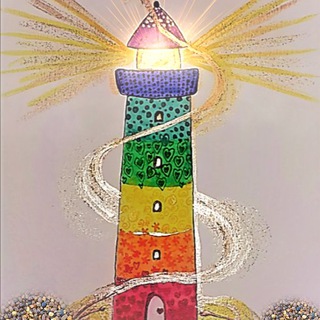
💖Seelen-Leuchttürme💖
16,312 Members () -
Group

سیالات پدیا
1,125 Members () -
Group

Ходасевич LIVE
5,434 Members () -
Group

Қарақалпақстан Республикасы судлары | Рәсмий канал
1,236 Members () -
Channel

ИГРЫ СУДЬБЫ |ИГРА НА УДАЧУ Ayturk 1
16,621 Members () -
Group

Vasco News
372 Members () -
Channel

Marqideen
1,517 Members () -
Group
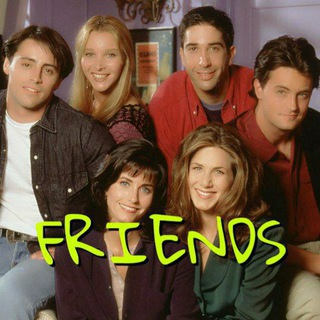
💚🍫𝐹𝑅𝐼𝐸𝑁𝐷'𝑺 𝐶𝐴𝐹𝐸❤️🍦
466 Members () -
Group

Вкусные рецепты
735 Members () -
Group

گَـرٱمـيل💙Сдядмег
331 Members () -
Group
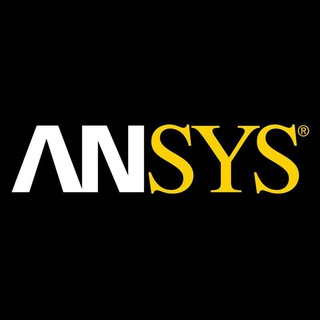
ANSYS
11,282 Members () -
Channel

На заметку!
65,927 Members () -
Channel

Холодное сердце 3
5,034 Members () -
Group
-
Channel

FreeForAll
748 Members () -
Channel

j o y k o l a ი d 🌿
632 Members () -
Group

ישיבה סאקט
444 Members () -
Group

انجمن علمی مهندسی صنایع BZTU
367 Members () -
Group

اخبار آب ایران
2,736 Members () -
Group

Біржа реклами | ResourceNet
1,355 Members () -
Group

تبادلات روزانه وشبانه اهل سنت وجماعت
448 Members () -
Group
-
Group

[Soporte] Ubuntu Colombia
610 Members () -
Channel

ТОjeТО Сербия для жизни
4,377 Members ()
TG SINGAPORE Telegram Group
Popular | Latest | New
Next up, tap Sound and then choose your custom notification sound located under the Telegram Tones section. Make sure to tap Done at the top right to finish. Interestingly, Telegram names your custom notification sound as Cloud Tone and also allows you to upload any audio as a notification sound for a chat. Edit Videos Lock Your Conversations
Read More On This Topic There are a lot of cool things you can do with Telegram, and we have included some of the best ones on this list. You can check out the table of contents below to get an overview of the tricks we have mentioned and jump ahead to whichever Telegram messenger trick you want to learn more about. On the same page, Telegram also lists one of its two tenets of internet privacy as “protecting your personal data from third parties, such as marketers, advertisers, etc.” That puts it in stark contrast to a myriad of services from Facebook, Google, Amazon, and others. To mute a chat in Telegram, head over to the chat in question. Next, tap the name at the top and then hit the mute button.
Under the App Icon section, you should see a handful of pre-defined app icons such as Aqua, Sunset, Mono Black, Classic, Classic Black, Filled, and Filled Black. Now, choose a suitable app icon and you are all set! To use live locations and proximity alerts, go to the contact’s chat window and tap on the ‘Attach’ icon shaped like a paperclip. Choose the location button here, and choose ‘Share my Live Location’. You will be able to send live locations for either 15 minutes, 1 hour or 8 hours. To use a proxy server in Telegram, open Settings > Data and Storage > Proxy Settings. Enable Use Proxy and you'll need to fill in all the required information to add it. You can find server info for this online if needed. Telegram offers plenty of options for customization to make the app feel like a truly personal experience. Here is the list of interface element you can change:
Powered by Playwire Everyone (default one: Allow everyone to view your profile.
Warning: Undefined variable $t in /var/www/bootg/news.php on line 33
SG