Telegram SG Group List 613
-
Channel
 809 Members ()
809 Members () -
Group

La Casa de Papel @TeleSeriesHD
333 Members () -
Group

Tʜᴇ Lɪғᴇ MᴏᴛɪᴠᴀᴛɪᴏN
1,379 Members () -
Group
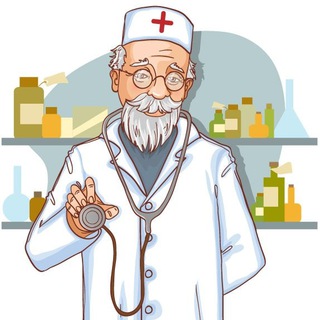
Добрый врач | Медицина | Новости
31,038 Members () -
Group

𝙊𝙪𝙧 𝙇𝙤𝙫𝙚 💌
15,760 Members () -
Group

— 𝙃𝙤𝙪𝙨𝙚 𝙤𝙛 𝙀𝙙𝙞𝙩𝙨.
4,310 Members () -
Group

Заработок в Telegram
355 Members () -
Group

DAILY NEWS
681 Members () -
Group

Веселее, Мы в Хоккее!
324 Members () -
Group

AliExpress gadgets 📱
3,222 Members () -
Group

Easy Kino | Фильмы
5,427 Members () -
Group

مسك ♡ الجنة
32,782 Members () -
Group

Face book
1,433 Members () -
Channel

𝐒𝐇𝐈𝐓𝐏𝐎𝐒𝐓 𝐂𝐎𝐌𝐏𝐋𝐄𝐗 𝐈𝐑𝐄𝐍𝐄
302 Members () -
Group
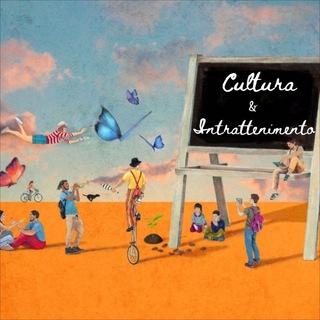
📜 CULTURA & INTRATTENIMENTO 🧮
1,466 Members () -
Group

💙ِGitْme|لَا تـَذهبْ
1,915 Members () -
Group

النوارهه_Gifts 🎁🌻
1,284 Members () -
Group

The Vampire Diaries @NovosEpisodios
1,133 Members () -
Group
-
Group

My way🦋💛.
8,901 Members () -
Group

𝗪𝗘𝗕 𝗘𝗥𝗜𝗞 𝗦𝗧𝗢𝗥𝗘
1,009 Members () -
Group

- لؤي | łu 🦉.
2,654 Members () -
Group

Товарищ Ганн
8,512 Members () -
Group

TOHI
11,709 Members () -
Channel
-
Group
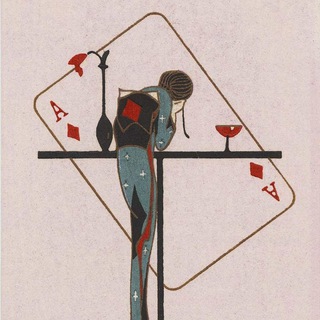
Taishō & early Shōwa
1,534 Members () -
Group

🌀🕊🍀🕯🔑❤️الأكاديمية العليا لعلم الشفاء الأثيري🌀🕊🍀🕯🔑❤️
5,826 Members () -
Group

TikTok
1,250 Members () -
Group

🍃الشـ√ـعر.الاسلامي.ar🍃
395 Members () -
Group
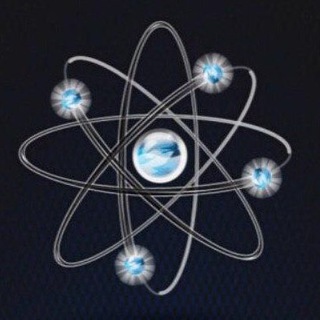
Интересно Знать
310,804 Members () -
Group

BIG CG WORK
8,534 Members () -
Channel

Ustrations
1,027 Members () -
Group

Замри и гори
1,199 Members () -
Channel

«الـطـحـان».™
307 Members () -
Group

〘 𝐏𝐮𝐫𝐩𝐥𝐞 𝐄𝐝𝐢𝐭 〙
379 Members () -
Group

🎨🎀|Art_gallery|🎀🎨
1,236 Members () -
Group

💉💊دانش پرستاری🏨🚑💉
8,861 Members () -
Group

МолРОП 🇷🇺 Молодые политологи России
344 Members () -
Group

IMDB Movies REVIEWS
706,323 Members () -
Channel

Imagine Dragons Discography
936 Members () -
Group

Englishaholic🌈🌍
1,456 Members () -
Group

کتابخانه تلگرام(صوتی)
7,080 Members () -
Group

روح طفلة🌸🐣
3,565 Members () -
Group

بنیاد تاریخپژوهی و دانشنامه انقلاب اسلامی
542 Members () -
Group

💞همسریابی تبسم عشق💞
364 Members () -
Group

انجام امور دانشجویی
1,659 Members () -
Channel

˼هـجـران˹📮.
1,728 Members () -
Channel

”سيلوفينيا“🖤.
1,445 Members () -
Channel

SARDOR NUR
1,860 Members () -
Group

Infowars
1,208 Members () -
Group

Islamic Media11
4,824 Members () -
Group
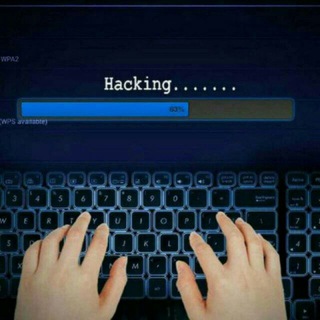
ET HACKERS
302 Members () -
Group
-
Group
-
Group

رحلتي مع ذاتي
3,919 Members () -
Group

【╗ هلوسآت في عآلم اسود ╔】
4,729 Members () -
Channel
-
Group

ONLY
3,482 Members () -
Group

♪ اڵـ؏ـڕٲق ✧
543 Members () -
Group

عشاق َالأنمي√{Anime}❤
5,747 Members () -
Channel

MaktabDavrimTv | Haqiqiy ✅
5,713 Members () -
Group
-
Group
-
Group

📊 کاریابی در ایتالیا🇮🇹
2,863 Members () -
Group

Binance Chain Announcements
1,270 Members () -
Group

SIM-UNLOCKER SUPPORT
12,544 Members () -
Group

Bonami
327 Members () -
Group

تعلم التركية من البداية
2,788 Members () -
Group

ᴏɴʟɪɴᴇ sʜᴏᴘᴘɪɴɢ ᴘʀᴏᴅᴜᴄᴛ
1,613 Members () -
Channel
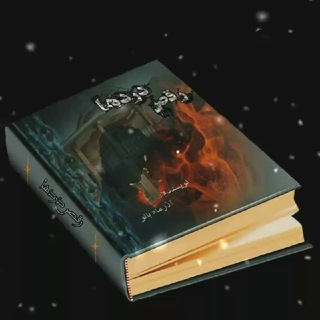
Ŕ♡ოαη🔥ÂzαrʍαӇßαηoo
750 Members () -
Group

JAVA GAMING TEAM | Store Akun Pubg Mobile Global 🇲🇨🇮🇳
334 Members () -
Group

Кастанеда Чат
803 Members () -
Group

𓆩𖤍 𝐁𝐄𝐒𝐎 𖤍𓆪
1,037 Members () -
Group

اطلاعات حقوقى و قضايى
38,843 Members () -
Group

قناة زوامل شعبية2021
3,644 Members () -
Channel

جاذبه های راه آهن
662 Members () -
Group

اسکاندیناوی با پرگار
16,062 Members () -
Channel

Ortografía y Redacción
343 Members () -
Group

KorSun (Егор Воронов)
1,242 Members () -
Group

خلفيات اساطير كرة قدم
4,546 Members () -
Group

مـنـطـًـفـئـًـه🖤.
317 Members () -
Group

Account Shop
13,037 Members () -
Group

👑EXCLUSIVE RESELLER👑
4,414 Members () -
Group

Авиагавань 83
1,266 Members () -
Group

SimbirSoft DepthDev: управление разработкой
419 Members () -
Group

HAYOTIMSAN
141,285 Members () -
Group

Миллионер | Фриланс | Успех
14,533 Members () -
Group

AvaloniaUI (RU)
746 Members () -
Group

CryptoTiTans 🐺 كريبتو تايتنز
47,238 Members () -
Group

حگي وشـعـور 🖤✨
2,770 Members () -
Group

اقوال الجوكر +مقاطع جوكر AL Jokeer🃏
769 Members () -
Channel

VENTA DE ROPA Y ZAPATOS
1,187 Members () -
Group

مجانين😹🐸🔄بي فهم🌚🙃🤟
637 Members () -
Group

Ho Paura di Uscire Di Casa
18,055 Members () -
Group

ملتقى القراء📚
2,909 Members () -
Group

Chollos Salud, Belleza y Cuidado Personal
2,846 Members () -
Group

•Maѕтer p - lιғeтιмe - ғreeneт - Tɾɩckʑ 🐾•
582 Members () -
Group
-
Group

عالم الفيديوهات ضحك وناسة مقاطع مضحكة ⁽😂🍷⁾
3,299 Members () -
Group

Domainers
572 Members ()
TG SINGAPORE Telegram Group
Popular | Latest | New
Telegram Proxy Options Send Uncompressed Media without Changing the File Extension Infinite Reactions
Save Messages You Want to Access Anywhere To access this feature, swipe right on the homepage and tap on “Saved Messages”. This is your personal space, where you can send as many files as you want to store on Telegram Cloud and then access them from any device, including Mac, PC, and Linux computer. You can also able to set your chat to self-destruct in a certain period of time after it has been read or opened. While we are going to release more exciting features for Premium subscribers, we will keep implementing free features available for everyone, and do it faster than any other massively popular app. This update is no exception – it adds join requests for public groups, an animated screen for external sharing, improved bot descriptions, and more.
Stop Being Added to Random Groups So, if you want to create different chat folders on Telegram for your use case then follow along. Open the hamburger menu and move to Settings -> Folders. Here, tap on “Create New Folder” and give a name like personal, work, fun, unread, etc. After that, add the chats that you would like to appear in this folder. Similarly, you can add the kinds of chats that you don’t want to be grouped under this folder. This way Telegram will learn your preferences. Now, the main screen will move to a tabbed UI making it easier to use and manage Telegram. How awesome is that? Next up, tap Sound and then choose your custom notification sound located under the Telegram Tones section. Make sure to tap Done at the top right to finish. Interestingly, Telegram names your custom notification sound as Cloud Tone and also allows you to upload any audio as a notification sound for a chat. Group Voice chats
\Telegram Enable Proxy Edit and replace pictures while sending
Warning: Undefined variable $t in /var/www/bootg/news.php on line 33
SG