Telegram SG Group List 612
-
Group
 563 Members ()
563 Members () -
Group
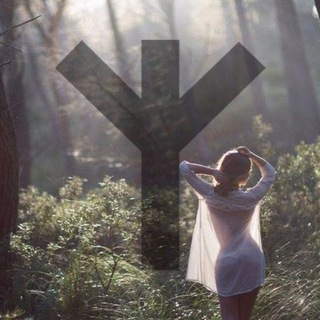
🌿Наследие Предков🌿
3,267 Members () -
Group

آکادمی مهندسی عمران (ACE)
1,961 Members () -
Group

رحلة طبيب مختبر
1,310 Members () -
Channel
-
Group

ТБИЛИСИ | туса 🐾
9,272 Members () -
Channel

شهر موزیک | تکست و پروفایل
321 Members () -
Group

شتاء 💙
28,186 Members () -
Channel

📢 . Kanalhorah
343 Members () -
Group

💫ФОНЫ И МАКЕТЫ ДЛЯ РАБОТЫ💫
3,271 Members () -
Group
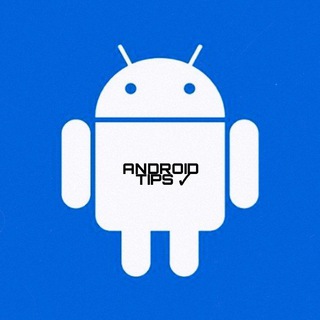
Android Tips ✓
392 Members () -
Group

اعلام وضعیت ایران
50,496 Members () -
Channel

IGM News
13,724 Members () -
Group
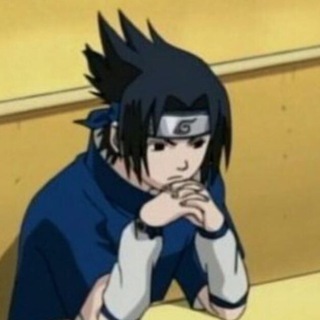
саске амораліті
1,193 Members () -
Group

School of Stockmarket 👑
59,971 Members () -
Group

فتاوى لـ كبار العلماء
2,917 Members () -
Group

نقطة ضوء 💜🕊️
360 Members () -
Group
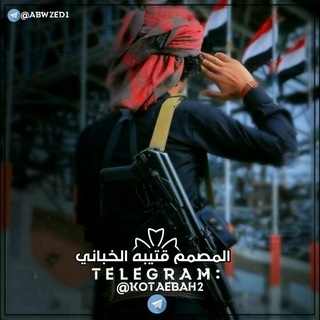
#حالات وتصاميم جهادية
386 Members () -
Channel

FurryArt - Daily top
620 Members () -
Channel

IPO, Акции, SPAC . Инвестиции новичку
307 Members () -
Group

💭🎶حكاية أمل 🎶💭
2,674 Members () -
Group

Makeup by Semi
3,594 Members () -
Group
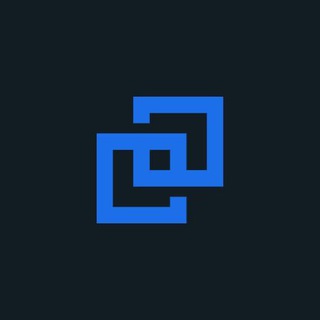
Bittrex Global Community
9,069 Members () -
Group

ويبقى الأثر
653 Members () -
Group

مَـهرۿ ١.
1,290 Members () -
Channel

Сериалы Онлайн
443 Members () -
Group
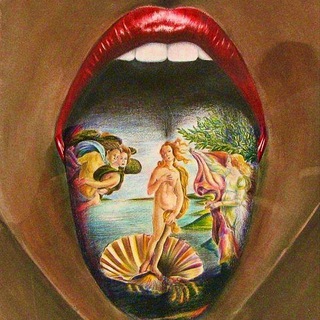
ВкусИскусства
7,936 Members () -
Group

[V.I.] Dokkan Battle - Chat
1,632 Members () -
Group

Informe Vinotinto 🇻🇪
1,552 Members () -
Group

𝐗 𝐌𝐎𝐃𝐙
4,647 Members () -
Group

ВАКТИ НАМОЗ!
2,142 Members () -
Group
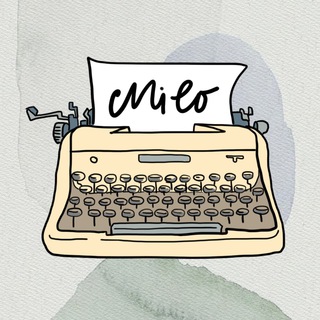
Ви Миловидова (cтихи)
302 Members () -
Channel

Moon Central Announcements
325 Members () -
Group

برميل عسل".
7,786 Members () -
Group

أَفْكَارٌ مُتَدَاخِلةٌ!
8,493 Members () -
Channel

YENE_MAREG_TUBE (Butajira )
796 Members () -
Group

أَنا مِنْكَ ..❥
419 Members () -
Group

[تحفيزات] لاتيأس💜
801 Members () -
Group

🎲Денежная Игра- МАРАФОН🎲 _SUPER MARIO☄
334 Members () -
Group

HELPERS FIXED GAMES🏆🏆🏆⚽⚽💯💯🥇🥈🥉🏅🎖️
3,620 Members () -
Group

خلفيات💙بنات💙كرتونيه💙اقتباسات💙بنات محجبات💙
1,102 Members () -
Group

Community di 5 in CAMPER
4,661 Members () -
Group

༊𝗧𝗵𝗲 𝗚𝗮𝘁𝗲 𝗼𝗳 𝗛𝗲𝗹𝗹 ᭨ꦿ
406 Members () -
Group
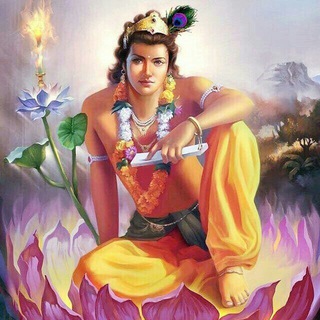
🕉 Krishna 🕉
586 Members () -
Group

𓆩『 هٰہٰٖدٰوِٰء 』𓆪
1,633 Members () -
Group

تطوير لغتي الإنكليزية
8,343 Members () -
Group
-
Group

📚جهودالعلامة: اﻟ؏ُﺜَﻴﻤِﻴﻦ
914 Members () -
Group

Shak Tiger | Betting school
94,266 Members () -
Group
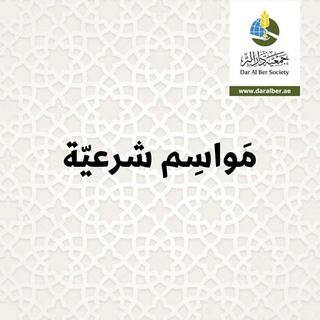
مواسم شرعية
1,821 Members () -
Channel

💞🧸𓆩بُـسـطـاء𓆪
560 Members () -
Group

Il dialogo📚پرسش و پاسخ
1,044 Members () -
Group

𝗜𝗙𝗔 𝗪𝗔𝗡𝗚𝗘𝗘𝗟𝗔
1,896 Members () -
Channel

Фильмы | Сериалы
655 Members () -
Group

Робота в Україні 🇺🇦 | Фріланс
2,341 Members () -
Group

Offerte e Sconti - Gli Scontisti
16,482 Members () -
Group

م̀جم̀وع̀́ة ص̀́د̀ى آ̀لص̀́ر̀خه̀ آ̀لجه̀آ̀د̀يه
361 Members () -
Group
-
Channel

Dasher Delivery
766 Members () -
Group

💚كروبات روبط واتس اب💚
2,468 Members () -
Group

آموزش انگلیسی با آرش نیا
17,191 Members () -
Channel
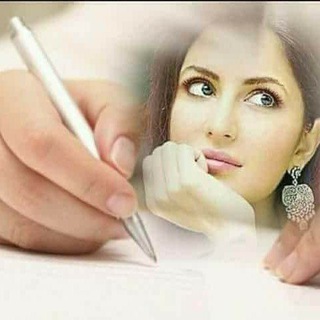
؏ــــــــشقڪٛ ﻣــــــڸٲٳذﯤ ❤️
426 Members () -
Channel

🍏درمان هر بیماری با طب سنتی🍏
1,559 Members () -
Group

🛡🔴Medical Anatomy🔴🛡
871 Members () -
Group

گروپۍ رێڪلام📢♥️
1,435 Members () -
Group

🚀Когда "Life" в кайф! 🌏 $ Бизнес в сфере туризма online
1,370 Members () -
Group

درخواست فیلم سینمایی
2,388 Members () -
Group

твой пудинг на завтрак
60,803 Members () -
Group
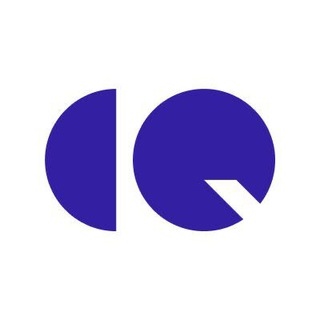
CryptoQuant Alert
93,289 Members () -
Group

• مُصَممة ذَاتَ أَثَـر •
734 Members () -
Group

درمانگران(تخصصي)DrBarahimi
6,149 Members () -
Group

كركبـة مشـاعـر 💙.
6,792 Members () -
Group

JS OUTLET CENTER KATARTAL
1,079 Members () -
Group

. ☻💔عالم المداليييز
4,934 Members () -
Channel

Mülakat 2021 📚📖🖌 Ümmetin Öncüleri📚📖🖋
2,704 Members () -
Group
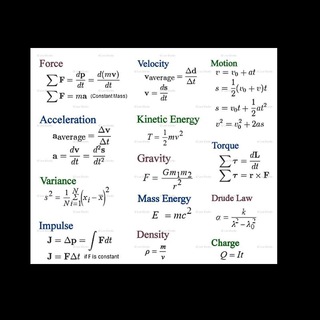
OSSSON FIZIKA
1,506 Members () -
Group

Gobierno de Aragón Comunicación
2,057 Members () -
Group

نَِہڪٰྀہٰٰھہةً💜 سٰٰۤ؏ـآدُةً💜🌸
812 Members () -
Group

الخطة التشغيلية لمدارس التعليم العام
6,232 Members () -
Group

UKRAЇNER
6,658 Members () -
Group

Speaking chat👈
3,751 Members () -
Group

الشاعر اشرف الحسني
539 Members () -
Group

Repost Avto
3,948 Members () -
Group

Фантастическая планета 🌎
15,439 Members () -
Group
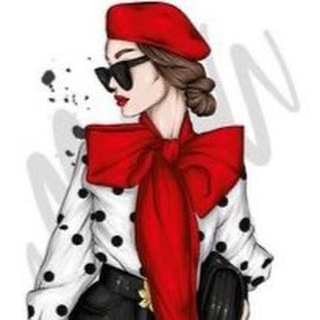
Фоны Шаблоны стик PNG
18,032 Members () -
Group

𝐒𝐘𝐑𝐈𝐀𝐍 𝐒𝐏𝐎𝐑𝐓𝐒
6,210 Members () -
Group

Hindi Love Story😘
12,853 Members () -
Group

🌹گالری گل بهار(مذهبیجات)🌹
1,163 Members () -
Group

لـِ ᕼᗩᑎᗴᑎᗴ ♥️
448 Members () -
Group

《 گروه آموزشی و پژوهشی متاسیویل 》
342 Members () -
Channel

PLANET JAPAN
412 Members () -
Channel

HoFMan music 🎵
470 Members () -
Group

👗زیباپوش مهدیه👗
2,888 Members () -
Group

Marshmello🖤"
20,542 Members () -
Group

مُجرد ذاكّـره.
4,371 Members () -
Group

top chef
958 Members () -
Channel

OFC AREA SLEBEW / VAKUM
3,746 Members () -
Group

أذكار الله
320 Members () -
Group

عالم الطب🌐Medicine World
13,425 Members () -
Group

SKLAD X
572 Members ()
TG SINGAPORE Telegram Group
Popular | Latest | New
Custom Theme Telegram However, if you haven't moved beyond the basics, you're missing out on a lot of the best Telegram functionality. Below, we detail some lesser-known features of Telegram that you may have overlooked until now. Scheduled and Silent messages
Telegram is a great tool focused on making communication better and safer. Not only does Telegram warrant more security through features like end-to-end encryption and self-destructing but it also lets you customize the interface and experience significantly. Using these tips and tricks we’ve listed above, we hope you should have a better chance of being able yourself to call a Telegram tricks expert. Do you think we missed out on something? Make sure you tell us in the comments below because that’s we’ll learn about your expectations and our shortcomings. Any user can upload large files and media, each up to 2 GB in size and enjoy unlimited storage in the Telegram Cloud for free. With Telegram Premium, subscribers will now be able to send 4 GB files – enough space for 4 hours of 1080p video, or 18 days of high-quality audio. To use this feature, head over to the hamburger menu by swiping right and choose Contacts. Choose ‘Find People Nearby’ and here you will see a list of contacts who have chosen to be visible. You can also scroll down to see all nearby groups and the option to create your own. Users who wish to be discovered by this feature can turn it on in the hamburger menu/People Nearby/Make myself visible. To terminate all active seasons, go to “Settings”, select “Privacy and Security”, and then click on “Active seasons”. It will show you all active sessions along with your device info. Select the one you want to terminate or terminate all of them in one go.
On Android, simply slide out the left menu and choose New Secret Chat to start a new one. On iPhone, open a chat, tap the contact's name at the top, choose More, and then hit Start Secret Chat. Signal Vs. Telegram: Which Secure Messaging App Is Better? Just like WhatsApp, Telegram also allows you to share live location with your contacts. This is a very handy feature that I personally use on a regular basis. To share your live location with someone, first open the chat and tap on the attachment button. Now, tap on location. There are many cloud services to select from; each has its own features and costs. Telegram has embraced this functionality in a unique way.
Share Live Locations Go to Settings > Chat Settings to create your own theme.
Warning: Undefined variable $t in /var/www/bootg/news.php on line 33
SG