Telegram SG Group List 610
-
Group
 1,135 Members ()
1,135 Members () -
Group

♡Clip_didani5♡
79,101 Members () -
Group

🔹️جَواهِر الکَلام🔹️
680 Members () -
Channel

عاشقة الحسين 🦋💙
706 Members () -
Group
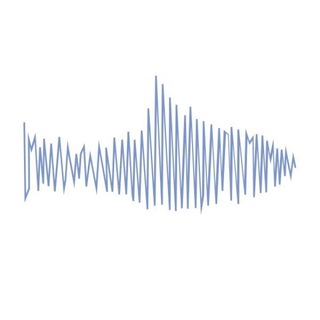
Муксун ФМ | Югра Ямал Тюмень
4,021 Members () -
Channel

ᴛᴀйʍʙᴀйɸи / взломы, туториалы
4,651 Members () -
Channel

روزنامه پیام عسلویه
532 Members () -
Channel

GALERI TOMURA GANK
389 Members () -
Group

𝘛𝘩𝘦𝘮𝘦 𝘨𝘢𝘭𝘭𝘦𝘳𝘺☁️
508 Members () -
Group

BSC/SOL Simps
5,276 Members () -
Group
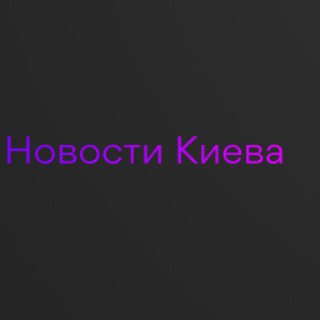
Про Київ - Новини України
8,619 Members () -
Group
-
Group

Международная Лига КВН
750 Members () -
Channel
-
Channel

Мир в Цифрах
515 Members () -
Channel

𝙢𝙪𝙝𝙩𝙚𝙨𝙚𝙢𝙭𝙡𝙤𝙫𝙚
1,107 Members () -
Group

Estetvisual
4,083 Members () -
Channel

دستخط | سایه راد
3,128 Members () -
Group

Degaran
3,891 Members () -
Group
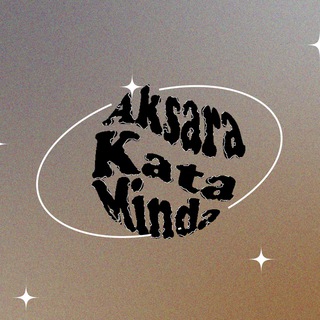
Painful Tears
8,971 Members () -
Channel

🌺Flower Towers
2,262 Members () -
Channel

JANGAN DI UNSUBS YA
314 Members () -
Group
-
Group

Metanyx
695 Members () -
Group

Marjorie Taylor Greene
3,537 Members () -
Group

مدرسة المناظرين 📚
486 Members () -
Channel

МБХватит
11,889 Members () -
Group

Segu-Info Channel
5,384 Members () -
Group

🅼🅾️🆅🅸🅼🅸🅴🅽🆃🅾️ 🅻🅰️🅱️🅾️🆁🅰️🅻 🆂🅸🅽🅳🅸🅲🅰️🅻
361 Members () -
Channel

✯[] WEBWIZARD FREENET[]✯
2,508 Members () -
Group
-
Group

Dr. Ehsan Moghaddam
921 Members () -
Group

OnlyOneOf Brazil
646 Members () -
Channel

🚨OFFICIAL BUY & HOLD & Pump XRP✅
43,892 Members () -
Group
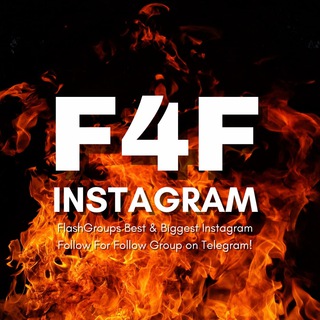
⚡️ Real Instagram Followers Flash
23,007 Members () -
Group

Гастробайтер
5,254 Members () -
Group

دانش مربی
441 Members () -
Group

Zangiota АКМ
562 Members () -
Group
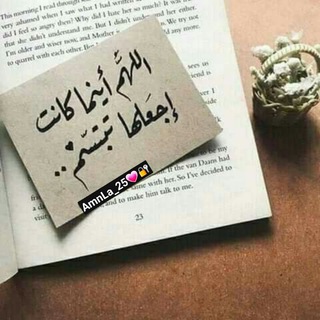
صـديقتي للجنةA♡L💖👭
474 Members () -
Group

Виктор Сочилин
702 Members () -
Group
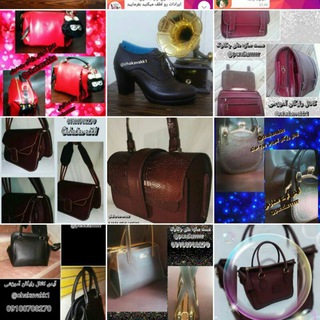
مدلهای آموزشی
1,776 Members () -
Channel

SexFantasy 🔞
8,938 Members () -
Group

Пиарься без бана 💎 взаимная реклама 💎 ВЗ
1,025 Members () -
Group
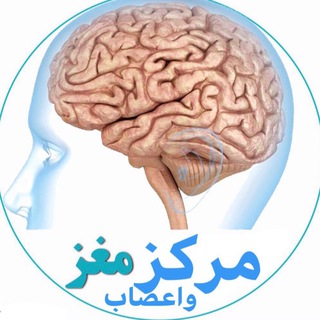
کلینیک مغز، اعصاب و روان زیمان درمان
10,098 Members () -
Group
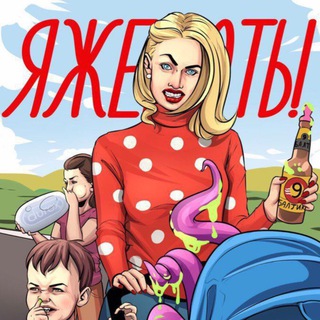
Яжемать
14,459 Members () -
Channel

TAEKOOK
1,625 Members () -
Group
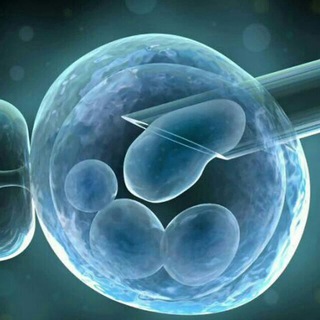
سلولهایبنیادیوسرطان
4,952 Members () -
Group

APL | Rasmiy kanal 🇬🇧
11,690 Members () -
Channel

يا دمـعة ᗞᝪᑎ'Ꭲ طَّيحي 💔😞
424 Members () -
Group
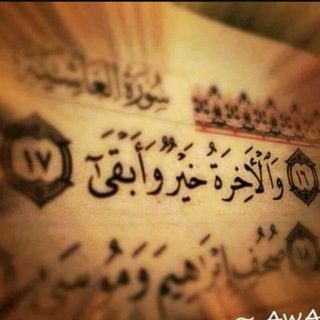
الدار الآخرة
2,026 Members () -
Group

CoinEx
3,016 Members () -
Channel

• ٱلْـثّـٱﻧـي مۘن سۜبتمۘبر♡•
315 Members () -
Group

後浪雲🌊長江後浪推前浪
411 Members () -
Channel

SVOBODA VYBORA || Метасообщество
7,892 Members () -
Channel

MixtyFinanceChannelNew
8,994 Members () -
Group

депрессия со льдом.
372 Members () -
Group

Betbarg
443 Members () -
Channel

the Nicest diary
2,107 Members () -
Group
-
Group

Karina Kasparyants
137,063 Members () -
Group

Sputnik Meedia (Эстония) 🇪🇪
716 Members () -
Channel

🕊لَقُآء آلَعٌآشُقُيَنِ🕊
619 Members () -
Group

👩🍳غذاکده بانو👩🍳
829 Members () -
Group
-
Channel

2020 Doğal Hayat
3,258 Members () -
Channel
-
Channel
-
Group
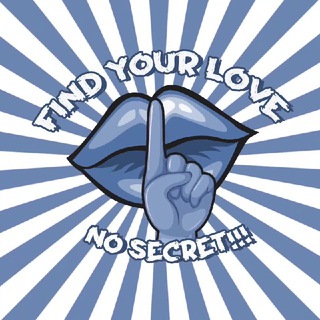
FYL NO SECRET
1,161 Members () -
Group

Цифровой Журнальный Клуб
339 Members () -
Group
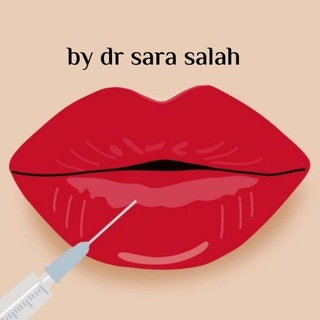
Dr.sara salah ( filler and botox )
9,766 Members () -
Group
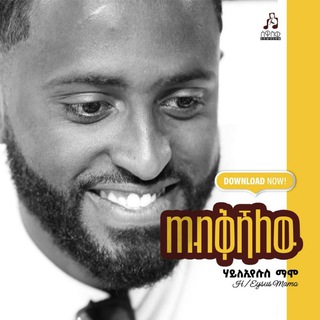
Redu welda🎤🎼
427 Members () -
Group

BULAH HYPE / СТАТИСТИКА 📊
307 Members () -
Group

Мкртчян 26
7,120 Members () -
Channel
-
Group

Школа карьерного роста
832 Members () -
Group

Karavan Türkiye
1,038 Members () -
Group

Free Betting Tips💥
3,017 Members () -
Group

The Faiz Ibrahim
25,992 Members () -
Channel

G'iyosiddin Yusuf | blog
373 Members () -
Group
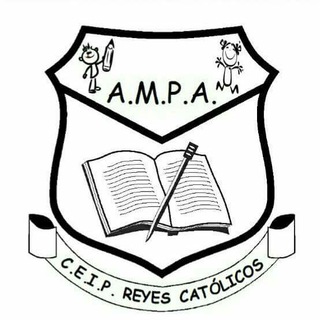
AMPA Reyes Catolicos
386 Members () -
Group

James Goddard News
1,745 Members () -
Group

🇬🇪 Грузия | тату мастера
677 Members () -
Group
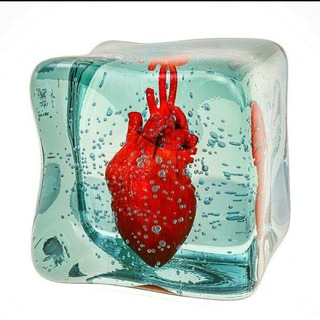
Alone Frases 😍💝😊
445 Members () -
Group
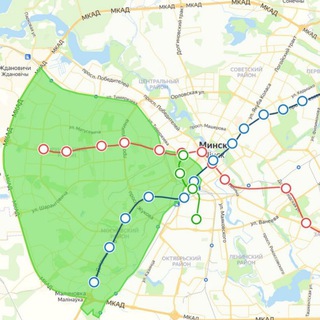
Глаза Минска - Запад
484 Members () -
Group

کلیپ اسمی و تولد مبارک⚘
4,619 Members () -
Group

*Вы находитесь здесь*
1,212 Members () -
Group

GMF
626 Members () -
Group

🇮🇷 وعده صادق 🇮🇷
503 Members () -
Channel

♪.راونـ💜ـد.♪
2,534 Members () -
Channel

Consigli di Wikihow
458 Members () -
Channel

تعاونی و فروشگاه تنهامسیرآرامش 🌺
1,677 Members () -
Channel

Ricky Channel
991 Members () -
Channel

Bromas y Chistes recibidos en Telegram
8,379 Members () -
Channel

کتاب احسان
472 Members () -
Group

آزمون محاسبات
8,636 Members () -
Channel
-
Group

Скидки и промокоды на цветы🔥
418 Members () -
Group

Голос Гражданина Chat
308 Members () -
Channel

Graziella event and gifts ®️
314 Members () -
Channel

كيف أربّي طفلي؟ 🌸
428 Members ()
TG SINGAPORE Telegram Group
Popular | Latest | New
On Android, tap the three-dot Menu button in the top-right of any Telegram chat and choose Mute notifications. On iOS, tap the contact or group name at the top of the screen and choose Mute. Then you can choose to mute the chat for various periods of time, or forever. It’s that simple. Open the chat and find the attachment button at the bottom of the chat. Then, click on Location and choose to “Share my live location” with your custom time period. Prioritize Downloads on Android
Whatever your reasons for using Telegram, it's a solid messaging app. It makes for a great alternative to WhatsApp and SMS messaging, and Telegram is well worth using, especially if you can persuade your friends to join. Telegram is one of the feature-packed messaging services out there, armed with some neat perks that can put rivals like WhatsApp and Signal to shame when it comes to functionality. While basic Telegram features like the ability to edit messages after sending them are well known, here are some lesser-known, yet incredibly useful things the app can do that could come in quite handy. Thank You Banned: How PFI morphed into a stridently militant outfit over 3 decades
While WhatsApp remains the king of instant messaging in terms of sheer user base, Telegram is one of its main competitors and for good reason. The app offers speed, security, and simplicity, and is a strong WhatsApp alternative. Whether its due to WhatsApp being a Meta-owned company, or the privacy policy updates, or anything else, a lot of users have switched to Telegram over the last few years. If you’re on of them, here are 35 cool Telegram tricks to let you make the most out of the messaging app. The feature is available to Premium users starting today. To set emoji statuses, tap the Premium badge at the top of your chat list or go to Settings to change status. Press and hold an emoji to set a status for a specific duration. Auto-Night Mode Telegram bots are nothing but regular telegram accounts, which can be coded and used to add more features to enhance user experience. You can find these bots from the top search bar on the homepage. For example,
Premium Premium Badges If you want to add a second number instead of migrating, Telegram also lets you use multiple accounts at once. For Android, on the left sidebar, tap your contact info to expand the account switcher and choose Add Account. On iPhone, tap Edit on the profile page and choose Add Another Account.
Warning: Undefined variable $t in /var/www/bootg/news.php on line 33
SG