Telegram SG Group List 609
-
Channel
-
Group

✙ Max Gadyukin ✙
4,362 Members () -
Group
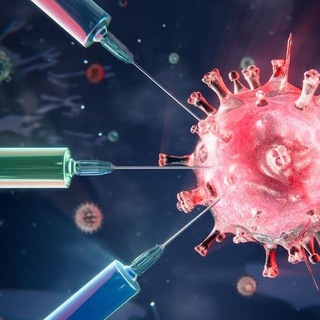
Единая Вакцина. Новости вакцинации от коронавируса
5,859 Members () -
Group

كانال رسمی شركت سيمند كابل
833 Members () -
Channel

À l'Européenne
548 Members () -
Group

"خبرگزاری صداوسیما،مرکزاراک"
10,775 Members () -
Group

اشعار کربلایی علیرضا عباس بیگی️️
900 Members () -
Group

Гримуар начинающей ведьмы
8,091 Members () -
Group

НОВИЧОК: удалённая работа
978 Members () -
Group
-
Group
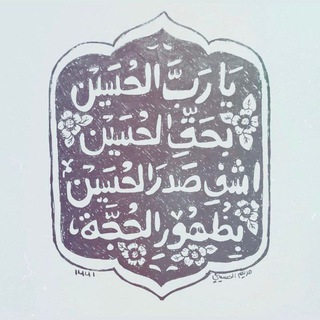
لــ أجل الحُجة 🕊️🌸
1,402 Members () -
Group

RAMP DEFI Official
8,480 Members () -
Group

Искусственный интеллект в промышленности
928 Members () -
Group

Art Tatoo Studio™
5,371 Members () -
Group

Олесь Тимофеев
8,003 Members () -
Group

MusicPhile
1,564 Members () -
Channel
-
Group
-
Channel

رَسائِل أَخيرة🌻"
1,223 Members () -
Group
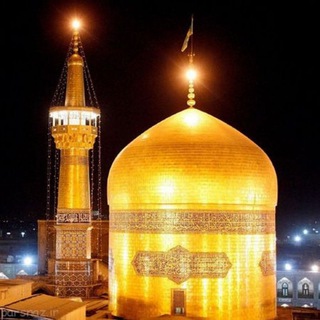
کانال نقد و نظر
434 Members () -
Channel

Punisher CC's
690 Members () -
Group
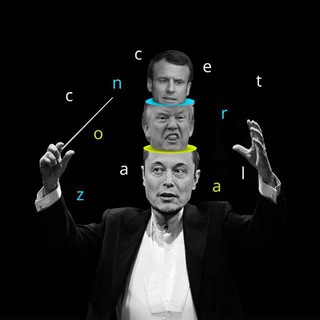
concertzaal
559,672 Members () -
Channel

Фанблок
322 Members () -
Group
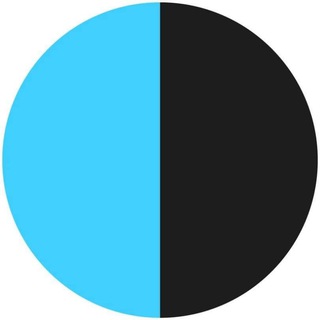
Суспільне Житомир
46,460 Members () -
Channel

ᴅᴀʟᴍᴏɴᴅ
802 Members () -
Channel
-
Group
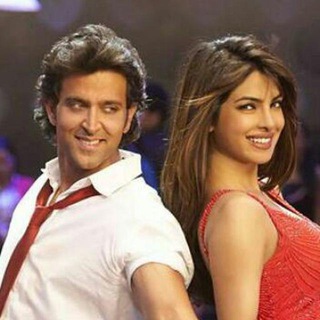
شو هندی 3
4,781 Members () -
Group

انجمن دانشجویان پزشکی دانشگاه آزاد مشهد
568 Members () -
Group

PPDPROGRAM-INDUSTRIAL PHARMACY
1,295 Members () -
Group
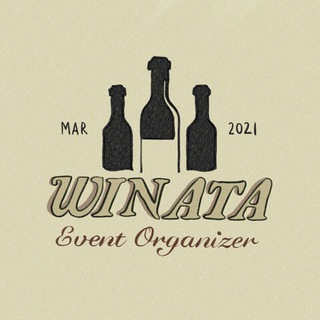
WINATA BUBAR YA GAES, TERIMAKASIH
2,546 Members () -
Channel

CRACKING TOOLS
4,244 Members () -
Group

𝗧𝗲𝗿𝗺𝘂𝘅 𝗕𝗧𝗖
943 Members () -
Group

Башкортостан Live
463 Members () -
Channel

Новогодняя мишура 2021
805 Members () -
Channel

𓆩 شْـتـاء 𓆪
938 Members () -
Channel

motivation.
2,147 Members () -
Group

where is ldma ?
2,188 Members () -
Group
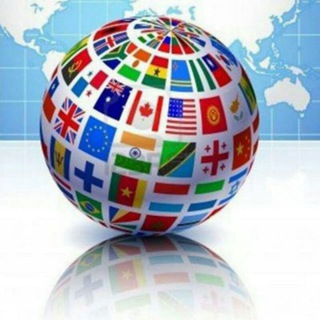
حقوق تجارت بین الملل
4,277 Members () -
Group

Music Case Radio
721 Members () -
Group

Прокуратура Республики Алтай
972 Members () -
Group

English Podcast | Self-development
3,865 Members () -
Group

NU ACM-Women News
646 Members () -
Channel

marwllix👼🏻🤍
488 Members () -
Channel
-
Group

Berserk
2,571 Members () -
Group
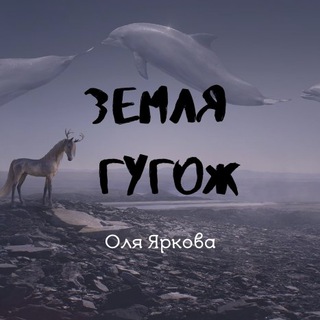
Земля гугож
504 Members () -
Group

Качественный соунд🎹
330 Members () -
Group
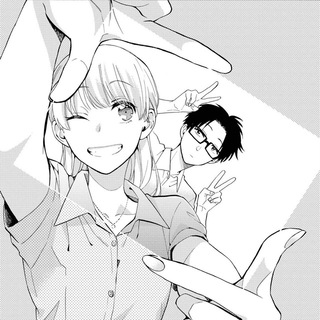
🇺🇦 Kimino Musli ♻️
748 Members () -
Channel

DEEP FEELINGS👻💔
329 Members () -
Group

دروس برمجة وصيانة جوالات
3,891 Members () -
Group

Голос Гражданина
2,328 Members () -
Group

PRO-TeamLead
2,058 Members () -
Group

Hackers CHAT
1,870 Members () -
Group

Федерация Рестораторов и Отельеров
596 Members () -
Group

Newton Project Official
2,043 Members () -
Group

Bogema Memes
1,672 Members () -
Group
-
Group

🍏Only Apple"Matanzas"Cuba🍏
971 Members () -
Channel

COD-SIR亗IRAN
903 Members () -
Group

مسلسل الاصطدام Çarpisma
10,351 Members () -
Group
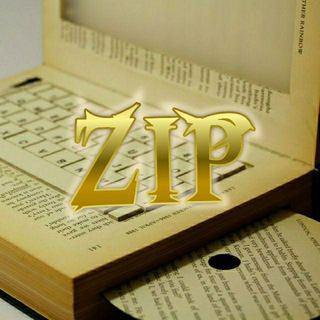
ХРИСТИАНСКАЯ АУДИОТЕКА
529 Members () -
Group
-
Group
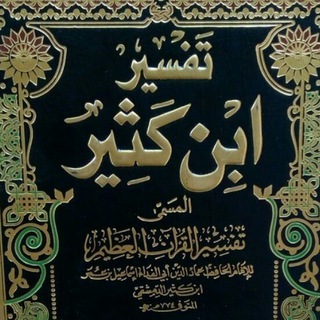
تفسير القرءان العظيم
1,079 Members () -
Group
-
Channel

Анакампсис - возвращение ☦️
610 Members () -
Group

BCPAY FINTECH ($BCPAY) Official
2,736 Members () -
Channel

ﻣششاﭑعۧر ﹾ٭ﹾ 𓃗
1,169 Members () -
Channel

- 𝑺𝒂𝒗𝒂𝒈𝒆 𝑩𝒊𝒐
506 Members () -
Channel

حاج مهدی رسولی
8,113 Members () -
Group

كُوكتيل،'🦋🫀
1,336 Members () -
Group

Airdrop~Booster
1,475 Members () -
Channel

📡🇦miinuu TUBE💡
1,100 Members () -
Group

МВД по РСО-Алания ️
2,914 Members () -
Channel

Cripto monedas fans 100%
1,347 Members () -
Group

Orthodox Icons
786 Members () -
Group

TED
3,539 Members () -
Group

🇮🇷ادیب مقاومت
963 Members () -
Group

МАКМАХ / НИИАХ
2,324 Members () -
Channel
-
Channel

مكتبة الفكر الاسلامي 📕
1,074 Members () -
Channel

Мой Здоровый Образ Жизни
5,093 Members () -
Group

Mundo Criptón
313 Members () -
Channel

Кон Чен Ый
396 Members () -
Group

Björk Brasil
857 Members () -
Group

Amirprsaraad🖊
681 Members () -
Group

Наука для котиков 🔭🐈
1,897 Members () -
Group
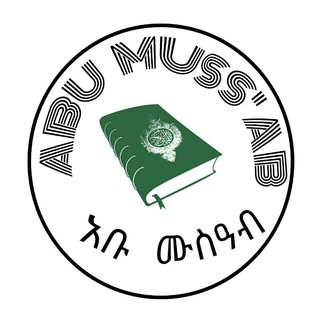
Abu Muss'ab - አቡ ሙስዓብ
334 Members () -
Channel

Беременна в 16
144,409 Members () -
Group

موسسه هم رکابان اسپادانا
1,453 Members () -
Group

Tltspeedway
2,372 Members () -
Channel

Славяне
13,975 Members () -
Channel

#РойСапфир
29,050 Members () -
Channel
-
Group
-
Group
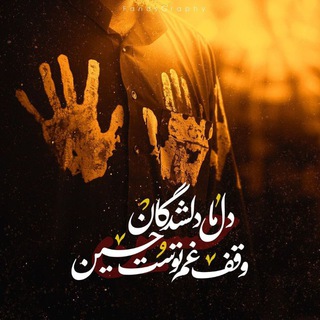
⚡گردان سایبری صَواعِقُ الحِیدَرِیّة⚡
2,616 Members () -
Channel

Canal da coelhinha 🐰
707 Members () -
Group

کانال دارالترجمه رسمی با پرگار
1,603 Members () -
Group

Осознание реальности
5,245 Members () -
Group

Youth Qur'anic Circle
634 Members () -
Group

Dragon stickers
1,039 Members ()
TG SINGAPORE Telegram Group
Popular | Latest | New
Scheduled and Silent messages One of the worst parts about messaging apps is that anyone can add you to random groups without your active permission. However, the good part is that Telegram gives you an option to disable it altogether. You can change the desired settings from Settings menu -> Privacy and Security -> Groups -> My Contacts and then select all the Telegram users to “Never Allow”. I can’t tell you how much I love this Telegram trick. Telegram users will now be able to press and hold any items in the list to reorder them and change their priority – downloading the top file first.
Add Animated Stickers to Images/Videos To mute a chat in Telegram, head over to the chat in question. Next, tap the name at the top and then hit the mute button. With these features, you're ready to become an advanced Telegram user and take full advantage of the app. There are lots of little touches around the app that make it a joy to use, so you may find even more. Premium Premium Badges
On the same page, Telegram also lists one of its two tenets of internet privacy as “protecting your personal data from third parties, such as marketers, advertisers, etc.” That puts it in stark contrast to a myriad of services from Facebook, Google, Amazon, and others. Telegram’s core functionality is the same as most other messaging apps: You can message other Telegram users, create group conversations, call contacts, make video calls, and send files and stickers. However, there are a few specific features that make it work differently from other chat apps. This update is being rolled out gradually. If your app is not offering you to update, please wait – the new version will become available soon. Let’s check out what are the main Telegram features that you should be used to simplify the way you’re messaging in 2021.
The profile videos of premium users will animate for everyone throughout the app – including in chats and the chat list. Let everyone see your new look, or flex your creativity with a unique looping animation. Let’s say you have enabled the “Slow Mode” and set an interval of 1 minute. Now members in the group can only send one message per minute. A timer will show them how long they have to wait before sending the next message.
Warning: Undefined variable $t in /var/www/bootg/news.php on line 33
SG