Telegram SG Group List 604
-
Group
 582 Members ()
582 Members () -
Group

हिन्दी साहित्य एवं व्याकरण ™
5,670 Members () -
Group

ELA TECH💡
135,865 Members () -
Group

💯SPAM FREE💯
1,442 Members () -
Group

TOPIK with 은혜 선생님
2,064 Members () -
Group

ከውሰር Collection
1,368 Members () -
Group

لتحلوحياتي أعلنت تقدير ذاتي "صعود بلاقيود "،🕊️
3,419 Members () -
Group

عــروق قـلـبـي 🌻♥!
1,345 Members () -
Group

کانال انشاء و نکته
9,667 Members () -
Group

My Anime Girls
3,000 Members () -
Group

جهان قدیم
64,728 Members () -
Group

💖روناهی دین💖
3,405 Members () -
Group

•قـَهـوة
3,587 Members () -
Group

دربارهٔ شعر
2,373 Members () -
Channel

𝐀𝐋𝐈𝐘𝐀𝐒𝐍𝐈_𝐙𝐈𝐙𝐈
1,202 Members () -
Group

عاشًـقـة آلْـَۈړﮈ🌸✨
665 Members () -
Group

كتابات قصيره
14,870 Members () -
Group

ڪِٰـِۢﯛ̲୭ڪِٰـِۢبِٰـِۢ | BTS 𓈠
726 Members () -
Group

🗞❤️𝓣𝓾 & 𝓨𝓸.°୭
4,248 Members () -
Group

آرقَئ آلَكلَمِآتُ وِآجَ ـمِلَ آلَصِـوِر②
22,456 Members () -
Group

DATO CURIOSO
15,888 Members () -
Group

قــهّوٌتي والمطـ♥ـر ☕❄️
1,179 Members () -
Group

🔔369أسرار العارفين للفعاليات والأدعية🔔
1,228 Members () -
Group

حالات , فيديوهات , مقاطع🎥
783 Members () -
Channel

مُراسلات| م.مرتضوی
860 Members () -
Group
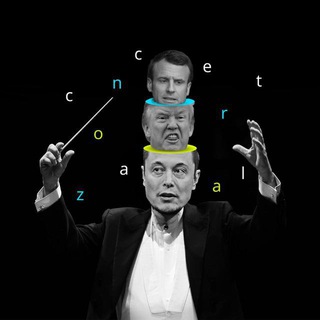
concertzaal
556,049 Members () -
Group

Payne News
393 Members () -
Group

مرکز آموزش نیراسیستم
3,270 Members () -
Group

معلومات صحية
5,966 Members () -
Group

📺 SerieTV 📺
25,104 Members () -
Group

RighTel | رایتل
6,059 Members () -
Group

حالات واتس +خواطر قصيرة +منوعات ضحك وغيرها
1,883 Members () -
Group

🖤🦋STORY||ستوري
2,649 Members () -
Group

معالج روحاني وطبيب أعشاب
7,295 Members () -
Group

احاسيس استثنائية 💜🌸
2,082 Members () -
Group

لايف مكة الرسمي 🇸🇦
5,115 Members () -
Group

Будённовский район
320 Members () -
Group

پارسینانیوز | Parsinanews
741 Members () -
Group

✙ Червона Калина ✙
2,240 Members () -
Group

تلویزیون پارس اسرائیل🇮🇱
1,900 Members () -
Group

BTCparser3
450 Members () -
Group
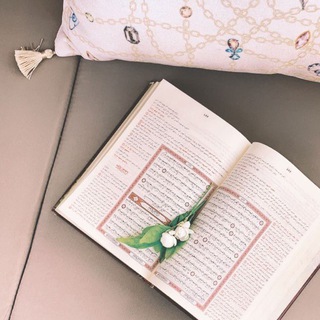
إعلان حلقات تحفيظ🎯(عن بعد،مجانية)
36,365 Members () -
Group

Anonymous International
319 Members () -
Group

✨ گروه محفل نور ✨
586 Members () -
Group

dzhangirov_aph
3,285 Members () -
Group

LADUCHI CONSULT
428 Members () -
Group
-
Group

Fashion Minimalism
525 Members () -
Group

Sheger Meme ሸገር ሜም
1,603 Members () -
Group

الثالث متوسط || نيمار ابن الانبار
188,505 Members () -
Channel

اللهُم رضاكِ و الجَنه .
3,739 Members () -
Channel

صوت الليث 2021
907 Members () -
Channel

𝚀𝚊𝚛𝚊𝚋𝚘𝚕𝚘_13
383 Members () -
Group

Shin Chan IEO/ICO Alerts 🔱
3,571 Members () -
Channel

●MRTRICKS☆SA🇿🇦
1,791 Members () -
Group

أكاديمية الفرقان للثقافة الإسلامية
70,941 Members () -
Group

Annuaire de droite 🇫🇷
898 Members () -
Group
-
Group

Social Apples (Official)
791 Members () -
Group

ВП
983 Members () -
Group

Лейтенант Коломбо
18,212 Members () -
Group

هــــيل ولــــيل 🍃
428 Members () -
Channel

КОНЦТАБІР|Інформ.блок
827 Members () -
Group

🌷مُنـتَظِران ظُهور🌷
2,728 Members () -
Channel

Алина Варит
1,103 Members () -
Channel

بلاك بينك black pink
4,750 Members () -
Group
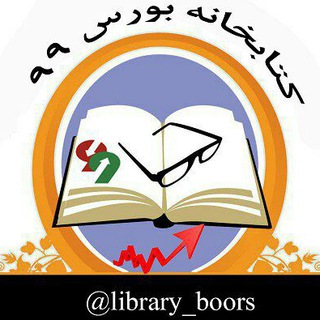
کتابخانه بورس و ارز دیجیتال
4,372 Members () -
Group
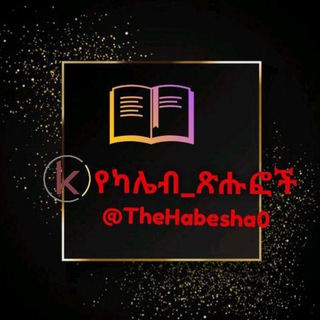
የካሌብ ጽሑፎች
1,688 Members () -
Group
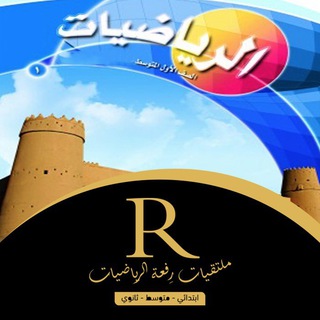
معلمي رِفعة الرياضيات أول متوسط
15,260 Members () -
Group

СКАЖИНЕМОЛЧИ
1,245 Members () -
Group
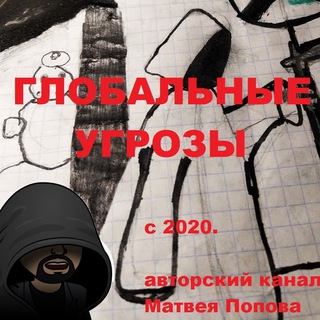
Глобальные угроZы
330 Members () -
Group
-
Channel

Dumby dumbo dumb🙄
1,373 Members () -
Group

PWRTelegram API channel
868 Members () -
Channel

زبانهای خارجکی (همه زبانها)
974 Members () -
Group

DATA Portfolio
750 Members () -
Group
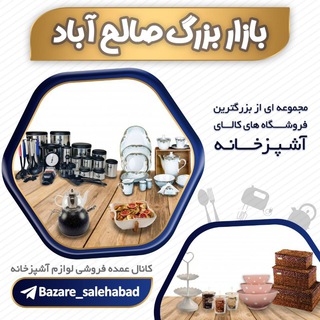
بازار بزرگ صالح اباد
1,867 Members () -
Group

تطوير الذات ورفع الهمم 🔵
2,861 Members () -
Group

Коммерсантъ Кубань-Черноморье
4,889 Members () -
Group
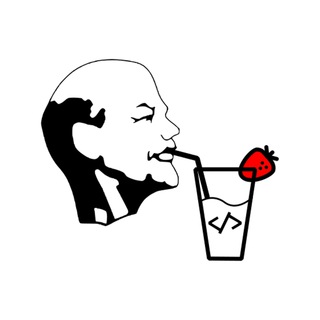
Фронтенд Юность
403 Members () -
Group

مركز مشاوره بيدار
898 Members () -
Group

گروه پرسش پاسخ لینک سازی
1,875 Members () -
Group

Дрон чат
301 Members () -
Group
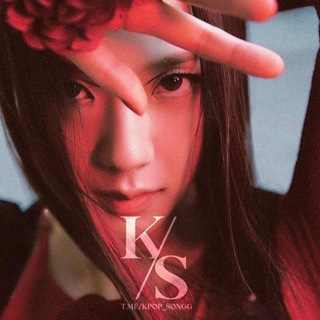
kpop songs™
2,782 Members () -
Channel

XCREW SPORT FORUM
515 Members () -
Group

Happy Tapioca
1,834 Members () -
Group
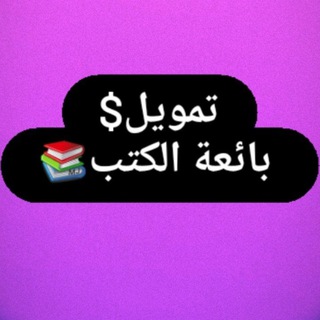
تثبيت بائعة
1,160 Members () -
Channel

•ɪɴғᴏʀᴍᴀᴛɪᴏɴ•
984 Members () -
Channel

Микола
550 Members () -
Channel

Tigranakert's Echo | صدى تيغراناكرت
1,245 Members () -
Group
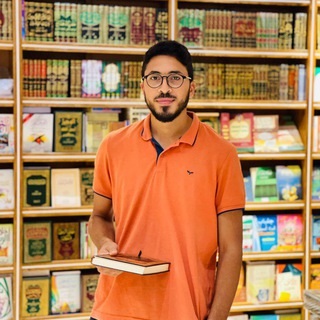
مَحمُود
799 Members () -
Channel
-
Group

RTF chan 🇺🇦
340 Members () -
Channel

IraNihon
7,083 Members () -
Group
-
Channel

روﺡ الصـبـا ✨
382 Members () -
Channel

Territorio Com1c
2,867 Members () -
Group

В Ч А Т А Х
394 Members () -
Group

باترونات وخياطة🌹
4,685 Members () -
Group
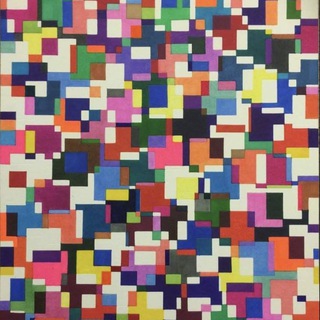
экзистофобия
700 Members ()
TG SINGAPORE Telegram Group
Popular | Latest | New
Share location live Finally, if you don't want to disturb the other person, choose Send without sound to silently deliver the message to the other party without them getting a notification. That would be lead to provide more benefits when accessing your Telegram chat from different devices you have.
Send Silent Messages Usernames And under Advanced, you can change how much time must pass with no activity before Telegram will automatically delete your account. To set self-destruction timer, swipe right on the homepage, tap “New Secret Chat”, and add recipients. Now simply tap the clock icon and set Self-Destruct Timer to the desired time limit (from 1 second to 1 week). The clock starts ticking the moment messages are displayed on the recipient’s screen.
After you have done, that all you need to do is enter your new number and then follow the process on your screen. Once you have created your account, you can switch between your accounts by clicking on the down arrow and selecting the account that you want to choose. Telegram offers you to create and use your own custom theme with whatever colors you want. Also, it offers many ways to customize it the way you want it to. There is nothing to pay for anything. Everything is FREE and you can create your own personalized theme with your favorite colors. Premium Faster Downloads If you like to use dark themes only in the night so that the app doesn’t blind you, enabling auto-night mode can save you a lot of hassle. Once you turn the auto-night mode on, the app will automatically switch to dark mode at the scheduled time. To enable auto-night mode go to Settings-> Chat Settings-> Themes and tap on Auto-Night Mode. Here you can select between Automatic and Scheduled.
This page also lets you select your preferred night mode theme. android 11 beta priority conversations telegram pushbullet 2
Warning: Undefined variable $t in /var/www/bootg/news.php on line 33
SG