Telegram SG Group List 603
-
Group
 31,702 Members ()
31,702 Members () -
Group
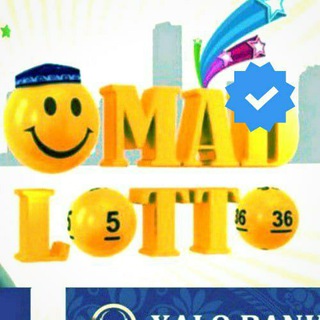
Omadshunoslik 🎱
674 Members () -
Group

قناة 🇸🇦 ĴỦşT ⲔⲎⲞ𝓛ⲞⲆ 콜롯 🇸🇦للتصميم والمونتاج
777 Members () -
Group

Viola || ڤيولا 💜
3,264 Members () -
Group

❥ ﮪـםـســ♡ـسآت.الــ؏ــاشــقــيــن ❥
8,600 Members () -
Group

🌦آوای بــــ⛈ـاران🌦
8,081 Members () -
Group

👑El rey del streaming ®️
3,444 Members () -
Group

غسق ~ twilight
1,875 Members () -
Group

افــلام ومسلسلات | Movies and Series
815 Members () -
Group

🤫 Confiesa tus Secretos 🔞
11,413 Members () -
Group

Box Apps
2,242 Members () -
Group

TV Fuxico 📰Notícias/Saúde/Receita🗞
777 Members () -
Group

ForReal.
927 Members () -
Group
-
Channel

مكتبة "مُلتقى الكُتّاب"
735 Members () -
Group

🎓 شهر پروژه 🎓
2,895 Members () -
Group

آشپزی با سر آشپز 🍳👩
26,518 Members () -
Group

ٳقتَـبّآسٰٰٓـآتَہَٰ-﴿꧀꧃
10,460 Members () -
Group

بُناة المستقبل😌💪نحو الحلم🔝
7,869 Members () -
Channel
-
Group

Столичный чат
653 Members () -
Channel

My photography📸🤗
567 Members () -
Group

🔒 ابرگروه تخصصی تریبون آزاد
7,611 Members () -
Group

طَوِّر عقلك 💡 🧠 Improve your mind
706 Members () -
Group
-
Group

TeLeCrypto | DobrovoLka Blog
1,377 Members () -
Group

⚽ خلفيات كرة القدم 🌟
343 Members () -
Group

ደብረ ሰላም በዓለ እግዚአብሔር ቤተ-ክርስቲያን - ባሕር ዳር
925 Members () -
Group

الأمن والسلامة والنقل المدرسي
4,038 Members () -
Group

💪 تغذيه و تناسب اندام 💪
30,573 Members () -
Group

عالمِي الإِيجَابي .
1,052 Members () -
Group
-
Group

مدرسه ی زبان، مکالمه و موسیقی
11,860 Members () -
Group

Man's Search For Meaning
1,023 Members () -
Group

Ibrahim Al Dosari | MP3Quran
538 Members () -
Group

Hello G ኢንተርታይመንት
49,644 Members () -
Channel
-
Group
-
Group

Eminem in Arabic
3,328 Members () -
Group

🎀كــلــمــات مــؤثــرة🎀
85,765 Members () -
Group

⚔ Iranian Militarism ⚔
5,322 Members () -
Group

﴿آيَاتٌ بَيِّنَاتٌ﴾📖.
582 Members () -
Group

हिन्दी साहित्य एवं व्याकरण ™
5,670 Members () -
Group

ELA TECH💡
135,865 Members () -
Group

💯SPAM FREE💯
1,442 Members () -
Group

TOPIK with 은혜 선생님
2,064 Members () -
Group

ከውሰር Collection
1,368 Members () -
Group

لتحلوحياتي أعلنت تقدير ذاتي "صعود بلاقيود "،🕊️
2,675 Members () -
Group

عــروق قـلـبـي 🌻♥!
1,345 Members () -
Group

کانال انشاء و نکته
9,667 Members () -
Group

My Anime Girls
3,000 Members () -
Group

جهان قدیم
66,194 Members () -
Group

💖روناهی دین💖
3,405 Members () -
Group

•قـَهـوة
3,587 Members () -
Group

دربارهٔ شعر
2,373 Members () -
Channel

𝐀𝐋𝐈𝐘𝐀𝐒𝐍𝐈_𝐙𝐈𝐙𝐈
1,202 Members () -
Group

عاشًـقـة آلْـَۈړﮈ🌸✨
665 Members () -
Group

كتابات قصيره
14,870 Members () -
Group

ڪِٰـِۢﯛ̲୭ڪِٰـِۢبِٰـِۢ | BTS 𓈠
726 Members () -
Group

🗞❤️𝓣𝓾 & 𝓨𝓸.°୭
4,248 Members () -
Group

آرقَئ آلَكلَمِآتُ وِآجَ ـمِلَ آلَصِـوِر②
22,456 Members () -
Group

DATO CURIOSO
15,888 Members () -
Group

قــهّوٌتي والمطـ♥ـر ☕❄️
1,179 Members () -
Group

🔔369أسرار العارفين للفعاليات والأدعية🔔
1,228 Members () -
Group

حالات , فيديوهات , مقاطع🎥
783 Members () -
Channel

مُراسلات| م.مرتضوی
860 Members () -
Group
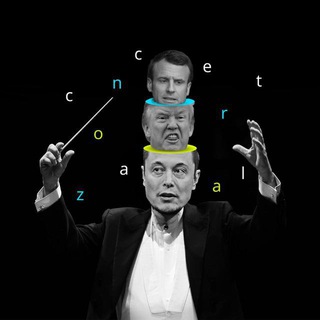
concertzaal
556,049 Members () -
Group

Payne News
393 Members () -
Group

مرکز آموزش نیراسیستم
3,270 Members () -
Group

معلومات صحية
5,966 Members () -
Group

📺 SerieTV 📺
25,104 Members () -
Group

RighTel | رایتل
6,059 Members () -
Group

حالات واتس +خواطر قصيرة +منوعات ضحك وغيرها
1,883 Members () -
Group

🖤🦋STORY||ستوري
2,649 Members () -
Group

معالج روحاني وطبيب أعشاب
7,295 Members () -
Group

احاسيس استثنائية 💜🌸
2,082 Members () -
Group

لايف مكة الرسمي 🇸🇦
5,115 Members () -
Group

Будённовский район
320 Members () -
Group

پارسینانیوز | Parsinanews
608 Members () -
Group

✙ Червона Калина ✙
2,240 Members () -
Group

تلویزیون پارس اسرائیل🇮🇱
1,900 Members () -
Group

BTCparser3
420 Members () -
Group
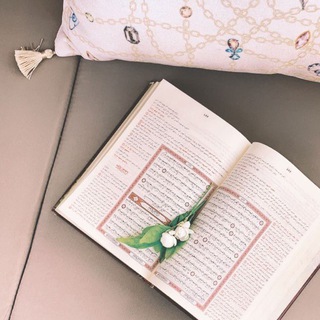
إعلان حلقات تحفيظ🎯
56,309 Members () -
Group

Anonymous International
319 Members () -
Group

✨ گروه محفل نور ✨
586 Members () -
Group

dzhangirov_aph
4,159 Members () -
Group

LADUCHI CONSULT
428 Members () -
Group
-
Group

Fashion Minimalism
525 Members () -
Group

Sheger Meme ሸገር ሜም
1,603 Members () -
Group

الثالث متوسط || نيمار ابن الانبار
188,505 Members () -
Channel

اللهُم رضاكِ و الجَنه .
3,739 Members () -
Channel

صوت الليث 2021
907 Members () -
Channel

𝚀𝚊𝚛𝚊𝚋𝚘𝚕𝚘_13
383 Members () -
Group

Shin Chan IEO/ICO Alerts 🔱
3,571 Members () -
Channel

●MRTRICKS☆SA🇿🇦
1,791 Members () -
Group

أكاديمية الفرقان للثقافة الإسلامية
70,941 Members () -
Group

Annuaire de droite 🇫🇷
898 Members () -
Group
-
Group

Social Apples (Official)
791 Members ()
TG SINGAPORE Telegram Group
Popular | Latest | New
To edit photos/videos, click on the “attach file” and select a file from the gallery, or capture a new one from the camera. Once you do that, you will see various options to edit the file before sending it. You can crop the picture, adjust colors, exposure, contrast, and add emojis and text to videos. What can this bot do? Prioritize Downloads on Android
Telegram is kind of a big deal for me. When sending large files shared from another app on iOS, you can now watch an animated progress bar to find out if you have enough time for a tea or if you should stick with espresso. Bots that are integrated into the Attach attachment menu can now also work in groups and channels in addition to one-on-one chats. To change the number you use with Telegram, open Settings (which is inside the left menu on Android). On iPhone, in the next menu, tap Edit in the top-right corner. This step isn't necessary on Android.
The option to automatically save media to Gallery is back with renewed vigor: saving media can now be enabled and disabled separately for chats with users, groups or channels. Mute a Telegram chat A great way to organize your chats inside a group or channel is by using hashtags. When you use a hashtag in a message, that word becomes searchable allowing you to see all the messages relating to that topic. For example, if the group is discussing the new Avengers movie, everyone can use the Avengers hashtag. If you want to see all the messages in one location, you can just tap on the hashtag and all the messages with that hashtag will come up. To preview a chat, simply press and hold its profile picture in your chat list.
“Privacy” itself isn’t a particularly attractive product feature in online services. It can be nebulous: We can’t always feel or understand it, and sometimes it’s only when privacy is taken away that we take it seriously. To schedule and send silent messages, users can simply type out their messages, but long tap on the send button instead of simply pressing it. This will show you the schedule and silent message options.
Warning: Undefined variable $t in /var/www/bootg/news.php on line 33
SG