Telegram SG Group List 601
-
Group
 669 Members ()
669 Members () -
Group

Канал, який допомогає✊🏻
412 Members () -
Channel
-
Channel

отрицала так себе
1,497 Members () -
Channel

О фотографии и видеосъёмке.
525 Members () -
Group

Teamwork.uz (фриланс площадка)
9,648 Members () -
Group

akatu alay
465 Members () -
Group

#*ملاح🤤روب*#
727 Members () -
Group

AUDIOBOOK FREE
10,066 Members () -
Channel

AMIN HACK <|> امین هک
2,114 Members () -
Group

COMBOS LEGION™
1,719 Members () -
Channel

GENAPOSTLE
1,168 Members () -
Group

لوازم خانگی گناوه بانه برادران موسی زاده
29,583 Members () -
Group

الطريق الى الله
538 Members () -
Channel

Всё в наличии 💫Бамбино💫
1,340 Members () -
Group

مرکز تحقیقات نقص ایمنی دانشگاه علوم پزشکی تهران
513 Members () -
Channel

ART AWARDS & NFT
8,421 Members () -
Group

شبكة المُحَرَّر الإعلامية
3,638 Members () -
Group

فلســـفه عـشـشـآق ♪ .
9,804 Members () -
Group

﴿ ❤️لَوْنُ حــَيــَاتــِكَ💦 🖤.
842 Members () -
Group

Lounge | Discord
2,046 Members () -
Group
-
Group

Kimetsu no Yaiba - Demon Slayer
22,469 Members () -
Group

𝘼𝙒𝘼𝙍𝙀𝙉𝙀𝙎𝙎_وعــي
1,321 Members () -
Group

𝑨𝒈𝒆 𝑳𝒊𝒎𝒊𝒕 𝑴𝒐𝒗𝒊𝒆𝒔
1,068 Members () -
Group
-
Group

Хижина здоровья
2,798 Members () -
Channel

قناة أبو ذر الحلبي
1,563 Members () -
Group

Миллионы на Easy
643 Members () -
Channel

🍃آموزش ساخت عکسنوشته🍃
707 Members () -
Group

ilex.Daily 🕙📝💬
1,114 Members () -
Group

KINO|HD
663 Members () -
Channel
-
Group
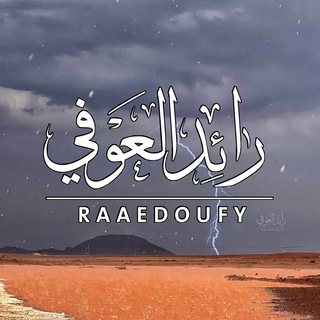
قناة رائد العوفي 📸
8,330 Members () -
Group
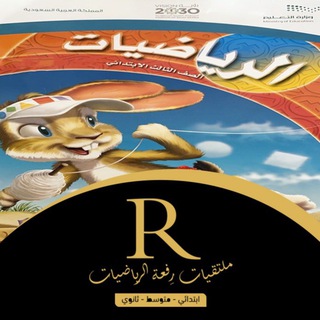
ثالث ابتدائي رِفعة الرياضيات
18,173 Members () -
Group

اذکار وادعیه های قرآنی
122,907 Members () -
Group

KAPVEY
27,679 Members () -
Group

L'eco di Bergamo
2,377 Members () -
Channel

MøöĐ 😜😜
307 Members () -
Group

WM | Solo Leveling 🔪
1,899 Members () -
Group

SLAVA MARLOW
98,535 Members () -
Channel

Dบຮhevภo
385 Members () -
Group
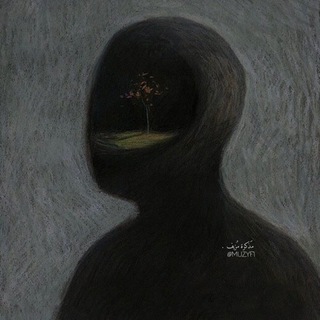
مَذكرة مُزيف .
16,493 Members () -
Group
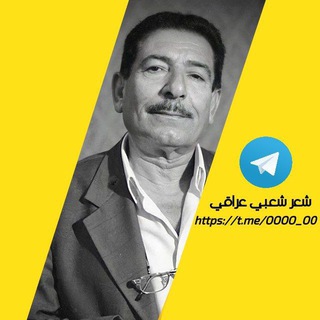
قناة شعر شعبي عراقي
158,757 Members () -
Group

💯Netflix HD Premium💯
18,207 Members () -
Group

تلاوات مميزة
3,650 Members () -
Group

نبشقلب
2,776 Members () -
Channel
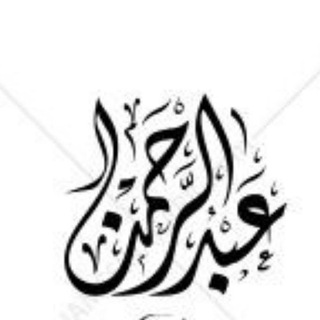
𝗧𝗥𝗔𝗡𝗦𝗣𝗔𝗥𝗘𝗡𝗧 𝗔𝗕𝗢𝗝𝗘𝗡𝗡𝗔𝗧 ⚡️🌞 •|•℡
777 Members () -
Group
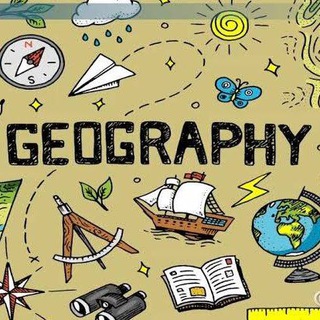
Geography Optional
4,114 Members () -
Group

💖الحياة مع من تحب جميلة💖
1,680 Members () -
Group

Battle Beagle
699 Members () -
Group

Дивиденды Инвестиции Доход
3,341 Members () -
Group

[کانال فرش دستباف آذربایجان(هریس،الوار،مهربان....)]
1,387 Members () -
Channel

No Hello...
447 Members () -
Group
-
Group

مكتبة زنوبيا
2,468 Members () -
Group

🌹گروه ازدواج چکاوک🌹
1,256 Members () -
Group

کپشن کده
17,086 Members () -
Group

ٱنۨــہيۧنۨــہيۧ⇡ ،🎧💔✨
330 Members () -
Channel

𝐂𝐚𝐫𝐭𝐨𝐨𝐧_𝐚𝐯𝐚𝐭𝐚𝐫𝐬🔮
344 Members () -
Group

🚑المستشفى.🏨
3,248 Members () -
Group

قصص 🌹الانبياء🌙
3,824 Members () -
Group

SPACE SIGNAL
10,255 Members () -
Group

روغن های اُرگانیکِ غدیر 🌱زیبایی_درمانی
747 Members () -
Group

🍃ڕێگای ڕاست بەختەوەرییە 🍃
1,058 Members () -
Group

Видео Долбоеба
450 Members () -
Group

Brand Fashion
2,452 Members () -
Group

Free STL Miniatures & Terrain
74,565 Members () -
Group

🎶💚 اناشيد أسلامية 💚🎶
9,951 Members () -
Group

KHИЖKИ о ДЕТКАХ для ЛЮБЯЩИХ РОДИТЕЛЕЙ
2,044 Members () -
Group

Библиотека юриста🇺🇿🇷🇺🇬🇧
1,343 Members () -
Group

AXEL GRUP 🇮🇩
305 Members () -
Group

Лавка Скидок
14,374 Members () -
Channel

.
730 Members () -
Group

أخـضـريـة القـلـب 💚
931 Members () -
Group

دنیای نمدهای عروسکی۱
398 Members () -
Group

My Friends 👫
16,330 Members () -
Group

💵Миллион в декрете💵
431 Members () -
Group

🍒 Chats⚡️محادثات 🍒
984 Members () -
Group
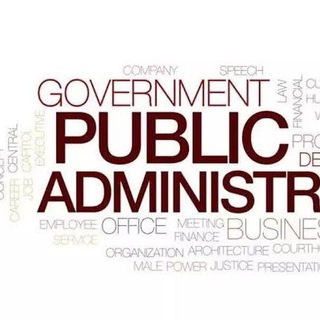
Public Administration New
2,242 Members () -
Group

🔰 FREEHUB SERVICES 🔰
539 Members () -
Group

Canal de toDus
2,440 Members () -
Group

سرای رقص
2,709 Members () -
Group

" مــريـــض | Illness "
1,906 Members () -
Group

ZeroCloud · 跑路了
1,327 Members () -
Group

بسیج دانشجویی دانشگاه سجاد
315 Members () -
Group

Star Wars STL
35,587 Members () -
Group
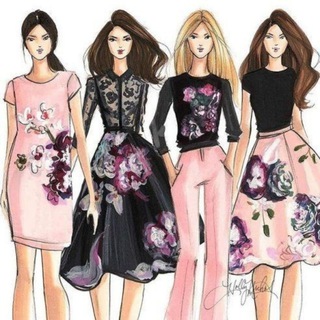
صور موديلات واخبار المصممين ❤️👗
4,372 Members () -
Group

الوصية
1,881 Members () -
Group

حگاايةة قاطعنها من راسنا 😹🔫
2,664 Members () -
Group

تيمون وبومبا😻
1,772 Members () -
Group
-
Group

کارگاه آموزشی فیلی
5,647 Members () -
Channel

Sejarah spmnotes
1,400 Members () -
Group

صغيرتي💛🙈
7,071 Members () -
Channel

انیمیشن
6,396 Members () -
Group

Avalanche - AVAX - anouncements
464 Members () -
Group

Харьков Киевский🇺🇦
2,808 Members () -
Group

ALMAZERO [STAR WARS]
1,094 Members () -
Group

Richard Grenell
6,165 Members ()
TG SINGAPORE Telegram Group
Popular | Latest | New
One of the worst parts about messaging apps is that anyone can add you to random groups without your active permission. However, the good part is that Telegram gives you an option to disable it altogether. You can change the desired settings from Settings menu -> Privacy and Security -> Groups -> My Contacts and then select all the Telegram users to “Never Allow”. I can’t tell you how much I love this Telegram trick. On WhatsApp and other messaging apps, you can send uncompressed media by changing the media extension to something like PDF or EXE. However, on Telegram, you don’t need to take this hacky route for sending uncompressed media files. Just select your media and tap on the 3-dot menu. After that, choose “Send without compression” and that is it. How awesome is that? This single Telegram trick has saved me so much headache when sharing photos. Telegram is one of the feature-packed messaging services out there, armed with some neat perks that can put rivals like WhatsApp and Signal to shame when it comes to functionality. While basic Telegram features like the ability to edit messages after sending them are well known, here are some lesser-known, yet incredibly useful things the app can do that could come in quite handy.
To create one of these, go to Settings or a Chat Info page, click Edit > click the Profile Picture > select Sticker or Emoji. Use Hashtags to Organize Your Chats Enable Auto-Night Mode With the ability to send files up to 2 GB (or 4 GB), users can easily share large media items from other apps directly to Telegram on any mobile platform. This saves both time and storage space – so you don't have to save the file before sending it in Telegram.
Unlimited personal cloud storage These bots can help you to automate and make your tasks easier to manage while chatting with your friends. Gmail bot is one of my favorite and no need to open the Gmail app and I can reduce my notifications and stress too! Whether you no longer want to let redundant chats clutter the precious storage of your device or wish to shield your personal chats, the auto-delete timer is for you. When you set an auto-delete timer for a specific Telegram chat, all of its content including images, videos, and documents are automatically deleted after the timer expires. Animated Emojis
In fact, Telegram offers many more features rather than other Messaging apps in the same market. Telegram will now send login codes through email addresses to the users who log out and log in frequently. Users can also Sign in with Apple or Sign in with Google. The company has also added new interfaces and fun animations to Telegram iOS app.
Warning: Undefined variable $t in /var/www/bootg/news.php on line 33
SG