Telegram SG Group List 599
-
Group
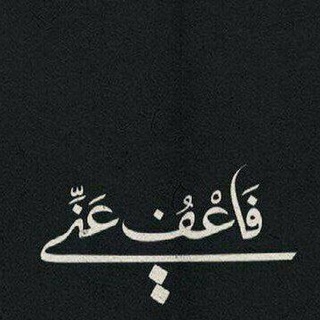 1,840 Members ()
1,840 Members () -
Channel

Q Donald J. Trump
15,292 Members () -
Group
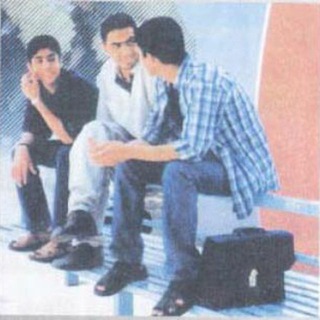
رفتار با نوجوان نوردیده
8,230 Members () -
Group

Mont Capital - News
1,057 Members () -
Group
-
Group

MusicSub 🌙
5,853 Members () -
Channel

نیازمندی دانشجویی
33,402 Members () -
Channel

STOCK TRADING CHARTS -BY TECH TRADE
923 Members () -
Channel

سریال مردم معمولی
571 Members () -
Group

Log of Alprog
1,254 Members () -
Group

آشپزخونه خوشمزه، 💕
595 Members () -
Group

MURGLAR NEWS
5,769 Members () -
Channel

Стильный визуал Instagram
556 Members () -
Group

AnimeItalia 🇮🇹
1,795 Members () -
Channel

Индивидуалки Москва
45,769 Members () -
Group

Arabic channel [م.زێرەڤان]
3,080 Members () -
Channel

ᴄᴇɴɪᴢᴀꜱ ᴅᴇʟ ᴜɴɪᴠᴇʀꜱᴏ
314 Members () -
Channel

Use it not to lose it!
510 Members () -
Group

𝐭𝐡𝐫𝐨𝐮𝐠𝐡 𝐝𝐢𝐬𝐭𝐚𝐧𝐜𝐞💭
437 Members () -
Channel

💬 LoL: Wild Rift™「IT News 🇮🇹」
776 Members () -
Group

فواصِل،،
1,568 Members () -
Group

♯چۚــمۭــﮪــۄڔٻۧــۃ➤ا̍ڷــڕئــٰٱ̍ڛۜــهہ卍
1,369 Members () -
Group

Тихон Дзядко
27,172 Members () -
Group

Hispachollos ®
15,816 Members () -
Channel

Leyes Venezolanas
433 Members () -
Channel

Ілон Маск | Elon Musk
672 Members () -
Group

🔔🇮🇹Dauntless News
387 Members () -
Channel

Allphotos🛸
625 Members () -
Channel

𝐀nime Promote | 2#
13,637 Members () -
Channel
-
Group

✨ Life Motivation ✨
2,223 Members () -
Group
-
Group
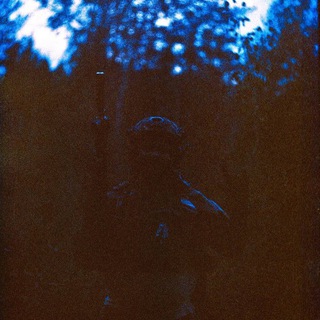
Sobol Says 📢
913 Members () -
Channel
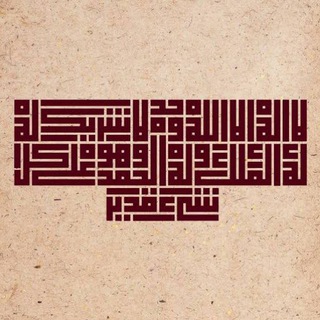
حبيبي يا رسول •اللّـہ̣̥
671 Members () -
Group

Cᴏᴍᴘᴛᴇs﹠Bɪɴs Pʀᴇᴍɪᴜᴍ
2,045 Members () -
Group
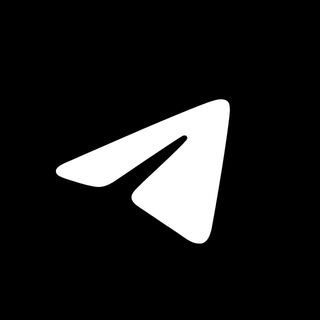
Tips Telegram
680,702 Members () -
Group

История Войн
33,357 Members () -
Group
-
Group

CC - Mundo Simmers
2,387 Members () -
Group

Shtefan Live🔥
325 Members () -
Channel

Ask Me Riddle
1,672 Members () -
Group
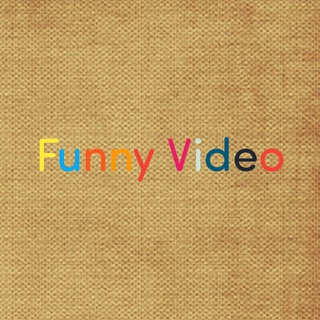
Funny Video 😂😁🤣
567 Members () -
Group
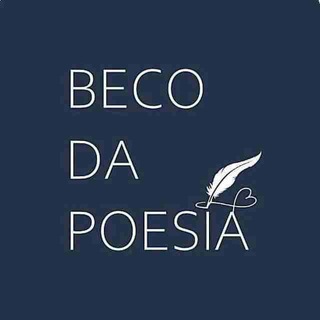
Beco da Poesia
1,907 Members () -
Group

Roma Mobilità
1,243 Members () -
Group

بازرگانی کائولین (دکوری)
6,456 Members () -
Group

🎙uthmanovich የንፅፅር channal !!!🎓
327 Members () -
Group

سِدمحمد ٦۹
449 Members () -
Channel

🏳️🌈гейский ржекіч🏳️🌈
421 Members () -
Group

DIE💥10💥WICHTIGSTEN Videos zum ERWACHEN
856 Members () -
Group
-
Channel

Desenvolvimento Alpha
1,336 Members () -
Group
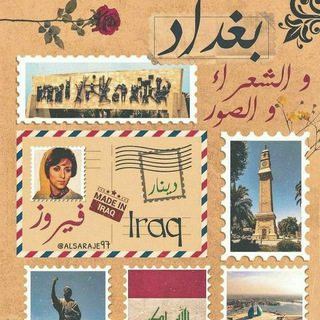
حچـايـات بغـدادية📻🌙🌿.
1,401 Members () -
Group

Аббас Галлямов
96,854 Members () -
Group

Internews in Kyrgyzstan
403 Members () -
Channel

Хорошие родители
398 Members () -
Channel

የአማርኛ ጥቅሶች 31k
533 Members () -
Group
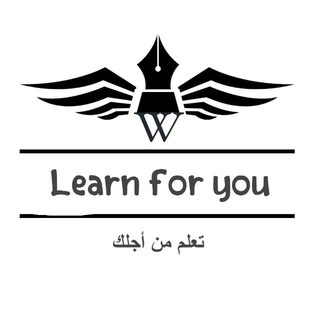
Learn For You 2
617 Members () -
Channel

بغّداديةة 📺🍃
561 Members () -
Group

PC Gaming Part chat room
493 Members () -
Channel
-
Group

Clube Náutico Capibaribe
398 Members () -
Group
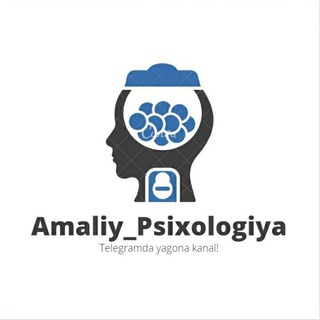
Amaliy psixologiya
1,987 Members () -
Group

RS
374 Members () -
Group

MundoPerfecto APK MOD
105,310 Members () -
Channel

UPSC Mapping Hub
4,122 Members () -
Group

LunarCrush
26,996 Members () -
Channel

Tottenham Hotspur
1,679 Members () -
Group

شبکه بورس ایران (شبا)
5,301 Members () -
Channel

👑 کانال گیف عاشقانه متن رل 👑 زن
138,099 Members () -
Group
-
Group

العراق أولاً
599 Members () -
Group

Noa Kirel • נועה קירל
510 Members () -
Group

'( 🦋ↄgɹɹɹأ ȷɹ̣ᓗ ||
10,059 Members () -
Group

⟮𝗢𝘃𝗲𝗿𝗗𝗼𝗭𝗲⟯
631 Members () -
Group

🍒عالم الانمي 🍒
1,433 Members () -
Group

"مشاعر مبعثرة"
1,323 Members () -
Group

🌐 Watch Family | WF
1,913 Members () -
Group

No+Aditivos
542 Members () -
Group

بزرگترین مرجع پکیج های پولی
11,043 Members () -
Group

MMBF
1,041 Members () -
Channel

ФОНЫ Vector Art
506 Members () -
Group
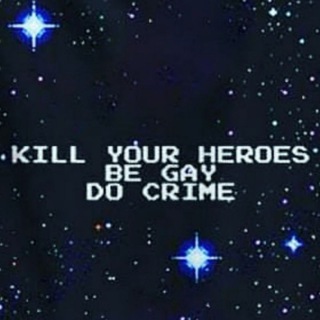
Alt-Lib Compact Guide to Boogaloo
342 Members () -
Group

سیاوش
9,783 Members () -
Channel

بدون سانسور
112,863 Members () -
Group

The Cheapest Store™
6,897 Members () -
Group

Vida Saludable
1,277 Members () -
Group

لذَآڪڪ آڪتبَ💛🧚♀؛
452 Members () -
Channel
-
Group

شورای صنفی تربیت مدرس
490 Members () -
Group

كتابات فاطمه أحمد
5,104 Members () -
Group

‹ K꯭-P꯭O꯭P꯭ I꯭D꯭O꯭L꯭ ،| 🐣❤️!
412 Members () -
Group

طبخ وعنايه 👍
1,327 Members () -
Group

تــَـصـاويــر ..♩
16,195 Members () -
Group

کانال دات کام
212,808 Members () -
Group

یک پرچم یک ملت یک پادشاه
374 Members () -
Channel

Mapas del Mundo
1,181 Members () -
Group
-
Group

كەناڵی د.عبداللطیف أحمد
2,448 Members () -
Group

😂❌نڪت❌😂
4,607 Members () -
Group

ستوريات وتصاميم 💭💗😻
1,326 Members ()
TG SINGAPORE Telegram Group
Popular | Latest | New
Display large emojis Quiz Mode: They have one correct answer and can power anything from public service exams to trivia games. Next time you want to quickly move a piece of media from one device to another, Telegram has you covered. The Saved Messages chat is your own personal cloud scratchpad for keeping a record of information that you can access on any device where you're logged into Telegram.
Telegram Night Mode Schedule Public groups can now enable join requests – allowing group admins to review new members before approving them to write in the chat. Users who open the group can tap Request to Join, adding their request to a list that only admins can access. To use it, go back to Settings > Chat Settings (Android) or Settings > Appearance (iOS). Select Auto-Night Mode to choose how it works. Telegram became one of the top-5 downloaded apps worldwide in 2022 and now has over 700 million monthly active users. This growth is solely from personal recommendations – Telegram has never paid to advertise its apps.
Mute Contacts and Groups Improved Login Flow Premium Premium App Icons If you want to add a second number instead of migrating, Telegram also lets you use multiple accounts at once. For Android, on the left sidebar, tap your contact info to expand the account switcher and choose Add Account. On iPhone, tap Edit on the profile page and choose Add Another Account.
Open Telegram Links in Your Favorite Browser Prices start as low as Rs 2.5 per day
Warning: Undefined variable $t in /var/www/bootg/news.php on line 33
SG