Telegram SG Group List 595
-
Group
 1,063 Members ()
1,063 Members () -
Group

ALMAZERO [MANGA]
3,229 Members () -
Group

🎴ТАРО | ПСИХОЛОГИЯ 🎴
735 Members () -
Group

Лос-Анджелес чат | США
14,218 Members () -
Group
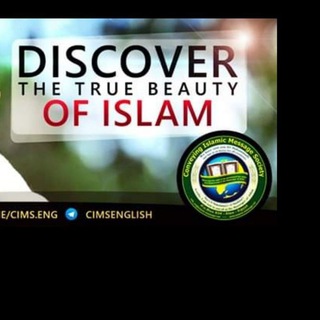
Cims Dawah English
3,470 Members () -
Group

Sundra Bhabhi | Tasveer
2,389 Members () -
Group

Международное право (не учебник)
5,730 Members () -
Group

نكت🤣راقيه🤣
6,947 Members () -
Group

شہُـأّڒٍبہً مہًشہُـأّکْلََ࿅ 😉ّ
309 Members () -
Group

Mening G'uzorim
3,456 Members () -
Group

AG⚔️Re:zero
467 Members () -
Group

🌸 Manoli Statuslar Rasmlar
1,337 Members () -
Group

Sammuu kee jijjiiri
8,370 Members () -
Group

Madrid Zone
404 Members () -
Group
-
Channel

ʟᴏᴠᴇʟʏ ᴘᴋ ᴄʀᴇᴀᴛɪᴏɴ
1,605 Members () -
Group

🌷هـمـس☺️الـحــب🌷
2,488 Members () -
Group

BitSocial групповой русскоязычный чат
3,437 Members () -
Channel

Dynasty
4,184 Members () -
Group

Incredible free stuff
3,323 Members () -
Group

Jobs in Dubai , UAE
79,938 Members () -
Group

Австралия | иммиграция
1,818 Members () -
Group

قیمت لحظهای دلار طلا
516,848 Members () -
Group

مـوقـع الــعــابــرون نــيــوز
1,011 Members () -
Group

« 𝑭𝑶𝑹𝑬𝑽𝑬𝑹 »
22,514 Members () -
Group
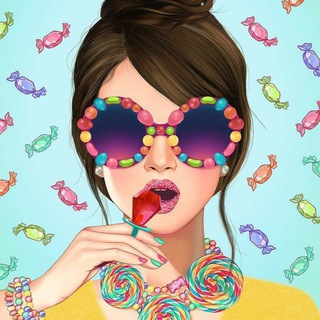
💙Готовые посты, ответы, сториз💙
6,400 Members () -
Group

JIREENYA BORUUF
15,188 Members () -
Group

‼️📺CAZANDO📸CHOLLOS👀‼️
2,733 Members () -
Group

حوزه هنری استان البرز
678 Members () -
Group

BGmedia: новости – 2024
961 Members () -
Group

SOL DECOR MOJO
329 Members () -
Group

تزوّدوا 🌸🕊
478 Members () -
Group

La Gazzetta del Calcio
3,370 Members () -
Group

قناة القران والسنه بفهم السلف الصالح
429 Members () -
Group
-
Group

🔖°|° شذرات الخواطر °|°🔖
664 Members () -
Channel

arzon mexmonhona НЕДОРОГАЯ ГОСТИНИЦА арзон квартира
10,717 Members () -
Group

اراك قمراً بين النجوم 💜
563 Members () -
Group

دکتر علی شریعتی
3,461 Members () -
Channel

دُردونهها
1,595 Members () -
Group

+1 IT ВАКАНСІЯ
7,630 Members () -
Group

🕊 НОВОСТИ - Родители Москвы 🕊
26,497 Members () -
Group

🌙رمـضان 🌸يجمـعـنا🌙
413 Members () -
Group

مسلسل انا
1,241 Members () -
Group

ڪبـــريــا۽ ☠ آرهٰــــٵآبيٰـ͡ــهؔ
1,225 Members () -
Group

Карелия Online
4,022 Members () -
Group
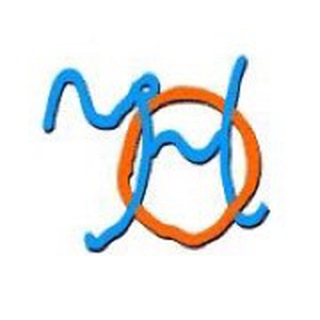
Наивно? Очень
2,267 Members () -
Group

♡راز گل سرخ♡
4,003 Members () -
Group

باران برای همه
3,267 Members () -
Group

MAMMEE AFRAN QALLOO
2,283 Members () -
Group

تولید و پخش بچگانه 012(عمده)
1,482 Members () -
Group

روزنامه سراسری شاخه سبز
759 Members () -
Group

jelan.khazali369🍀
1,163 Members () -
Group

𝗦𝗔𝗟𝗔𝗠 𝗛𝗨𝗡𝗧𝗘𝗥 ✔︎
1,791 Members () -
Group

PADOKAR | پادوکار
27,725 Members () -
Group

دل نـوشتــه ها
718 Members () -
Channel

آرشیو قرآن کریم
317 Members () -
Channel

SSC GD
4,925 Members () -
Group

The Man In The High Castle
845 Members () -
Group
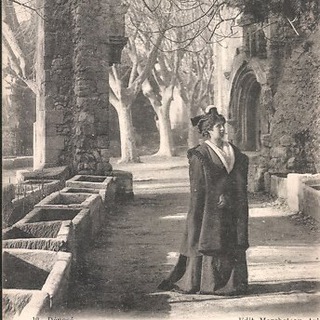
زنِ گورستان آلیس کمپ
1,398 Members () -
Group
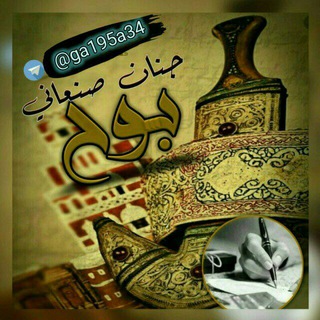
بوح جنان صنعاني🥀✒️
3,075 Members () -
Channel

Channels and bots
7,363 Members () -
Group

محمد ال شاهين الكرعاوي
515 Members () -
Group
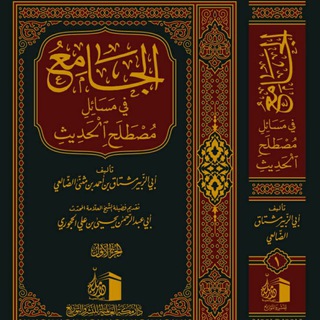
صوتيات وفوائد أبي الزبير مشتاق الضالعي
553 Members () -
Group

عجوز عشرينيهّ
1,283 Members () -
Group

تناقض
325 Members () -
Group

لافّين .
21,709 Members () -
Group

أديلان
1,253 Members () -
Group
-
Group
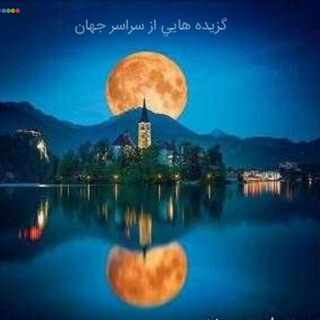
گزیده هایی از سراسر جهان
345 Members () -
Group

برامج مدفوعة اندرويد
543 Members () -
Group

خلفيات⇣وإقتباسات┊رمضانية ┊🐰✨
58,665 Members () -
Group

ڪَـــآبـهہؚ ⁞❉
2,000 Members () -
Group

Nlhlehde | NHZ 🇮🇹🏳️🌈🏳️⚧️ | OTI
476 Members () -
Group

🎈REFERENCIA HARD VENDAS
2,872 Members () -
Group

Cobra Kai @NovosEpisodios
384 Members () -
Group

📚کتابخانه ممنوعه📛
3,482 Members () -
Channel

.
2,143 Members () -
Group

💎 𝗠𝗘𝗚𝗔 4000+ 💎
314 Members () -
Group

Работа, вахта в Москве
324 Members () -
Group

Геніальні винаходи людства
702 Members () -
Group
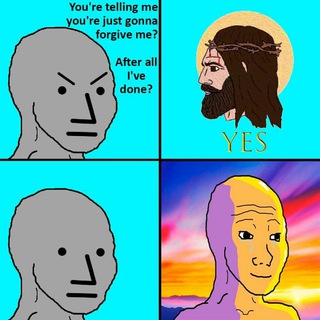
Awaken the Masses: Born Again
426 Members () -
Group
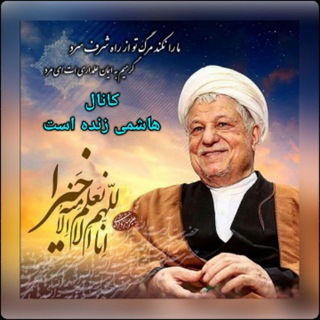
هاشمی زنده است
1,989 Members () -
Group

SlX💏TV
62,473 Members () -
Channel

.
364 Members () -
Group

ППОО Ил новости #профсоюзил
588 Members () -
Group

አል-Klem 👏 የሀድራ ጀማ👏
714 Members () -
Group

المكتبة📚🔖
24,475 Members () -
Group

كوكَب تفاهة.
3,323 Members () -
Group

Drone & tech Ethiopia
1,692 Members () -
Group

Todo Telegram
456 Members () -
Group

أذكار و ادعيه ، آجر لي ولگم🤲
7,920 Members () -
Channel

[Hiat] 死・𝐕𝐈C̷𝐓𝐑Ø𝐀𝐃 𝐆Δ𝐍𝐊 🇱🇰
528 Members () -
Channel

⚽️⚽️Football world⚽️⚽️
5,854 Members () -
Group

No Bra Club
20,426 Members () -
Group

پروفایل لاکچری
2,642 Members () -
Channel

Помочь может каждый!
1,445 Members () -
Group

🎀قـصـر السـلفـيـات🎀
4,246 Members () -
Group
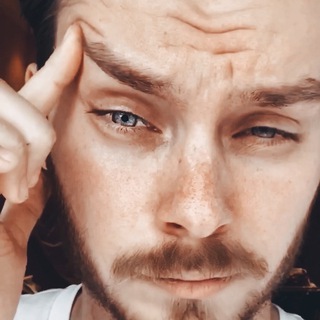
Все мы любим Мамбу, и Серёжа тоже!
16,131 Members () -
Group

Mit App Inventor Comunidad 👥
784 Members ()
TG SINGAPORE Telegram Group
Popular | Latest | New
Animated Profile Picture Creator on macOS After you have done, that all you need to do is enter your new number and then follow the process on your screen. Once you have created your account, you can switch between your accounts by clicking on the down arrow and selecting the account that you want to choose. Telegram now allows you to add people who are near you. If the person on the other side has made his/her profile visible, you can see his/her name in the search. Just tap on the name to exchange contact info.
Customizations After that, hit the More button (triple-dot icon) and choose Enable Auto-Delete in the popup menu. Next, choose the desired period of time like 1 day, 1 week, or 1 month. If you would rather want to go with a custom period of time, tap Other and then adjust the time. To do this, long-press on a picture you have sent. Choose the ‘Edit’ button on the top, just like you’d edit a text message once you have sent it. Now, you will get an in-built photo editor where you can add filters, draw or crop images. Alternatively, you can even replace the picture and send another one in its place. Owners of public groups can enable join requests via Group Info > Edit > Group Type > Who Can Send Messages > select Only Members > enable Approve New Members.
Customize Telegram App Icons Telegram Saved Files Cool and Best Telegram Messenger Tricks in 2022 To find more themes, Android users can try the Themes for Telegram app. If you use an iPhone, have a look at the Telegram Themes subreddit.
You don’t need a separate image/video editor to make your photos/videos more compelling. You can do it right in the telegram app using its intuitive interface. For times when you may wish to concentrate on your work or just want to keep alerts from certain Telegram chats away to prevent them from becoming distractions, you can choose to mute chats. Yeah, this is exactly what you should use to reign in the annoying chats that keep bombarding you with unnecessary messaging. Depending on your needs, you can choose to mute individual chats for specific time durations like for 1 hour, 8 hours, 1 day, 7 days, or mute until a preferred date and time.
Warning: Undefined variable $t in /var/www/bootg/news.php on line 33
SG