Telegram SG Group List 593
-
Channel
 576 Members ()
576 Members () -
Channel

صفر تا صد ارزهای دیجیتال
6,916 Members () -
Group

subscribe team
1,693 Members () -
Channel

Я выхожу Челябинск ❌
486 Members () -
Channel

GREEK RADICAL
708 Members () -
Channel

Debate Con Egide🌐
539 Members () -
Channel
-
Channel

ABC_UZBEK🇹🇷🇺🇿kanali
1,167 Members () -
Group

نون أكاديمي العراق 🇮🇶
16,134 Members () -
Group
-
Group

JuvePersia
2,295 Members () -
Group

تریبون فولاد
7,007 Members () -
Channel

🖤💍_𓆩 ﮼تۆ ﮼روحی 𓆪
406 Members () -
Channel

VIP Config
2,164 Members () -
Group

🚿 Pensamentos no Chuveiro
1,121 Members () -
Group

TAIS EVENTS
581 Members () -
Group

Россельбан
563 Members () -
Group

Punto Football ⚽️
306 Members () -
Group
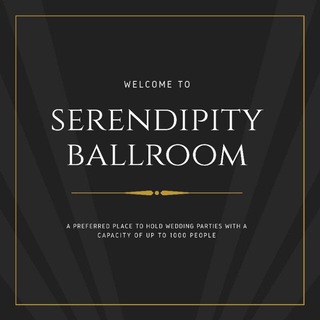
SERENDIPITY BALLROOM
810 Members () -
Channel

INFOSA News
434 Members () -
Channel

- 𝕢𝕦𝕠𝕜𝕒𝕜𝕒 𝕤𝕢 🐿 // OPMEMB
2,768 Members () -
Group

CyberSecurityPulse (by Telefónica TECH)
5,433 Members () -
Group
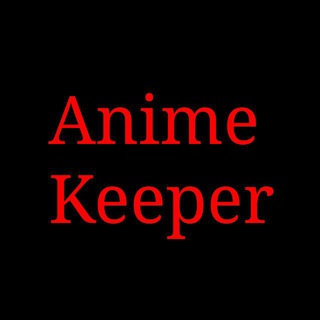
Anime Keeper
751 Members () -
Group

GolnazParsa.realestate
1,108 Members () -
Channel

SPM ACCOUNT QUIZ 💳
3,464 Members () -
Group
-
Group

OSHI AMIRI
1,596 Members () -
Channel

ࢦـ غديࢪ 🦋🧚🏻♀️.
3,477 Members () -
Channel

English for IT
719 Members () -
Group

SergeevTrade | Фондовый рынок
1,058 Members () -
Channel

CANAL EHI'S BRASIL
5,413 Members () -
Group

Frases Y Reflexiones
5,155 Members () -
Channel

𝐔𝐒𝐄𝐖𝐎𝐑𝐋𝐃/ туториалы
7,110 Members () -
Group

HtA — Positions & Funds
1,415 Members () -
Channel

چنل ثبت گاردهای تلگرام
721 Members () -
Group
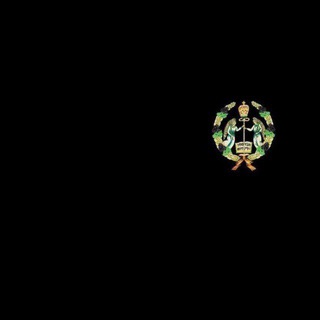
CHRISTIAN BROTHER HOOD የክርስቲያን ወንድማማቾች ህብረት
688 Members () -
Channel

WhiteLine
570 Members () -
Group

Comune di Trieste
13,393 Members () -
Group
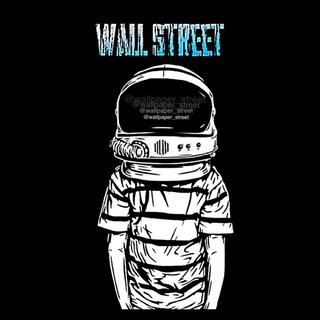
Wall Street💸🌌
444 Members () -
Channel

سیاست خارجی آمریکا در خاورمیانه
646 Members () -
Group

Ape's bookshelf
304 Members () -
Group

International Afrobeat music
8,055 Members () -
Channel

›› طريـق العاشقيـن♥️🕊..
6,117 Members () -
Group

Good To Fly ✈️
45,521 Members () -
Channel

کینگ فت | king Fat
890 Members () -
Channel

Апгрейдер - Подкасты | Аудиокниги
12,249 Members () -
Channel

ترجومیتو|ترجمه انواع متون
2,439 Members () -
Group

Жопа в естественном положении
696 Members () -
Channel

✧𝑀𝑂𝐷𝑆𝑇𝐻𝐸𝑀𝐸𝑆𝑉𝐾𝑃𝑦™✧
491 Members () -
Channel

آلَبّـــــــدآيـــــــّــهِ 🍁
388 Members () -
Group
-
Channel

╔𝐇𝐎𝐑𝐑𝐎𝐑𝐒 𝐇𝐎𝐔𝐒𝐄 ╗،
691 Members () -
Group
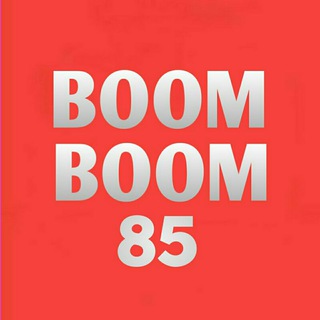
💣 بوم بوم 💣
11,405 Members () -
Channel

Photographer Miku[Kida]📷
331 Members () -
Group
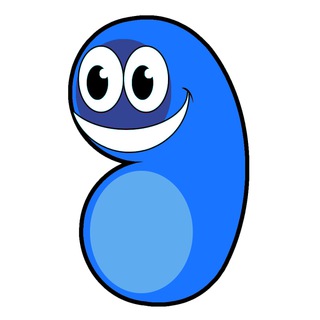
Flu Project
911 Members () -
Group
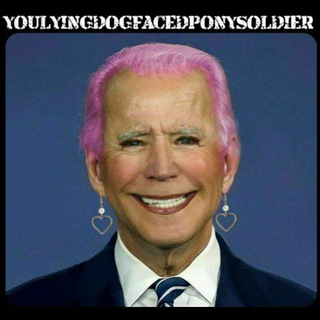
You Lying Dog Faced Pony Soldier
6,532 Members () -
Group

LPMpromote rp JualBeli
13,056 Members () -
Group

💤 ГРУЗИЯ | жильё
735 Members () -
Channel

سلمان بن خالد
366 Members () -
Group

Познай Мир
1,131 Members () -
Channel

تولیدبه روزترین زیره وکفش خوشگام بابرندMgM
371 Members () -
Group
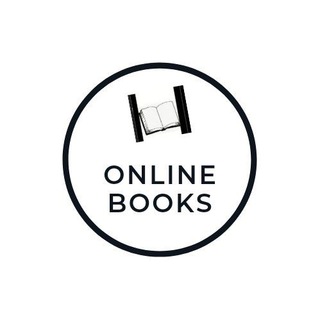
Ренат про МОТИВАЦИЮ📚📚
324 Members () -
Group
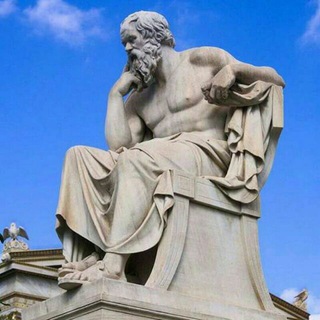
ፍልስፍና ለላቀ አስተሳሰብ Philosophy
24,282 Members () -
Group

اعلانات مدفوعة
526 Members () -
Channel
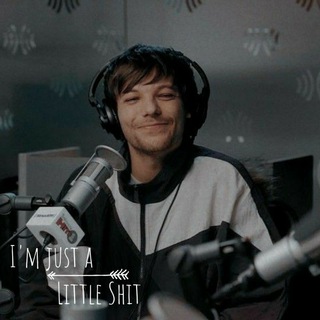
𝑰'𝒎 𝒋𝒖𝒔𝒕 𝑨 𝒍𝒊𝒕𝒕𝒍𝒆𝒔𝒉𝒊𝒕◟̽◞̽
339 Members () -
Group

Ваге Давтян / Vahe Davtyan
558 Members () -
Group

ካነበብነው📖📜📰🗞
1,067 Members () -
Group

ReportRai3
3,778 Members () -
Group

الخزانة التربوية
2,279 Members () -
Channel

𝑊𝑜𝑟𝑙𝑑 𝑜𝑓 𝑝𝑒𝑎𝑟𝑙𝑠💫
2,868 Members () -
Group

Bibliotecas Públicas de Ceuta
373 Members () -
Channel
-
Group

Dreamland Travel Consultancy
2,396 Members () -
Group

༺𝐀𝐌𝐀𝐍 𝐏𝐔𝐁𝐆 𝐒𝐓𝐎𝐑𝐄༻
1,355 Members () -
Group

Akhbar-rooz - اخبار روز؛ سايت سياسی - خبری چپ
6,041 Members () -
Channel
-
Group

Official FNaF Channel ITA
641 Members () -
Group

чердак с историями | книги 18+
36,835 Members () -
Group
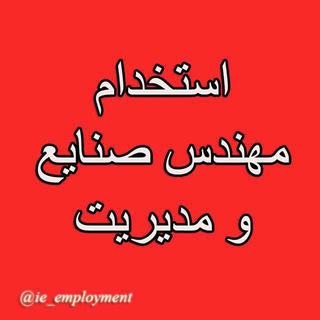
استخدام مهندس صنایع
8,340 Members () -
Group

Advisor's Club - LIC of India
2,760 Members () -
Group

انجمن ادبی قلم به دستان
2,040 Members () -
Channel

نهفات طالب جامعي 😂👻
1,097 Members () -
Group
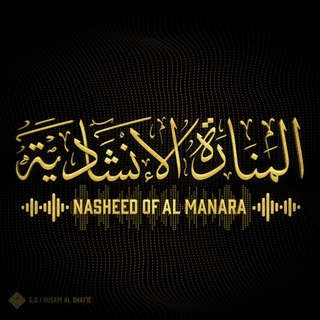
• المـنـارة الإنـشـاديـة •
374 Members () -
Group
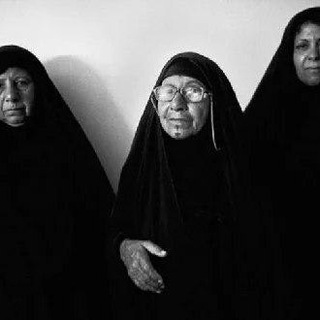
عواليــ🔝🎶ـق
308 Members () -
Group

نبض وشعور 🎻
15,216 Members () -
Group
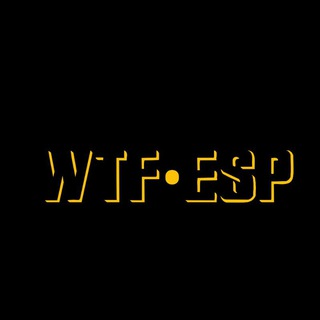
WTF•ESP + Safe Menu
833 Members () -
Group

عالم البرمجه والتطوير
1,721 Members () -
Group

قصائد باسم الكربلائي
3,934 Members () -
Group

بنت قَلبـ♡ــي
2,989 Members () -
Group

Mume Red
676 Members () -
Group

Defending Jacob
389 Members () -
Group

ЧП МОСКВЫ
1,128 Members () -
Group

𝗟𝗲𝘁𝗵𝗼𝗹𝗼𝗴𝗶𝗰𝗮.
914 Members () -
Group

عبارات🖤صور🖤حزينه
201,497 Members () -
Group

🎊🎉صور وحالات روعة🎊🌹
531 Members () -
Group

МФЦ "Мои Документы" Якутия
2,791 Members () -
Group

مُذكرات مجّهول.
146,620 Members () -
Group

UOL Esporte - Corinthians
487 Members () -
Group

راعي العوبا⚡️♛ֆ₎
420 Members () -
Group

ID Crypto Official
15,596 Members ()
TG SINGAPORE Telegram Group
Popular | Latest | New
Moreover, as with other Telegram features, you can able to use, replies, mentions, pinned messages, invite links and you can also add bots to your channels and groups. Send Uncompressed Media without Changing the File Extension Add Nearby People and Group Telegram Messenger Tricks
Like many communication apps, Telegram includes chatbots. Bots add useful functions both on their own and into your chats; they can do everything from checking the weather to playing games. The platform offers three kinds of polls: Add Multiple Accounts b Telegram Messenger Tricks Next up, tap Sound and then choose your custom notification sound located under the Telegram Tones section. Make sure to tap Done at the top right to finish. Interestingly, Telegram names your custom notification sound as Cloud Tone and also allows you to upload any audio as a notification sound for a chat.
Telegram comes with some customization options absent from many of its competitors where you can choose the dominant app color, how the app opens links, whether or not the UI shows animations, and more. There is also chatbot integration where you can make use of bots to improve the experience. You can even create your own themes, bots, and full apps using the Telegram API. Over the years, Telegram has built up an extensive bot ecosystem that adds even more functionality to the app. Powered by Playwire If you’re in the West and you meet a new contact, the odds are they’ll prefer using WhatsApp to Telegram messenger. Popularity breeds popularity, and trying to dethrone WhatsApp is an uphill battle for Telegram. Chat Folders is one of the best Telegram tricks that you should know and utilize to your maximum advantage. We follow so many channels and groups on Telegram of different kinds, not to mention the individual chats that go into the mix. Having all these chats in one panel makes things much harder to declutter and make sense of. So to solve this issue, Telegram has brought something called “Chat Folders”. This allows you to categorize your chats into different labels and Telegram sort things out for you. As a result, Telegram gets super clean and much easier to manage. I love it!
On WhatsApp and other messaging apps, you can send uncompressed media by changing the media extension to something like PDF or EXE. However, on Telegram, you don’t need to take this hacky route for sending uncompressed media files. Just select your media and tap on the 3-dot menu. After that, choose “Send without compression” and that is it. How awesome is that? This single Telegram trick has saved me so much headache when sharing photos. Scheduled and Silent messages
Warning: Undefined variable $t in /var/www/bootg/news.php on line 33
SG