Telegram SG Group List 587
-
Group
 11,801 Members ()
11,801 Members () -
Group

ملحقات كيف اصممها مجاناً
932 Members () -
Group

SHAN NASH MUSIC
824 Members () -
Group

『 𝑪𝑶𝑻𝑻𝑶𝑵 𝑪𝑨𝑵𝑫𝒀 』
302 Members () -
Group

Laptop - PC Portatili 🇮🇹
696 Members () -
Channel

Gruppo blu
1,417 Members () -
Group

Можливості для 🇺🇦 молоді від 🇪🇺
14,336 Members () -
Channel

مِئذَنةٌ •| 🕊
335 Members () -
Group

داواکاری گۆرانی
364 Members () -
Channel
-
Channel

Pokémon Go INFO PvP
1,817 Members () -
Channel

༼ لـِ نـونـو 🦌💕 .༽
463 Members () -
Channel

Ministério MOPE
2,732 Members () -
Group

Бегущая строка
791 Members () -
Channel

𝑆𝑎𝑅𝑎🧃ᵐᵘˢⁱᶜᵃⁿ
492 Members () -
Channel

Политические опросы
31,408 Members () -
Channel

•[ MUSIC NABI ]•
21,347 Members () -
Group

GODANA WEAR
983 Members () -
Channel

❥᭄͢ 𝖁𝖊𝖗𝖘𝖔𝖘 𝕯𝖊𝖑𝖆 📚
381 Members () -
Group

🇮🇷 تیم ملی ایران 🇮🇷
7,309 Members () -
Group

#МыПетербург
6,035 Members () -
Group

ФК "Армавир"
649 Members () -
Group

CourseMania❤️™®
620 Members () -
Channel

☾︎❥︎𝑬𝒅𝒊𝒕 𝒎𝒐𝒉𝒔𝒆𝒏𝒊🤍🎹☽︎
905 Members () -
Group

مفدا تربت حیدریه
1,603 Members () -
Group
-
Group

Опыт Тичера
582 Members () -
Group

Лови Лайфхак
1,783 Members () -
Group

Samarali Biznes G’oyalar
1,907 Members () -
Group
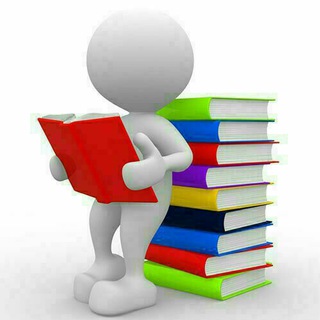
بزرگترین گروه خرید و فروش کتابهای پزشکی و پیراپزشکی
11,221 Members () -
Group

کانال حیدر بابا سلام
1,801 Members () -
Group

مهندسی عمران | سبزسازه
36,296 Members () -
Group
-
Channel

ظل انسان
983 Members () -
Group
-
Channel

قناة احزان عاشوراء
966 Members () -
Group

PatriotLAWyer
2,124 Members () -
Group

استيراد من الصين إلى إدلب
690 Members () -
Group

Salafi Centre of Manchester
7,000 Members () -
Group
-
Group

Робота в Києві
14,572 Members () -
Channel

○ ° ℙ𝗶𝕟𝗸 𓂃˙˖◯
476 Members () -
Group

Irfan Peci
14,082 Members () -
Channel

XDA VIPER
1,819 Members () -
Channel

آموزش عکاسی نورپردازی
934 Members () -
Channel
-
Group

Taras Shevchenko | International Students
668 Members () -
Group
-
Group

I WAS NEVER THERE
12,679 Members () -
Group

Провожающая в последний путь Фрирен
2,089 Members () -
Group

كمال العزاوي
2,357 Members () -
Channel

رفیق حسین پناهی rafiqhoseinpanahi🌹🌹🌹🌹
893 Members () -
Group

TECHNICAL ATG ( DISCUSSION GROUP )
4,972 Members () -
Group
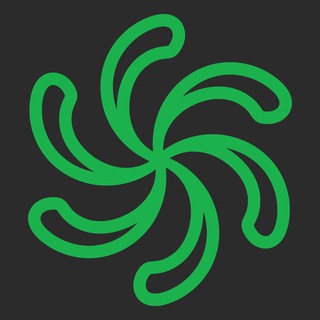
Rapids
1,029 Members () -
Group
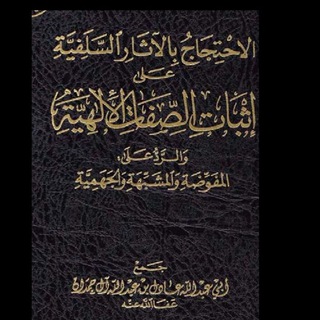
الاحتجاج بالآثار السلفية على إثبات الصفات الإلهية 📖
418 Members () -
Group

مدرسة الامام الهادي(ع)التمهيدية
967 Members () -
Group

ایرنا قزوین
805 Members () -
Group

𝓕𝓪𝓷𝓯𝓲𝓬 𝓵𝓲𝓯𝓮 🦢
1,434 Members () -
Group

المعلم الدكتور علي شريعتي
3,853 Members () -
Group

📊 Watch Sondaggi | WS
729 Members () -
Group
-
Group
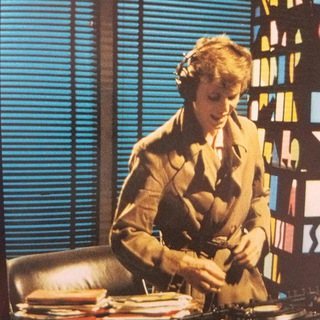
▼ VINTAGIUM
422 Members () -
Group

Königsberg/Kaлининград
590 Members () -
Group

pNetwork 🦜 | #crosschain + #DeFi
6,921 Members () -
Group

Чай в моей голове
362 Members () -
Group

Полоцк и Новополоцк
3,565 Members () -
Group

ПРИЗМ - общий чат
1,241 Members () -
Channel

مسلسل باب الحارة الجزء 11
13,828 Members () -
Channel

[Gearbest Oficial] Gearbest em Português
2,753 Members () -
Group

✨ تلاوات مختارة ✨
1,807 Members () -
Group
-
Group
-
Group

ፈዋኢድ (فوائد)
1,744 Members () -
Group
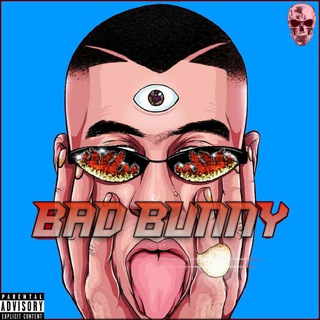
Bad Bunny 👁️
3,990 Members () -
Group

f🎯cus
2,278 Members () -
Group

CANADACATION 🇨🇦
3,821 Members () -
Channel

Minha Biblioteca
1,627 Members () -
Group

inspired journal 🌴
2,395 Members () -
Group

Playkey Chat
1,601 Members () -
Group

LoteriasEs
931 Members () -
Group

☘ چنل آزمون حقوقی زری بانو☘
2,743 Members () -
Group
-
Group

®INFO SACHSEN
1,787 Members () -
Group

هـــوشـیــاری
603 Members () -
Channel

عـــالــم الأرقام والـتطبـيـقات
12,512 Members () -
Group

🎯™ महाराष्ट्र पोलीस भरती ™🎯
45,740 Members () -
Group

П | к -- Chat
546 Members () -
Group

🔎DESCUBRE CUBA🇨🇺
1,998 Members () -
Channel

💰Бизнес || Инвестиции || Пассивный доход в💲
1,025 Members () -
Group

хорошие книги даши дафны
1,966 Members () -
Group
-
Group

Харьков Основянский🇺🇦
3,015 Members () -
Group
-
Group

خواطر رجل شرقي 💭
13,772 Members () -
Group

SyriaPhone - سيريافون
9,520 Members () -
Channel

Офіс Реформ Харкова
307 Members () -
Channel

toDus+『Oficial』☁️
10,327 Members () -
Group

دکتر محمود ویسی
2,956 Members () -
Channel

أن̀آ̀ش̀́يد̀ آ̀لإع̀́لآ̀م̀ آ̀لم̀ق̀آ̀وم̀
692 Members () -
Channel

قاب زندگی✍(مــاراݪ)📚
775 Members ()
TG SINGAPORE Telegram Group
Popular | Latest | New
Custom Folders To adjust the theme, go to Settings > Chat Settings on Android, or Settings > Appearance on iOS. Here you can change the text size, bubble colors, night mode settings, and similar options. Choose Chat Background to set a new wallpaper for your groups. There’s no denying the fact that Telegram became as popular as it is because of its focus on privacy. The service not only provides end-to-end encryption on the server-side of the things but also allows users to lock their chats. This is great for safeguarding your personal chats when you are handing out your device to anyone else.
Stories and statuses The reason for this is Telegram’s enhanced use of the cloud. Essentially, it stores all of your messages and photos on a secure server. This means you can access them from any connected device, making Telegram much more multi-platform friendly than other chat apps like WhatsApp. Next up, tap Sound and then choose your custom notification sound located under the Telegram Tones section. Make sure to tap Done at the top right to finish. Interestingly, Telegram names your custom notification sound as Cloud Tone and also allows you to upload any audio as a notification sound for a chat. SUBSCRIBER ONLY STORIESView All
Telegram allows you to classify all your chats into various folders. This lets you deal with a group of chats at a time and avoid others when they are not important. For instance, you could set a group to include all chats from your work colleagues and another to manage your personal social circle. Just like we can share videos with a pre-defined timestamp of YouTube videos, we can do the same thing on Telegram as well. For example, if you are sending a long video and want the user to play it from a specific timestamp say, 1:20, you can just type check the reaction at 1:20 in the video caption. Now when the user taps on the highlighted 1:20 link, the video plays from that particular timestamp. This is a helpful tip for users who send videos on Telegram regularly. Launch the Telegram app on your device and navigate to Settings -> Data and Storage. Send Uncompressed Media
However, Telegram only uses this encryption in calls and in its “secret chats” feature, not in regular chats. Those are only encrypted client to server. Meanwhile, WhatsApp, the supposedly less secure service, has used end-to-end encryption in all messages, calls, and video calls since 2016. What do you think about Telegram? How is your experience? Let me know your comments below!
Warning: Undefined variable $t in /var/www/bootg/news.php on line 33
SG