Telegram SG Group List 571
-
Group
 650 Members ()
650 Members () -
Group

مَركَزُ رَواسِخُ العِلْم
1,153 Members () -
Group

سـৢۧ͜✍ــرৢدة💙🍃
2,514 Members () -
Group
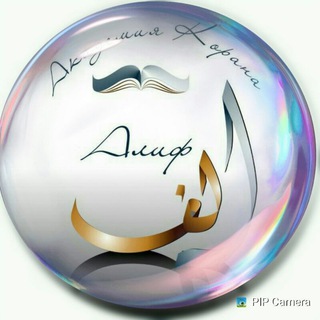
НОВОСТИ АКАДЕМИИ "АЛИФ"
5,476 Members () -
Group

(موسیقی)ARAZ_TV1
1,425 Members () -
Channel

stay away from toxic
690 Members () -
Channel

HIRTEAM / Barbie bakery & courier
2,058 Members () -
Group

Скульптор Тела | Доктор Терехов
11,164 Members () -
Group

خواطر رآقيه ♥️🎻
49,415 Members () -
Group
-
Group

Bitcoin Finland
693 Members () -
Group

«آرسو...» اثری از: بهار برادران
4,436 Members () -
Group

🎶 آهنگ و تــرانــه 🎶
23,318 Members () -
Channel

OFC KEDAI 316 // HIATUS
1,796 Members () -
Group

بدايه جديده مع الله🌸💜
860 Members () -
Channel

WILD CRACKING 🔓
1,600 Members () -
Group

🍒 Chats⚡️محادثات 🍒
993 Members () -
Group
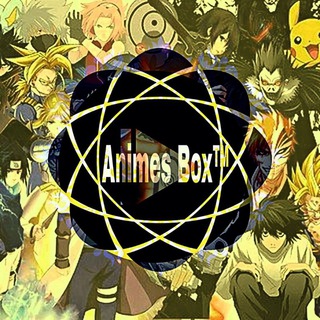
⛩ 𝐀𝐍𝐈𝐌𝐄𝐒 𝐁𝐎𝐗™ ⛩
19,822 Members () -
Group
-
Channel

Матрица Личности | Саморазвитие
12,714 Members () -
Group

Хайтек+
16,598 Members () -
Group

..
7,818 Members () -
Group

بازآموزی های کشوری پزشکی مامایی
7,251 Members () -
Group

👶ŊƗKE CムRT¤¤Ŋ🎠
1,243 Members () -
Group

🚩 عالم القصص و الروايـ📖ـات
572 Members () -
Group

Smirnov says
810 Members () -
Group

💙وبتشرين تلاقينا💚
1,125 Members () -
Group

هواجيس شموخ
540 Members () -
Group

Sarkari Aspirant Job Group
756 Members () -
Group

حُـب وعِشـق💜°₎.
19,132 Members () -
Group

.Diary.
1,724 Members () -
Group

⁽͓ غفوة شوق ͓₎
1,978 Members () -
Group

Meme hub
1,349 Members () -
Channel

Sofi was here
579 Members () -
Channel

ᎬᎪᎶᏞᎬs fᎥᏒᎬ 🔥 𝐈𝐍𝐃𝐄𝐗 𝐎𝐏𝐓𝐈𝐎𝐍𝐒
7,200 Members () -
Group

نقاء🍃
706 Members () -
Group

شيلات ابو شهاب الخبجي 2021
1,361 Members () -
Group

سیستمی👽👑
50,877 Members () -
Group

🟡 OFFERTE OUTLET
10,902 Members () -
Group

Английский с Бартом
15,182 Members () -
Group

دليل تركيا 🇹🇷- معلومات مفيدة في تركيا
686 Members () -
Group

وَجــْـــ💔ْــْعــــــيَ😔
18,349 Members () -
Group
-
Group

تصاميم حمدان السحاري
405 Members () -
Channel

200 Лучших Фильмов
51,860 Members () -
Group

لاغری و چاقی صد درصد تضمینی و آسان 💯💯💯
453 Members () -
Group

الجداول المدرسية
4,904 Members () -
Group

Easily Earn 1000 in option trade 🔥🚀
1,359 Members () -
Group

superstition
361 Members () -
Group

قـهـوهہ الــروح ☕️♥️
4,635 Members () -
Channel
-
Group

مٌـنو؏ــاتْ بِـــيــَرو •🥀 ،"
342 Members () -
Group

•«MasslookinG»•
687 Members () -
Group

📖 تفسير السعدي 📖
2,127 Members () -
Group

> 𝗕𝗲𝗿𝗼𝗼𝘇 𝗺𝘂𝘀𝗶𝗰 < | بروز میوزیک
2,256 Members () -
Group

قناه الاحياء والأدب 🥀🥀🥀
356 Members () -
Group
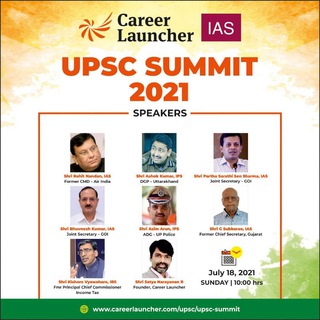
Career Launcher UPSC
8,734 Members () -
Group

🌿اغاز دوباره🌿
6,019 Members () -
Channel

ʙᴀʙʙʏ ɴᴀɪʟs
3,294 Members () -
Channel

Yoshlar news 📰
3,136 Members () -
Group
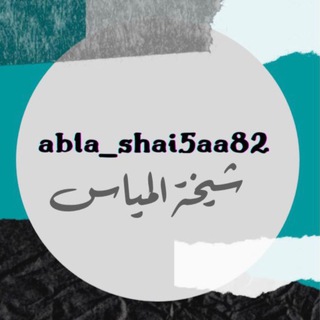
Abla_shi5aa82
2,006 Members () -
Group

توییتر دانشجویی
25,132 Members () -
Group
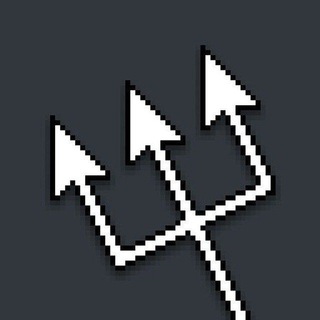
Адовый чатик
726 Members () -
Group

justified
721 Members () -
Group

Избирательная комиссия Псковской области
1,444 Members () -
Channel

ּ ۪ ❀ 𝑳𝑨𝑫𝑰𝑬𝑺 𝑾𝑶𝑵𝑫𝑬𝑹𝑳𝑨𝑵𝑫 🧺
385 Members () -
Group

Корея Информ
20,458 Members () -
Group

‹ شوقپرواز ›
3,277 Members () -
Group

ORO HACKING TECH
11,269 Members () -
Group

مشاوره خیانت های زندگی
2,200 Members () -
Group

UPSCPrelimsZone
915 Members () -
Group
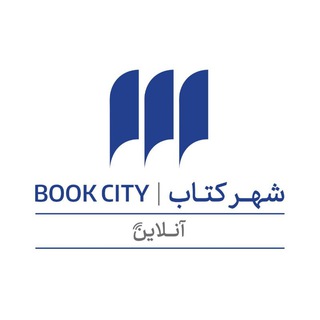
شهرکتاب آنلاین
7,379 Members () -
Group
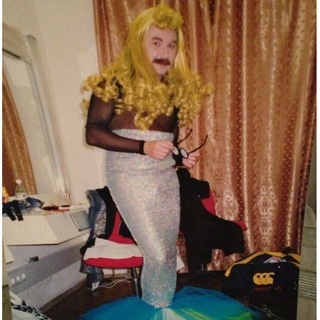
Зачем взрослеть
481 Members () -
Group

خربشات بنات ✿⇣
1,569 Members () -
Group

﮼أنوثه،طاغية 💍💕..
30,296 Members () -
Group

📰 تاریخ ایران 📰
1,406 Members () -
Group

50 shades of grey
580 Members () -
Group
-
Group

الأدب والثقافة العامة
1,919 Members () -
Group

MacinTop 💻 | 📱 مکین تاپ
704 Members () -
Group

𝓈𝓊𝒹𝒹ℯ𝓃𝓁𝓎!
402 Members () -
Group

Xiaomi Community
1,380 Members () -
Group

[ اولین و آخرین هایت ]
610 Members () -
Channel

🇪🇸 Vista desde arriba
552 Members () -
Channel

НеКАППЕР | Новый Уровень
369 Members () -
Group

نورُ فجري✨💙
1,646 Members () -
Group

مُنمَّق
47,486 Members () -
Group

Италия 🇮🇹 Italia 🇮🇹 Italy
4,176 Members () -
Group
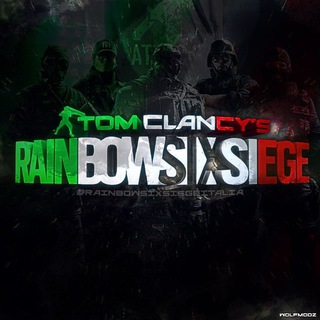
Rainbow Six Italia 🇮🇹
17,253 Members () -
Group

بوح الخواطر ♥️
2,673 Members () -
Group

🏊♀БОСФОР | BOSPHORUS🏊♂
1,257 Members () -
Group

𝙒𝙚𝙗𝙩𝙤𝙤𝙣 - 𝙈𝙖𝙣𝙜𝙖.
343 Members () -
Group

أتـش
348 Members () -
Group

نكت تحشيش 😹
12,342 Members () -
Group

DREAM11FFG
6,184 Members () -
Group

گـبـ͡رَيَاء مـُ͜ـৡـُ๋͜ـلـوگگۦ˛⁽😏₎⇣
3,223 Members () -
Group

Gruppo | BestDownload 👥
3,293 Members () -
Group
-
Group

TCCW
577 Members () -
Group

Cᴏɴғɪɢs ʙʏ HᴀᴄᴋᴇʀSᴘʟᴏɪᴛ™
2,606 Members ()
TG SINGAPORE Telegram Group
Popular | Latest | New
In fact, Telegram supports verifiable builds that allow outside developers to check whether the code published on GitHub is the exact same code that is used to create the app, which you have downloaded from Google Play or App Store. To do this, long-press on a picture you have sent. Choose the ‘Edit’ button on the top, just like you’d edit a text message once you have sent it. Now, you will get an in-built photo editor where you can add filters, draw or crop images. Alternatively, you can even replace the picture and send another one in its place. Turn on Secret Chat
You don’t have to start from scratch to make Telegram apps. TDLib (Telegram Database Library) makes it easy to develop feature-rich and secure apps. It takes care of local data storage, network implementation details, and encryption so that you can focus on design and interfaces. Now, it will be added to your custom notification sounds list. Besides, you will also get a confirmation saying that you can now use this sound as a notification tone in your custom notification settings. Just tap on this confirmation alert or head over to the Settings -> Notifications and Sounds. After that, tap Private Chats. To edit photos/videos, click on the “attach file” and select a file from the gallery, or capture a new one from the camera. Once you do that, you will see various options to edit the file before sending it. You can crop the picture, adjust colors, exposure, contrast, and add emojis and text to videos. You’ll have to be especially concerned with privacy to want to do this — it means you’ll never have a chat log — nonetheless, it’s a nice option that Facebook Messenger, WhatsApp, and WeChat don’t have.
Finally, Telegram has brought a list view for search results in chronological order. Earlier, finding something by incessantly tapping on “next” was a tiring exercise. Now, you can just search for the term and tap on the “search bar” at the bottom to find all the search results in the list view. Save Messages You Want to Access Anywhere RELATED: Create Channel
{} Animated Profile Picture Creator on macOS
Warning: Undefined variable $t in /var/www/bootg/news.php on line 33
SG