Telegram SG Group List 565
-
Group
 344 Members ()
344 Members () -
Group

💜Все для твоей инст 💜
444 Members () -
Group

«Спартак-Москва» | RedWhite
2,007 Members () -
Group
-
Channel

Исторические факты
1,223 Members () -
Channel

دریچهای به سوی آلمان
7,458 Members () -
Group

Pictoline
604 Members () -
Group

تجهیزات مراقبت پوستی ماهلین
744 Members () -
Group

𝗟𝗼𝗻𝗴 𝗧𝗲𝗿𝗺 ®™
21,523 Members () -
Channel
-
Group

سنم قزوین
492 Members () -
Group

Fox’s mom 🦊
463 Members () -
Group
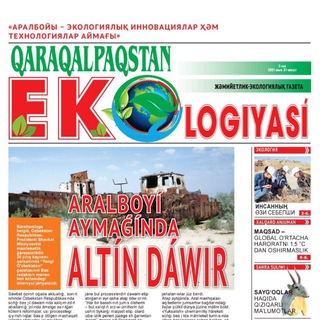
"Qaraqalpaqstan Ekologiyası" газетасы
318 Members () -
Group

☠ التـراس سـور البيرنابـيو ☠
2,533 Members () -
Group

QA tracktor
3,381 Members () -
Group
-
Group

کانال رسمی حافظ خمر(بلبل مکی)
683 Members () -
Group

Casper Magico
611 Members () -
Channel

🆂🅲🆁🆄🆂🅲🅸🅾 🅾🅵🅵🅴🆁🆃🅴
68,079 Members () -
Channel

قناه تحفيزيه للدراسه💙
393 Members () -
Channel

•🖤ᯓ 𓌹 𝕭𝖑𝖆𝖈𝖐𝖓𝖊𝖘 𓌺 ֆ💭⌯
1,863 Members () -
Group
-
Group

Shortcuts Central
2,939 Members () -
Group

A Certain Scientific Impostor
615 Members () -
Group

АнтиФейк Воркута Z
688 Members () -
Channel

•••PROFILE FAKE•••
443 Members () -
Group
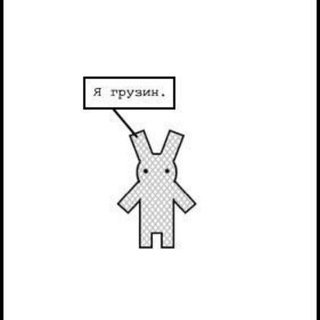
Как учить грузинский
2,590 Members () -
Channel
-
Group

شبکه کسب و کار دانش بنیان
13,772 Members () -
Channel

فراق الٲحــبــــة✨🖤
2,873 Members () -
Group

Motherland
1,428 Members () -
Group

مرضیه حاجی هاشمی
1,304 Members () -
Group

Остроумный юмор
464 Members () -
Group

SNIG чат
3,390 Members () -
Channel

FOR Soundos^
3,060 Members () -
Channel

کانال اموزشی پوست مو و زیبایی
19,765 Members () -
Group

LPM DISTRICT NCT
1,283 Members () -
Channel

Суспільне Буковина
787 Members () -
Channel

أمة اقرأ 📖
592 Members () -
Channel

Время перемен
36,677 Members () -
Group

الحُب لا يَفهم الكلام،💜🔗
6,161 Members () -
Channel
-
Channel

.
601 Members () -
Channel

PREN STORE
622 Members () -
Group
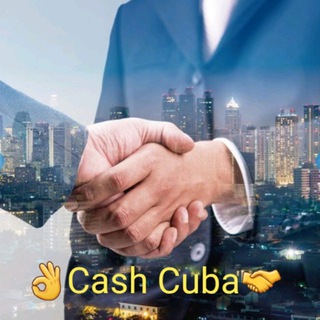
👌Cash Cuba-Habana Compra y Ventas 🤝
454 Members () -
Channel

قناة فهد الغفيلي
2,222 Members () -
Channel
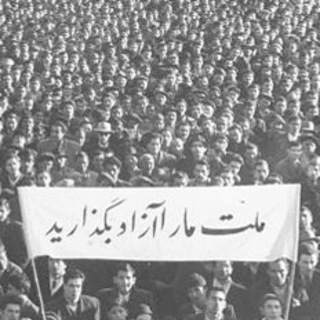
نامههای سوشیانت هزارم
621 Members () -
Group

هيئة المشاهير
1,574 Members () -
Channel

هواداران دکتر جلیلی
1,632 Members () -
Group

قروب افضل العاب PPSSPP
453 Members () -
Channel

روابط عمومی توزیع داروپخش😷
753 Members () -
Channel

webAmooz.net وب آموز
11,582 Members () -
Group
-
Group
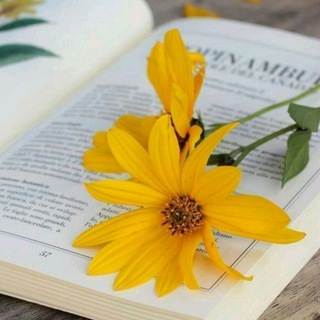
صفراوي💛🌻
784 Members () -
Group

Воронеж №1
51,866 Members () -
Channel

Кейсы Арбитража трафика
450 Members () -
Group

💌 کانال رسمی دخترونه حرم امام رضا علیهالسلام
3,941 Members () -
Group

رُوَيْعيُّ إبِلِّْ
40,329 Members () -
Group

،♥️🎼 𝘼𝙊𝙇𝙀𝙑𝙀𝘼 ¦ أوليـﭭـياُ •
3,538 Members () -
Group

بهداشت زنان و مامایی
8,380 Members () -
Group

خلیل شهر
2,452 Members () -
Group

پوشاک " "عمده" " ونیز
1,506 Members () -
Channel

🍫🄺🄸🄽🄳🄴🅁_🄹🄾🅈🍫
649 Members () -
Group

Thewantonsofficial
4,905 Members () -
Group
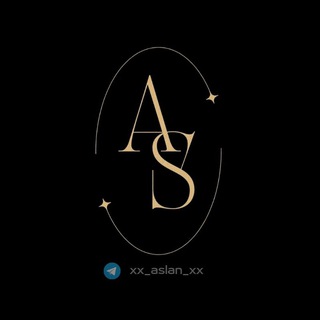
قناة أصلان
1,283 Members () -
Group

دورات مجانية معتمدة ( Chat )
46,734 Members () -
Channel

°˖✧ Frɑses Oficiɑl 💞
1,621 Members () -
Group

انتشارات رُشدیه
396 Members () -
Channel

🕷 𝐃ispatch 𝐍eo
504 Members () -
Channel

فروشگاه معتبر زناشویی
330 Members () -
Group

Позорище | Смешное видео | Юмор
14,908 Members () -
Group

БЮРО СИВИЛ
2,189 Members () -
Group
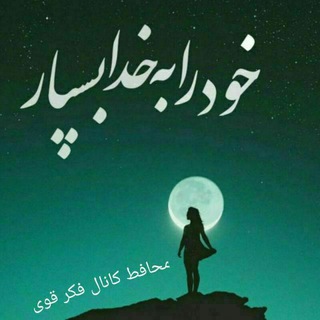
محافظ کانال فکر قوی
911 Members () -
Channel
-
Group
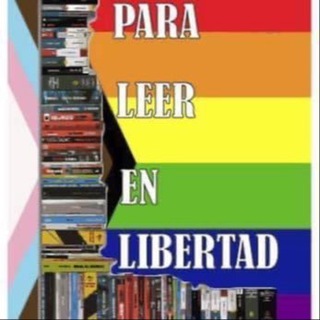
Brigada Cultural
1,017 Members () -
Group

Xiaomiui Russian
523 Members () -
Group
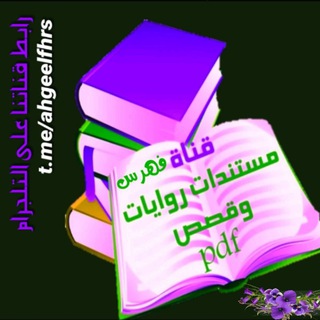
📚 فهرس💜 رواياتpdf 📚
535 Members () -
Group
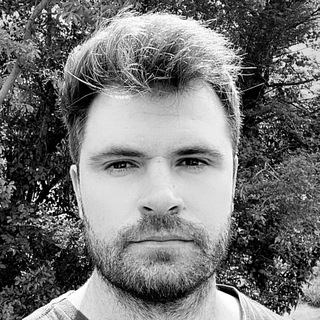
PAPO DE RIQUEZA | Finanças Inteligentes 🧠💸
732 Members () -
Channel
-
Channel

Мировые достопримечательности
421 Members () -
Group

Trust God 🙏🏿
1,940 Members () -
Group

Zдравый смысл🤪
906 Members () -
Group

خیالات سرزده
2,492 Members () -
Group
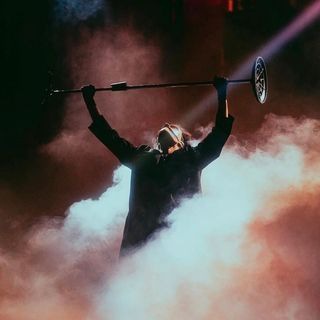
The Weeknd
11,702 Members () -
Channel

Котелок
2,149 Members () -
Group
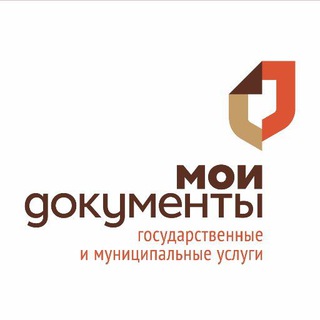
Мои документы КБР
1,175 Members () -
Group
-
Channel

Justin Bieber | جاستین بیبر
3,383 Members () -
Group
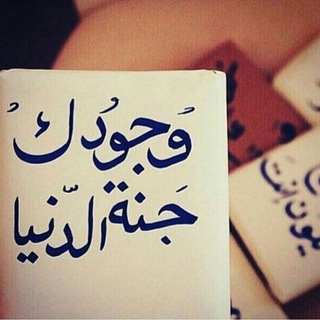
💐 الحب والعشق 💗
654 Members () -
Channel
-
Group
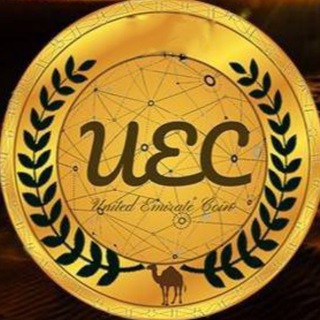
UnitedEmirateCoin
3,755 Members () -
Group
𝘌𝘥𝘪𝘵𝘴𝘰𝘩𝘦𝘪𝘭𝘪 | 𝘜𝘯𝘬𝘰𝘸𝘯
1,676 Members () -
Group

Биомолекула
3,259 Members () -
Group

Quant by Lokesh Sir
9,436 Members () -
Channel

NORD VPN HERE
552 Members () -
Group

❌𝚂𝙼𝙰𝙻𝙻 𝚇 𝙺𝙸𝙳𝙳Œ 𝚆𝙾𝚁𝙻𝙳½❌
1,324 Members () -
Group

По пути
1,479 Members () -
Group

Клейкая лента
1,763 Members () -
Channel

EE GATE EE Electrical Engineering Books
2,492 Members () -
Group

SHADOWRAP
13,038 Members ()
TG SINGAPORE Telegram Group
Popular | Latest | New
Drafts Share My Live Location continually updates that chat for the period you specify. Be careful about giving away too much information when using this. Just like we can share videos with a pre-defined timestamp of YouTube videos, we can do the same thing on Telegram as well. For example, if you are sending a long video and want the user to play it from a specific timestamp say, 1:20, you can just type check the reaction at 1:20 in the video caption. Now when the user taps on the highlighted 1:20 link, the video plays from that particular timestamp. This is a helpful tip for users who send videos on Telegram regularly.
Cons of switching Self-destruct is a popular feature on Telegram, but it has been limited to the separate “Secret Chat” option only. However, with the recent update, now you can self-destruct media like photos and videos on normal chats too. Just select a photo or video and then tap on the “timer” button. Now, you can choose the time after which the media will be deleted from everywhere. Disclosure: Our website is reader-supported. If you purchase any service through our partner links, we may earn a commission at no extra cost to you. Premium Voice-to-Text
Thank You Unlimited personal cloud storage Chat Folders Public figures and organizations can verify their group, channel or bot – receiving a verification badge Verification Check to show users that messages are coming from a confirmed source. In addition to profiles, search results and the chat list, these badges now appear at the top of the chat. This makes it even easier to identify verified sources of information.
Polls and Quiz Mode Cloud access
Warning: Undefined variable $t in /var/www/bootg/news.php on line 33
SG