Telegram SG Group List 558
-
Group
-
Group
-
Group

CISEG NEWS
570 Members () -
Group
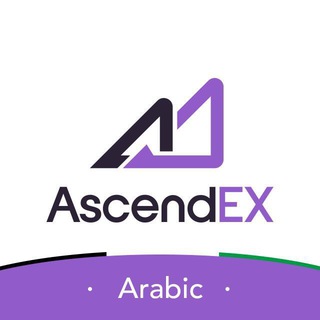
AscendEX Arabic Official
1,215 Members () -
Group

Mandana_fanaei_english
16,512 Members () -
Group

WindowsITPro - winitpro.ru
5,442 Members () -
Channel

Paid promotion
628 Members () -
Group

Bolsayeconomia
6,098 Members () -
Channel
-
Group
-
Group

Dr FRH Al-Mukhtar 's courses
2,122 Members () -
Group

مشارکتهای اجتماعی و خیرین سلامت
447 Members () -
Channel

💖ПРЕСЕТЫ💜
437 Members () -
Channel

کانال شهید ابراهیم همت
805 Members () -
Group
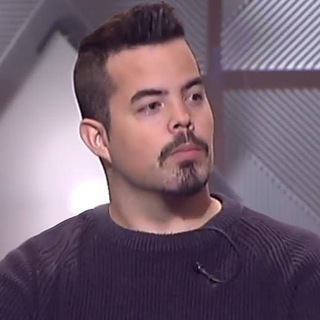
Berlustinho 📣
9,109 Members () -
Group

فروشگاه دانشگاه علوم پزشکی تلگرام
800 Members () -
Group

Anime Music™ List
380 Members () -
Group
-
Group

yourmemeplug😏🤣🤣
610 Members () -
Group

Prozessbeobachtung Linksextremismus
732 Members () -
Group
-
Group

مجمع وکلای دادگستری ایران (مُؤدّا)
336 Members () -
Channel

لـ أكـتـوبـر 🤍
484 Members () -
Channel

تمام
417 Members () -
Channel

Небесный эмпориум
352 Members () -
Channel

⚔ ЯЗЫЧНИКИ ⚔
5,684 Members () -
Channel

الأرخص 🙈 لأنه ممكن تشتري حاجة كويسة بسعر رخيص
3,805 Members () -
Group

Обои | Aʀᴛ - Wᴀʟʟᴘᴀᴘᴇʀs
73,129 Members () -
Group
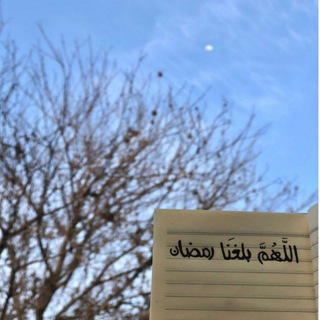
❀ حِين تُمطِر الغُيُوم ❀
477 Members () -
Group
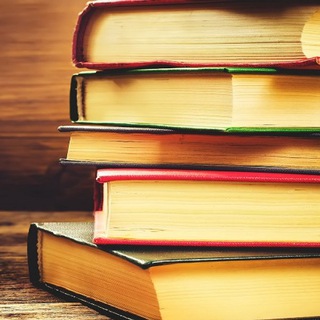
كتب منتقاة بعناية للمطالعة
3,741 Members () -
Group
-
Group

اخبار مجموعه فرهنگی تاریخی نیاوران
336 Members () -
Channel

شُغفُ دڪتوورة❛
761 Members () -
Group
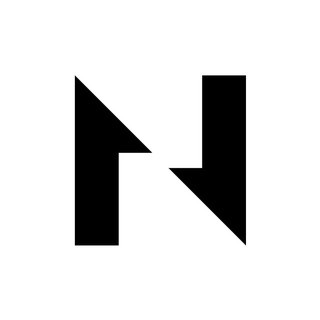
Nervos Network
16,170 Members () -
Group

Game Over
523 Members () -
Group

ZedbaZi_TM
1,201 Members () -
Channel

Digital Hunt
1,677 Members () -
Channel

المملكة الباسمية 👑
390 Members () -
Group
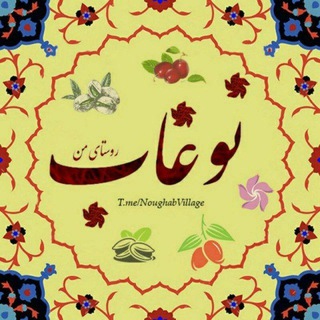
نوغاب روستای من
1,816 Members () -
Group
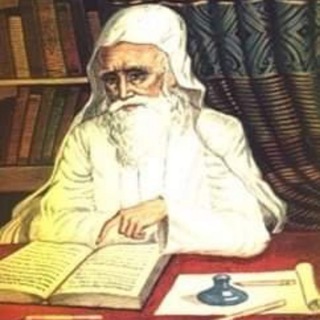
ميمز ملحمية عن قيام الحضارة الإسلامية
7,695 Members () -
Channel

مسابقه به سوی بهشت
789 Members () -
Group
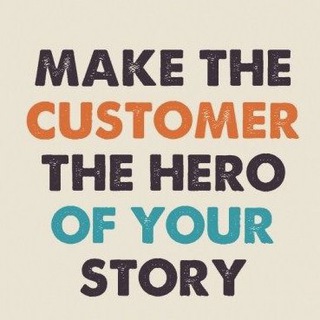
SOCIAL MEDIA ONLINE
3,230 Members () -
Group
-
Channel

NFT Thunderbird (Буревестник)
2,188 Members () -
Channel

ابن درعا ✪
332 Members () -
Channel

-= Vril - Die kosmische Urkraft =-
426 Members () -
Group
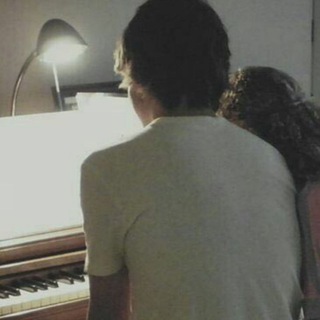
Arshia yami | ارشیایامی
8,861 Members () -
Channel

Pubg Gamer
11,045 Members () -
Channel

Waytoshoponline
15,774 Members () -
Channel

♡♡لانہا العہشᤡق็♡
628 Members () -
Group

Memes In Deep
782 Members () -
Group

Oromo News👌
755 Members () -
Group

مناقشة| الفـاتـحون - Fatıhler
666 Members () -
Channel

Click Wallpaper 🎨
2,542 Members () -
Group

👞تولیدی کفش مظفری(B.M)👞
461 Members () -
Group

Обои для девушек 🎀
1,631 Members () -
Group

🪴ЦВЕТОЧНЫЙ ДВОРИК🪴
4,245 Members () -
Channel

متستبسطنيش🖤،!.
2,614 Members () -
Group

ᏞᎪ ᏟᎪՏᎪ ᎠᎪ ΝᎬͲ
1,209 Members () -
Channel

🌐 دورة إعداد الدعاة باللغة الإنجليزية 🌐
384 Members () -
Group

أبيات فصحىَ
447,990 Members () -
Channel

『 رُوحٌ رَاحِـــلَة 』
566 Members () -
Group

Clean Coders
421 Members () -
Group

Сhampignon.uz - Шампиньоны.уз
346 Members () -
Group

Jujutsu Kaisen
657 Members () -
Group

Гениальный инвестор
412 Members () -
Group

Khabri सरकारी नौकरी की तैयारी
1,243 Members () -
Channel

فروش انواع گل و کاکتوس کامیاران
327 Members () -
Group

قناه توصيات سكوربيونز للخدمات المتكامله
949 Members () -
Group

Ігор Уманський
1,218 Members () -
Group

Tamil HD Movies™ Master
4,193 Members () -
Channel
-
Group

GhettoGang public
350 Members () -
Group

Indirectɑ Únicɑ.🪐
9,424 Members () -
Group
-
Group

MintMe.com Coin (former Webchain)
694 Members () -
Group
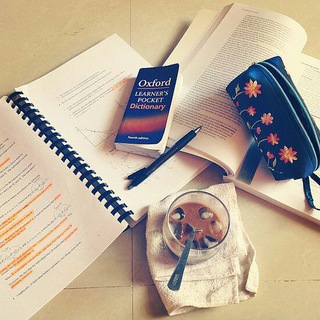
🌸عاشقان زبان انگلیسی🌸
32,327 Members () -
Group

𝙋𝙍𝙀𝙈𝙄𝙐𝙈 𝙄𝘿 𝙋𝙊𝙍𝙏𝘼𝙇 🇮🇳🌍
902 Members () -
Group

الــتَّـوحِـيــدْ
2,299 Members () -
Group

Urael Tech
399 Members () -
Channel

Lawnchair Launcher
940 Members () -
Group

متبعــة الأثــر
600 Members () -
Group

الاعلام الحربي سوريا
1,197 Members () -
Channel
-
Group

ملوك🤴🏿🤴🏿التعرصة🐸🌿😹🔥
6,148 Members () -
Group

Самопиар|ВП|Реклама
2,935 Members () -
Channel

🥥𝐜𝐫𝐚𝐬𝐡𝐬𝐟𝐚𝐧🥥
1,214 Members () -
Group

Qarabağ Ermənistandır
522 Members () -
Group

‹ ᘇᓆɹ̤Ȋȷ ֆ 🖤"̯
327 Members () -
Group

شبكة البيان التعليمية
6,686 Members () -
Group

ΞBooks247 📚
2,695 Members () -
Group

إدارة أعمال "محاسبة التكاليف"
513 Members () -
Group

𓆩 شەپۆل دەریا 𓆪
2,805 Members () -
Group

📱📹ELECTRÓNICA-2030 🎧📺
3,144 Members () -
Group

"أقتِبـاسـات كُّـتَـبْ"🌧️📮
1,922 Members () -
Group

تلخيص الكتب (نساء)
489 Members () -
Group

OnePiece☠️🔱
335 Members () -
Group

🍒Taomnomala Pishiriqlar 🍰
2,143 Members () -
Group

⇠سکــــوت دل
8,485 Members () -
Group

🖥 El Cid 🖥
439 Members ()
TG SINGAPORE Telegram Group
Popular | Latest | New
Now, tap Profile Photo. Now, you have three options: On Android, tap the three-dot Menu button in the top-right of any Telegram chat and choose Mute notifications. On iOS, tap the contact or group name at the top of the screen and choose Mute. Then you can choose to mute the chat for various periods of time, or forever. Telegram Messenger Tricks for Better Communication
Hopefully, I have listed enough Telegram features to help you understand why the Telegram app is so popular and secure. Save Messages You Want to Access Anywhere Take Advantage of Telegram Chat Tools Connect With a Proxy Server
Display large emojis Close In general, Telegram is as safe or safer than most other chat apps. It could be argued that WhatsApp’s end-to-end encryption on all messaging is a better approach, but the company’s ties to Facebook/Meta may turn off privacy advocates. Quick GIF and YouTube Search
Launch the Telegram app on your device and navigate to Settings -> Data and Storage. Security
Warning: Undefined variable $t in /var/www/bootg/news.php on line 33
SG