Telegram SG Group List 553
-
Channel
-
Group

одиссея grimace
145,232 Members () -
Channel

Художник Евгений Бутенко
383 Members () -
Group

ENDWORLD ARTS
871 Members () -
Group

whattheyhide.org
642 Members () -
Channel

Фриланс будущего
610 Members () -
Group
-
Group
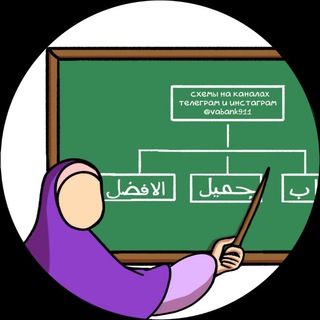
АРАБСКИЙ В ТАБЛИЦАХ
2,252 Members () -
Channel

Monsieur Jeco [rest]
522 Members () -
Group

★ڪانال ھــیـــر★
2,599 Members () -
Group

S͚h͚a͚m͚a͚l͚ H͚a͚c͚k͚e͚r͚ G͚r͚o͚p͚ c͚h͚a͚t͚
5,654 Members () -
Group

🇹🇷Nike Turkish🇹🇷
2,679 Members () -
Group

Дорога смерти
661 Members () -
Group

انجمن علمی دانشجویی جامعەشناسی دانشگاە کردستان
495 Members () -
Group

درسیاهکل
3,759 Members () -
Channel

Abramelin
2,425 Members () -
Channel

LA MIGLIORE OFFERTA
6,081 Members () -
Group

کدال_پلاس
14,829 Members () -
Group

Escobarvip
24,064 Members () -
Group
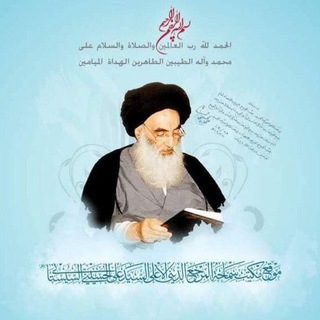
سيد علي السيستاني دام ظله الوارف
5,466 Members () -
Group
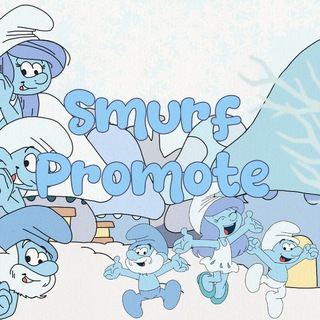
SMURF PROMOTE
14,326 Members () -
Group

Grafik tasarımcılar
482 Members () -
Group

Kitobxon yoshlar | Chat guruhi
1,705 Members () -
Group

Гуманизм и аксолотли
412 Members () -
Group

BUXORO YOSHLARI
2,430 Members () -
Group

🍃Чайная Жрицы 🌱
583 Members () -
Group
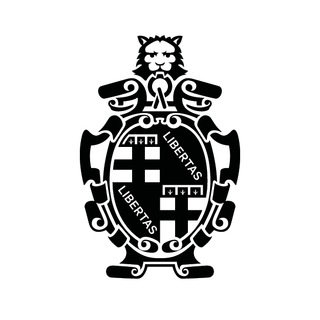
Comune di Bologna
17,415 Members () -
Channel

『𝗦 𝗢 𝗙 𝗧 』
397 Members () -
Channel
-
Channel

Zaid lavender builds | updates
382 Members () -
Group

A.B prime
6,148 Members () -
Group

SolidWorks Türkiye
330 Members () -
Channel

عطر و ادکلن دهقان مشهد جاهدشهر روبروی بوستان۱۶
2,439 Members () -
Group

تعلم الفرنسية بسهولة
375 Members () -
Group
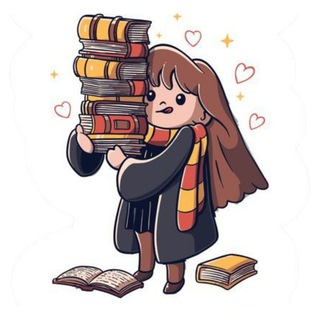
دخترک کتاب فروش🌿❤️
1,923 Members () -
Group

One Piece Unity | Redirect
462 Members () -
Channel

ℱ امپراطوری 🅴🅿🅶
825 Members () -
Group

Kdrama wallpapers
1,306 Members () -
Group

کنکور MBA نوگام
3,588 Members () -
Channel
-
Group

Mezamir Records መዛሚር ሪከርድስ
1,174 Members () -
Channel

梯云梯大事件tiyun.cc
320 Members () -
Group

Secretius Fans | IT Guruh
306 Members () -
Group

Comune di Rimini - News
1,256 Members () -
Channel

العربية لنا
866 Members () -
Group

پلتفرم معرفی پرسشنامه جهانگستر
545 Members () -
Group

kinder küche media
867 Members () -
Channel

DWT | Sohbet
307 Members () -
Group
-
Channel

𝘿𝙧𝙚𝙖𝙢.
954 Members () -
Group

Aniq.uz | Lotin
1,344 Members () -
Group
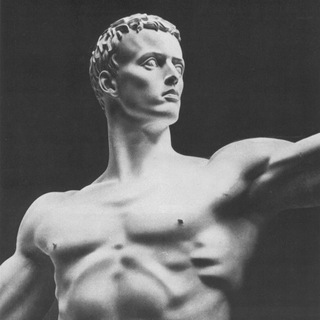
This Page In History⚔️
395 Members () -
Group

🖥️IPTV ®️EVOLUTION™️🖥️by Joker's™️Store®️
14,572 Members () -
Group

STOCKLORDS ( OPTIONS WRITING )
3,964 Members () -
Group

Fotografía Xiaomi Community
883 Members () -
Channel

Biblioteca Books=Love🖤📚
791 Members () -
Group

Dvd OTT Updates
1,267 Members () -
Channel

كورة سبورت ⚽️ koora sport
1,923 Members () -
Group

Bware Labs Community
9,922 Members () -
Channel

MENU GOVESPA
346 Members () -
Channel

📚اقوال&وحكم&تربوية📚
444 Members () -
Group
-
Group

Infinity Chain - News
18,029 Members () -
Group
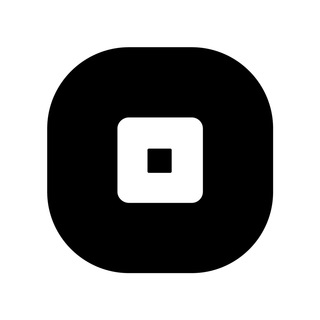
DJBuro
593 Members () -
Group
-
Channel

CENNETUL BENNA
776 Members () -
Group
-
Group
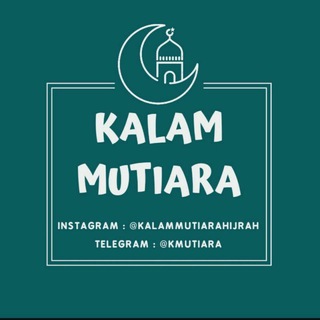
Kalam mutiara
1,237 Members () -
Channel

EscuchaPod
397 Members () -
Channel
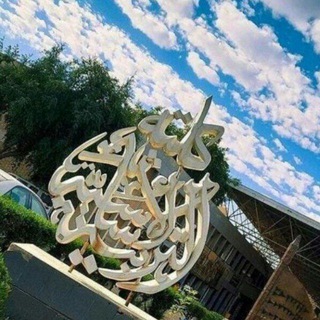
الجامعه المستنصرية 🎓🇮🇶
6,033 Members () -
Group

تجمع بنات السعودية للطبخ🍽
306 Members () -
Channel

SHAW COURIER
2,645 Members () -
Group

Криптач🐵Снайпач Х𝟙𝟚𝟝
2,524 Members () -
Group

ነሲሓ የበጎ አድራጎትና የልማት ድርጅት
24,517 Members () -
Group
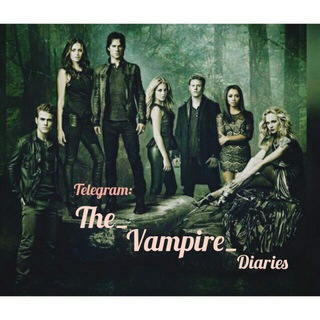
TVDFILMArchives
612 Members () -
Group

⟬𝐁𝐓𝐒 𝐅𝐎𝐑 𝐄𝐕𝐄𝐑⟭
1,571 Members () -
Group

Dev Useful Stuff
1,204 Members () -
Channel

مسلسل نهضه السلاجقه سنجر نهضة السلاجقة 33
1,070 Members () -
Group

دکلمه های صوتی
1,942 Members () -
Group

Free Dark Web Hacked Apps
10,658 Members () -
Group
-
Group

Ryu
2,488 Members () -
Channel
-
Group

бондаревщина на костях
1,943 Members () -
Channel

Работа в Китае | Work in China
685 Members () -
Channel

𝑭𝑹𝑬𝑬 𝑪𝑨𝑹𝑫𝑺 [𝑳𝑰𝑽𝑬 𝑪𝑪]
967 Members () -
Group

انجمن علمی دانشکده ی دندانپزشکی اصفهان
957 Members () -
Group

BLAQK MEMES
1,175 Members () -
Group

قناة تراث صعده2021
1,069 Members () -
Group
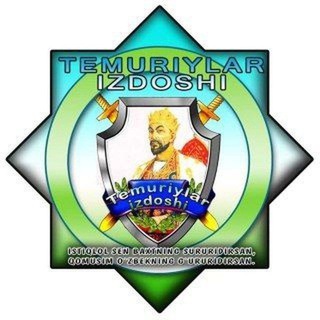
TEMURIY IZDOSHLARI NTM JIZZAX
644 Members () -
Channel

اشعار طنز احمد آوازه
539 Members () -
Group

Router Protocol
10,849 Members () -
Group

Бельгийский футбол
992 Members () -
Channel

- 𝑆𝑎̄𝑑 ☕︎︎ .
1,751 Members () -
Channel
-
Group

𝐒𝐨𝐨𝐫𝐚 𝐎𝐠-𝐁𝐚𝐫𝐫𝐮𝐮 𝐀𝐟𝐚𝐚𝐧 𝐎𝐫𝐨𝐦𝐨𝐨 ✅
7,900 Members () -
Group
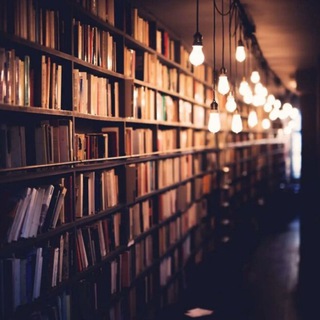
حَانتي ألادبية♧
624 Members () -
Group

WADI Academy
462 Members () -
Group

مدرسه انقلاب اسلامی
349 Members () -
Group

(^_-) <3.Noor
647 Members ()
TG SINGAPORE Telegram Group
Popular | Latest | New
Telegram Options To make such a group or find people near you, swipe right on the homepage, tap on “Contacts”, and then tap on “Find People Nearby”. You will see a list of nearby people and groups sorted by distance. Open a Telegram chat
The feature is available to Premium users starting today. To set emoji statuses, tap the Premium badge at the top of your chat list or go to Settings to change status. Press and hold an emoji to set a status for a specific duration. In fact, Telegram has solved the issue with its Secret Chat feature. Have you ever needed to change your phone number but worried about transferring all your contacts and other information to the new number? While this can be a lot of work, Telegram does it all for you. You can easily change the phone number attached to your account without losing any of your chats or contacts. If you don’t want to go through the hassle of customizing your own theme and still want to theme your Telegram, you can do that too. To do that, tap on the search icon and search for the word Themes. In the results, tap on Android Themes Channel. The channel houses the list of all the themes that people create and share. Just scroll to find the one you like. Once you find a theme that you like, tap on the download icon. Once it’s downloaded, tap on it again and then tap on the Apply button.
That would be lead to provide more benefits when accessing your Telegram chat from different devices you have. Everyone (default one: Allow everyone to view your profile. Add Nearby People and Group If you want to send big files, Telegram has much of the competition beat with support for up to 2GB files. Meanwhile, WhatsApp’s limit is a measly 100MB, WeChat’s limit is also 100MB, and Skype’s limit is 300MB. Telegram files are also stored in the cloud, so you can access them from other devices.
Under the Other section, tap Open Links in and then choose a preferred browser from the list. Hide Your Profile Photo
Warning: Undefined variable $t in /var/www/bootg/news.php on line 33
SG