Telegram SG Group List 544
-
Group
 19,169 Members ()
19,169 Members () -
Group

- خِيباتّ،مُتراكمةة.
1,064 Members () -
Channel
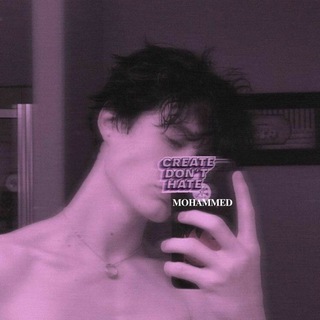
مسابقات 『 القناص 』
445 Members () -
Channel

مؤسسه راه روشن
911 Members () -
Channel

BikiMobile
630 Members () -
Group

𝘦𝘷𝘦𝘳𝘨𝘭𝘰𝘸 ᎒ اورگــلـو
3,222 Members () -
Group

الشيخ أحمد جلال
4,032 Members () -
Channel

Jᴏɪɴ Pᴀɴᴛʜᴇʀ Hαcᴋ
2,818 Members () -
Group

Digital Puzzle
1,376 Members () -
Group

Kompot.Journal
632 Members () -
Group

UniGems 💎
1,581 Members () -
Group
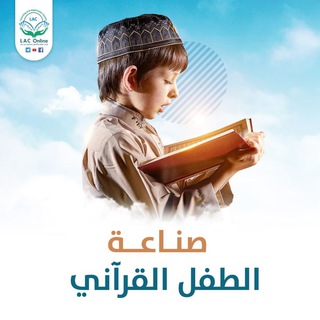
صناعة الطفل القرآني (القناة العامة)
9,897 Members () -
Group

EnglishYz Chat
404 Members () -
Group
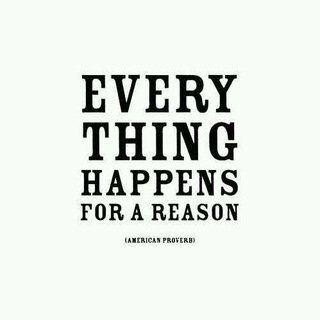
Forward-Looking Dreams
305 Members () -
Group
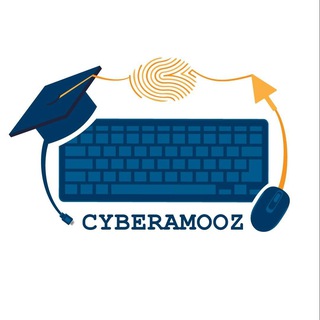
سایبر آموز
7,116 Members () -
Channel

Лучшие каналы Telegram
15,291 Members () -
Group
-
Group

"رمق الفؤاد"💚
754 Members () -
Channel
-
Channel
-
Group
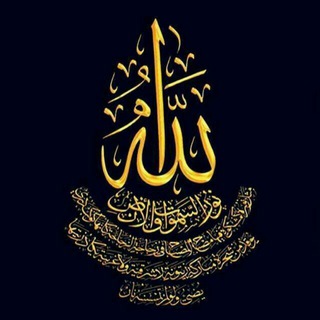
اللهُ نُورُالسَّمَاوَاتِ وَالْأَرْضِ ۚ
1,990 Members () -
Channel

Leadership
2,083 Members () -
Group

لْـ ٱجّـلْـڪْ ♾🤍
7,695 Members () -
Channel
-
Group

كَـأنهُ لَم يَـكُن
363 Members () -
Group

أناقة فكر 💙
1,008 Members () -
Group

TOP FAKTLAR
404 Members () -
Group

Ethiopian Digital Library (EDL)
62,597 Members () -
Group

Монтелиберо — Черногория, Европа, далее везде...
2,862 Members () -
Group

Yung King ☠✍
554 Members () -
Channel
-
Channel

༄𝑪𝑯𝑨𝑵𝑻𝑰𝑴𝑬 archive
599 Members () -
Group

BUY & HOLD PZM
896 Members () -
Group

موسسه خیریه محسنین زاهدان
672 Members () -
Group

وبدا لرستان
1,056 Members () -
Group

المخفي-مدرستي ثانوي
8,199 Members () -
Group

John F. Kennedy JR
1,090 Members () -
Channel

Cool Things
388 Members () -
Group

[[неназванное]]
3,473 Members () -
Group
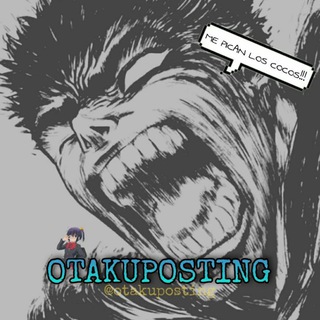
Otakuposting: seinentard edition
1,168 Members () -
Group

ADSLZone
4,456 Members () -
Channel

کانال خبری ایسنا قزوین
782 Members () -
Group

🥀 بدلیجات زیبایی ها🥀
6,637 Members () -
Group
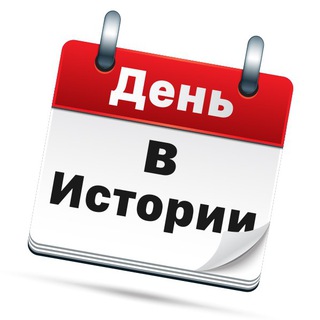
День в Истории
18,384 Members () -
Channel

YOUNG-VIBE TRADERS™
806 Members () -
Group

Stickers Chat 💭
6,682 Members () -
Group

APPLE Y JAILBREAK CANAL
2,050 Members () -
Channel
-
Group
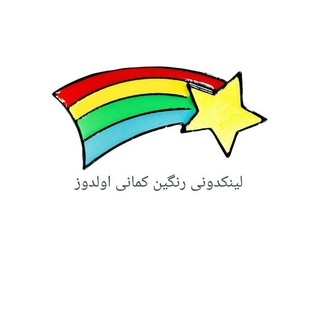
🌟⭐لینکدونی اولدوز⭐🌟
661 Members () -
Group

𓆩*.♚ 𝐍 ْ𝐀 ّٰ𝐌 𝐑ْ ِ 𝓞 ٰ𝐃 ♛.*𓆪
490 Members () -
Group

سياستنامه
1,913 Members () -
Group

Radio_Westphalia
631 Members () -
Group

مصطفى دلشاد تهرانى
2,135 Members () -
Group

أسرار حياة💚🕊.
1,063 Members () -
Channel

كوزمتك غدوشه ❤😍
420 Members () -
Group

Home of movies
6,993 Members () -
Channel

❤️🌷عاشقانه تورکی🌷❤️
684 Members () -
Group
-
Group

CLAVELAND HOSPITAL
832 Members () -
Channel

🎄🎄ŇAT ĞRAPHICS...🎄🎄
313 Members () -
Group

تفريغ لمقاطع الأستاذ: ياسر الحزيمي.
6,239 Members () -
Group

|GRUP CHAT RESULT ASIA,ARAB & EROPA|
313 Members () -
Group
-
Group

Запах зимнего утра
4,029 Members () -
Group

пустота.
718 Members () -
Group
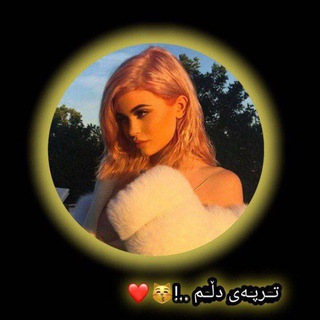
تِٰـِۢرپەی دلِٰـِۢمِٰـِۢ ،"(💛🌻
794 Members () -
Channel

قناة المصمم كيان مرانYaman
820 Members () -
Group

رادیو تراژدی
10,246 Members () -
Group

Chinese Cargo Post
544 Members () -
Group

IATDC جروب الاكاديميه العالمية
1,479 Members () -
Group

Цэнтр новых ідэй
611 Members () -
Channel

Soon
732 Members () -
Channel

سـتوريات༒︎رمـزيات༒︎صـور༒︎تصـامـيم 🌚💞
994 Members () -
Group

заметки.
409 Members () -
Group

✨مسابقات معهد 🌟ستار نيورايز✨
559 Members () -
Group

سِكّة التَائِهين .
1,247 Members () -
Channel
-
Group

Тележка Вайцеховской
9,140 Members () -
Group
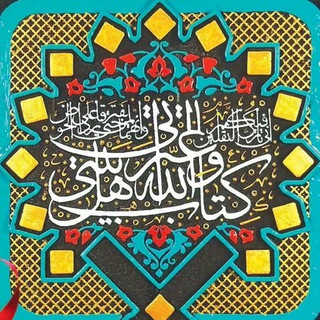
در محضر ثقلین
398 Members () -
Group

ملاذي الله🕊️
5,265 Members () -
Group
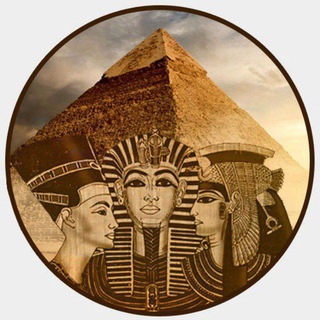
تاریخ کهن
66,447 Members () -
Channel

🇸🇦 ٱلٱنۨـــــبـٱر سۜلف 🇮🇶
927 Members () -
Group

Kitchkala2020
1,319 Members () -
Group

Антитренды | Алексей Черняк
10,410 Members () -
Channel

SprayGodGfx
1,360 Members () -
Group

الباحث عن الأمل
1,053 Members () -
Group

بَيْتٌ مِنَ الشِّعْرِ 🍂
857 Members () -
Group

Sport _tizpa
783 Members () -
Group

سی و هشتمین جشنواره جهانی فیلم فجر
955 Members () -
Group

✞︎ BINO .☬. TECH ✞︎
7,414 Members () -
Group

كسب و كارِ داده محور
1,807 Members () -
Channel

کتابکده
1,014 Members () -
Group

Fractal Protocol
26,665 Members () -
Group
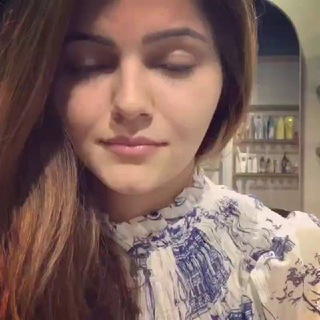
Rubina Dilaik
1,507 Members () -
Group

Qalb Nuri | Rasmiy kanal
437 Members () -
Group

خزانة الحج والعمرة
3,973 Members () -
Group

Todo Por Hacer
1,301 Members () -
Channel

مسلسلات تركية
3,468 Members () -
Channel

Ловушка Цукерберга
1,938 Members () -
Channel

NAK UPGRADE REZEKI (NUR FTR)
2,546 Members ()
TG SINGAPORE Telegram Group
Popular | Latest | New
Custom Theme Your Telegram 3b Self-destruct Media in Normal Chats Chat Folders
For times when you may wish to concentrate on your work or just want to keep alerts from certain Telegram chats away to prevent them from becoming distractions, you can choose to mute chats. Yeah, this is exactly what you should use to reign in the annoying chats that keep bombarding you with unnecessary messaging. Depending on your needs, you can choose to mute individual chats for specific time durations like for 1 hour, 8 hours, 1 day, 7 days, or mute until a preferred date and time. Use Hashtags to Organize Your Chats Send Uncompressed Media without Changing the File Extension If you like to customize your favorite chats, there is a good chance that you would appreciate custom sounds. What makes it so handy is the ability to let you set any short audio clip from a chat as a notification sound. It will make it a bit more convenient for you to identify the alerts from a specific Telegram chat. Keep in mind that the audio clip must be less than 5 seconds and up to 300KB in size.
If you are using Telegram on your PC, Laptop, or another device, your secret chat is only visible to your device that you started it. Global message deletion Since non-secret chats and files are stored in the cloud, you can access them from any device by logging into your account. You will never have to worry about on-device storage or losing important files, but the trade-off is that you lose a bit of privacy and security. Hide Telegram Profile Photo
If you like to use dark themes only in the night so that the app doesn’t blind you, enabling auto-night mode can save you a lot of hassle. Once you turn the auto-night mode on, the app will automatically switch to dark mode at the scheduled time. To enable auto-night mode go to Settings-> Chat Settings-> Themes and tap on Auto-Night Mode. Here you can select between Automatic and Scheduled. Can Telegram be used on PC?
Warning: Undefined variable $t in /var/www/bootg/news.php on line 33
SG