Telegram SG Group List 543
-
Group
 5,247 Members ()
5,247 Members () -
Channel

﮼تمَـارين،ودايـت،🏋🏻♀️🌿..
39,200 Members () -
Group

𝗖✇𝗗𝗖𝗘𝗡𝗧𝗘𝗥™ ɢᴘ
1,562 Members () -
Group

♨️ BUGS MÉTODOS 100%♨️
373 Members () -
Channel

Подслушано в Ейске
2,364 Members () -
Group

Animated Stickers
1,989 Members () -
Channel

Marliyn💎⏳
1,310 Members () -
Channel

قصه❣عشق❥•َ
560 Members () -
Group

خانه فناوری تهران
4,688 Members () -
Channel

𝐃𝐚𝐫𝐤𝐯𝐨𝐜 𝐆𝐚𝐧𝐤
2,139 Members () -
Group
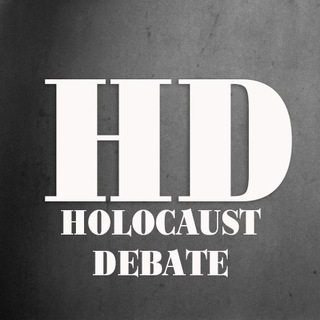
Holocaust debate
440 Members () -
Channel
-
Group

مؤمنات مجاهدات 💙♡..
558 Members () -
Group

کاتب باشی📝
1,229 Members () -
Group
-
Group
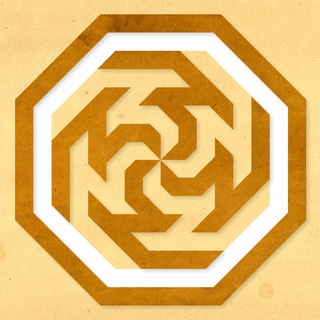
منابع گزیده دربارۀ تاریخ و تمدن مسلمانان
484 Members () -
Channel

کانال اردبیل سیاسی
4,169 Members () -
Group

إقتصاديات النفط
11,286 Members () -
Channel

ﺂﺈݪݪۓٰۛﺸٰﮱٰۛﺂﺈﻣٰﮱٰۛﺦٰ ﻋٰﮱٰۛﺰٰ ﺂﺈݪݪۓٰۛﻤٰﮱٰۛﺮٰﺂﺈﺟٰﮱٰۛﻞٰ
350 Members () -
Group
-
Group

🔷قناةاستودیو فنون الیراحي الرسمیة🎥
375 Members () -
Channel

نَحُوَ الُمٌسِتْقًبّلُ🌟🎆
1,885 Members () -
Channel

𖣐𝐒𝐎𝐎𝐉𝐀𝐀 𝐖𝐈𝐓𝐂𝐇𖣐
3,761 Members () -
Group

Red Lion Corps
5,335 Members () -
Channel

CEB SHITPOSTING puzza puzza che puzza
724 Members () -
Group

Pure Mathematics
9,047 Members () -
Group

القدس 🇵🇸 باب الحديد
357 Members () -
Channel
-
Group
-
Group
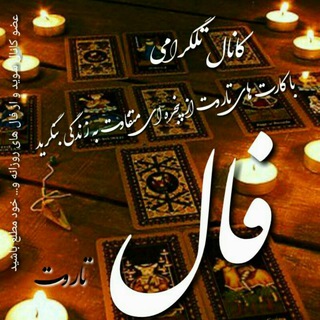
فال تاروت شراره
1,127 Members () -
Group
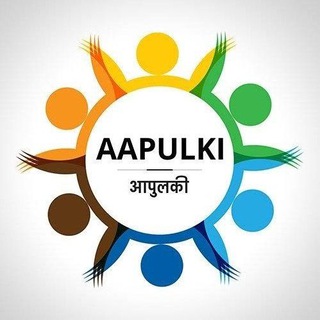
आपुलकीच्या तरुणाईसाठी...
357 Members () -
Channel

After we collided🥰
1,232 Members () -
Group
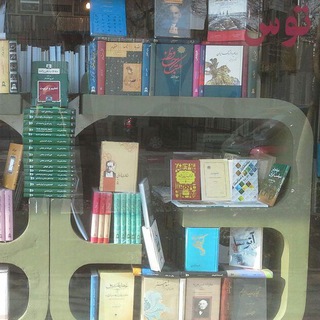
كتابفروشی توس
2,366 Members () -
Channel

LWEQESH -Ethiopia
594 Members () -
Group

دولت جوان
5,539 Members () -
Channel

Журнал Винвестора
469 Members () -
Group

Мамка блогеров
7,260 Members () -
Group

Шахриер Давлатов💯✅
1,819 Members () -
Channel

كُلّي أنت ♥️🌸
564 Members () -
Group

TurkmusicTv
21,964 Members () -
Group

Node.js Brasil
5,004 Members () -
Group

Авто из США с Гарантией
35,621 Members () -
Group

Your Name ITA🇮🇹
2,071 Members () -
Group

The Hentai/Yiff-Spot~ V.2 💜
902 Members () -
Channel

اﺎنۢۿي٘ـآࢪ🖤🔥
717 Members () -
Group

Миасский пломбир
3,223 Members () -
Group

پیاله | موسوی طبری
2,287 Members () -
Group

Reklama
470 Members () -
Group

Иван Сергеевич Приходько
483 Members () -
Channel

free unsubs
989 Members () -
Group
-
Group
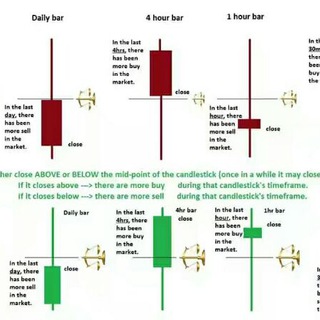
DK Technical Analysis by Dhananjay Kadam
26,178 Members () -
Channel

SPEED inфo 18+
824 Members () -
Channel

𝗩𝗘𝗡𝗨𝗦 𝗠𝗔𝗚𝗜𝗖 ─ 𝖧𝖨𝖠𝖳𝖴𝖲.
382 Members () -
Group
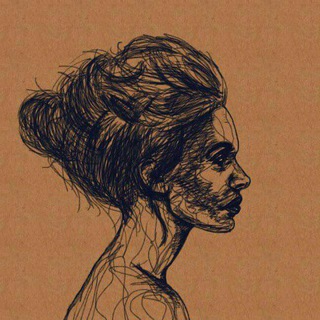
Autumn خريف🍂
32,865 Members () -
Group

HERBIK.SALE | ЗДОРОВЬЕ&КРАСОТА | АЙХЕРБ
4,010 Members () -
Group

𝐌𝐀𝐑𝐊𝐀𝐒 𝐋𝐀𝐆𝐎𝐒
372 Members () -
Group
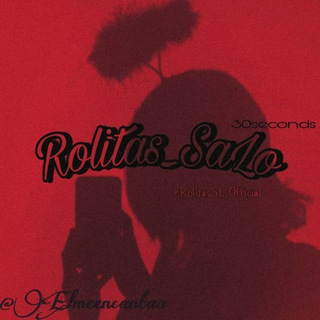
🎞║ℛ𝑜𝓁𝒾𝓉𝒶𝓈 𝒮.ℒ↺❛³⁰ ˢᵉᶜᵒᶰᵈˢ❜
3,062 Members () -
Group

•Хадисы Пророка• ﷺ
1,835 Members () -
Channel
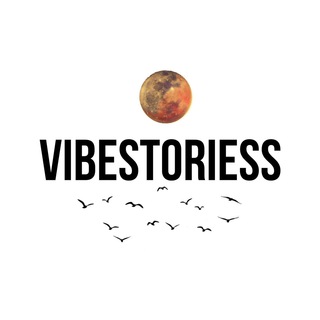
vibe stories 🦋
475 Members () -
Group
-
Group

قصص تجعلك أكثر وعياً
538 Members () -
Group
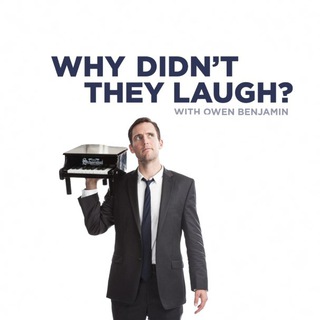
WDTL Podcast
2,653 Members () -
Group

Recetas veganas 😋
4,411 Members () -
Channel

نسرین سعادتی ° تقدیر یک فرشته °
3,117 Members () -
Group
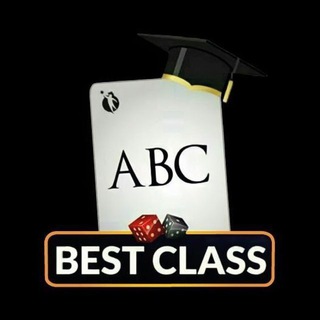
آموزش زبان انگلیسی | Best Class
560 Members () -
Channel

ࢦہَ فلاُتࢪيَيِہ 🦋◟ .
625 Members () -
Group

GALAXY BGMI STORE
7,698 Members () -
Group

💸💸 FIN DE LA MISÈRE 💶💶
2,363 Members () -
Group

At-Tarbiyah South FL | التربية، بجنوب فلوريدا
462 Members () -
Group

National Geographic
16,073 Members () -
Group

BLAIRE CLOTHING
3,420 Members () -
Group
-
Group
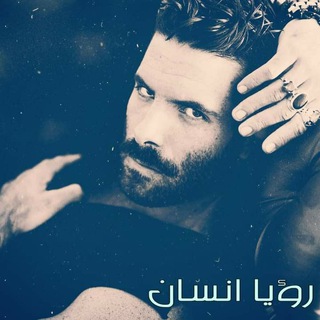
رؤيا انسـان
437 Members () -
Channel

Kamyar
32,244 Members () -
Channel

لـە پـێـنـاو اللە💛✨
933 Members () -
Group

کربلایی محمد اسماعیل نژاد
338 Members () -
Group

LeonBlack™️
1,087 Members () -
Channel
-
Channel

Mozicloove
9,228 Members () -
Group

Психология для тебя 🧠
1,062 Members () -
Channel

OPMEMB // 𝐓𝐀𝐄𝐍𝐍𝐈𝐄𝐊𝐎𝐎𝐊 𝐀𝐑𝐄𝐀
2,627 Members () -
Group
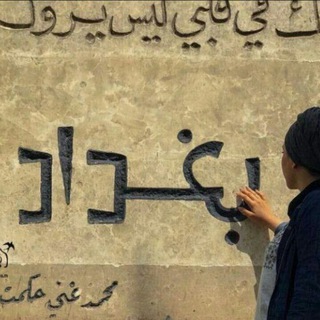
دُكـان
1,494 Members () -
Group

Meдицина ДФО
531 Members () -
Group

Tienda de Criptomonedas🇨🇺
1,429 Members () -
Channel

لونار : 𝑙𝑜𝑛𝑎𝑟 .
412 Members () -
Channel
-
Group
-
Group
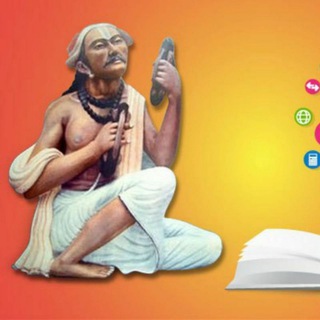
ગુજરાતી સાહિત્ય (Gujarati literature)
26,622 Members () -
Group
-
Channel

ℒℰ𝒜ℛ𝒩 𝒦𝒪ℛℰ𝒜𝒩 𝒲ℐ𝒯ℋ ℳ𝒜𝒮𝒪𝒰𝒟
374 Members () -
Group
-
Group

MyCrypter новости криптовалют, NFT
2,077 Members () -
Channel

■◇نقد وهابیت◇■
681 Members () -
Group
-
Group
-
Group
-
Group

Dauerwelle Demo Report
4,458 Members () -
Group

Michael Sisco ☦️
813 Members () -
Group
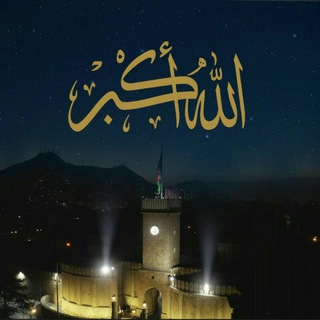
AMruLLah_HAsaN
739 Members ()
TG SINGAPORE Telegram Group
Popular | Latest | New
For maximum privacy, you can create secret chats that use end-to-end encryption. These aren't stored on Telegram's servers, so you can only access them with your specific phone. If one party deletes a message, it disappears on both devices. And you can specify a self-destruct period for all media if you like. Telegram is a great tool focused on making communication better and safer. Not only does Telegram warrant more security through features like end-to-end encryption and self-destructing but it also lets you customize the interface and experience significantly. Using these tips and tricks we’ve listed above, we hope you should have a better chance of being able yourself to call a Telegram tricks expert. Do you think we missed out on something? Make sure you tell us in the comments below because that’s we’ll learn about your expectations and our shortcomings. Your smartphone is the main hub of your private information. You may be sharing a lot of information with your family friends and anyone other using a messaging app.
Share Live Location 2b Premium Unique Reactions Admins can reach out to users who want to join and have a chat to cover the rules, make sure they're a good fit or even plan a welcome party. When an admin reaches out, Telegram lets the user know they're reaching out as a group admin. The company also makes its API publicly available for free and invites developers to create clients on other platforms. Users can also create custom bots, themes, stickers, and more free of charge.
Custom Theme Your Telegram 1b Telegram Messenger Tricks According to the official Telegram FAQ section, You can create secret chats that use end-to-end encryption. This means only you and your chat partner can read those messages. Animated Profile Picture Creator on macOS Since Telegram stores chats and files on a remote server instead of your device, you can also access everything (except secret chats) from the web. Access it via the web portal or any of several Chrome extensions.
To enable it, go to “Settings”, “Data and Storage”, and turn off automatic download “when using mobile data” and “when roaming”. You will also see options to turn off autoplay “GIFs” and Videos”. Edit Videos
Warning: Undefined variable $t in /var/www/bootg/news.php on line 33
SG