Telegram SG Group List 541
-
Channel
 920 Members ()
920 Members () -
Group

Policías de España
4,615 Members () -
Channel

🤓editgarshaei🤓
319 Members () -
Group

HOT DEALS 🛍️
2,823 Members () -
Group

بینظمیها ~ آرمین یوسفی
416 Members () -
Group
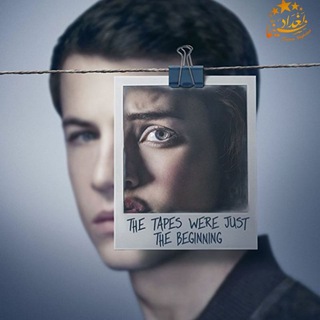
13 Reasons why
2,765 Members () -
Group

طنز سیاسی دکترسلام
44,061 Members () -
Group
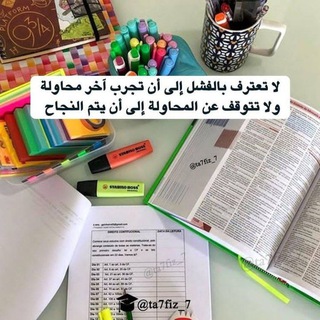
تحفيز واقتباسات للدراسة
309 Members () -
Group

Gorsa Jireenyaa✈️
7,171 Members () -
Group

®INFO ElternNetzwerk BADEN WÜRTTEMBERG
1,636 Members () -
Channel

❤️✨ ابـ᭓ــن قلـ᭓ــبـي ❤️✨
795 Members () -
Group

iData - companie sociologică
889 Members () -
Group
-
Group
-
Group
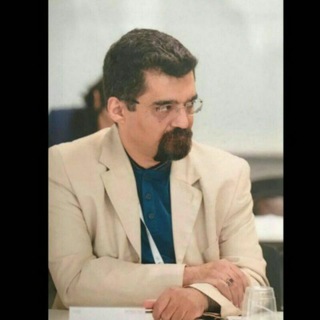
آیینه روز (مهردادخدیر)
991 Members () -
Group

Django [ru]
5,880 Members () -
Group

🀄🎎Supeur Nova Anime & Manga🎌🎋
829 Members () -
Group

𝓒𝒶𝒸𝒶*ೃᵕ̈
861 Members () -
Channel

xᴘʟᴀʏ ɪᴅ ᴄʜᴀɴɴᴇʟ™
2,172 Members () -
Channel

زعماء اسيا 💙 💙
1,457 Members () -
Group

Medicine Made Simple!
657 Members () -
Group

J.G SCRIPT
2,070 Members () -
Group

[قلم تلــخ...]
20,457 Members () -
Group
-
Channel

بـَعيداً عـن إزدِحـام العالـم♡︎،
762 Members () -
Channel
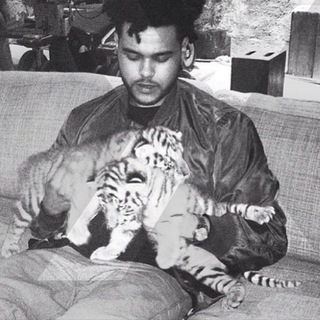
To the unknown
764 Members () -
Group

Nord VPN
3,258 Members () -
Channel

Soal News | سوال نیوز
105,195 Members () -
Group

پارس خبر
1,415 Members () -
Group

FACTS AND QUOTES 4 U😇😇
349 Members () -
Channel

Планета Corp.
786 Members () -
Channel

إسراء راضِي.
1,907 Members () -
Channel

SKYLINE CINEMA COMEDY
18,987 Members () -
Group

AUTOCAD_HOME_CHANNEL2
14,468 Members () -
Group

𝟭𝟭:𝟭𝟭..♾️🪬
1,622 Members () -
Channel

عمده بچه گانه بی سان
1,355 Members () -
Channel

𝐷𝑒𝑒𝑝 𝑏𝑖𝑜𝑜♡︎
1,765 Members () -
Group
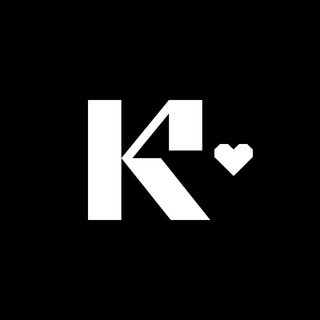
Кириллица.дизайн
21,212 Members () -
Group

Presidente Mario Draghi ✅
1,539 Members () -
Channel

💠 خـەلیفەکان 💠
458 Members () -
Group
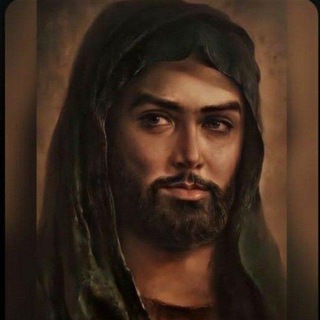
「مـجـانيَن ﺎلحُسَيْنَ'؏' 」
5,606 Members () -
Channel

𓆩 ♡ٱﻧ̲ ـت̲ ٱڵـحيٱة 𓆪
2,005 Members () -
Channel

PUBG HACK
385 Members () -
Group

أكاديمية شفاء القلوب
3,111 Members () -
Channel

آموزش زبان انگلیسی (جهاد دانشگاهی علوم پزشکی تهران)
1,035 Members () -
Group

Unity family main group
1,381 Members () -
Channel

لـيتڪ تـقرأ مڪاتيبي ♥️🎼
3,887 Members () -
Group
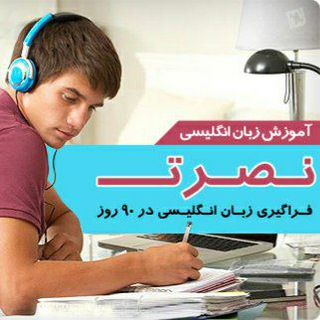
آموزش زبان با نصرت
3,850 Members () -
Channel

𝒔𝒐𝒖𝒓𝒄𝒆 𝒋𝒐𝒙 ♫
329 Members () -
Group

BUY AND SELLING ACCCOUNTS
634 Members () -
Channel

Awaken We Are ♦️
4,949 Members () -
Channel

🍁عروس ارباب زاده🍁
445 Members () -
Group

БрестСИТИ - новости
10,115 Members () -
Group

UFO school
352 Members () -
Group

🔥🔰Fx/C.FIVE🔰🔥📈
10,019 Members () -
Group
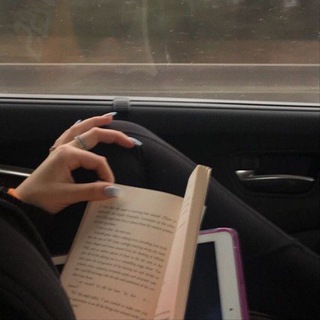
رُوز مُـؤمِـن.
1,517 Members () -
Channel

ايتام الموعــود👥🌾
545 Members () -
Channel

اخبار عمومی تلگرام
362 Members () -
Channel
-
Group

Namangan shahar hokimligi | rasmiy kanali
3,110 Members () -
Group

Canção Nova
18,155 Members () -
Group

Mirobod tumani suv taqsimoti
945 Members () -
Channel

مقاومين حتى ظهور القائم عج✌🏻🤭
822 Members () -
Group

قناة انتحاري للشروحات
3,102 Members () -
Group
-
Group

🚘🚘 دیوار ماشین 🚘🚘
4,596 Members () -
Group

سلامت روان عاطفه عبدی
2,456 Members () -
Group

ModdedGuru
2,487 Members () -
Group

«🌏هخامنشیان ایرانیان زمین🌏»
682 Members () -
Channel

أخبار الكرة الاوروبية
399 Members () -
Channel

سلطانه🌹💓💕❣️
634 Members () -
Channel

آشپزخانهی من و تو
4,675 Members () -
Channel

THE.CRUNCHIES🍟
2,544 Members () -
Channel
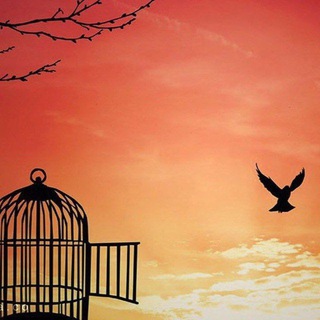
ترنم آزادی
747 Members () -
Group

Клопс
40,123 Members () -
Channel

❝Canales Exclusivos❞
390 Members () -
Group

- تثقف: فلسفة الوعي 📮
2,232 Members () -
Group
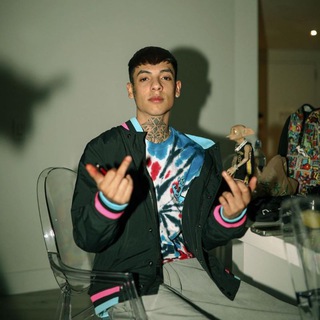
Natanael Cano👑
656 Members () -
Group

Файзли Водий Бозор эълонлари
311,950 Members () -
Group

Patriotischer Insider
3,052 Members () -
Channel
-
Group

شبكة انطلق
8,927 Members () -
Group

Железные дороги мира
716 Members () -
Group
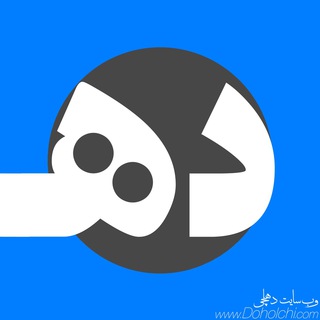
کانال رسمی دهلچی
28,731 Members () -
Group
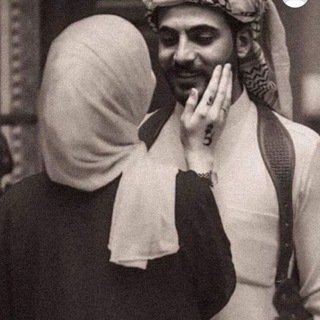
.
11,486 Members () -
Channel

جرعات دكتورة
447 Members () -
Channel

• GERDABOFFICIAL •
4,202 Members () -
Group
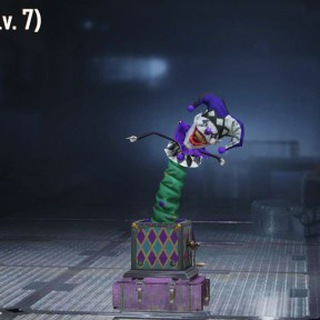
Pubg Account / بائع حساب Pubg
1,851 Members () -
Channel

مؤسسة نبض الإعلامية
383 Members () -
Group

DXN® sheger
4,420 Members () -
Channel
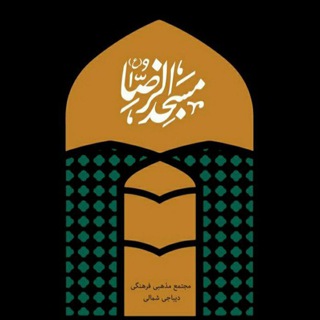
مسجدالرضا (ع) دیباجی
365 Members () -
Channel
-
Group

🩵 آیات روزانۀ قرآن 🩵
2,905 Members () -
Group

ЦУР Курской области
784 Members () -
Group

2GAAM SHOE
1,171 Members () -
Group

Ляпин 🌴 МЗУНГУГРАМ
7,152 Members () -
Group

اخبار ورزش و جوانان شهرستان اردبیل
330 Members () -
Group

Росфинмониторинг
3,085 Members () -
Group
-
Group
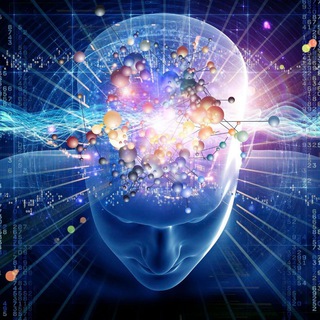
X-Files
538 Members ()
TG SINGAPORE Telegram Group
Popular | Latest | New
Just like WhatsApp, Telegram also allows you to share live location with your contacts. This is a very handy feature that I personally use on a regular basis. To share your live location with someone, first open the chat and tap on the attachment button. Now, tap on location. If you ever receive any cool short audio clip like a meme sound or any hilarious sound effect (also works with the sent audio) just long-press on it and choose the “Save for Notifications” option in the popup. To change your default folder, press and hold a folder in your chat list > Reorder > and drag your preferred folder to the first space.
Auto-download and Auto-play Media Then choose Change Number and follow the instructions. This will move all messages, clients, and media to your new mobile number. Plus, Telegram will automatically add your new number in the address books of all your contacts. This is useful when you are on your way to a meeting or trying to coordinate with friends at a large event. Rather than sending static locations every minute, you can share your live location with your friend circle for 15 minutes, 1 hour, or 8 hours. Of course, you can stop sharing at any time. With these features, you're ready to become an advanced Telegram user and take full advantage of the app. There are lots of little touches around the app that make it a joy to use, so you may find even more.
Customize Telegram App Icon Mute Contacts and Groups Under the App Icon section, you should see a handful of pre-defined app icons such as Aqua, Sunset, Mono Black, Classic, Classic Black, Filled, and Filled Black. Now, choose a suitable app icon and you are all set! Can Telegram be used on PC?
To enable it, go to “Settings”, “Data and Storage”, and turn off automatic download “when using mobile data” and “when roaming”. You will also see options to turn off autoplay “GIFs” and Videos”. To get started, open the Telegram app. Next, go to Settings and choose Appearance.
Warning: Undefined variable $t in /var/www/bootg/news.php on line 33
SG