Telegram SG Group List 541
-
Channel
 920 Members ()
920 Members () -
Group

Policías de España
4,615 Members () -
Channel

🤓editgarshaei🤓
319 Members () -
Group

HOT DEALS 🛍️
2,823 Members () -
Group

بینظمیها ~ آرمین یوسفی
416 Members () -
Group
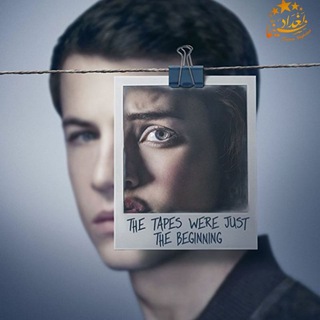
13 Reasons why
2,765 Members () -
Group

طنز سیاسی دکترسلام
44,061 Members () -
Group
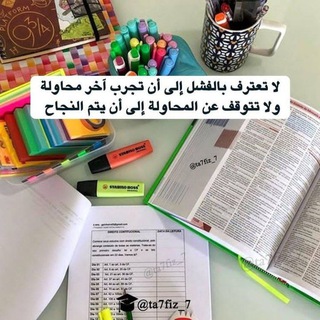
تحفيز واقتباسات للدراسة
309 Members () -
Group

Gorsa Jireenyaa✈️
7,171 Members () -
Group

®INFO ElternNetzwerk BADEN WÜRTTEMBERG
1,636 Members () -
Channel

❤️✨ ابـ᭓ــن قلـ᭓ــبـي ❤️✨
795 Members () -
Group

iData - companie sociologică
889 Members () -
Group
-
Group
-
Group
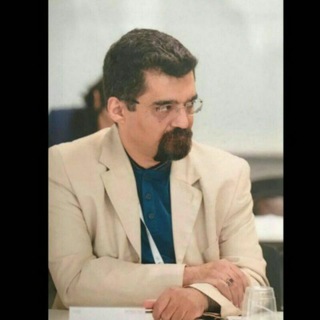
آیینه روز (مهردادخدیر)
991 Members () -
Group

Django [ru]
5,880 Members () -
Group

🀄🎎Supeur Nova Anime & Manga🎌🎋
829 Members () -
Group

𝓒𝒶𝒸𝒶*ೃᵕ̈
861 Members () -
Channel

xᴘʟᴀʏ ɪᴅ ᴄʜᴀɴɴᴇʟ™
2,172 Members () -
Channel

زعماء اسيا 💙 💙
1,457 Members () -
Group

Medicine Made Simple!
657 Members () -
Group

J.G SCRIPT
2,070 Members () -
Group

[قلم تلــخ...]
20,457 Members () -
Group
-
Channel

بـَعيداً عـن إزدِحـام العالـم♡︎،
762 Members () -
Channel
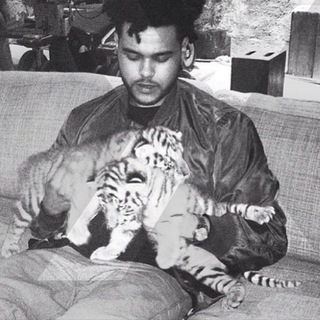
To the unknown
764 Members () -
Group

Nord VPN
3,258 Members () -
Channel

Soal News | سوال نیوز
105,195 Members () -
Group

پارس خبر
1,415 Members () -
Group

FACTS AND QUOTES 4 U😇😇
349 Members () -
Channel

Планета Corp.
786 Members () -
Channel

إسراء راضِي.
1,907 Members () -
Channel

SKYLINE CINEMA COMEDY
18,987 Members () -
Group

AUTOCAD_HOME_CHANNEL2
14,468 Members () -
Group

𝟭𝟭:𝟭𝟭..♾️🪬
1,622 Members () -
Channel

عمده بچه گانه بی سان
1,355 Members () -
Channel

𝐷𝑒𝑒𝑝 𝑏𝑖𝑜𝑜♡︎
1,765 Members () -
Group
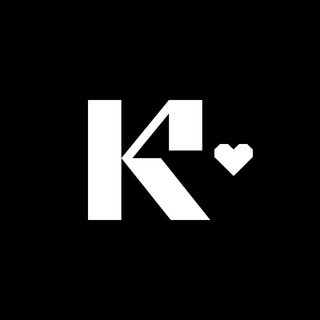
Кириллица.дизайн
21,212 Members () -
Group

Presidente Mario Draghi ✅
1,539 Members () -
Channel

💠 خـەلیفەکان 💠
458 Members () -
Group
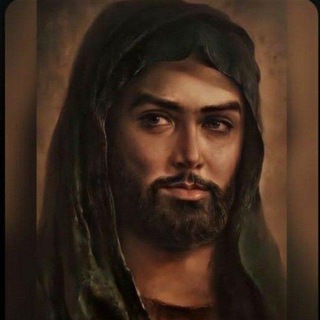
「مـجـانيَن ﺎلحُسَيْنَ'؏' 」
5,606 Members () -
Channel

𓆩 ♡ٱﻧ̲ ـت̲ ٱڵـحيٱة 𓆪
2,005 Members () -
Channel

PUBG HACK
385 Members () -
Group

أكاديمية شفاء القلوب
3,111 Members () -
Channel

آموزش زبان انگلیسی (جهاد دانشگاهی علوم پزشکی تهران)
1,035 Members () -
Group

Unity family main group
1,381 Members () -
Channel

لـيتڪ تـقرأ مڪاتيبي ♥️🎼
3,887 Members () -
Group
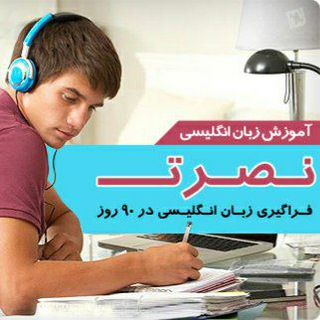
آموزش زبان با نصرت
3,850 Members () -
Channel

𝒔𝒐𝒖𝒓𝒄𝒆 𝒋𝒐𝒙 ♫
329 Members () -
Group

BUY AND SELLING ACCCOUNTS
634 Members () -
Channel

Awaken We Are ♦️
4,949 Members () -
Channel

🍁عروس ارباب زاده🍁
445 Members () -
Group

БрестСИТИ - новости
10,115 Members () -
Group

UFO school
352 Members () -
Group

🔥🔰Fx/C.FIVE🔰🔥📈
10,019 Members () -
Group
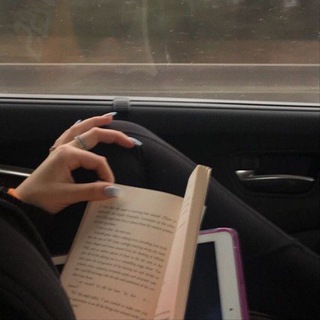
رُوز مُـؤمِـن.
1,517 Members () -
Channel

ايتام الموعــود👥🌾
545 Members () -
Channel

اخبار عمومی تلگرام
362 Members () -
Channel
-
Group

Namangan shahar hokimligi | rasmiy kanali
3,110 Members () -
Group

Canção Nova
18,155 Members () -
Group

Mirobod tumani suv taqsimoti
945 Members () -
Channel

مقاومين حتى ظهور القائم عج✌🏻🤭
822 Members () -
Group

قناة انتحاري للشروحات
3,102 Members () -
Group
-
Group

🚘🚘 دیوار ماشین 🚘🚘
4,596 Members () -
Group

سلامت روان عاطفه عبدی
2,456 Members () -
Group

ModdedGuru
2,487 Members () -
Group

«🌏هخامنشیان ایرانیان زمین🌏»
682 Members () -
Channel

أخبار الكرة الاوروبية
399 Members () -
Channel

سلطانه🌹💓💕❣️
634 Members () -
Channel

آشپزخانهی من و تو
4,675 Members () -
Channel

THE.CRUNCHIES🍟
2,544 Members () -
Channel
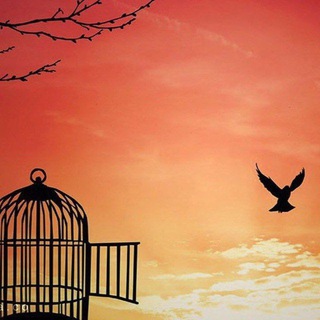
ترنم آزادی
747 Members () -
Group

Клопс
40,123 Members () -
Channel

❝Canales Exclusivos❞
390 Members () -
Group

- تثقف: فلسفة الوعي 📮
2,232 Members () -
Group
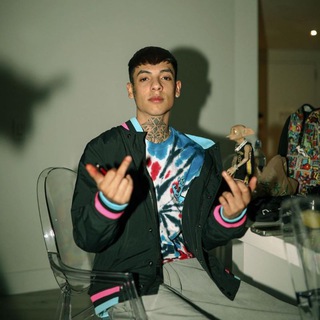
Natanael Cano👑
656 Members () -
Group

Файзли Водий Бозор эълонлари
311,950 Members () -
Group

Patriotischer Insider
3,052 Members () -
Channel
-
Group

شبكة انطلق
8,927 Members () -
Group

Железные дороги мира
716 Members () -
Group
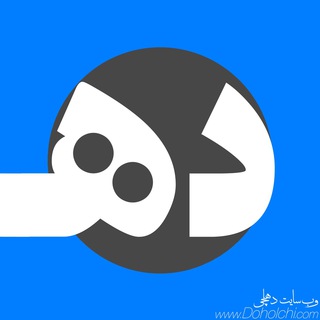
کانال رسمی دهلچی
28,731 Members () -
Group
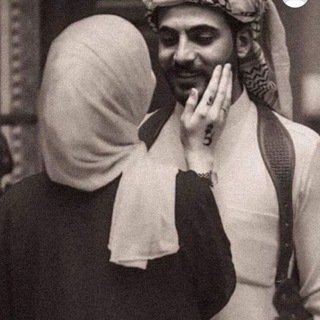
.
11,486 Members () -
Channel

جرعات دكتورة
447 Members () -
Channel

• GERDABOFFICIAL •
4,202 Members () -
Group
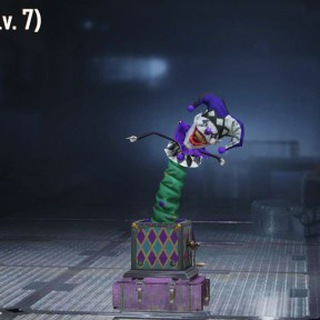
Pubg Account / بائع حساب Pubg
1,851 Members () -
Channel

مؤسسة نبض الإعلامية
383 Members () -
Group

DXN® sheger
4,420 Members () -
Channel
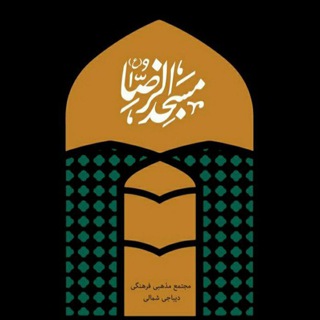
مسجدالرضا (ع) دیباجی
365 Members () -
Channel
-
Group

🩵 آیات روزانۀ قرآن 🩵
2,905 Members () -
Group

ЦУР Курской области
784 Members () -
Group

2GAAM SHOE
1,171 Members () -
Group

Ляпин 🌴 МЗУНГУГРАМ
7,152 Members () -
Group

اخبار ورزش و جوانان شهرستان اردبیل
330 Members () -
Group

Росфинмониторинг
3,085 Members () -
Group
-
Group
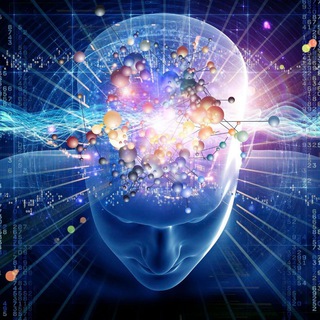
X-Files
538 Members ()
TG SINGAPORE Telegram Group
Popular | Latest | New
Telegram users can send each other live locations just like WhatsApp. Live locations allow the receiver to track the sender in real-time for a set amount of time when they’re on the move. However, with Telegram, both parties can also set proximity alerts. These are mini-alerts that will ring when another user gets close. You can, for instance, set up a proximity alert for when your friend gets within a 50-meter radius of you at the mall, so you can start looking for them around you. How often have you sent a message to a colleague or friend and then realized it is filled with typos? With Telegram, you can quickly make it right with its edit feature. So, if you want to create different chat folders on Telegram for your use case then follow along. Open the hamburger menu and move to Settings -> Folders. Here, tap on “Create New Folder” and give a name like personal, work, fun, unread, etc. After that, add the chats that you would like to appear in this folder. Similarly, you can add the kinds of chats that you don’t want to be grouped under this folder. This way Telegram will learn your preferences. Now, the main screen will move to a tabbed UI making it easier to use and manage Telegram. How awesome is that?
There are times when we know our close ones studying, sleeping, or attending meetings, but we want to send some messages without disturbing them. Well, there is a feature called Silent Messages on Telegram. Basically, you can send messages and it will not make any sound or vibration even if the recipient has not turned on DND. That’s great, right? So to use this feature, type out your message and then tap and hold the “send” button. Here, choose “Send without sound” and you are done. CLICK HERE FOR MORE Take Control of Telegram Privacy and Security Secret chats
Telegram’s main feature list may cross over with other apps, but there are many specific differences between it and its competitors. Here is a short list some of the major features that may push you to switch messaging apps. @ImageBot – sends pictures related to your keywords. Keep-Alive Service To edit photos/videos, click on the “attach file” and select a file from the gallery, or capture a new one from the camera. Once you do that, you will see various options to edit the file before sending it. You can crop the picture, adjust colors, exposure, contrast, and add emojis and text to videos.
Self-destruct is a popular feature on Telegram, but it has been limited to the separate “Secret Chat” option only. However, with the recent update, now you can self-destruct media like photos and videos on normal chats too. Just select a photo or video and then tap on the “timer” button. Now, you can choose the time after which the media will be deleted from everywhere. Telegram has a personal ‘Saved Messages’ space for each user. This is accessible from the left hamburger menu on the main screen. Users can save important messages here which will be backed up on Telegram’s secure cloud just like your chats. The Saved Messages space can then be accessed across you’re your phone, laptop and any other device where your account is logged in.
Warning: Undefined variable $t in /var/www/bootg/news.php on line 33
SG