Telegram SG Group List 539
-
Group
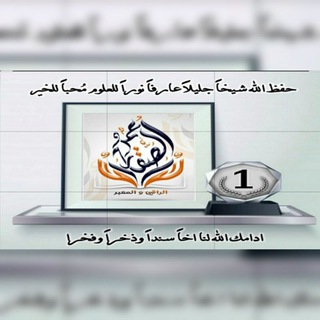 880 Members ()
880 Members () -
Group

gül dünyası. 𖦹
417 Members () -
Group
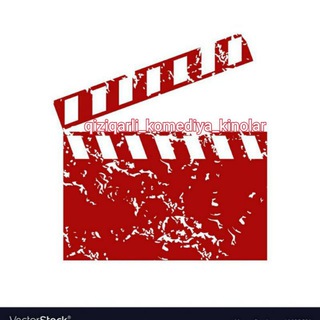
🎥 𝕂𝕆𝕄𝔼𝔻𝕀𝕐𝔸 𝕂𝕀𝕟𝕆𝕀𝔸𝕣📺
3,056 Members () -
Channel

𝐎𝐅𝐂 𝐑𝐀𝐕𝐄𝐋𝐋𝐎𝐒 𝐆𝐀𝐍𝐊
1,267 Members () -
Channel

@plugitalia FEEDS💯
3,384 Members () -
Group
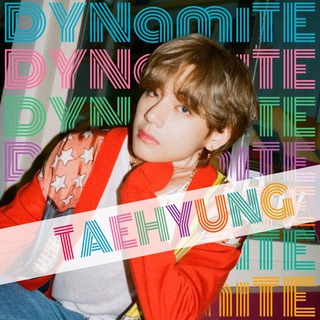
V | KIM TAEHYUNG | BANGTAN | BTS
32,123 Members () -
Group
-
Group

کانال خبری قدس🇮🇷
1,059 Members () -
Channel

CANAL MUERTO 💀
440 Members () -
Group

یک حرف از هزاران
2,484 Members () -
Channel

ASAAM GAMING
9,510 Members () -
Channel

Hamshen Zartonq
318 Members () -
Channel

🌻gοο∂ ƒєєℓιиg🌻
450 Members () -
Channel

ДОЗА
2,986 Members () -
Group
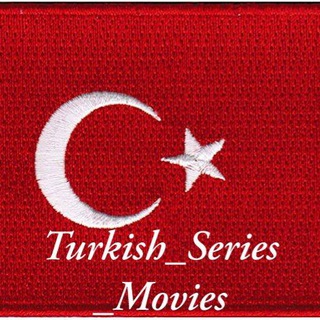
🇹🇷|Turkish_Series_Movies|🇹🇷
401 Members () -
Channel
-
Channel

بـك أنـبـض 💛!
10,841 Members () -
Channel

سكر ولوز"💚🏿
372 Members () -
Group
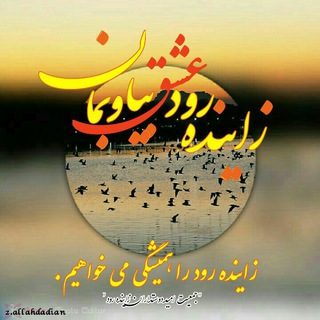
جمعیت امید دوستداران زایندهرود
978 Members () -
Group

🛩️𝘼𝙞𝙧𝙙𝙧𝙤𝙥𝙓+ 𝙕𝙤𝙣𝙚
421 Members () -
Group

Paranoid Android | Mi 9T / Redmi K20
305 Members () -
Group
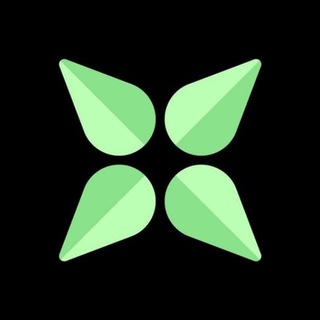
SafeEarth EN (Official)
2,178 Members () -
Group

Bahodir Rajabov
451 Members () -
Group

የሳዳት ከማል የድምፅ ፋይል የሚሰራጭበት ቻናል
1,841 Members () -
Group

نبض وشعور 💕
347 Members () -
Group

﮼هـيڤيامن 💙
4,759 Members () -
Group
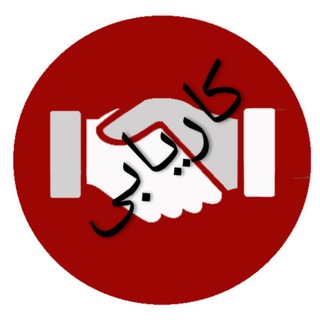
کـاریابی و نیازمندی های ســــرپل ذهـــــاب
321 Members () -
Group

🎞📺🎥• የኔ ህይወት •♫•♬•
382 Members () -
Group

Yelemes
1,233 Members () -
Group
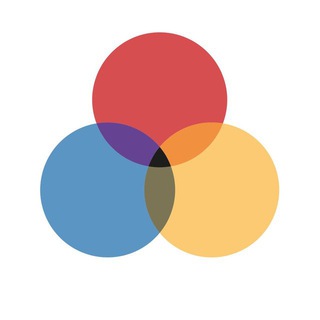
The Night Cooperative
1,127 Members () -
Group

آب و محیط زیست
6,382 Members () -
Channel
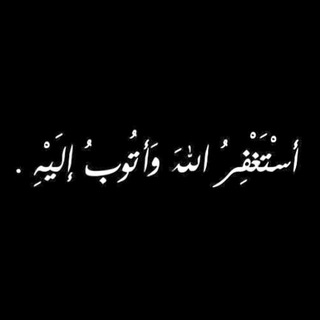
ويبقى الأثر
348 Members () -
Group

💈🔥ᴍᴜɴᴅᴏ ʙ∆ʀʙᴇʀ sʜᴏᴘ🔥💈
611 Members () -
Group

Кубанские Новости
31,760 Members () -
Group

Arabic Lovers
1,043 Members () -
Group

🎬New south indian movies
1,011 Members () -
Group

كروب التواصل والأستفسار حول مدينة الباب
1,914 Members () -
Group

حِگايةة صيدلانية ✌️✨"!
385 Members () -
Group

DxDFamily - 0xtn ♥️
410 Members () -
Group

SM ENTERTAIN'MENT
3,178 Members () -
Channel

Охота за мыслью
402 Members () -
Channel

𝐒𝐀𝐋𝐕𝐀𝐓𝐎𝐑𝐄 𝐌𝐔𝐙 | Треки | Remix |
92,777 Members () -
Channel

محافظ عجایب جهان
394 Members () -
Group

المحاور والمنطقي.
659 Members () -
Group

Fit Modern
1,175 Members () -
Channel

تعليم اللغة الانكليزية للمبتدئين
484 Members () -
Channel

🇨🇵 LEDA BLOG ART
367 Members () -
Channel

سلسلة(القرآن إتقان وبيان)
473 Members () -
Channel

#مفتاح_التفسير
5,083 Members () -
Group

🎬Latest Telugu movies
1,684 Members () -
Group
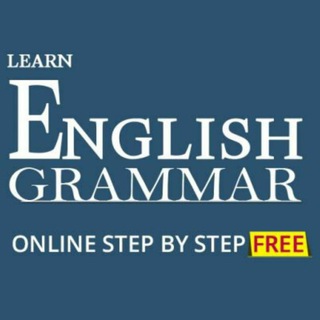
Ingliz tili grammars (Official channel)
4,955 Members () -
Group

tenderness
10,743 Members () -
Group

روح حنونة ❤🍃
2,116 Members () -
Group
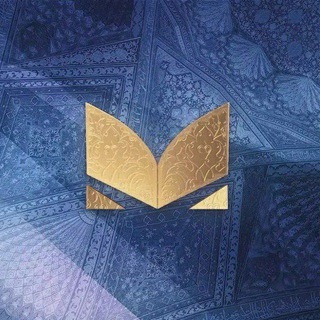
Madaniyat va ma'rifat
3,618 Members () -
Group

گروه و کانال های اساتید دانشگاه فلق
443 Members () -
Group

Starhub | کمپ های رقابتی استارهاب
954 Members () -
Channel

Miui RazerOS🔥🔥[EOL]
2,849 Members () -
Group

─═हई یاسای ژین ईह═─
972 Members () -
Group

باشگاه رقص ساناز
347 Members () -
Group

Юрист «ПАРАГРАФ»
12,973 Members () -
Group

Medical Courses
959 Members () -
Group

هذه عقيدتنا (تيسير النحو)
383 Members () -
Group

Черепаха Тортилья
1,821 Members () -
Group

close..
402 Members () -
Group

MTProxy List
2,962 Members () -
Group
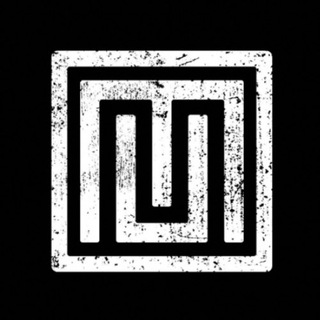
unBEARablesMedia
1,606 Members () -
Group
-
Group
-
Channel

English Fast👑
1,398 Members () -
Group

Kegeyli.uz/Рәсмий канал
6,948 Members () -
Group

Network User
3,307 Members () -
Group

ᴄʀᴀᴄᴋɪɴɢ ʜᴏᴜsᴇ
446 Members () -
Group

فريق خطوة التدريبي -Khatwa Training Team
1,003 Members () -
Channel

@farschtonews
313 Members () -
Channel

گروه جهادی "شهید علیرضا مرادی"
655 Members () -
Channel

FlutterBootCamp2
3,489 Members () -
Group
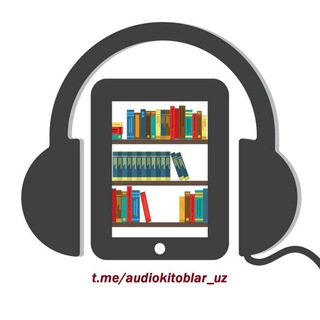
Audio kitoblar
50,168 Members () -
Channel

『 ب֠ــۢ͜ـٰ̲ـرآءة| תמימות 』
687 Members () -
Channel

moodsendu🧚♀
1,102 Members () -
Channel
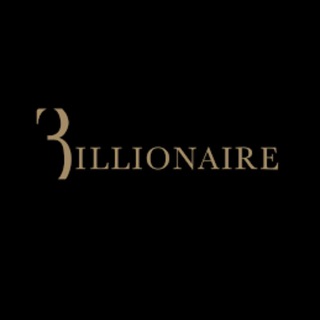
Billionaire Байер в Милане
762 Members () -
Group

TEC9JA GRORP
512 Members () -
Group
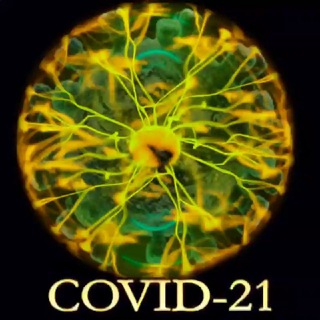
#کرونا_هراسی
500 Members () -
Group
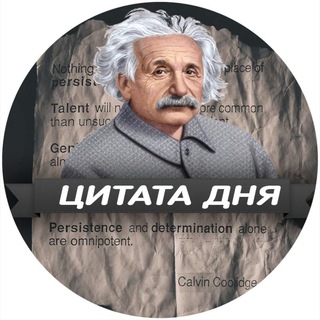
Цитата Дня
102,167 Members () -
Channel

ألا بذكر الله تطمئن القلوب ♥
741 Members () -
Group
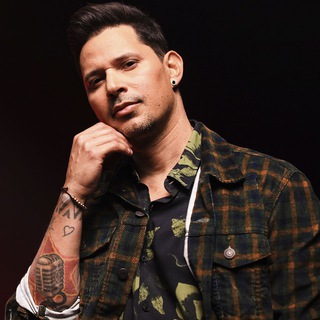
Leoni Torres
5,354 Members () -
Group

بيع و شراء حسابات بوبجي
958 Members () -
Group

سخنرانی مذهبی
1,461 Members () -
Group

sarpa
2,928 Members () -
Channel
-
Channel

الاطوار الحسينية الشيخ رضا الطويرجاوي
889 Members () -
Group
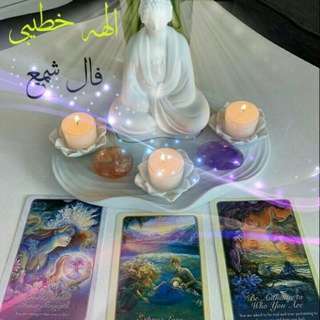
فال الهه instagram @fallelahe
2,522 Members () -
Channel

کلینیک آیفون تصویری میلانی🛠🇮🇷
1,379 Members () -
Channel

даня бельцов и буквы
455 Members () -
Channel

Rahsia Dibanjiri Rezeki ™️
1,152 Members () -
Group
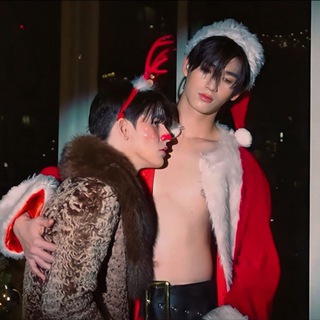
CHAT 🌈 WORLD SERIES BOYS LOVE'YAOi ✨
1,303 Members () -
Group

﮼خواطر ﮼عشق ⚛︎
2,072 Members () -
Group

🧚♀️❤جروب ريهاموتوبيا العلاقات الزوجيه 🧚♀️❤
1,474 Members () -
Group

Xiaomiui MIUI Mods & Themes | Xiaomiui Mods
16,008 Members () -
Group

ElnahdaAcademy
1,191 Members () -
Channel

CineUpdates
2,062 Members ()
TG SINGAPORE Telegram Group
Popular | Latest | New
You can choose to share either your current or your live location. Send My Current Location will provide a one-time update about where you are. As you can see in the below image, the app lets you manually change this before sending, so don't trust locations blindly. In addition to manually selecting a point on the map, you can choose a nearby place from a list. Never Share With: Hide your profile photo from specific people. Secret Chats
There are a lot of cool things you can do with Telegram, and we have included some of the best ones on this list. You can check out the table of contents below to get an overview of the tricks we have mentioned and jump ahead to whichever Telegram messenger trick you want to learn more about. Telegram Cloud Telegram API: lets you create your own customized Telegram clients. You can read Telegram’s open-source code to know how the platform works. This is incredibly useful for keeping track of an important URL, getting an image to another device without cloud storage, or keeping a record of important information. Tap the title bar at the top to browse by media type and make it easier to find past messages you saved.
Live Location Sharing To do this, head over to Telegram settings and choose ‘Folders’. Here you can create as many folders as you want and add both personal chats as well as groups and channels to any of the folders. You can also order the folders you just created, but note that the default ‘All chats’ folder will always be the first one. Sent a picture without adding your usual filter or marking the text you wanted to highlight? Sent the wrong picture altogether? Telegram can help you out. The app allows users to edit photos and even replace them after you have sent it. Color-theme of the app
\Telegram Enable Proxy If you don’t want to go through the hassle of customizing your own theme and still want to theme your Telegram, you can do that too. To do that, tap on the search icon and search for the word Themes. In the results, tap on Android Themes Channel. The channel houses the list of all the themes that people create and share. Just scroll to find the one you like. Once you find a theme that you like, tap on the download icon. Once it’s downloaded, tap on it again and then tap on the Apply button.
Warning: Undefined variable $t in /var/www/bootg/news.php on line 33
SG