Telegram SG Group List 539
-
Group
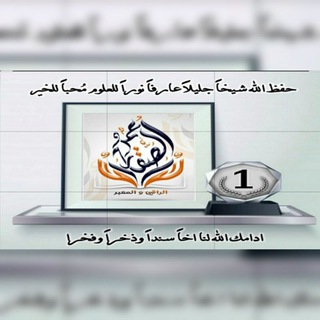 880 Members ()
880 Members () -
Group

gül dünyası. 𖦹
417 Members () -
Group
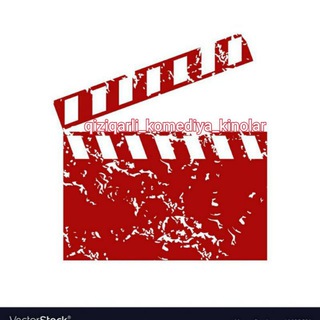
🎥 𝕂𝕆𝕄𝔼𝔻𝕀𝕐𝔸 𝕂𝕀𝕟𝕆𝕀𝔸𝕣📺
3,056 Members () -
Channel

𝐎𝐅𝐂 𝐑𝐀𝐕𝐄𝐋𝐋𝐎𝐒 𝐆𝐀𝐍𝐊
1,267 Members () -
Channel

@plugitalia FEEDS💯
3,384 Members () -
Group
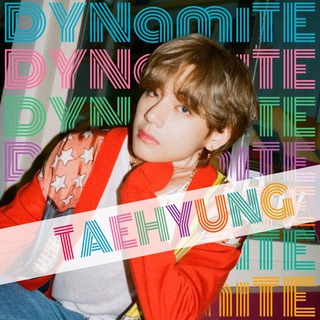
V | KIM TAEHYUNG | BANGTAN | BTS
32,123 Members () -
Group
-
Group

کانال خبری قدس🇮🇷
1,059 Members () -
Channel

CANAL MUERTO 💀
440 Members () -
Group

یک حرف از هزاران
2,484 Members () -
Channel

ASAAM GAMING
9,510 Members () -
Channel

Hamshen Zartonq
318 Members () -
Channel

🌻gοο∂ ƒєєℓιиg🌻
450 Members () -
Channel

ДОЗА
2,986 Members () -
Group
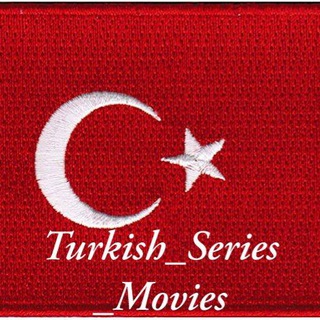
🇹🇷|Turkish_Series_Movies|🇹🇷
401 Members () -
Channel
-
Channel

بـك أنـبـض 💛!
10,841 Members () -
Channel

سكر ولوز"💚🏿
372 Members () -
Group
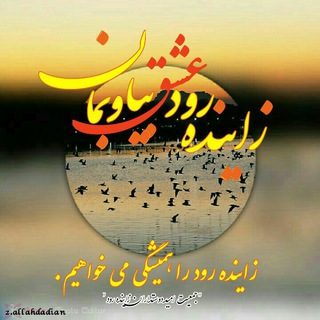
جمعیت امید دوستداران زایندهرود
978 Members () -
Group

🛩️𝘼𝙞𝙧𝙙𝙧𝙤𝙥𝙓+ 𝙕𝙤𝙣𝙚
421 Members () -
Group

Paranoid Android | Mi 9T / Redmi K20
305 Members () -
Group
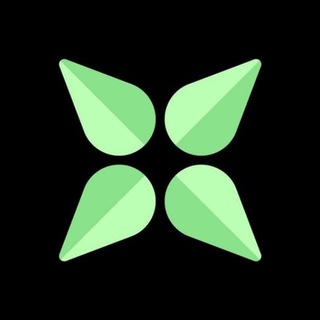
SafeEarth EN (Official)
2,178 Members () -
Group

Bahodir Rajabov
451 Members () -
Group

የሳዳት ከማል የድምፅ ፋይል የሚሰራጭበት ቻናል
1,841 Members () -
Group

نبض وشعور 💕
347 Members () -
Group

﮼هـيڤيامن 💙
4,759 Members () -
Group
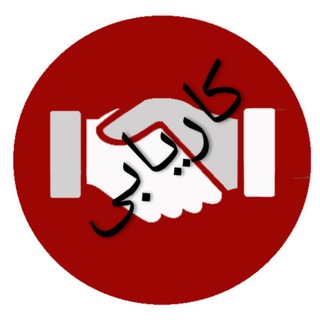
کـاریابی و نیازمندی های ســــرپل ذهـــــاب
321 Members () -
Group

🎞📺🎥• የኔ ህይወት •♫•♬•
382 Members () -
Group

Yelemes
1,233 Members () -
Group
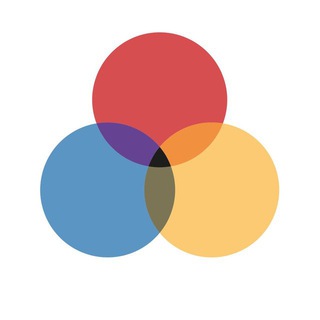
The Night Cooperative
1,127 Members () -
Group

آب و محیط زیست
6,382 Members () -
Channel
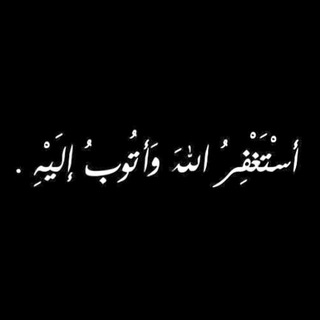
ويبقى الأثر
348 Members () -
Group

💈🔥ᴍᴜɴᴅᴏ ʙ∆ʀʙᴇʀ sʜᴏᴘ🔥💈
611 Members () -
Group

Кубанские Новости
31,760 Members () -
Group

Arabic Lovers
1,043 Members () -
Group

🎬New south indian movies
1,011 Members () -
Group

كروب التواصل والأستفسار حول مدينة الباب
1,914 Members () -
Group

حِگايةة صيدلانية ✌️✨"!
385 Members () -
Group

DxDFamily - 0xtn ♥️
410 Members () -
Group

SM ENTERTAIN'MENT
3,178 Members () -
Channel

Охота за мыслью
402 Members () -
Channel

𝐒𝐀𝐋𝐕𝐀𝐓𝐎𝐑𝐄 𝐌𝐔𝐙 | Треки | Remix |
92,777 Members () -
Channel

محافظ عجایب جهان
394 Members () -
Group

المحاور والمنطقي.
659 Members () -
Group

Fit Modern
1,175 Members () -
Channel

تعليم اللغة الانكليزية للمبتدئين
484 Members () -
Channel

🇨🇵 LEDA BLOG ART
367 Members () -
Channel

سلسلة(القرآن إتقان وبيان)
473 Members () -
Channel

#مفتاح_التفسير
5,083 Members () -
Group

🎬Latest Telugu movies
1,684 Members () -
Group
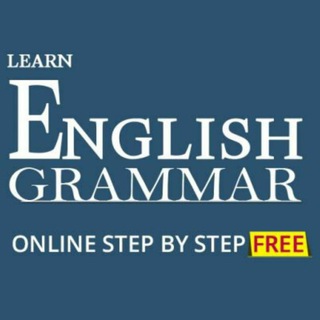
Ingliz tili grammars (Official channel)
4,955 Members () -
Group

tenderness
10,743 Members () -
Group

روح حنونة ❤🍃
2,116 Members () -
Group
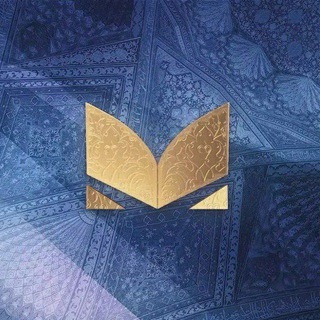
Madaniyat va ma'rifat
3,618 Members () -
Group

گروه و کانال های اساتید دانشگاه فلق
443 Members () -
Group

Starhub | کمپ های رقابتی استارهاب
954 Members () -
Channel

Miui RazerOS🔥🔥[EOL]
2,849 Members () -
Group

─═हई یاسای ژین ईह═─
972 Members () -
Group

باشگاه رقص ساناز
347 Members () -
Group

Юрист «ПАРАГРАФ»
12,973 Members () -
Group

Medical Courses
959 Members () -
Group

هذه عقيدتنا (تيسير النحو)
383 Members () -
Group

Черепаха Тортилья
1,821 Members () -
Group

close..
402 Members () -
Group

MTProxy List
2,962 Members () -
Group
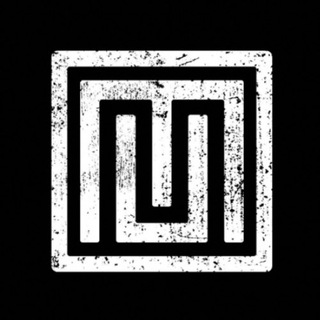
unBEARablesMedia
1,606 Members () -
Group
-
Group
-
Channel

English Fast👑
1,398 Members () -
Group

Kegeyli.uz/Рәсмий канал
6,948 Members () -
Group

Network User
3,307 Members () -
Group

ᴄʀᴀᴄᴋɪɴɢ ʜᴏᴜsᴇ
446 Members () -
Group

فريق خطوة التدريبي -Khatwa Training Team
1,003 Members () -
Channel

@farschtonews
313 Members () -
Channel

گروه جهادی "شهید علیرضا مرادی"
655 Members () -
Channel

FlutterBootCamp2
3,489 Members () -
Group
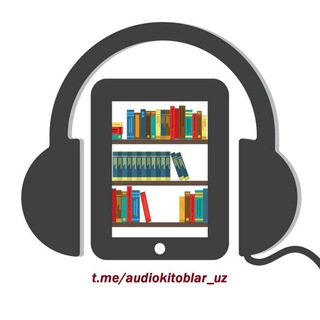
Audio kitoblar
50,168 Members () -
Channel

『 ب֠ــۢ͜ـٰ̲ـرآءة| תמימות 』
687 Members () -
Channel

moodsendu🧚♀
1,102 Members () -
Channel
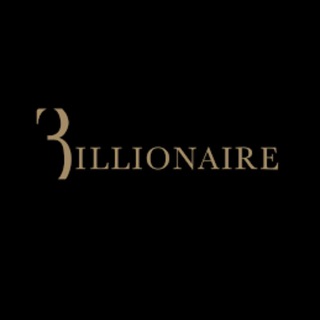
Billionaire Байер в Милане
762 Members () -
Group

TEC9JA GRORP
512 Members () -
Group
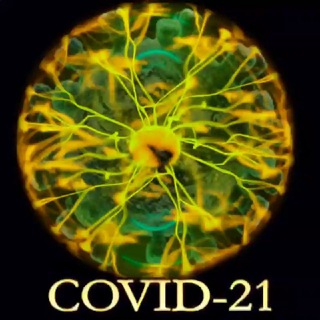
#کرونا_هراسی
500 Members () -
Group
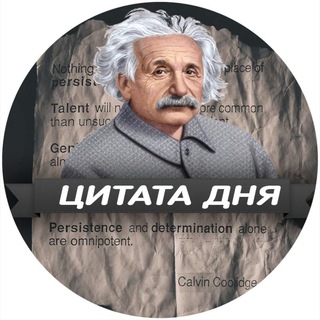
Цитата Дня
102,167 Members () -
Channel

ألا بذكر الله تطمئن القلوب ♥
741 Members () -
Group
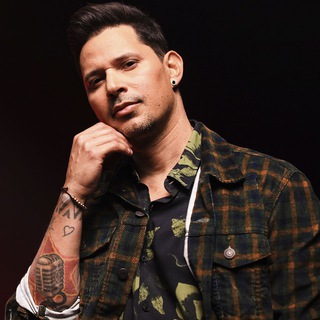
Leoni Torres
5,354 Members () -
Group

بيع و شراء حسابات بوبجي
958 Members () -
Group

سخنرانی مذهبی
1,461 Members () -
Group

sarpa
2,928 Members () -
Channel
-
Channel

الاطوار الحسينية الشيخ رضا الطويرجاوي
889 Members () -
Group
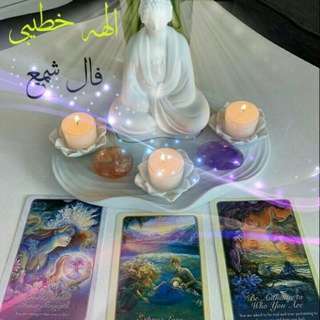
فال الهه instagram @fallelahe
2,522 Members () -
Channel

کلینیک آیفون تصویری میلانی🛠🇮🇷
1,379 Members () -
Channel

даня бельцов и буквы
455 Members () -
Channel

Rahsia Dibanjiri Rezeki ™️
1,152 Members () -
Group
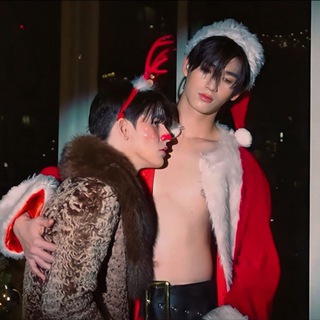
CHAT 🌈 WORLD SERIES BOYS LOVE'YAOi ✨
1,303 Members () -
Group

﮼خواطر ﮼عشق ⚛︎
2,072 Members () -
Group

🧚♀️❤جروب ريهاموتوبيا العلاقات الزوجيه 🧚♀️❤
1,474 Members () -
Group

Xiaomiui MIUI Mods & Themes | Xiaomiui Mods
16,008 Members () -
Group

ElnahdaAcademy
1,191 Members () -
Channel

CineUpdates
2,062 Members ()
TG SINGAPORE Telegram Group
Popular | Latest | New
Close {} If you love Twitter polls, well, now you can get the same feature on Telegram Groups as well. You can create both anonymous and visible polls and also schedule them accordingly. Other than that, there is also a Quiz Mode which allows you to see who voted for what. And the best part is that you can set up quizzes with multiple answers. So, if you run a Telegram group, this is the best way to settle scores with your friends and family. To create polls, simply tap on the “attachment” icon and select the “Polls” menu. And for Quizzes, you can go through Telegram’s guide over here.
Custom Notification Sounds And under Advanced, you can change how much time must pass with no activity before Telegram will automatically delete your account. On WhatsApp and other messaging apps, you can send uncompressed media by changing the media extension to something like PDF or EXE. However, on Telegram, you don’t need to take this hacky route for sending uncompressed media files. Just select your media and tap on the 3-dot menu. After that, choose “Send without compression” and that is it. How awesome is that? This single Telegram trick has saved me so much headache when sharing photos. To do this, head over to Telegram’s settings by sliding over the hamburger menu from the left of the app. Here, choose ‘Settings’ and then click on ‘Chat Settings’. In this menu, you will see a number of themes and colour options to choose from. Further, you can also change the curve on message boxes and font size.
Another thing to keep in mind is that selling your data isn’t at the core of Telegram’s business model. According to Telegram’s FAQ page, the company is funded by its founder and CEO Pavel Durov, not through advertising or data collection and sharing. If you don’t want messages in your secret chats to hang around forever, Telegram lets you set self-destruct timers to permanently remove them. After a message is received, it remains in the chat for a predetermined period — you can choose times between one second and one week – before disappearing. Save Messages You Want to Access Anywhere Here you will get the option to share either your current location or your live location. Select the live location option and then select the time limit for which your location will be shared with the person. Now, all you need to do is hit that share button to share your live location.
The platform supports two types of channels: public and private. The former can be found in search, and anyone can join them, whereas the latter can be joined only via invitation links. Thank You
Warning: Undefined variable $t in /var/www/bootg/news.php on line 33
SG