Telegram SG Group List 539
-
Group
 464 Members ()
464 Members () -
Group

@Ahangifybot Official Channel / آهنگیفای
7,928 Members () -
Group

سعید بیابانکی«۲»
708 Members () -
Group

قناة Velas العربية
471 Members () -
Group

بنت قَلبـ♡ــي
4,168 Members () -
Group

Mellos fashion
455 Members () -
Group

إمارة منطقة حائل
327 Members () -
Group

🇮🇹 SerieA | سری آ 🖤
1,553 Members () -
Group
-
Group

دعم Termux
775 Members () -
Channel

dcmarvelfani
1,442 Members () -
Channel

نصبُ الحُرية
505 Members () -
Group

وفرة دواء السودان
33,685 Members () -
Group

ميراث الوادعي وطلابه | الشيخ مقبل الوادعي
572 Members () -
Group

HoMe oF MeMe
818 Members () -
Group

ʟɪᴠᴇ ɪᴇʟᴛꜱ | ᴏғғɪᴄɪᴀʟ
1,179 Members () -
Group

▪️Rafael Cristo. Coach▪️
501 Members () -
Group
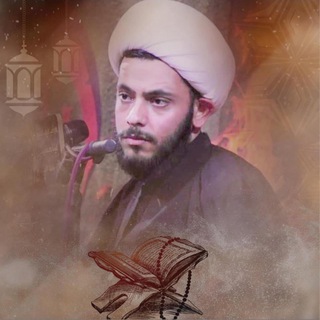
الشيخ كرار العطافي
685 Members () -
Channel

پویش بنیاد مکتب حاج قاسم
691 Members () -
Group

QONITAH Menyapa
13,121 Members () -
Channel
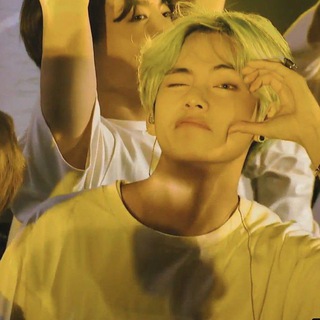
𝗺𝗮𝗿𝗸𝗲𝘁 𝗸𝘁𝗵 . OPEN MEMBER
1,834 Members () -
Group
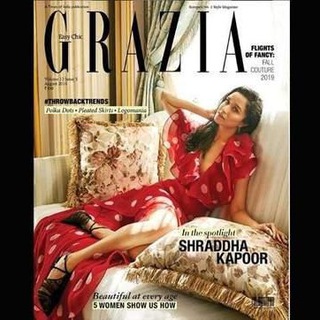
🎬New kollywood movies
679 Members () -
Group
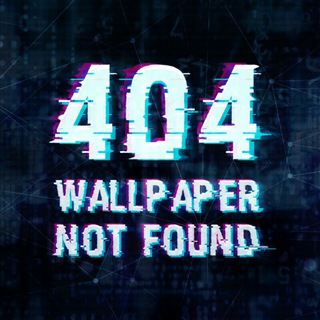
Wᴀʟʟᴘᴀᴘᴇʀs™💙
59,744 Members () -
Group

ጠንካራው 💪 ጀማ
1,200 Members () -
Group

بازار ترجمه
1,593 Members () -
Group

کانال اطلاع رسانی اتاق مشهد
3,391 Members () -
Channel

[ صور انمي🎌 ]
1,534 Members () -
Group

✨😇Official maki🦋✨
376 Members () -
Channel

Мыло_shop Z.SH
353 Members () -
Group

🔴 THONIAFR 🇫🇷
1,695 Members () -
Group
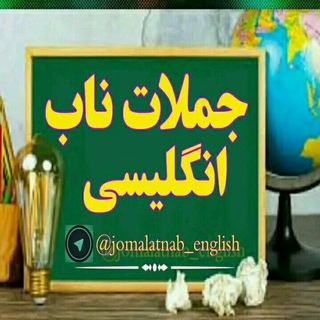
جملات ناب انگلیسی🌏
13,283 Members () -
Channel

تمكين مهمات العلم ١٤٣٨
5,937 Members () -
Group
-
Channel

VeNom ˛⁽ A74 ₎⇣
1,116 Members () -
Channel

ࢪڪإَٱِۅيۿٰٕہِٰ۬ۛۥَِ۠ ࢪزينۿٰٕہِٰ۬ۛ🖤!
865 Members () -
Group

➱ SonChicas🍓
993 Members () -
Group

💂♀𝐎𝐌𝐄𝐆𝐀 𝐀𝐂𝐂𝐎𝐔𝐍𝐓 𝐒𝐓𝐎𝐑𝐄🦹♀
419 Members () -
Group
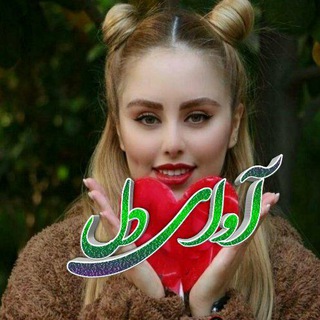
♥♥ کِّاِّنِّاِّلِّ آوِّاِّیِّ دِّلِّ ماندانا♥♥
621 Members () -
Channel

Trader's Inn Library™
24,088 Members () -
Group

🎲 BetFury.com 🎲
20,491 Members () -
Group

Шедевры мирового искусства
2,733 Members () -
Group

قیمت،ارز،طلا،خودرو،مسکن
17,734 Members () -
Group

BTS ARMY UNIVERSE⚡️ | PROOF 06.10
1,617 Members () -
Channel

Кожны Дзень
367 Members () -
Group
-
Channel

HᴏʟʟʏWᴏᴏᴅTɪᴍᴇs
1,131 Members () -
Group

Piemonte news
388 Members () -
Channel

BGram Guide RU
469 Members () -
Channel

Всё по Скидке
632 Members () -
Group
-
Group

ومضـات 2️⃣ للـتسويـق
1,105 Members () -
Channel
-
Group

مفدا قزوین
1,026 Members () -
Group
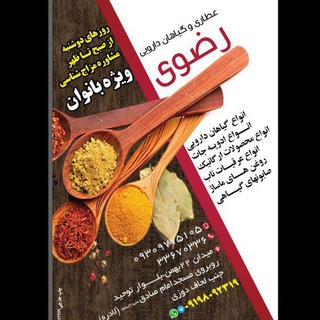
پرسش و پاسخ طب اسلامی
3,466 Members () -
Group
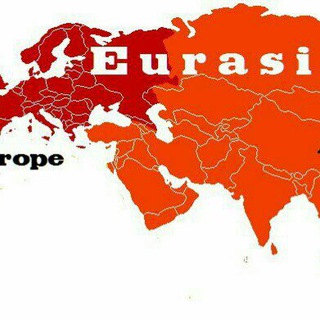
مطالعات اوراسیا-خاورمیانه
2,064 Members () -
Group

𝐃꯭𝗨꯭𝐍꯭𝗬꯭꯭꯭𝐎꯭꯭𝐈꯭ 𝐊꯭𝐀꯭𝐁꯭꯭𝐈꯭𝗥꯭꯭
554 Members () -
Group

Tatuy Tv Comunistaria
706 Members () -
Channel

حياه
545 Members () -
Group
-
Group

Queen film production & casting agent
675 Members () -
Group
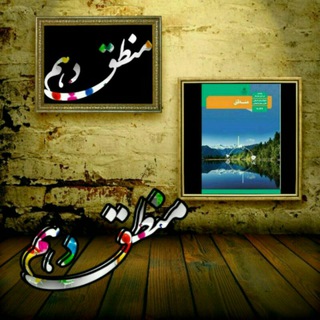
کانال منطق دهم
11,648 Members () -
Group
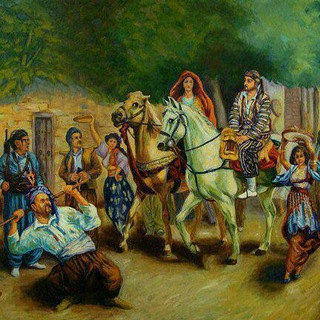
فــــــۆلکلۆری کـــــوردی
367 Members () -
Group
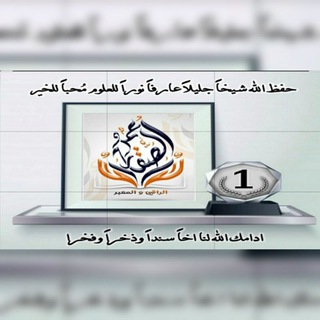
💎 لآلآلى الآنوار لرقى الصقار 💎
880 Members () -
Group

gül dünyası. 𖦹
417 Members () -
Group

SipolloMOD
6,918 Members () -
Group
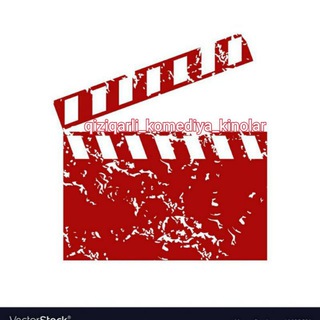
🎥 𝕂𝕆𝕄𝔼𝔻𝕀𝕐𝔸 𝕂𝕀𝕟𝕆𝕀𝔸𝕣📺
3,056 Members () -
Channel

𝐎𝐅𝐂 𝐑𝐀𝐕𝐄𝐋𝐋𝐎𝐒 𝐆𝐀𝐍𝐊
1,267 Members () -
Channel

@plugitalia FEEDS💯
3,384 Members () -
Group
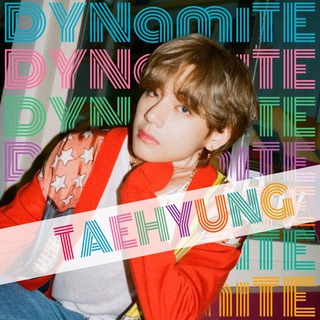
V | KIM TAEHYUNG | BANGTAN | BTS
32,123 Members () -
Group
-
Group

کانال خبری قدس🇮🇷
1,059 Members () -
Channel

CANAL MUERTO 💀
440 Members () -
Group

یک حرف از هزاران
2,484 Members () -
Channel

ASAAM GAMING
9,510 Members () -
Channel

Hamshen Zartonq
318 Members () -
Channel

🌻gοο∂ ƒєєℓιиg🌻
450 Members () -
Channel

ДОЗА
2,986 Members () -
Channel
-
Channel

بـك أنـبـض 💛!
10,841 Members () -
Channel

سكر ولوز"💚🏿
372 Members () -
Group
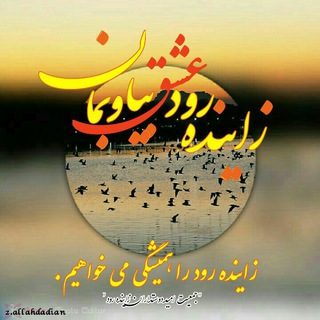
جمعیت امید دوستداران زایندهرود
935 Members () -
Group

🛩️𝘼𝙞𝙧𝙙𝙧𝙤𝙥𝙓+ 𝙕𝙤𝙣𝙚
421 Members () -
Group

Paranoid Android | Mi 9T / Redmi K20
305 Members () -
Group
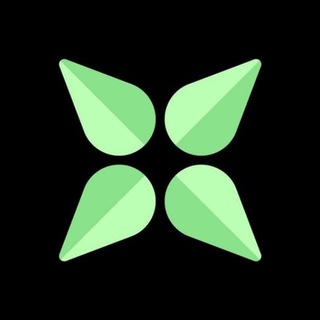
SafeEarth EN (Official)
2,178 Members () -
Group

Bahodir Rajabov
451 Members () -
Group

የሳዳት ከማል የድምፅ ፋይል የሚሰራጭበት ቻናል
1,841 Members () -
Group

نبض وشعور 💕
347 Members () -
Group

﮼هـيڤيامن 💙
4,759 Members () -
Group
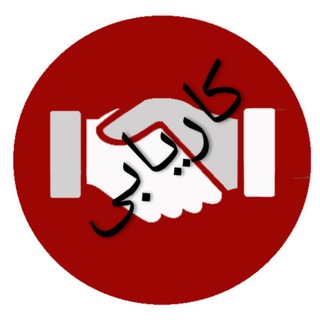
کـاریابی و نیازمندی های ســــرپل ذهـــــاب
321 Members () -
Group

🎞📺🎥• የኔ ህይወት •♫•♬•
382 Members () -
Group

Yelemes
1,233 Members () -
Group
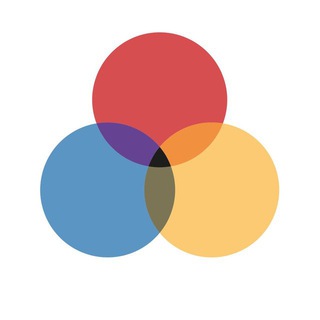
The Night Cooperative
1,127 Members () -
Group

آب و محیط زیست
6,382 Members () -
Channel
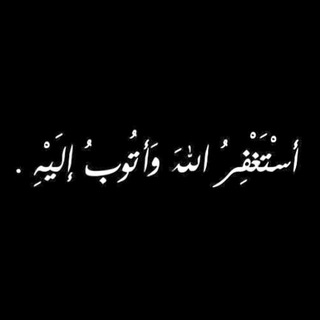
ويبقى الأثر
348 Members () -
Group

💈🔥ᴍᴜɴᴅᴏ ʙ∆ʀʙᴇʀ sʜᴏᴘ🔥💈
611 Members () -
Group

Кубанские Новости
42,860 Members () -
Group

Arabic Lovers
1,043 Members () -
Group

🎬New south indian movies
1,011 Members () -
Group

كروب التواصل والأستفسار حول مدينة الباب
1,914 Members () -
Group

DxDFamily - 0xtn ♥️
410 Members ()
TG SINGAPORE Telegram Group
Popular | Latest | New
This is a handy feature for users who want to save disk space. To access it, go to the “Settings”, “Data and Storage”, and then tap “Storage Usage”. You will find four options: keep media on your device for three days, one week, one month, or forever. Ultimately though, using Telegram doesn’t necessarily mean your messages are more private or secure than when using WhatsApp or other messaging apps. Server-side data leaks can still happen, and no amount of encryption will help if your end device is already compromised. Edit Videos
Send Scheduled and Silent Messages There's also a hidden menu that appears when you long-press on the Send button. Choose Schedule message to delay sending until a time in the future. You can also tap Send When Online to send the message when the other person is next active on Telegram. Polls and Quiz Mode Telegram is a great tool focused on making communication better and safer. Not only does Telegram warrant more security through features like end-to-end encryption and self-destructing but it also lets you customize the interface and experience significantly. Using these tips and tricks we’ve listed above, we hope you should have a better chance of being able yourself to call a Telegram tricks expert. Do you think we missed out on something? Make sure you tell us in the comments below because that’s we’ll learn about your expectations and our shortcomings.
After you have done, that all you need to do is enter your new number and then follow the process on your screen. Once you have created your account, you can switch between your accounts by clicking on the down arrow and selecting the account that you want to choose. Terminate old sessions Premium Chat Management Go to Settings > Chat Settings to create your own theme.
This update is being rolled out gradually. If your app is not offering you to update, please wait – the new version will become available soon. Custom themes
Warning: Undefined variable $t in /var/www/bootg/news.php on line 33
SG