Telegram SG Group List 536
-
Group
-
Group
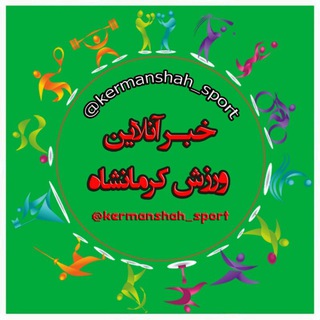
خبر آنلاین ورزش کرمانشاه
1,688 Members () -
Channel

صـ๋ــٰٰ◌ٰٰـّٰــཽـدٰفـ๋͜ـৡـهہ ❥┊🦁ֆ
771 Members () -
Group

♡{anime city}♡
2,583 Members () -
Group

🇮🇹 Amazon Prodotti Gratis 🙊⭐️⭐️⭐️⭐️⭐️
448 Members () -
Group

تعلم اللغة الانجليزية حتى الإحتراف
997 Members () -
Group

﴿وَلِتَطْمَئِنَّ قُلُوبُكُم﴾..✿♡
1,417 Members () -
Group

•[ ناب آهنگام ]•
13,799 Members () -
Group

•𝐓𝐚𝐭𝐭𝐨𝐨 𝐀𝐫𝐭🎨•
12,151 Members () -
Group

وٺــــيَـنْ♡❥:
1,501 Members () -
Group

JACK STORE
681 Members () -
Group

UBER FINANCIAL
2,063 Members () -
Group

La vacuna eres tú | CHAT
5,035 Members () -
Group

Digital Manufacturing
2,110 Members () -
Group

خربشات/NEW🌵💜🎶
3,720 Members () -
Group

Gam3r - گیمر
7,304 Members () -
Group

DIRECTION ACADEMY FOR MPSC UPSC
2,598 Members () -
Group

『الكايد 』🎬
345 Members () -
Group

شبٰٰابٰٰ 🤾♂️وبٰٰناتہٰ👩👧👧
1,991 Members () -
Group

خَـوٰآطِــرُ رَيِحَـــ᭓ـانَةٍ!"❀
314 Members () -
Group
-
Group

.
731 Members () -
Group

قناه زوامل انصار الله الرسمية
1,317 Members () -
Channel
-
Group

خــ۫͜ـياݪ انثـَٰـَٰـى ⁽✨₎
2,838 Members () -
Group

Eurasia Daily
2,110 Members () -
Group

بوح وأحساس ┋،💙💭” 🐼┋
1,540 Members () -
Group

شهيدة البـِر (نوير السبيعي )
833 Members () -
Channel

©Michael Arena®
20,858 Members () -
Group
-
Channel
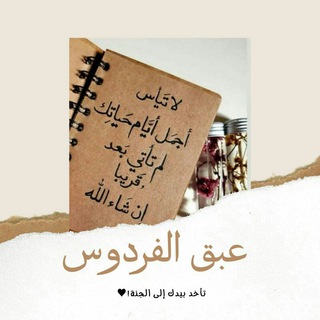
سِبَاقْ الخَيْرَاتْ 🌱
308 Members () -
Group

Iraqi Dental Courses
3,241 Members () -
Group

#المصمم_ نشمي.صعده
546 Members () -
Group

Marz
1,427 Members () -
Group

╔𝐊𝐏𝐎𝐏 𝐇𝐎𝐔𝐒𝐄╗،
2,414 Members () -
Group

📚 مدرسة «علم التجويد» 📚
2,355 Members () -
Group

خلطات💉طبية❣طبيعية
2,658 Members () -
Group

𝙷𝙰𝙹 𝙰𝙻𝙸𝙴𝚂 𝙲𝙷𝙴𝙻𝙾 𝙺𝙰𝙱𝙰𝙱 2
571 Members () -
Group

متجر الـنِّــيـــلا.
1,802 Members () -
Group

کمپین لاغری
4,153 Members () -
Group

رژیم درمانی ماهان
41,618 Members () -
Group

اناقة ♥
468 Members () -
Channel

عکسهای دونفره💕
306 Members () -
Group

((یونیک همراه))
4,764 Members () -
Channel

эмоциональные качельки
3,254 Members () -
Group

؏ـااشڪكههاا ♡
479 Members () -
Group

Inbee Kanalübersicht
1,827 Members () -
Group

خواطر راقية 💙💫
8,017 Members () -
Channel

الا بِذِكْرِ اللَّهِ تَطْمَئِنّ الْقُلُوبُ
569 Members () -
Group

✂اموزش خیاطی هستی✂
1,235 Members () -
Group

تِٰـِۢصِٰـِۢآﯛ̲୭يِٰـِۢر👱🏻♀ ،🎞
363 Members () -
Group

「 𝑆𝑡𝑜𝑅𝑦 𝐿ℴ𝓋ℯ◟🌸◞
9,926 Members () -
Channel

𝗛𝗢𝗦𝗣𝗜𝗧𝗔𝗟 𝗖𝗘𝗡𝗧𝗘𝗥 𝗥𝗣01
2,400 Members () -
Channel

Усы Эрдогана
1,225 Members () -
Group

🌴🌧 خيرُ الأثر 🌧🌴
365 Members () -
Group

Identitäre Bewegung Chemnitz
396 Members () -
Group

Мова. Харків 🇺🇦
681 Members () -
Group
-
Group

BANK_NIFTY_TRADING ™️
6,106 Members () -
Group

Î.M. “Piața Centrală”
4,587 Members () -
Group

المفلحون
2,644 Members () -
Group

خانه طلاب جوان
373 Members () -
Group
-
Group
-
Group

Moshik Gulst מושיק גולסט
925 Members () -
Group

آوای دانشگاه
6,187 Members () -
Channel

Join @Fardlizard
1,150 Members () -
Channel

99's PERFECT COURSE
808 Members () -
Group

کف پوشهای فوق سخت صنعتی Doralit
678 Members () -
Group

Қарақалпақстан ҳаўазы
10,506 Members () -
Group

نيرفاكس(Nervax)😂
366 Members () -
Channel

PREDATOR_MOD™
3,136 Members () -
Group

مجله نقد اندیشه
3,094 Members () -
Group

اصلاحات نیوز
105,315 Members () -
Group

جرعة ايجابية 💛 .
463 Members () -
Group

Pharmacology 💉💊
965 Members () -
Channel

Study beauty
917 Members () -
Group
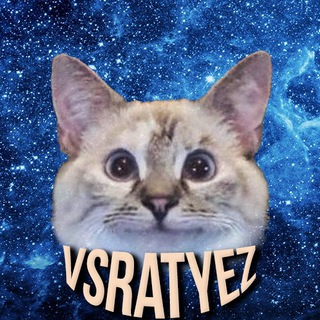
всратые петсы
5,002 Members () -
Channel

𝑀𝑜𝑂𝑛𝑠𝑢𝑛🌙🌞
674 Members () -
Group

کافه تکست^^
1,151 Members () -
Group

КПІ Телеком
2,118 Members () -
Group

💜Обои на телефон💜
2,244 Members () -
Group

🌸ﺥـوآطر أنـﯿﻘه̐ہ🎶
4,832 Members () -
Channel

• َتٌبّأُدِلَ أُدِمِنً | ✨🇮🇶🇸🇦
379 Members () -
Group
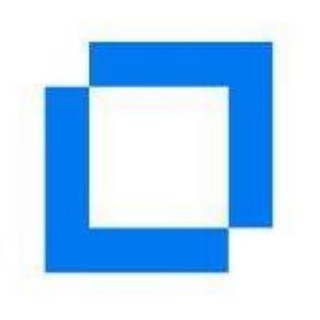
Micro Focus Russia & CIS
370 Members () -
Channel
-
Group

👼5تربية×5شقاوة👼
1,332 Members () -
Channel

close hiring || BUMRUNGRAD HOSPITAL
1,476 Members () -
Group

Centro Social La Enredadera de Tetuán
827 Members () -
Group

唱歌 🎼🎤 語音聊天室 👄
1,396 Members () -
Group

🤍أمنيـه_ômñíã💜
4,022 Members () -
Group

share market learning videos free
473 Members () -
Group

Ero 2d/3d
308 Members () -
Group

عجائب و غرائب و حقائق👁🗨
3,721 Members () -
Group

WAVES 🌎 Latam 🌊 (1 ➝ 2)
1,460 Members () -
Group

Theme pic | ابزارطراحی وب
1,788 Members () -
Group

♥️پارچه سرای ویان♥️
1,260 Members () -
Group

🌻من كل بستان زهرة🌻
1,180 Members () -
Group

BadNews | Extra
15,998 Members () -
Group

Queen of the South
1,213 Members ()
TG SINGAPORE Telegram Group
Popular | Latest | New
Sometimes you don’t want to leave any evidence of what nonsense you are about to say. Instead of deleting chats manually, you can use self destruct messages on secret chats by setting a timer. If you’ve already downloaded the app, here are some cool tricks that will help you use Telegram more efficiently. We’ve described the features and how to use them. While instructions are specific to Android devices, you can follow them on iOS devices too. Turn Off Notifications for Individual Contacts 1b Telegram Messenger Tricks
There's also a hidden menu that appears when you long-press on the Send button. Choose Schedule message to delay sending until a time in the future. You can also tap Send When Online to send the message when the other person is next active on Telegram. In general, Telegram is as safe or safer than most other chat apps. It could be argued that WhatsApp’s end-to-end encryption on all messaging is a better approach, but the company’s ties to Facebook/Meta may turn off privacy advocates. Telegram users can send each other live locations just like WhatsApp. Live locations allow the receiver to track the sender in real-time for a set amount of time when they’re on the move. However, with Telegram, both parties can also set proximity alerts. These are mini-alerts that will ring when another user gets close. You can, for instance, set up a proximity alert for when your friend gets within a 50-meter radius of you at the mall, so you can start looking for them around you. However, Telegram only uses this encryption in calls and in its “secret chats” feature, not in regular chats. Those are only encrypted client to server. Meanwhile, WhatsApp, the supposedly less secure service, has used end-to-end encryption in all messages, calls, and video calls since 2016.
Adaptive (Android) or Automatic (iOS): The mode will automatically switch based on the light level around you; you can define the threshold. To create a username, go to “Settings” and tap “Username” under the account section. There is also a “Bio” option, where you can add a few lines about yourself. Anyone who opens your profile will see this text. View Search Results in List View Hopefully, I have listed enough Telegram features to help you understand why the Telegram app is so popular and secure.
Change Phone Numbers 1b Signal Vs. Telegram: Which Secure Messaging App Is Better?
Warning: Undefined variable $t in /var/www/bootg/news.php on line 33
SG