Telegram SG Group List 531
-
Group
 1,995 Members ()
1,995 Members () -
Group

Città di Palazzolo sull'Oglio
1,267 Members () -
Group

مسلسل ملوك الجدعنة
137,801 Members () -
Group

أثر جميل قبل الرحيل☁💕
3,004 Members () -
Group

BARCELONA | Rasmiy kanal
14,907 Members () -
Group

پیگرانی خطوط لوله
444 Members () -
Group

م̀تى س̀́تع̀́ود̀،"(🥀💔"
314 Members () -
Group

- صـ⁽℘ّ₎ــدِفُـ͢ة أغسـطُـ͢⁽℘ّ₎ـس💙🖇
3,232 Members () -
Group

𖢘⳩𖤐ᔑĂ⸸ªŋ爪𖠧Ŵ𖤐⳩𖢘
1,498 Members () -
Group

🛍مجمع الامل 🛍
978 Members () -
Channel

ЧЕЛОВЕК НАУК
621 Members () -
Group

لــ أسماء 💙
2,705 Members () -
Group

كوبون زد - عروض و أكواد خصم
569 Members () -
Group

حاج حسین یکتا
2,416 Members () -
Group

مرکز افق آستان مقدس امامزاده اسماعیل (ع) شهرستان شهریار
573 Members () -
Group

новатор и кофе
488 Members () -
Group

تحديثات واتساب ومواقع التواصل الاجتماعي
505 Members () -
Group

حروف مبعثرة •
527 Members () -
Group

NINJA GAMING
1,753 Members () -
Channel

Top Media🔥
113,360 Members () -
Group

اخبار سپاه پاسداران
6,135 Members () -
Group

Viajes baratos ✈️
18,801 Members () -
Group
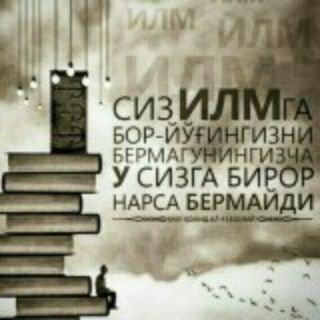
Tarixchi Akademiklar⚡
376 Members () -
Group

صد ــفـْهـ ٰۦ˛⁽🌸💗₎⇣
441 Members () -
Channel
-
Group

💎 الجوهرة السلفية 💎
588 Members () -
Group
-
Channel

🌙🩸Cuentos de la Noche🩸🌙
461 Members () -
Group

الوَاجِدُ السَّلامُ♡.
391 Members () -
Group

❛ 𝟗𝟏𝟏🎡
1,503 Members () -
Group
-
Channel

Control help
773 Members () -
Group

Crypto Banter
33,890 Members () -
Group

آشپزی ملل
1,337 Members () -
Group

Slimodan Group ꕔ™
440 Members () -
Channel

✺QᎻᎪᏔᎬ ᎢᏆᏢᏚ ★ ᎢᎡᏆᏟKᏚ✺
572 Members () -
Channel

𝙎𝙀𝙍𝙉𝘼*𝙁𝘼𝙏𝙄*𝙋𝘼𝙍𝙄𝙎𝘼*.🔖🍓.↶
2,318 Members () -
Group

التأَسِّي
8,486 Members () -
Group

. ☻💔عالم المداليييز
4,982 Members () -
Group

TOEFL Channel
18,190 Members () -
Group

غُصن.
4,765 Members () -
Channel

Anime OVA/ONA/Special
9,185 Members () -
Group

Convocatòries Ponent i Pirineus
463 Members () -
Channel

إشتباكات 🐼🔥
3,466 Members () -
Group

Alma 13 La Jaula
7,434 Members () -
Group

Караозек хабарлары.
6,064 Members () -
Group

انصار کلیپ | ansarclip.ir
5,662 Members () -
Group

أحمد الشقيري
11,691 Members () -
Group

ديوان الشاعر وليد المصري
2,485 Members () -
Group

🌸Our story||قُصّـتٌـنِآ🌸
13,458 Members () -
Group

ڪــبــريــاء
6,714 Members () -
Group

😍دبدوب ❤ ودبدوبة😍
8,720 Members () -
Group
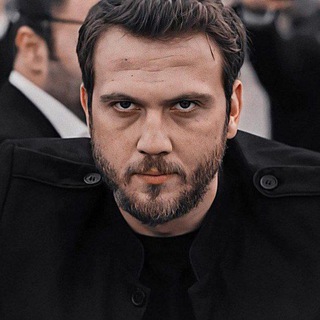
𝑨𝒓𝒂𝒔𝑭𝒊𝒍𝐞 ☕
464 Members () -
Group

نفت آوران
6,534 Members () -
Group
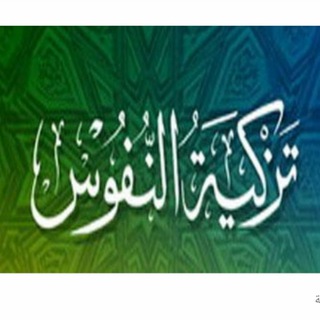
دروس في تزكية النفوس
1,519 Members () -
Group

إطـمـئـنــان┊↷🌙.
521 Members () -
Channel

WESTPRI STORE • OPEN
4,067 Members () -
Group

دافـيـنـزا ♪
875 Members () -
Group

|كَامِيليا🌿|.
2,723 Members () -
Channel
-
Group

😋👨🔧🔪مجانين بي كلو 🕺💃🏃♂️🤺🏌️♂️
2,375 Members () -
Group

"شَيمْاء عَلى"
1,164 Members () -
Group

موســ🍒ـم الكـــرز ❥ Kïraz Mevsïmï
634 Members () -
Group

المملكة التعليمية
1,926 Members () -
Group

PMxchange|پی ام ایکسچنج
7,978 Members () -
Channel

الزين لاستيراد الادوات المنزليه🥤🥣🧂
492 Members () -
Channel

CryptoCypherX Announcements🤩🤩
3,462 Members () -
Channel

aljadeednews
362 Members () -
Group
-
Group

مقهى النساء
9,849 Members () -
Group

KMtv Entertainment™
382 Members () -
Group

Prediksi Sepak Bola Taruhan
6,494 Members () -
Group

سوق دوت كوم-Souq. com
591 Members () -
Group

Eduonix & Udacity Courses Free
1,627 Members () -
Group

قناة القراءة للجميع
854 Members () -
Group

R E ᥫ᭡ .
404 Members () -
Channel

الـسّعادةُ المُـشرِقَة💛🌿💙
731 Members () -
Group

Kenobi Archives
2,471 Members () -
Channel

Психология
13,950 Members () -
Group

ريال مدريد بالعربي 💯💢🇵🇸
81,033 Members () -
Group

اهازيج قهوه🎻🎼
1,325 Members () -
Group

حالات وتس اب الرسمية 😄
738 Members () -
Group

🅢🅣🅞🅡🅘🅔🅢
1,105 Members () -
Group

تريند اليمن 🔥🇾🇪
897 Members () -
Group
-
Group
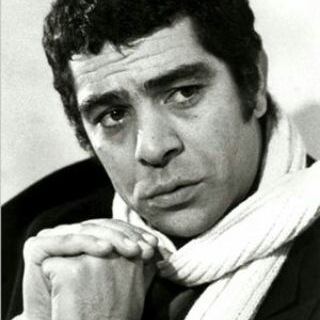
آرشیو فیلم فارسی
31,479 Members () -
Group

ععـذبنـﺂٰ ﭑلبعــﺂد❥|⁵².
1,712 Members () -
Channel

👔Desenvolvimento pessoal
747 Members () -
Group

آذربایجان غربی کمپین حمایت از سعید محمد
760 Members () -
Group

أزرق ∞ Blue
4,530 Members () -
Group

عالیجـــــــناب ؏ــِشــــــق💕
9,168 Members () -
Group

አሃዝ ህትመት
529 Members () -
Group

همکاری برند 💚 پرنیا
1,765 Members () -
Group

🎀MARG'ILON_ADRASLARI🎀GOLDSILK
585 Members () -
Group

کانال ارتش شاهنشاهی
4,081 Members () -
Group

عشاق َالأنمي√{Anime}❤
5,706 Members () -
Channel

إدارة منطقة أطمة
1,753 Members () -
Channel

Iranian_Herpetology_Inst
1,067 Members () -
Group

-نبيِذ مُسگر 🧚🏻♀️💗
754 Members () -
Channel

I-DESIGNER | студия дизайн интерьера
5,155 Members ()
TG SINGAPORE Telegram Group
Popular | Latest | New
If you’re using Telegram with the calls, secret chats feature, which provides end-to-end encryption for your messages, You can also be locking down the app itself with a passcode, PIN, or password automatically. Moreover, Telegram has theme channels that offer premade themes for your easy use. You can find your preferred theme and click install to make it alive on your Telegram. As mentioned above, the use of usernames instead of phone numbers means your account isn’t tied to just one phone. This makes it easier to log in on other devices, allows you to have multiple accounts on the same device, and makes it so you don’t have to share your phone number with someone to add them as a contact in Telegram.
Auto-download and Auto-play Media Secret Chats Disclosure: Our website is reader-supported. If you purchase any service through our partner links, we may earn a commission at no extra cost to you. Use These Great Telegram Features to Become a Pro
Cool and Best Telegram Messenger Tricks in 2022 Telegram New Photo Live location & proximity alerts Send Uncompressed Media
Launch the Telegram app on your device and navigate to Settings -> Data and Storage. View Search Results in List View
Warning: Undefined variable $t in /var/www/bootg/news.php on line 33
SG