Telegram SG Group List 530
-
Group
 31,544 Members ()
31,544 Members () -
Group

Instagram Hacker
6,633 Members () -
Group

Reclaim The Net
2,428 Members () -
Group

PolkaCity now powered by Metachain One
8,317 Members () -
Group

ژن خوب
96,350 Members () -
Group
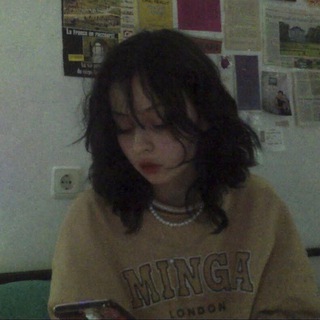
فديوهات انستا بدون حقوق 🖤
2,448 Members () -
Group

Aero Themes // By Andreh_M
1,295 Members () -
Channel

𝐃𝐄𝐋𝐔𝐒𝐈𝐎𝐍 𝐖𝐎 | ROMBAK
426 Members () -
Group

APRENDE TELEGRAM
1,410 Members () -
Channel

مشآإعر ◞مبعثره💔
1,766 Members () -
Channel

ℝ𝕖𝕗𝕖𝕣𝕖𝕟𝕚𝕒𝕤 TUGOBELLO
305 Members () -
Group
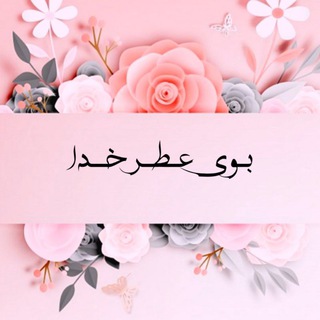
☘️بــوے عـطــــــــࢪ خـــدا☘️
7,788 Members () -
Channel

😎خـــرابـــه😂
8,768 Members () -
Group

𝙇et's 𝙇earn 𝙆orean ;)
10,562 Members () -
Group

Proxmox Nasero
648 Members () -
Group
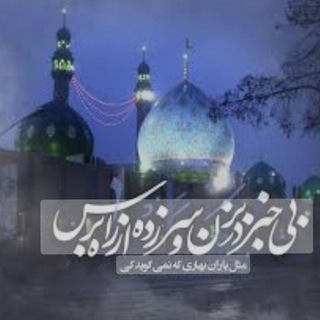
🕊کانال عاشقان امام زمان (عج)🕊
1,414 Members () -
Channel

- طــْفلـٰتو المـﹷﹷډللـهۂ😌♥️
304 Members () -
Group

Popular Hollywood Movies (Backup)
1,163 Members () -
Group

انجمن علمی مدیریت دانشگاه شهید بهشتی
785 Members () -
Group

#Robe online market
1,788 Members () -
Channel

رَسَآئِلْ..💜
664 Members () -
Group

AliExpress Бизнес
8,327 Members () -
Channel

Crypti News
2,938 Members () -
Group

GlobalPatriots
31,126 Members () -
Group

شارنامه
2,089 Members () -
Channel

اساطیر نظامی
810 Members () -
Channel

✪᪥TαყʟσɾGᴀɴɢ᪥✪ ᗣ༎T.ɢᴏᴅ
15,079 Members () -
Channel

ВИДЕЛИ ВИДЕО
10,367 Members () -
Group

مـراسـيـل¹♡."
417 Members () -
Channel

♏️ovie Download - Direct❤️📣
3,665 Members () -
Group
-
Group

The Legend of Zelda: Fanart
1,351 Members () -
Group

Balkan-Centre
927 Members () -
Channel
-
Group

✪N.W.A OUTLAWZ✪
3,021 Members () -
Group

Flashforward Magazine
536 Members () -
Channel

HIRING) ARTAREA WO RP
5,406 Members () -
Channel

💓 Roza_shik 💓
993 Members () -
Group

Chollos Calzado
307 Members () -
Channel

شعراء العرب. ابوذيات. دارميات
35,222 Members () -
Group
-
Group
-
Group
-
Group

دفتر منتورینگ دانشکده داروسازی
866 Members () -
Group

Biznes va tadbirkorlik oliy maktabi
2,891 Members () -
Group

⛩ Anime Vose ALMAZERO
2,402 Members () -
Channel

💰💰🌈🌈 ورشة المال و التجلي بريكي الملائكي 🌈🌈💰💰
377 Members () -
Group

HACK EVERYTHING ™
591 Members () -
Group
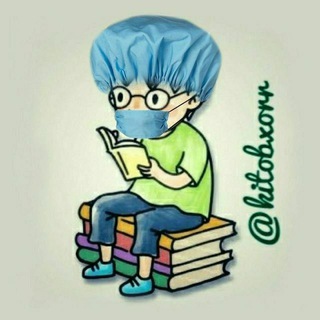
Kitobxo‘r📚🌦🏃🏻
899 Members () -
Channel

「𝐏𝐀𝐙ᵕᵕ」
1,751 Members () -
Channel

OFC ARNWOLF
930 Members () -
Group

Neuzeit Nachrichten💥
44,257 Members () -
Group

مشاريع «نقاية»
64,766 Members () -
Channel

THE AIRDROP
2,394 Members () -
Group

Telegram Stickers
9,072 Members () -
Group

فكر طبيبة👩🏻⚕️💉
810 Members () -
Group

ٰٰبـًٍـެهٖٖ ✞ٜ۪عــ͜͡ـشـ☆͜͡ــق تـََـََـََـۋ℘ 💛
1,646 Members () -
Group

• حالات واتساب ، انستا ♕︎.
7,563 Members () -
Group

هنرکده روبان دوزی_گلدوزی🍃🌸
5,376 Members () -
Group
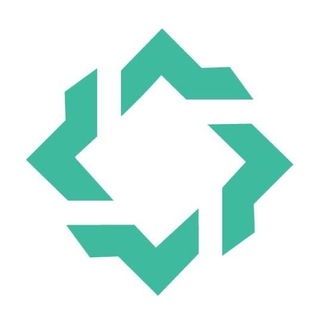
PegNet Community
368 Members () -
Group

First Flush News
1,995 Members () -
Group

Città di Palazzolo sull'Oglio
1,267 Members () -
Group

مسلسل ملوك الجدعنة
137,801 Members () -
Group

أثر جميل قبل الرحيل☁💕
3,004 Members () -
Group

BARCELONA | Rasmiy kanal
14,907 Members () -
Group

پیگرانی خطوط لوله
444 Members () -
Group

م̀تى س̀́تع̀́ود̀،"(🥀💔"
314 Members () -
Group

- صـ⁽℘ّ₎ــدِفُـ͢ة أغسـطُـ͢⁽℘ّ₎ـس💙🖇
3,232 Members () -
Group

𖢘⳩𖤐ᔑĂ⸸ªŋ爪𖠧Ŵ𖤐⳩𖢘
1,498 Members () -
Group

🛍مجمع الامل 🛍
978 Members () -
Channel

ЧЕЛОВЕК НАУК
621 Members () -
Group

لــ أسماء 💙
2,705 Members () -
Group

كوبون زد - عروض و أكواد خصم
569 Members () -
Group

حاج حسین یکتا
2,416 Members () -
Group

مرکز افق آستان مقدس امامزاده اسماعیل (ع) شهرستان شهریار
573 Members () -
Group

новатор и кофе
488 Members () -
Group

تحديثات واتساب ومواقع التواصل الاجتماعي
505 Members () -
Group

حروف مبعثرة •
527 Members () -
Group

NINJA GAMING
1,753 Members () -
Channel

Top Media🔥
113,360 Members () -
Group

اخبار سپاه پاسداران
6,135 Members () -
Group

Viajes baratos ✈️
18,801 Members () -
Group
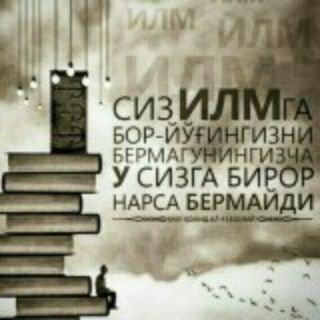
Tarixchi Akademiklar⚡
376 Members () -
Group

صد ــفـْهـ ٰۦ˛⁽🌸💗₎⇣
441 Members () -
Channel
-
Group

💎 الجوهرة السلفية 💎
588 Members () -
Group
-
Channel

🌙🩸Cuentos de la Noche🩸🌙
461 Members () -
Group

الوَاجِدُ السَّلامُ♡.
391 Members () -
Group

❛ 𝟗𝟏𝟏🎡
1,503 Members () -
Group
-
Channel

Control help
773 Members () -
Group

Crypto Banter
33,890 Members () -
Group

آشپزی ملل
1,337 Members () -
Group

Slimodan Group ꕔ™
440 Members () -
Channel

✺QᎻᎪᏔᎬ ᎢᏆᏢᏚ ★ ᎢᎡᏆᏟKᏚ✺
572 Members () -
Channel

𝙎𝙀𝙍𝙉𝘼*𝙁𝘼𝙏𝙄*𝙋𝘼𝙍𝙄𝙎𝘼*.🔖🍓.↶
2,318 Members () -
Group

التأَسِّي
8,486 Members () -
Group

. ☻💔عالم المداليييز
4,982 Members () -
Group

TOEFL Channel
18,190 Members ()
TG SINGAPORE Telegram Group
Popular | Latest | New
So, if you want to create different chat folders on Telegram for your use case then follow along. Open the hamburger menu and move to Settings -> Folders. Here, tap on “Create New Folder” and give a name like personal, work, fun, unread, etc. After that, add the chats that you would like to appear in this folder. Similarly, you can add the kinds of chats that you don’t want to be grouped under this folder. This way Telegram will learn your preferences. Now, the main screen will move to a tabbed UI making it easier to use and manage Telegram. How awesome is that? While all Telegram chats are client-server encrypted, default chats are still stored on Telegram's servers. This conveniently allows you to access your messages on multiple devices, but it might raise privacy concerns. Can Telegram be used on PC?
Edit and replace pictures while sending To get started, open the Telegram app. Next, go to Settings and choose Appearance. Cloud access To use live locations and proximity alerts, go to the contact’s chat window and tap on the ‘Attach’ icon shaped like a paperclip. Choose the location button here, and choose ‘Share my Live Location’. You will be able to send live locations for either 15 minutes, 1 hour or 8 hours.
Create APIs Edit Sent Messages Color-theme of the app The platform offers three kinds of polls:
With Telegram, you can send thousands of high-quality stickers right from the chatbox. Just tap the “sticker icon” on the left bottom, and it will show you dozens of trending stickers and masks. You can search for specific stickers and add them to your virtual keypad. Is Telegram free?
Warning: Undefined variable $t in /var/www/bootg/news.php on line 33
SG