Telegram SG Group List 527
-
Channel
 11,815 Members ()
11,815 Members () -
Group

Reportes Tuenvio Artemisa
414 Members () -
Group

پایگاه خبری مفدا زنجان💊
3,522 Members () -
Group

BakerySwap
46,456 Members () -
Group
-
Group

The.goodteacher
12,736 Members () -
Group

مازن الولائي
3,217 Members () -
Group

EM Online Gebeya | Ethio Market
10,714 Members () -
Channel
-
Channel
-
Group

AERO°THEMES°BABYLUZ👩🎨🌈🎨📲
385 Members () -
Group

دادخواستـــ Daadkhast
2,650 Members () -
Group

کفش شاهین SHAHIN shoe
4,070 Members () -
Channel

📚Book Room📚
2,708 Members () -
Channel
-
Channel

𝗕𝗨𝗟Ø𝗟 𝗦𝗤𝗨𝗔𝗗
308 Members () -
Group

♻️کانال توسعه پایدار شهری
948 Members () -
Group
-
Channel

➯ꜱᴏꜰᴛ ᴀɴɢᴇʟ ꨄ
1,964 Members () -
Group

We The Patriotic
4,304 Members () -
Group

Тарновский в трейдинге
2,816 Members () -
Group

Gordon Pankalla (Herzensanwalt)
9,842 Members () -
Channel

СКИНОЛОГИЯ
577 Members () -
Group

Azərbaycan, Can, Can, Can
586 Members () -
Group

کربلایی حمید کاخکـی
567 Members () -
Group
-
Group

『°° تــ🎧ــــلاواتـــ🎤ــــہ °°』
1,937 Members () -
Group

Boku no hero academia / My Hero Academy
9,870 Members () -
Group

BBM decor & online shopping
3,238 Members () -
Group

زوامل حسين الطير
1,033 Members () -
Group

كوميك | ميمز | بوستات
2,646 Members () -
Channel

OFC STARBRUTST
1,990 Members () -
Group

المنشد| حسين الطير
500 Members () -
Group

BEYRUHA parfüm&esans
1,061 Members () -
Group

✾جــوانــی اســلام✾
1,569 Members () -
Group

Libertas Official
433 Members () -
Group

Хуже чем Бриджит Джонс
567 Members () -
Group

هكر و اختراق شبكات wifi
5,377 Members () -
Group
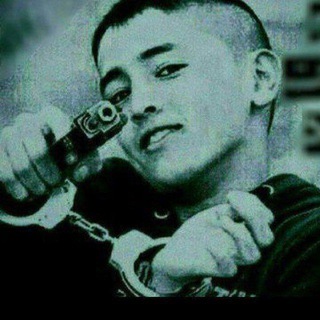
کانال عکس نوشته لاتی
13,293 Members () -
Group

🕊أطياف عابِرة 🕊
2,098 Members () -
Group
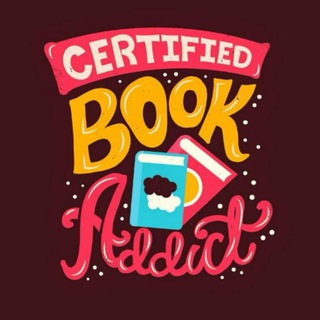
Passion 4 Books
5,858 Members () -
Channel
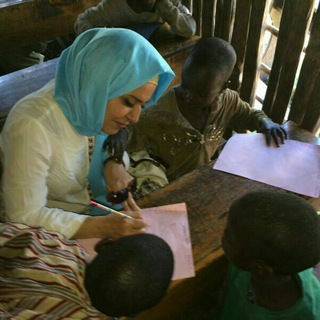
دکتر فریبا بشر دوست
1,453 Members () -
Group

РУССКИЙ СПОРТТЕХ
762 Members () -
Group
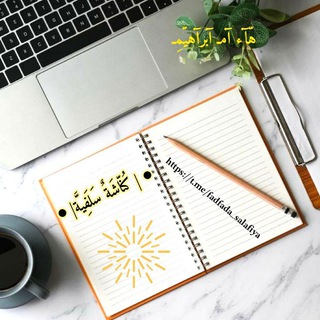
● | دعم مشاريع الأخوات| ●
1,553 Members () -
Channel

فرهنگی-دانشجویی دانشگاه جهرم
374 Members () -
Group
-
Channel
-
Channel

⚡👑 NINJA GAMING 👑⚡
640 Members () -
Group

Practical Islamic Medicine
363 Members () -
Channel

Коммерческое предложение
341 Members () -
Group

strajj
3,077 Members () -
Group

انجمن زبان روسی دانشگاه الزهرا
500 Members () -
Channel

Science Of Cosmos
1,007 Members () -
Channel

Vip Beatport محافظ لینک
640 Members () -
Group

مجلههنرینوژا
343,610 Members () -
Group
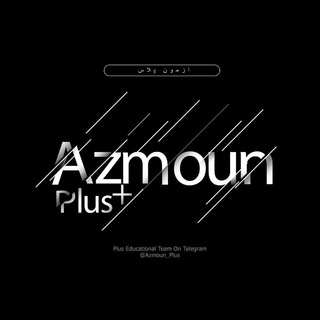
AZMOUN Plus
1,851 Members () -
Group
-
Channel

Magi
1,997 Members () -
Group

. 𝙞𝙩𝙯𝙮 𝙩𝙬𝙚𝙚𝙩𝙨 🌷‹𝟹
3,430 Members () -
Group

انجمن فلسفه و فلسفه ورزی تبریز
1,054 Members () -
Group

Music 🎶 Lovers
561 Members () -
Group
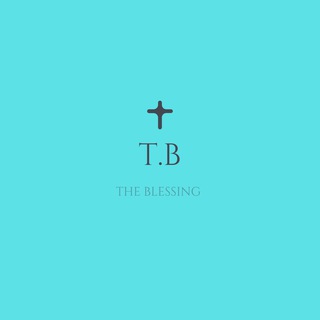
THE BLESSING✝
1,915 Members () -
Group

epishkhan®
1,588 Members () -
Group

قرارگاه شهدا
776 Members () -
Channel
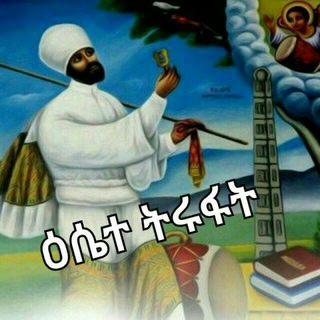
ዕሴተ ትሩፋት
686 Members () -
Channel

بصمۘـــﮧۿۿہ ٱمۘــل⇣₎
691 Members () -
Group

Четвертая Власть
1,960 Members () -
Group

گـــــــوش نـــــــواز
25,800 Members () -
Channel

كانال خبر alahwazyeh✌️✌️
743 Members () -
Group

Дніпро Обласний🔝
43,828 Members () -
Group

History Clearinghouse 📜
1,389 Members () -
Group

پویش ملی درختیاری
466 Members () -
Group

GANA en INSTAGRAM
21,041 Members () -
Group

Video and Graphics️
3,070 Members () -
Group

با اساتید اقتصاد
5,063 Members () -
Group
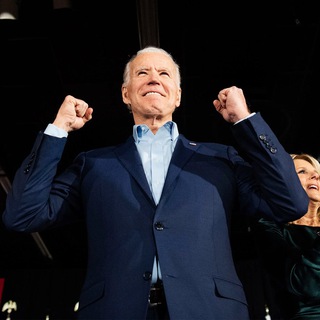
Joe Biden
1,413 Members () -
Channel

محافظ پارادوکس
716 Members () -
Channel

Team Work One Job Vacancy
2,381 Members () -
Channel
-
Group

.
551 Members () -
Group

الدكتور حسن الهواري 💜
1,672 Members () -
Group

DagangFess Rules
7,998 Members () -
Group

Olavo de Carvalho
46,851 Members () -
Group

DOTA Dragons Blood NETFLIX
9,117 Members () -
Channel

کتاب،دریا، غروب
396 Members () -
Group
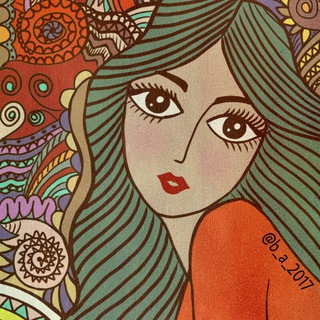
Meem Channel
5,229 Members () -
Group

Туленков
13,628 Members () -
Channel

𝐎𝐅𝐂 𝐂𝐀𝐒𝐈𝐍𝐎 𝟒𝟔
1,264 Members () -
Channel

- Temu Hatimu -
305 Members () -
Group
-
Group
-
Group

IT Lobby Digest 📝
890 Members () -
Group

𝙂𝙞𝙧𝙡𝙯𝙯 𝙋𝙖𝙧𝙩𝙮🦋
10,298 Members () -
Channel

خَٰ̐ـُـٰٓآدمَٰـُـٰٓة آلَٰـُـٰٓحَٰـُـٰٓجَٰـُـٰٓة🖤³¹³
381 Members () -
Group

𝐷𝑎𝑛 𝑙𝑖𝑠𝑡𝑎
475 Members () -
Group

Tendencia Bitcoin+ (BTC, etc)
1,057 Members () -
Channel
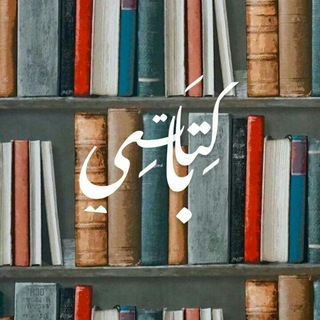
كتِـآباتـي🌸💜
362 Members () -
Channel

ابراج المستقبل
1,787 Members () -
Group

Film Rail 🎥
952 Members () -
Channel

Fight For Love
2,556 Members ()
TG SINGAPORE Telegram Group
Popular | Latest | New
If you don’t want to go through the hassle of customizing your own theme and still want to theme your Telegram, you can do that too. To do that, tap on the search icon and search for the word Themes. In the results, tap on Android Themes Channel. The channel houses the list of all the themes that people create and share. Just scroll to find the one you like. Once you find a theme that you like, tap on the download icon. Once it’s downloaded, tap on it again and then tap on the Apply button. We all have that one person that annoys us by sending too many forwarded messages. Well, Telegram makes it really easy to silence such a contact. Just open the chat and tap on the profile photo of the contact. Schedule Messages
To use this feature, head over to the hamburger menu by swiping right and choose Contacts. Choose ‘Find People Nearby’ and here you will see a list of contacts who have chosen to be visible. You can also scroll down to see all nearby groups and the option to create your own. Users who wish to be discovered by this feature can turn it on in the hamburger menu/People Nearby/Make myself visible. Yes, with the recent update, now you can add animated stickers of Telegram on both images and videos. We all love Telegram’s high-quality animated stickers and now you can bring life to still images using these popular animated stickers. However, keep in mind, after adding stickers, images will turn into GIFs and might lose some quality. So to use this feature, just select your image/video and tap on the “brush” icon at the bottom. After that, tap on the sticker icon and add animated stickers to your media. That’s it. Table of Contents Free Unlimited Online Storage
Lock Your Chats Terminate old sessions All your normal chat media will be saved in your cloud storage. But, secret chats are not a part of the Telegram cloud. Just like WhatsApp, Telegram also allows you to share live location with your contacts. This is a very handy feature that I personally use on a regular basis. To share your live location with someone, first open the chat and tap on the attachment button. Now, tap on location.
Slow Mode Create Channel
Warning: Undefined variable $t in /var/www/bootg/news.php on line 33
SG