Telegram SG Group List 508
-
Channel
 1,402 Members ()
1,402 Members () -
Group

SARXOS TOUR✈️
516 Members () -
Channel

Инсайды от экспертов
6,107 Members () -
Group
-
Group

TIPS AND TRICKS
403 Members () -
Channel

fm.abnag/помощь фанам
8,347 Members () -
Group

قطرات غيث الساري
2,355 Members () -
Channel

برنامه حرف به من تلگرام
24,096 Members () -
Channel

❥︎..𝖠ꪀ𝗀ꫀꪶ..♥️🔗
571 Members () -
Group

Comedyjocks7😂😂😂
2,061 Members () -
Group

🏝️ ОСТРОВ ПИАРА 🏝️
545 Members () -
Group
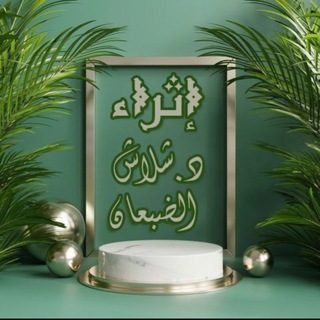
إثراء - د. شلاش الضبعان
787 Members () -
Group

دکتر محمد خانی
528 Members () -
Group

Avalanche (AVAX) - Official
34,147 Members () -
Channel

العالمة الصغيرة..🌱 ( 𓂆 )
348 Members () -
Group

iKURD STORE - کۆگای ئایکورد
106,776 Members () -
Group

☁️motivation | planning ☁️
1,598 Members () -
Group
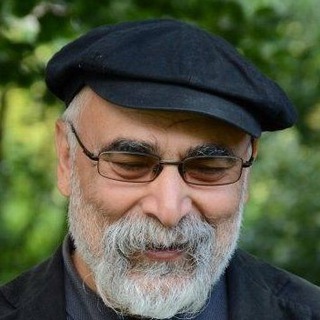
seyed mostafa azmayesh دکترسیدمصطفی آزمایش
243,664 Members () -
Group
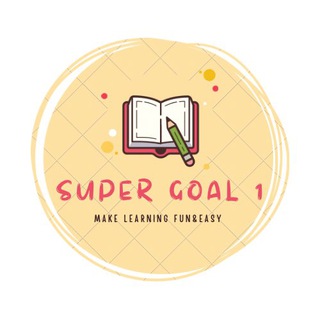
-ET- Super Goal 1
14,712 Members () -
Group
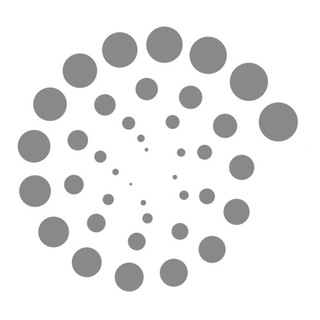
SREDA Film Lab — пленочные фотографии
2,367 Members () -
Group

کْلَآمً مًنِ قُلَبً مًجّروٌحً 💔
3,419 Members () -
Channel

التجارة الإلكترونية والتسويق الرقمي
341 Members () -
Group
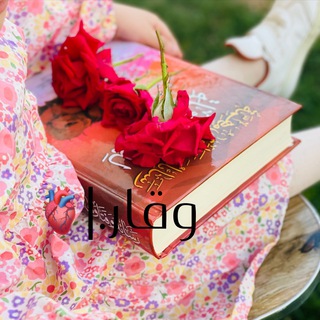
﮼وَقَار..🫀
1,223 Members () -
Group

#لا_تـسـألـنـي_😏_مـن_أنـا_🚶♂️
485 Members () -
Group

СТРАШНЫЕ ИСТОРИИ
17,426 Members () -
Group

صلاتي نجاتي
4,306 Members () -
Group

زنـزانـة الـحُـب ♥️
1,492 Members () -
Group

❤️😍 رنة فرح 😍❤️
670 Members () -
Group

گشایش درمانی
900 Members () -
Group
-
Group

انـاقهٰ̐ہ قلــ🎀ـم⇣⁽ツ💗₎⇣
14,266 Members () -
Group

مجموعه کفش شهبازی
660 Members () -
Group

Taateewwan dinqisiisaa
1,980 Members () -
Group

Learn English Idioms Land
158,532 Members () -
Group

القرآن الكريم Quran
5,158 Members () -
Group

سـتـ℘وري |ѕᴛᴏʀʏ
5,679 Members () -
Group

مُرکّب حركت
916 Members () -
Group

فرش عقیق دربار کاشان
1,097 Members () -
Channel

غسق | GHASAQ ♡.
455 Members () -
Channel

كن للخير داعيا
502 Members () -
Group

ْعبّارَاتْ رَاقًيَةِ..😍😍
13,141 Members () -
Group

﮼حميد ١6
7,181 Members () -
Group

Telegram Trends
1,155 Members () -
Group

Lоvе FM 106🎧🌷
7,112 Members () -
Group

البث المباشر لدروس الشيخ عبد الهادي 🎙
1,864 Members () -
Group

Маникюр и педикюр 💅
376 Members () -
Group

⏩ Big Bang (Serie de TV)
817 Members () -
Group

متجر البندقية جملة فقط
706 Members () -
Group

❖⇣ يٰٖغٰۣۗمہرنيٰٖ آڷشٰوٰ୭قٰۣۗ ┇ ⁽͢͢🌸💛)
2,125 Members () -
Group

- سَواد .
6,088 Members () -
Channel

𝙲𝚑𝚊 𝙴𝚞𝚗 𝚆𝚘𝚘 💕
470 Members () -
Group

KaT®ina - международный рынок услуг
4,696 Members () -
Group

خلطات💉طبية❣طبيعية
2,639 Members () -
Channel

🏡 پروژه کده | ProjeKadeh 🏡
1,055 Members () -
Channel

جمهورٌ أخرس
1,832 Members () -
Group

👑 الزوجة الصالحة 👑
1,080 Members () -
Group

『 صور انمي 』🎌
109,214 Members () -
Group

قلب الوطن الإخبارية
1,503 Members () -
Group

مشهد الوداع الأخير
1,366 Members () -
Group

Точка входа в программирование
23,991 Members () -
Group

🧝🏽♂️أرض الـســـمر🧝🏽♀️
10,188 Members () -
Group
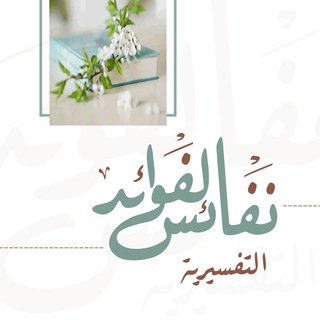
نفائس الفوائد التفسيرية
1,707 Members () -
Channel

🏰 𝐕𝐢𝐨𝐥𝐞𝐭 🏰
1,249 Members () -
Group

Canal Promova Oficial ®️
885 Members () -
Group

Путешествия | TRAVELIZM
4,650 Members () -
Group

شهد الكتب📚
474 Members () -
Channel

Про АЙТех
3,434 Members () -
Group

Глубины русского Дзена
740 Members () -
Group

فتاوى لـ كبار العلماء
2,566 Members () -
Group

آرامكده؛ ارتقا سطح روان جامعه۱
1,112 Members () -
Group
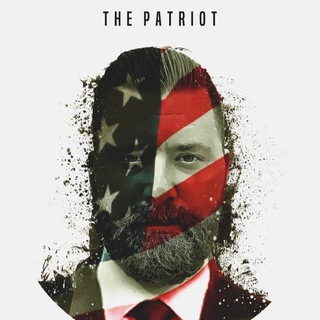
Derek Utley
17,579 Members () -
Channel

®️Money_Village©️™️
1,664 Members () -
Group
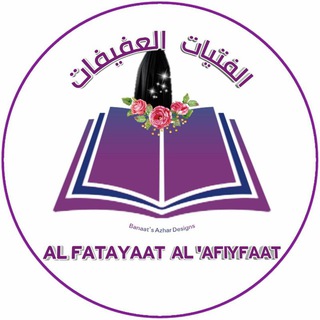
🎀 الـفتيات العفيفـات 🎀
4,092 Members () -
Group
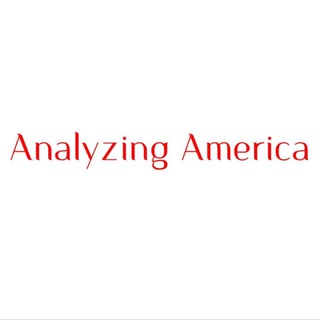
Analyzing America
59,094 Members () -
Group

UOL Esporte - Flamengo
631 Members () -
Group

учи гавчасть
1,907 Members () -
Channel

TECH SCRUSCIO
3,669 Members () -
Group

كتب PDF , روايات
70,987 Members () -
Group
-
Group

➾⃟❏̶̶͞ ̶ ̶̶ ̶̷𝒏𝒆𝒈𝒂𝒉𝒆, 𝒓𝒐𝒚𝒂𝒚𝒊➾⃟࿇⭛⟫
6,159 Members () -
Group

الـععيوف١.
877 Members () -
Group

UPSC Shots | Current Affairs Summary | Daily MCQs
2,009 Members () -
Group

/Роман Вартанов/
1,218 Members () -
Group

Мысли-НеМысли
150,196 Members () -
Group
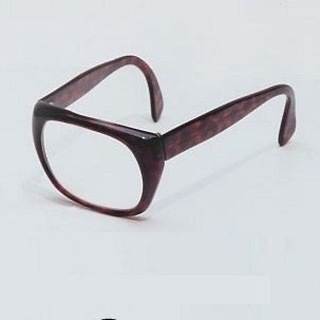
Свидетель пабмеда (про фитнес)
1,892 Members () -
Group

СПАМ ЧАТ 1!
1,110 Members () -
Group

اهل البيت عليهم السلام 🌹
592 Members () -
Group
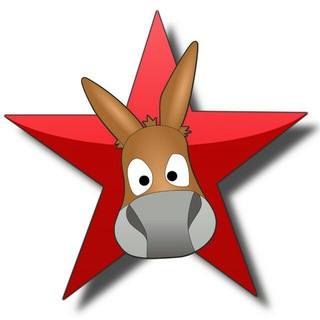
RebeldeMule 🇵🇸
10,690 Members () -
Group
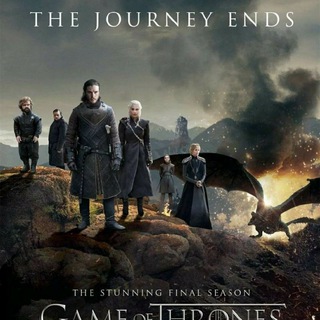
Game Of Thrones Hindi Series
1,660 Members () -
Group

Фарм Маркировка Сериализация Чат
2,646 Members () -
Group

ASTUCESFREE.logiciels,Apk,ebooks,films,series...
5,093 Members () -
Group

TODES
13,689 Members () -
Channel
-
Channel

Мудрые мислы📜
974 Members () -
Group
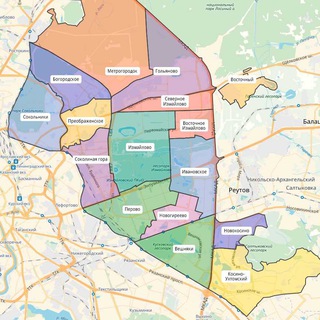
Реальная жизнь ВАО (Москва)
8,121 Members () -
Channel

سعر الصرف لحظة بلحظة
5,222 Members () -
Group
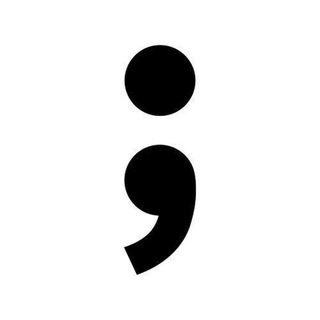
Programmer Jokes
117,424 Members () -
Group

Фатьянова
1,397 Members () -
Group
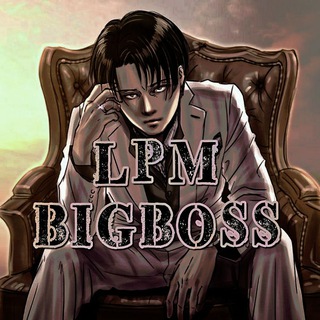
LPM BIGBOSS
2,248 Members () -
Group

🇲🇨Pubg Mobile Store🇲🇨
652 Members ()
TG SINGAPORE Telegram Group
Popular | Latest | New
Customize Theme and Message Corners For power users, scheduling is a great way to achieve many tasks at a given time. We already use email scheduling a lot, but it’s awesome to see Telegram bringing this feature for messages as well. As you saw above, you can schedule a message just by pressing and holding the “send” button. Here, choose “Schedule message” and pick the date and time. The message will be sent at your preferred time. While all Telegram chats are client-server encrypted, default chats are still stored on Telegram's servers. This conveniently allows you to access your messages on multiple devices, but it might raise privacy concerns.
Telegram users can send each other live locations just like WhatsApp. Live locations allow the receiver to track the sender in real-time for a set amount of time when they’re on the move. However, with Telegram, both parties can also set proximity alerts. These are mini-alerts that will ring when another user gets close. You can, for instance, set up a proximity alert for when your friend gets within a 50-meter radius of you at the mall, so you can start looking for them around you. When sending large files shared from another app on iOS, you can now watch an animated progress bar to find out if you have enough time for a tea or if you should stick with espresso. Plus, if you’re using the “secret chats” feature, you’re getting the same level of end-to-end encryption. On top of this, users can’t forward or screenshot messages in secret chats, and messages can be programmed to self-destruct. Deleting a message also deletes it for everyone on the service, and users have the option to delete not just their own messages, but other users’ messages, too. It’s also worth mentioning that all chats are encrypted, even if not end-to-end encrypted. Visible Votes: Creator can allow everyone in the group to see who voted for what.
Self-destruct is a popular feature on Telegram, but it has been limited to the separate “Secret Chat” option only. However, with the recent update, now you can self-destruct media like photos and videos on normal chats too. Just select a photo or video and then tap on the “timer” button. Now, you can choose the time after which the media will be deleted from everywhere. Telegram Bots Turn on Secret Chat Appearance section in Telegram
Stop Being Added to Random Groups send silent messages
Warning: Undefined variable $t in /var/www/bootg/news.php on line 33
SG