Telegram SG Group List 501
-
Channel
 387 Members ()
387 Members () -
Group

MOTIVATOR.TV
355 Members () -
Channel

🔥𝗙𝗜𝗥𝗘 𝗖𝗛𝗘𝗔𝗧𝗦™🔥
1,418 Members () -
Group

[IBCG] Events
373 Members () -
Group

ПП рецепты🍏
40,049 Members () -
Group

отЧат Ньюзу
486 Members () -
Group

Fugitivos do Whats
376 Members () -
Channel

Lelas Perfumes
323 Members () -
Group
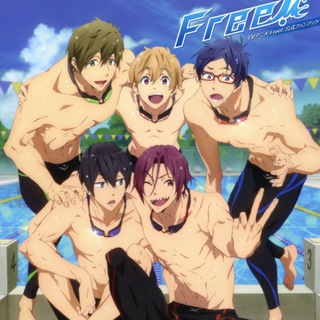
Всплеск! / Вольный стиль / Free!
884 Members () -
Group

@vipsliw 👈МЫ ТУТ (гайды)
4,973 Members () -
Channel

دلبرنازم
685 Members () -
Channel

ЯжеМаркетолог
4,477 Members () -
Channel

️ليطمئـن قلبي ♡.
7,639 Members () -
Group

Motivatorum🎯
1,970 Members () -
Channel

ﭑ୭جــ̷̯ــا؏ ℘ تـنتـهـٰཻي
866 Members () -
Channel

МЦК
588 Members () -
Group

אידישליך שמועסן
360 Members () -
Channel

🎯دورات تدربيبة بشهادات معتمدة 🎯
1,389 Members () -
Channel

Шукаю тебе | Львів
1,563 Members () -
Group

Жуковский Влад
15,705 Members () -
Channel

انترنيت مجاني
425 Members () -
Channel

حُزْن مُفْرِط.
1,330 Members () -
Group

GTH NEWS&INFO🇨🇳
899 Members () -
Group

DESIGN WORLD
15,520 Members () -
Group

Transparency International Ukraine
1,563 Members () -
Group

Концессии в ЖКХ
394 Members () -
Group

Новости Костромы | K1NEWS Кострома
2,317 Members () -
Channel

Travel Time
364 Members () -
Group
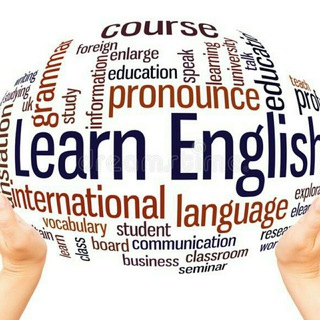
تعلم الإنجليزية من الصفر للإحتراف🔖
4,197 Members () -
Group
-
Group
-
Group

#SixArticles
15,268 Members () -
Group

⚡️Утренний Юг
1,004 Members () -
Group
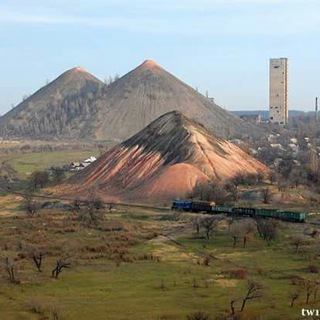
Занимательное донбассоведение
1,833 Members () -
Group

Примерочная
315 Members () -
Group
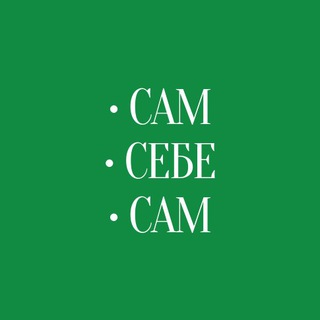
Сам•Себе•Сам
1,188 Members () -
Group

На стиле
3,785 Members () -
Group
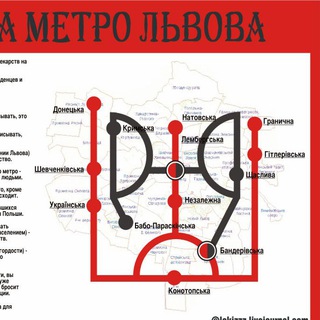
Украинская хунта
438 Members () -
Group
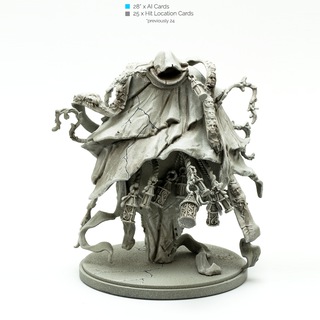
🎲 My own tabletop chaos
368 Members () -
Group
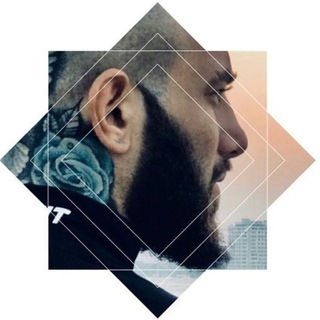
AmirTataloo's post
1,247 Members () -
Group

Kinocoin🍿| Архив
421 Members () -
Channel

💦 𝗦𝗖𝗢𝗣𝗔𝗥𝗘 ✊🏻
643 Members () -
Channel

Cheat Ninja Indonesia (formerly Sharpshooter)
1,500 Members () -
Channel

in ukraine we dont say
2,422 Members () -
Group

Egorcentric
762 Members () -
Group

Пространство Политика | НСК
395 Members () -
Group

Маргарита Симоньян из дома
51,056 Members () -
Group

Japanese 🍡 Hentai
327 Members () -
Group
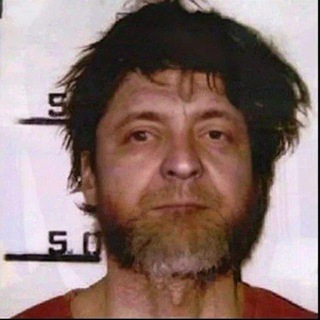
український контрнаступ #свободуОлександруВізиру
490 Members () -
Channel

Современная девушка
409 Members () -
Group

[مــکــتــب...!]
1,124 Members () -
Channel

MUSIC HIT'S™
973 Members () -
Group

𝔀𝓻𝓭𝓲𝓵𝓪𝓴𝓪، 🍕💕#
4,469 Members () -
Group

Быть. Делать. Иметь.
899 Members () -
Group

Мужской Консулат [MGTOW]
2,089 Members () -
Channel

ИНКРЕМЕМЫ
346 Members () -
Group

Hilola Umarova
13,311 Members () -
Group

💰Ярослав Поможет!
9,407 Members () -
Group

عَ البال🌸🎶
12,645 Members () -
Group

QdC: Gabaritos (Questões de Concurso)
1,141 Members () -
Group
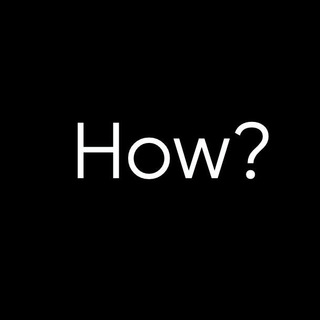
How to Rich?
2,197 Members () -
Group

ПРО ОСОЗНАННОЕ ПИТАНИЕ и мотивацию 🌿
11,397 Members () -
Group

இ Dєєρ Wєb ® [σficiαl™]
18,914 Members () -
Group

НА-ГОРА. Угольная аналитика
9,735 Members () -
Group

День за днём
2,547 Members () -
Group

Мем База
1,236 Members () -
Group

Hotelier.PRO
3,218 Members () -
Group

Hotshots
60,719 Members () -
Group
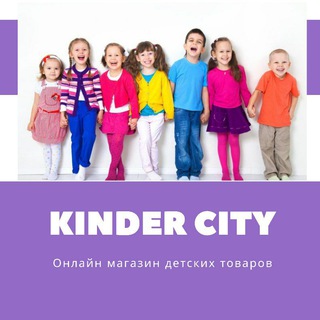
Kinder City🎈
347 Members () -
Group

CGM Ukraine
1,942 Members () -
Group

خفايا الروح🌸💜
683 Members () -
Channel

𝐎𝐅𝐂 . 𝐕𝐄𝐆𝐋𝐎𝐑𝐘 (rombak)
360 Members () -
Group

Main Card | MMA
80,789 Members () -
Group
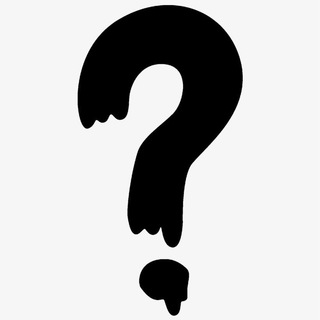
Мне только спросить
307 Members () -
Channel

𝐌𝐞𝐥𝐞𝐧𝐝𝐢 𝐞𝐧 𝐥𝐞𝐭𝐫𝐚𝐬 🎧
1,046 Members () -
Group

Push.house & Partners.house
5,948 Members () -
Group

استیکر سازان(برچسب دیواری)
528 Members () -
Channel

خلفيات wallpapers HD
623 Members () -
Channel

Men's Classical
2,095 Members () -
Group

AirdropHome
724 Members () -
Group
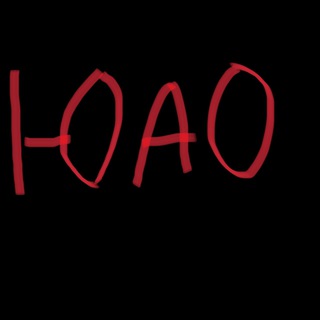
ЮАО. Передачи
525 Members () -
Group

BitSquad Traders
15,137 Members () -
Group

Esquerda Marxista
520 Members () -
Channel

Зарубежная Недвижимость
1,104 Members () -
Group
-
Group
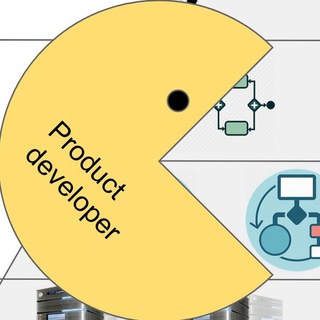
Product Developer
8,952 Members () -
Group

Кудрявый Новосибирск (Так и ходи)
880 Members () -
Channel

KINGDOM BRAZIL
1,763 Members () -
Channel

Мужской Стиль
491 Members () -
Channel

Секреты красоты👄💄💅
1,426 Members () -
Channel
-
Channel

О П Е Р А Ц И О Н Н А Я №1
10,808 Members () -
Group

وكالة العملاء
13,208 Members () -
Channel

La cola de la libertad (canal)
694 Members () -
Group

Маникюр💅🏻 Идеи и дизайн
5,099 Members () -
Group

2TOP Airdrop
6,905 Members () -
Group

Родезійський Фронт
2,646 Members () -
Group

𝐀𝐬𝐞𝐧 𝐓𝐞𝐚𝐦 | 𝐂𝐡𝐚𝐧𝐧𝐞𝐥
713 Members () -
Channel

НАШИЛЮДИ
545 Members () -
Group
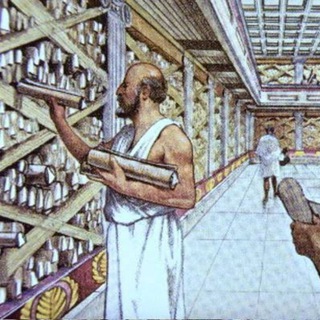
📚Livros PDF 📖
461 Members ()
TG SINGAPORE Telegram Group
Popular | Latest | New
Premium Faster Downloads Chat Folders To create a channel, right swipe on the homepage, and tap on “New Channel”. Provide your channel name, description, select channel type, and create a unique URL. That’s it.
Telegram has a feature that not only lets you send messages at a particular time but also on a particular date. Just hold the “send” button in any chat and choose “Schedule Message” to automatically send content at a specified time in the future. This feature also works in your “Saved Messages” chat, turning your planned messages into reminders. Telegram also includes useful security options in this menu, which differ in name slightly on Android and iPhone. Use Passcode Lock to keep people from reading your chats. You can review all Active Sessions and terminate any logins that you no longer use. Schedule Messages Utilize Telegram Bots
In fact, Telegram supports verifiable builds that allow outside developers to check whether the code published on GitHub is the exact same code that is used to create the app, which you have downloaded from Google Play or App Store. Set Auto-Delete Timer for a Telegram Chat Edit Videos Set Reminders
There are times when we know our close ones studying, sleeping, or attending meetings, but we want to send some messages without disturbing them. Well, there is a feature called Silent Messages on Telegram. Basically, you can send messages and it will not make any sound or vibration even if the recipient has not turned on DND. That’s great, right? So to use this feature, type out your message and then tap and hold the “send” button. Here, choose “Send without sound” and you are done. Add Nearby People and Group Telegram Messenger Tricks
Warning: Undefined variable $t in /var/www/bootg/news.php on line 33
SG