Telegram SG Group List 500
-
Group
 1,722 Members ()
1,722 Members () -
Group

ЗОЖНИК | Здоровье | Питание
29,755 Members () -
Group

🏛Афродита🕊
1,111 Members () -
Group

✍️ШРИФТЫ✍️
2,831 Members () -
Group
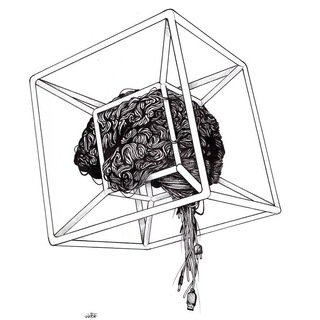
🧠 Мозг и его производные — Сергей Предко
1,584 Members () -
Channel

شـانێـلیــــ 🌸
3,152 Members () -
Group
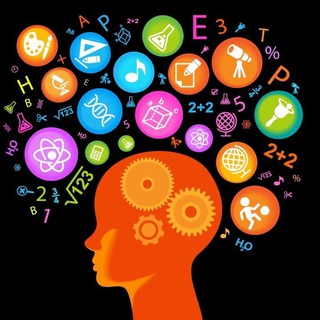
ИННОВАТОР - ИНТУИТ
423 Members () -
Group
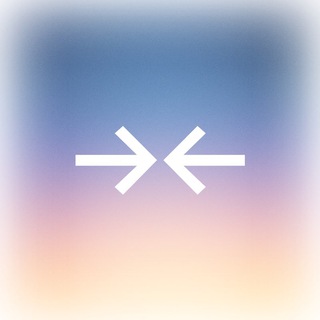
reсonnect
537 Members () -
Channel

➸ Una Nota Musical.
561 Members () -
Group

PRIMUS MALL Chat
437 Members () -
Group

🔥Телеграм🔥Админ🔥
2,819 Members () -
Group

Maria Degtereva
8,200 Members () -
Group

يوميات طالب طب
2,177 Members () -
Group

Telltheboysco Outlet
1,012 Members () -
Group

DOUBLE TOP
68,084 Members () -
Group
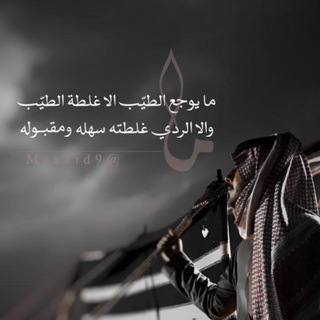
سعود المطيري 💛"
477 Members () -
Group

"53 новости" Великий Новгород и область🇷🇺
1,740 Members () -
Group

زاهية.
8,252 Members () -
Group

Купля-Продажа | ВП
823 Members () -
Group
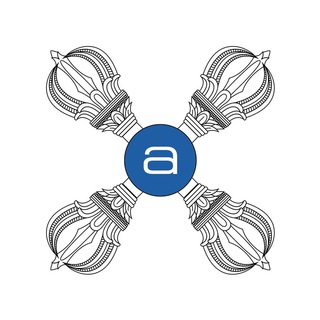
АНДРЕЙ ВАДЖРА
33,320 Members () -
Channel

Союзное Вече
561 Members () -
Group

💕گمر الاسمر💕
353 Members () -
Group
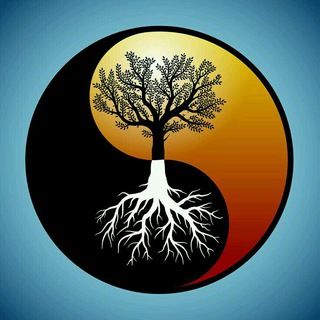
Miracles Of Nature🌎
431 Members () -
Channel

Футбол 24/7
601 Members () -
Group

عـبـارات لها أثـر 👌🌝🌸
347 Members () -
Group

Banks Alerts
6,417 Members () -
Group

SKYLINE CINEMA
11,654 Members () -
Group

مربیان امروز
2,213 Members () -
Group

KНИГИ 🧠 КITOBLAR
384 Members () -
Group
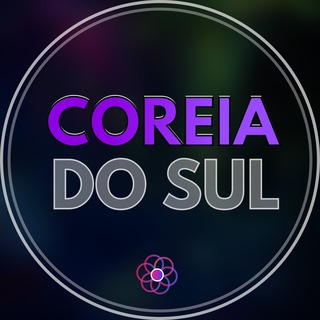
Coreia do Sul 🇰🇷 ~
2,316 Members () -
Channel

Estante do Corvo
429 Members () -
Channel

Business Junior
317 Members () -
Channel

𝕄𝕌𝕊𝕀ℂ 𝔹𝕆𝕏👽
10,148 Members () -
Channel

نقاشـــــی=زندگــــــی
484 Members () -
Group

Бесплатно или Почти
20,529 Members () -
Channel

نیازمندیهای مهاجرین تهران
1,301 Members () -
Group

Udemy buddies - Free Udemy Courses
1,112 Members () -
Channel

встреча в кофейне с хэсу.
617 Members () -
Group
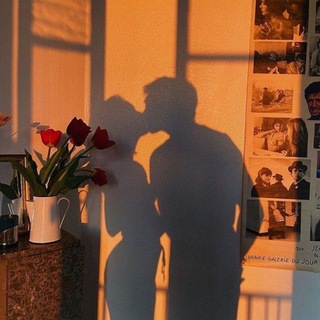
запах цветущей сирени
2,409 Members () -
Group

Private public
682 Members () -
Group

Drop_one_shop.ua Мужская обувь Украина
2,682 Members () -
Group

انجمن مالی ایران
1,431 Members () -
Group

Женский клуб Сочи Weep Women’s club
404 Members () -
Channel

99.STREET
4,512 Members () -
Channel

Team Whoami
2,657 Members () -
Group

ФК «СКА-Хабаровск»
2,174 Members () -
Group

Чаю Жизни Будущаго Века
1,512 Members () -
Group

ПУЛЬС УКРАИНЫ ¦ Новости Украина ¦ Война ¦ Россия
19,239 Members () -
Group

ВЯЧЕСЛАВ НИКОНОВ
32,197 Members () -
Group

Теоэстетика
1,520 Members () -
Channel

ستوريات طفوليه
623 Members () -
Channel

A R T of S E X
2,867 Members () -
Channel

психастения.
426 Members () -
Channel

v o t o j r a v📺🖤
1,275 Members () -
Channel

Yellow Piano
317 Members () -
Group

Meest Україна
2,537 Members () -
Group

IPO и SPAC. Чат
955 Members () -
Group

Vince News
1,252 Members () -
Group

المشتـــــ💓ـــاقون إلى الجنه
1,203 Members () -
Group

Грам Смеху
1,613 Members () -
Group

😇 دوا_النـجـ2021ـاح_فـع 😇
609 Members () -
Group

أذكـــار 🤍.
1,682 Members () -
Group

امَــاتِـيـراسُـو¯
3,474 Members () -
Group

*。aileen store
499 Members () -
Group

حكي مخبئ
4,805 Members () -
Group

🎭 Политический Юмор 🎭
41,575 Members () -
Group

بوح كاتــبــة♪♪
721 Members () -
Group

ЦУР Томской области
1,146 Members () -
Group

تفــاصــيل⇣`•ֆ°🖇
1,618 Members () -
Group

💙ِGitْme|لَا تـَذهبْ
2,518 Members () -
Group
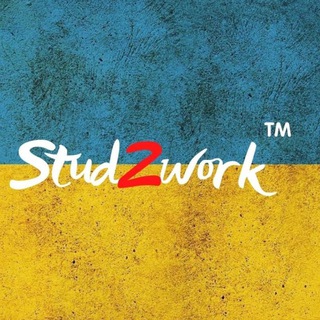
Stud2work™
2,944 Members () -
Group

ЛайфХаки|Полезные советы
5,653 Members () -
Group

ДИВИДЕНДЫ США
6,213 Members () -
Group

🎄 ⛄️🎄OSINT ● Investigations ● Cyber Search🔎
2,475 Members () -
Group

PON kabzdec😳
1,640 Members () -
Group

PVS-Studio rus
376 Members () -
Group

Fox Kids 🦊
416 Members () -
Group

Дайджест: ТЭК и экология
2,888 Members () -
Group

Мировой футбол
10,431 Members () -
Channel

Кавайный Уголок
782 Members () -
Group

😂 ሳቅ==ብቻ🤣
469 Members () -
Group

🔥TFx Signals APP🔥
347 Members () -
Group

نہبہضہہآتہ مہؤُلَمہهہ💔
702 Members () -
Group

دارالافتاء مجازی حمادیه(فقه حنفی)
840 Members () -
Group

Телеграмма РЖД
21,639 Members () -
Group

🍬همه چی تموم☕
5,474 Members () -
Group

حراجی کفش فردوسی
551 Members () -
Group

زٍخِرفُهّ آسِمًآء +تٌصّمًيَمً صّوٌر
1,238 Members () -
Channel
-
Channel
-
Group

Rusya Ankara Büyükelçiliği
2,504 Members () -
Group

SMM | СММ
9,560 Members () -
Channel

قناة محدوفة
781 Members () -
Channel

🖤paytonxbaby🖤
1,215 Members () -
Group

↫آمِـيࢪ بـُوسَـآن𓍢.
1,737 Members () -
Group

جحيم ﺄلڪبريآء
6,308 Members () -
Channel

Жизнь в порядке
28,091 Members () -
Channel

O'zbekiston Tarixi
4,111 Members () -
Group
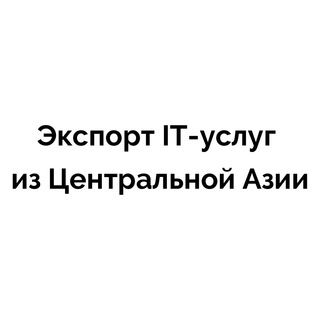
Чат сообщества экспорта IT-услуг из Центральной Азии
1,641 Members () -
Group
TG SINGAPORE Telegram Group
Popular | Latest | New
Customize Telegram App Icon Bots on Telegram can help you take quizzes, accept payments and even replace whole websites. Bot developers can now include a photo or video in the “What can this bot do?” section of their bots to show off their features. To lock a chat go to Settings->Privacy and Security->Passcode Lock and enable it. Once you create a passcode and enable it, you will be able to lock and unlock your chats by tapping on the lock icon at the top right of the app.
Secret Chats Telegram features: Telegram Bots 2020 There are many cloud services to select from; each has its own features and costs. Telegram has embraced this functionality in a unique way. On Android, tap the three-dot Menu button in the top-right of any Telegram chat and choose Mute notifications. On iOS, tap the contact or group name at the top of the screen and choose Mute. Then you can choose to mute the chat for various periods of time, or forever.
Whatever your reasons for using Telegram, it's a solid messaging app. It makes for a great alternative to WhatsApp and SMS messaging, and Telegram is well worth using, especially if you can persuade your friends to join. Change Default browser in Telegram You can take a new photo, upload an existing one, search the web for a new image, or remove your current photo. Stop Being Added to Random Groups
So, if you want to create different chat folders on Telegram for your use case then follow along. Open the hamburger menu and move to Settings -> Folders. Here, tap on “Create New Folder” and give a name like personal, work, fun, unread, etc. After that, add the chats that you would like to appear in this folder. Similarly, you can add the kinds of chats that you don’t want to be grouped under this folder. This way Telegram will learn your preferences. Now, the main screen will move to a tabbed UI making it easier to use and manage Telegram. How awesome is that? This kind of feature can make conversations more orderly while increasing the value of each individual message. You can enable this option from the “Group Permission” section. Keep it on forever, or toggle as necessary to throttle rush hour traffic.
Warning: Undefined variable $t in /var/www/bootg/news.php on line 33
SG