Telegram SG Group List 489
-
Group
 13,497 Members ()
13,497 Members () -
Channel

Friends Family and Fools
348 Members () -
Group

БОМБАРДИР💣
4,797 Members () -
Group

🇺🇿 ПОТРЕБИТЕЛЬ БУХАРА
6,397 Members () -
Group

Karazin Student 🇺🇦🎓
5,522 Members () -
Group
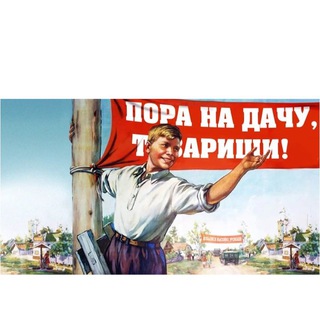
СЕЛЬСОВЕТ.FM
1,988 Members () -
Group

Как у Алекса
502 Members () -
Group

Добрый московитъ
1,959 Members () -
Group

Дозорный по ЕАЭС, ОДКБ
353 Members () -
Group

Главарь районов
645 Members () -
Group
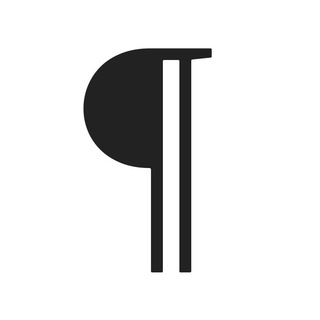
По правилам
1,789 Members () -
Channel

IG/The_Great_Knowledge 🐍
708 Members () -
Group

የኔ ፍቅር💖❤😘
1,595 Members () -
Channel
-
Group

Lumen Lux
8,607 Members () -
Channel

Навколо Науково
1,231 Members () -
Channel

Нокдаун👊UFC
908 Members () -
Channel

𝐈𝐍𝐒𝐓𝐀__𝐩𝐫𝐨𝐝𝐯𝐢𝐳𝐡𝐞𝐧𝐢𝐞
10,303 Members () -
Group

Вясна | Брэст
513 Members () -
Group

BRAND FACTORY 🛍️
4,351 Members () -
Group

✌ Your English
1,746 Members () -
Group

ЭмилиAPK | modz©️
68,958 Members () -
Channel

Ю
454 Members () -
Group

Цветы и растения
88,596 Members () -
Group

Blogging 📕🖊
998 Members () -
Group
-
Group

MassNet Community
4,369 Members () -
Group

ФРИЛАНС | FREELANCE | ЧАТ
24,043 Members () -
Group
-
Group

Sweet.knitt
2,866 Members () -
Group

Intu brand cosmotics
2,361 Members () -
Channel
-
Group

ВП чат №1 | Резерв
790 Members () -
Channel

КиноЛента
35,735 Members () -
Group

Твой НЕТВОРК
1,797 Members () -
Group

Новости Казахстанского ДС (Main ML_KZ)
2,971 Members () -
Group

Искусство Преображения (Ведическая психология)
3,451 Members () -
Channel

✨Парные авы💸
416 Members () -
Group

Спецы
11,315 Members () -
Group

Чат штаба Навального в Белгороде
499 Members () -
Group

Своя колокольня | РЯЗАНЬ
619 Members () -
Group

ВЕСТИ Ставропольский край
7,277 Members () -
Group

НАСТОЯЩИЙ ФРИЛАНС ЧАТ №1
38,865 Members () -
Group

БРСМ: live
9,080 Members () -
Group

Умереть не встать
359 Members () -
Group

Биржа продажи рекламы
719 Members () -
Channel

Daily Debates
769 Members () -
Channel

СИНЕМА | ПАРК❣️ФИЛЬМЫ/СЕРИАЛЫ
139,856 Members () -
Group

КУЛИКОВ
1,014 Members () -
Channel

MaSter
574 Members () -
Group

Hollywood movies
1,114 Members () -
Group

Уроки англійської
3,471 Members () -
Group

OCTAVIAN
2,310 Members () -
Group

Канал Велосообщества Узбекистана.
752 Members () -
Group

Сортую з УБС
1,146 Members () -
Group

Саратовский филиал АО «Ситиматик»
491 Members () -
Group
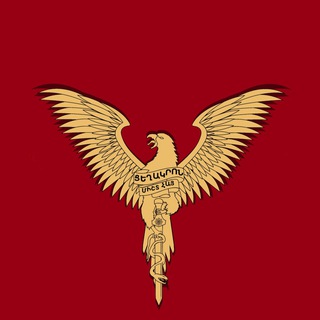
TSEHAKRON ARMENIA 🇦🇲
11,717 Members () -
Group
-
Group

SportFack
5,080 Members () -
Channel
-
Channel

::𝗮𝗺𝗲𝗿𝗶𝗯𝗯𝘆𝘀𝘇<3🌿🫐::
2,723 Members () -
Group

Telegram Info Español
1,640 Members () -
Group

Право на восстание
763 Members () -
Group

Қазақша жаз | Qazaqsha Jaz
1,140 Members () -
Group

Корпункт "Царьград Армения"
1,540 Members () -
Group
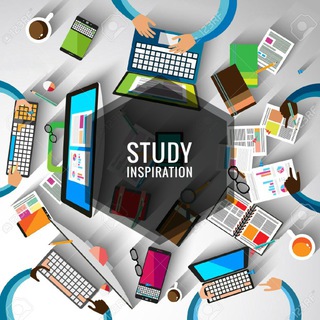
Study Inspiration
1,148 Members () -
Group

НА СТРАЖЕ РОДИНЫ🇧🇾
3,753 Members () -
Channel

РОО "Патриоты Беларуси" (официально)
687 Members () -
Group

Трезвый Взгляд
902 Members () -
Group

Юрий Барбашов, позывной Журналист
2,231 Members () -
Channel

ProCapper - Ставки на Cs Go
12,278 Members () -
Channel

English Vocab 2021
7,934 Members () -
Group

|MONEY MARKET|
7,212 Members () -
Group

АНИМИРУЕМ в Alight Motion
334 Members () -
Group

Космический Телеграм I Онлайн-встреча Telespace.
4,244 Members () -
Channel

🔥Правая Воля🔥
6,890 Members () -
Group

Minter Dev Chat
772 Members () -
Channel
-
Group

Обои HD Wallpaper
30,978 Members () -
Group
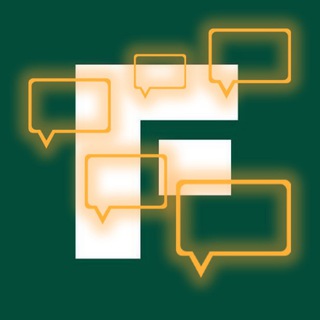
FH: За советом сюда! Загородная жизнь в России и мире
1,221 Members () -
Group

THE DAIRYNEWS - новости молочного рынка
453 Members () -
Channel
-
Group

Daniiar.Emil🏛
781 Members () -
Group

Hijabim❤
674 Members () -
Group

Калуга Жесть
84,181 Members () -
Group

Мультсериал Обычный мультик 1 сезон
700 Members () -
Group
-
Group
-
Group
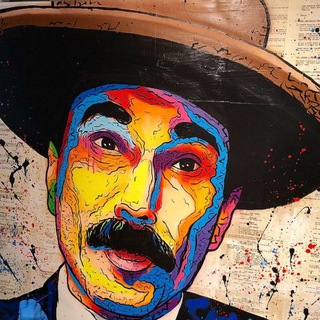
БЛЭКЛИСТ:ТЕМЫ 💰
3,558 Members () -
Group

ʀᴇʟᴀx | ᴍᴜᴢོ🎶
6,962 Members () -
Group

Siren
769 Members () -
Group

Сиваков | будни
523 Members () -
Group

Сургут | Интересное | Новости
33,687 Members () -
Group

𝐓𝐎𝐏 𝐌𝐀𝐍𝐈𝐂𝐔𝐑𝐄 ②⓪②②
1,216 Members () -
Group

Milk Mocha Chat Sticker
429 Members () -
Group

ماجد المهندس
2,950 Members () -
Group

بانک پژوهشهای عربی
335 Members () -
Group

تا آخر امسال انگلیسی یادبگیر😍 | علیرضا صادقیان
18,977 Members () -
Channel

Fannoo tube
540 Members () -
Group

بلسم🤤 الروح😍
835 Members ()
TG SINGAPORE Telegram Group
Popular | Latest | New
Premium Voice-to-Text Boo! Check out the new and upcoming Halloween/horror streaming shows and movies If you’re using Telegram with the calls, secret chats feature, which provides end-to-end encryption for your messages, You can also be locking down the app itself with a passcode, PIN, or password automatically.
If you want to send big files, Telegram has much of the competition beat with support for up to 2GB files. Meanwhile, WhatsApp’s limit is a measly 100MB, WeChat’s limit is also 100MB, and Skype’s limit is 300MB. Telegram files are also stored in the cloud, so you can access them from other devices. On WhatsApp and other messaging apps, you can send uncompressed media by changing the media extension to something like PDF or EXE. However, on Telegram, you don’t need to take this hacky route for sending uncompressed media files. Just select your media and tap on the 3-dot menu. After that, choose “Send without compression” and that is it. How awesome is that? This single Telegram trick has saved me so much headache when sharing photos. To get going, open the Telegram app on your device. Then, head over to a chat and tap on the name of the chat at the top. In spite of this whooping figure, Telegram is way behind the world’s most popular messaging service, Whatsapp. However, it has all the potential to get over a billion active users.
Use These Great Telegram Features to Become a Pro Pin Messages in Channelsb Change Phone Numbers 1b These bots can help you to automate and make your tasks easier to manage while chatting with your friends. Gmail bot is one of my favorite and no need to open the Gmail app and I can reduce my notifications and stress too!
Telegram offers a few other handy options in chats. You can delete any message by long-pressing it, then hitting the Trash icon that appears. The app lets you delete messages at any time—even messages that the other person sent in a chat. Group Voice chats
Warning: Undefined variable $t in /var/www/bootg/news.php on line 33
SG