Telegram SG Group List 462
-
Group
 2,614 Members ()
2,614 Members () -
Channel
-
Group

قهــــــــــ coffee ـــــــــوه☕️📝
2,698 Members () -
Group

أَنا هنا
30,166 Members () -
Group

محرمانه
1,690 Members () -
Channel

𝑭𝑹𝑬𝑬𝑫𝑶𝑴 .
689 Members () -
Channel

لـِ سـين ،نون🤎
519 Members () -
Group

صور وتصاميم
7,587 Members () -
Group

نوستالژی
37,517 Members () -
Group

قناة تخصص التمريض العالي
2,918 Members () -
Group

ابداع مصمـم♥️
3,399 Members () -
Group

𝄘 ༾𓌏𝐌𝐊▁𝐖𝐒𝐇55༿
573 Members () -
Group

Ʀεlαχ♥️😴 .
1,185 Members () -
Group
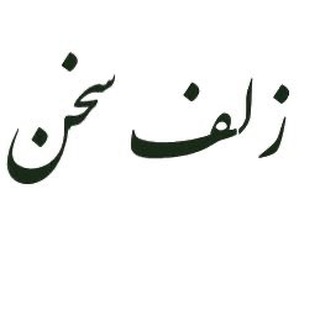
زلف سخن(ادبیات و فرهنگ)
2,785 Members () -
Group

کهکشان عشق
1,705 Members () -
Group

𝒂𝒔𝒐𝒐_𝒂𝒍.𝒎𝒔𝒎𝒂𝒓𝒚𝟣𝟣࿋
6,054 Members () -
Channel

❤️ Romantic Love Couples
1,075 Members () -
Group

هِـــــدُوِوِوِؤء
3,833 Members () -
Channel

𝕯𝖆𝖘 𝕾𝖈𝖍𝖜𝖆𝖗𝖟𝖊 𝕶𝖔𝖗𝖕𝖘 🗞
1,813 Members () -
Group

كبرياء الورد ..✿❥●•
13,541 Members () -
Group

وتواصوا🌸نساء🌸
432 Members () -
Group

مواطن سوري منتوف
18,197 Members () -
Group

﮼مُلاذّيِ .
1,094 Members () -
Group

English verbs🙋
491 Members () -
Group
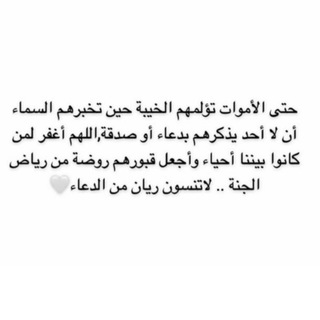
"ريان"الله يرحمه🤍
363 Members () -
Group

عهـد وميـثـاق
388 Members () -
Channel

Юность для Христа🕊
807 Members () -
Channel

𝐋𝐄𝐈𝒮𝐔𝐑𝐄 OPEN MEMBER
662 Members () -
Group

: بْـلوتٰــو •.
18,589 Members () -
Group

GET Protocol Community
2,931 Members () -
Group

درر فـــــــــي صـــــــور
448 Members () -
Group
-
Group

Bandar-E-Tehran | رادیو بندر تهران
7,933 Members () -
Channel

Mr.Economy|Crypto|Forex
3,035 Members () -
Group

﮼ربي ﮼اغفر ﮼لي 🤲🏻🤍.
712 Members () -
Group

7crack.org
4,136 Members () -
Group

FLUID MECHANIC
604 Members () -
Group

طاقة تفاؤل ❤️⚡
702 Members () -
Group

Пиар реклам, бесплатно
798 Members () -
Group

╔𝐊𝐏𝐎𝐏 𝐇𝐎𝐔𝐒𝐄╗،
2,372 Members () -
Channel

𝐋𝐈𝐍𝐊 𝐎𝐑𝐆𝐀𝐍𝐈𝐙𝐄𝐑 🕰️ ⌑˚ ៸
3,717 Members () -
Group

Sαlαh ❲Fαith Defender❳ ⚒
7,403 Members () -
Group

الأم المعلمة
10,632 Members () -
Group

وتينيM
389 Members () -
Group

♀️Etek6Link♂️
343 Members () -
Channel

༺🎀بنآت آلحجهہ³¹³🎀༻
422 Members () -
Group

حہٰٰڪٰྀہٰٰٖمـھہ وًمـوًۤ؏ـظۗـہٰٰةً!🥀 ، ⇣
2,330 Members () -
Group
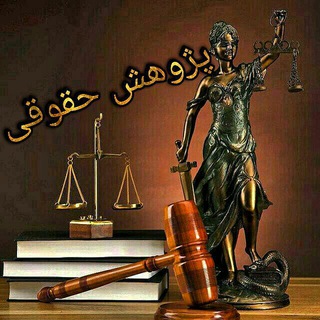
دیوان حقوق
11,540 Members () -
Channel
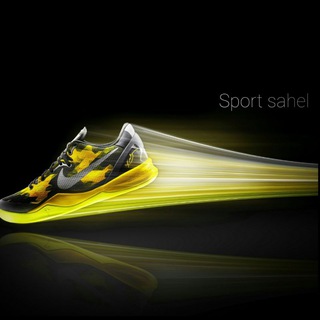
اسپرت ساحل
371 Members () -
Group

ملخصات ميكرو
1,432 Members () -
Group

القيادة المدرسية المتميزة
12,491 Members () -
Group

شهگـه عشــگ 🍭🍫.
1,231 Members () -
Channel
-
Group

◗عشــــق تـ𝓨𝓸𝓾ـو ♥️ ◖
10,081 Members () -
Group

🍼 BABY BAZAR 🧩
690 Members () -
Group

قصص الصحابة
1,152 Members () -
Channel
-
Group

شيلات ابو حنظلة
1,338 Members () -
Group

𝗦 𝗠✨❤.
646 Members () -
Group

НовостройХа
2,613 Members () -
Group

تصاميم الجزائري
438 Members () -
Channel

وعجلت اليك ربي لترضى 💚 { غسان عديلي 😌 }
756 Members () -
Channel

دل ن 💔و ش ت 😢ه
6,376 Members () -
Group

خبر بینا۲۰
1,491 Members () -
Group

📰 مقالات الصـحافـة 📰
763 Members () -
Channel

PREMIUM ACCOUNT'S HUB
361 Members () -
Group

گروه تولیدی کفش مهر
1,055 Members () -
Group

۩ارشاد القلوب الثقافية۩
462 Members () -
Group

دکتر علی شهابی
732 Members () -
Group
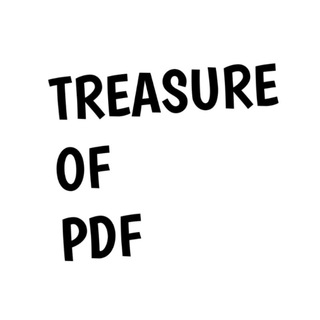
Pdf Treasure (PDF નો ખજાનો)
1,417 Members () -
Channel

😎 VIGNETTE DIVERTENTI 😂
2,849 Members () -
Group

NETFLIX ACCOUNT 1.4k✓
1,361 Members () -
Group

MULLER APP GROUP ✅️
4,125 Members () -
Channel

sapen menghiat
2,185 Members () -
Group

𝘼𝙧𝙜𝙚𝙣𝙩.
2,070 Members () -
Group
-
Group

- نجمةهَ و ڪمٰر 𖥲
14,094 Members () -
Group
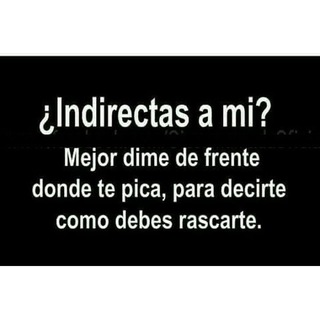
FRASES INDIRECTAS
2,361 Members () -
Group

movahedinir
315 Members () -
Group

TAF TUBE
827 Members () -
Group

Nasafnews.uz | Rasmiy kanal
26,629 Members () -
Group

Человек и загон Севы Ловкачева
7,792 Members () -
Group

الشاعر يوسف شذان
5,747 Members () -
Group

GRUPO VENDIDO
1,592 Members () -
Group

_ Strangers 🕊🖤 . !
802 Members () -
Group

🔸 قناة وذكر الدعوية 🔸
1,089 Members () -
Group

⏩ Westworld (Serie de TV)
884 Members () -
Channel

Esibizioniste Italiane || HUB
348 Members () -
Group

ArrowOS OFFICIAL | Mi 9T/Redmi K20
470 Members () -
Group

غموض فتاة🌸
368 Members () -
Group

Вся Корея
70,679 Members () -
Channel

UNITED_PROS_TIPS & TRICKS
7,182 Members () -
Group

یاد.🍃 یاراان❤️
454 Members () -
Group
-
Group

💙وبتشرين تلاقينا💚
656 Members () -
Group

Український Лібертарій
3,376 Members () -
Group
-
Group

🔥CHOLLOS 100x100 ®
22,426 Members () -
Channel

رسـائـل هــادفـة 🍃
700 Members () -
Group

Promote Tiktok Salin Link
1,979 Members ()
TG SINGAPORE Telegram Group
Popular | Latest | New
To create a username, go to “Settings” and tap “Username” under the account section. There is also a “Bio” option, where you can add a few lines about yourself. Anyone who opens your profile will see this text. Boo! Check out the new and upcoming Halloween/horror streaming shows and movies Telegram allows users to locate contacts nearby you, should they choose to be discovered. This allows you to quickly add someone close to you on Telegram without going through the hassle of first noting their number and saving the contact manually. Users can also use this feature to find and create groups of nearby users.
@RateStickerBot – allows you to rate random stickers and discover new sticker sets. In Telegram, you can use hashtags in your Channels and Groups. When you use a hashtag in a message, that word becomes clickable. And, channel or group users able to click the hashtag to get instant search results from their Telegram messages. Telegram is a free instant-app service founded by people behind VK, which is Russia’s biggest social networking site, primarily focused on speed and user privacy. Initially released in August 2013, the app has managed to get over 400 million monthly active users. The company has redesigned the reaction panel, making it expandable. The app will also show reactions that a user frequently uses at the top. Premium Telegram Premium users can pick reactions from an infinite selection of custom emoji. Users can attach up to 3 reactions per message. These changes to reactions are currently available in groups and 1-on-1 chats. Group admins can control whether custom reactions may be used in their groups.
Open Telegram Links in Your Favorite Browser Locate users near you To access this feature, swipe right on the homepage and tap on “Saved Messages”. This is your personal space, where you can send as many files as you want to store on Telegram Cloud and then access them from any device, including Mac, PC, and Linux computer. Customize Theme and Message Corners
To preview a chat, simply press and hold its profile picture in your chat list. To create a poll in a channel or group, simply select the “Poll” option in the attachment menu. Type in your question, add answer options and choose the configurations that fit your purpose best.
Warning: Undefined variable $t in /var/www/bootg/news.php on line 33
SG