Telegram SG Group List 459
-
Channel
 651 Members ()
651 Members () -
Channel

«چَـــــ🧚🏻♀️ـــکاوَکـــ »
517 Members () -
Group

FairyTailAW
1,190 Members () -
Group

Group Fragment
1,690 Members () -
Group

152-ФЗ и Персональные данные
1,925 Members () -
Group

المسلة اكسبرس
1,217 Members () -
Group

Beancount中文討論
1,218 Members () -
Channel
-
Group

کانال آموزشی و اعتباربخشی اورژانس تروما
775 Members () -
Group

🇪🇹 Ethio Legend Betting Tips® 🇪🇹
1,967 Members () -
Group

Пиар чат.
660 Members () -
Channel

العتبة الحسينية المقدسة الحساب الرسمي
3,813 Members () -
Channel

ヽBISNIS by BANG TEGAR ノ
686 Members () -
Group

Пиар в ТЕЛЕГРАМ
382 Members () -
Group
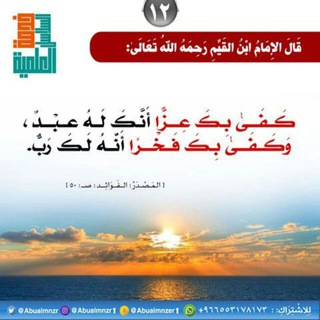
Ibnu Seid (Channel)
532 Members () -
Channel

Удалённый аккаунт
14,719 Members () -
Group

کانال علوم پزشکی با پرگار
6,498 Members () -
Group

وصال العاشقين
1,319 Members () -
Group

Расскрутка ваших рефсылок!
1,322 Members () -
Group

MOTIVACIÓN PERSONAL
9,415 Members () -
Channel

آژانس مسافرتی یوتاب گشت | utabgasht.com
569 Members () -
Group
-
Group

🏴 سلوك العشق 🏴
1,751 Members () -
Group

NGM .
10,741 Members () -
Group

الدورة الرمضانية ١٤٤٠ هجريا
625 Members () -
Group

نفس المهموم
382 Members () -
Group
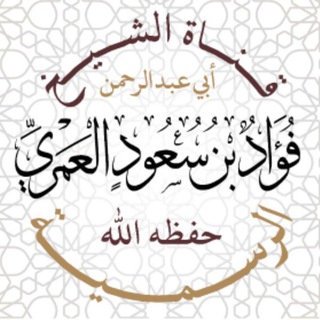
قناة الشيخ فؤاد بن سعود العمري حفظه الله الرسمية
578 Members () -
Group

•𝑯𝒂𝒗𝒂𝒔𝒆 𝑻𝒐࿐
1,043 Members () -
Group

الإِمامُ الشَّافِعِيُّ
625 Members () -
Group

الازهار الحزينةة ࿒⩩ཻ
684 Members () -
Channel

MTProto Proxies
927 Members () -
Channel

أطياف راحلة💚🌸
379 Members () -
Group

المواد الاجتماعية
368 Members () -
Group

FOLLOW ME
3,323 Members () -
Group
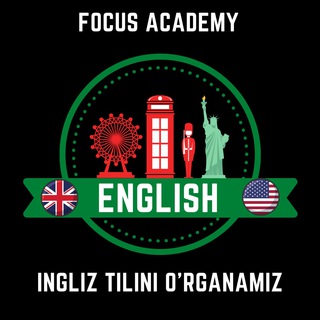
English Lessons
780 Members () -
Group

منصة ابتكار لتطوير مهارت وقدرات الطلبة
338 Members () -
Group

لله نمضي✨
1,511 Members () -
Group

تصاميم يمني
1,437 Members () -
Group

کتاب های صوتی
6,652 Members () -
Group

مساعد طبيب 👨⚕️👩⚕️
987 Members () -
Channel

Hardcore English Channel
529 Members () -
Group

🌌VEINS_عُـرُوْق
2,808 Members () -
Group

أشرح خاطرك💙.
751 Members () -
Group

قناة مشايخ السنة السلفيين
1,134 Members () -
Group

يــــــاوجــــع روحـــــي💔
1,042 Members () -
Group

حَـنيـنّ 🦋🕊••
450 Members () -
Group

وِنًــــأُسًـــه┋❥
751 Members () -
Group

🇵🇸 | أرّسترُوفايل
78,210 Members () -
Group

فێربوونی زمانی فارسی
4,586 Members () -
Group

SITA
359 Members () -
Group

وٺــــيَـنْ♡❥:
644 Members () -
Group

🌸قدمگاه🌸
1,411 Members () -
Group

💳𝘾𝙝𝙚𝙧𝙣𝙤𝙗𝙮𝙡𝙒𝙤𝙧𝙡𝙙💳
4,691 Members () -
Group

🌟 El equipo A
379 Members () -
Channel

علوم سیاسی دانشگاه شیراز
359 Members () -
Group

تلاوت روزانه قرآن 📖
11,212 Members () -
Group

ليطمـ 🌹ــئن قلبــي
6,621 Members () -
Group

بـ℘ـِيّــٍٍِِّتً🏠 ﭑإ́لـﻤ̉̉ـدﭑإ́لـيـٍَﮩز☻❤
9,251 Members () -
Group

أرجُوحةُ الذّكريَات.
8,929 Members () -
Group

مستر نت 💻 جروب
820 Members () -
Channel
-
Group

فيك اكتفي ❤️🥀
467 Members () -
Group

🇾🇪ɑ̈ᓄlɹɹɹɹ̈ɹ̣lɺlッᘓɹ̈l᎗ɹɹ̈̇ɹ ᘓᓅ᎗ɹ̤lɺ
812 Members () -
Group

کاریابی برق⚡
3,712 Members () -
Group
-
Group
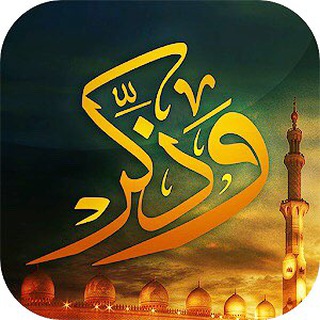
وذكر
2,205 Members () -
Group

پادکست ژرفا🌊🌱
885 Members () -
Group

Минск Онлайн
2,093 Members () -
Group

የሸዋሮቢት ሰለፊዮች የእርዳታ ግሩፕ
12,058 Members () -
Group
-
Group

DAW'S HELP POST
2,036 Members () -
Group

کانون هلالاحمر دانشگاه صنعتیاصفهان
958 Members () -
Group

𝐂eviest ♔︎
10,338 Members () -
Group
-
Group

دلنوشتهای برای رسولِ مهربانی❤️
2,957 Members () -
Group

💞اهــ💜❤️💝ــــواز🌴
19,555 Members () -
Group

@diabetes es
935 Members () -
Group

Balaclava Graphics Bautzen
7,629 Members () -
Group

کانال عمده فروشگاه اورست کمپ ( فرزین عثمانی)
3,570 Members () -
Channel

Pirsook Art Center
703 Members () -
Group

✨خـہرٻًشہٳتہ قہًلہمْ هٳدٍئ 💖🌸
2,372 Members () -
Channel

ФАДЕЕВА ПРО АНИМАЦИЮ
1,509 Members () -
Group

Meu-Smartphone™
719 Members () -
Group
-
Group

The Beatles
1,198 Members () -
Channel

Music Mental
1,108 Members () -
Group

شَيْخُ الإِسْلَامِ اِبْنُ تَيْمِيَّة
2,496 Members () -
Channel

كلام متنوع ✍️
550 Members () -
Group

🌐الحقيقة لا غير
343 Members () -
Group

عيسى الليث🎶
3,402 Members () -
Group

Light Zero
1,483 Members () -
Group

خرید و فروش آنلاین
6,905 Members () -
Channel

دورة رواية ورش عن نافع
319 Members () -
Group

••|| رَوْضـَةُ الـعُـــــ🌹ـــقَلاَء ||••
1,239 Members () -
Group

عُـــزّلَــْہ°~
592 Members () -
Group

سعداء/ حجتالاسلام راجی
7,929 Members () -
Group

From poor to rich🤑
8,741 Members () -
Group

نهاية الحكمة السيد جعفر الحكيم
571 Members () -
Group

🖐️🏃✨Online_Maktab🏃🤹
6,353 Members () -
Group
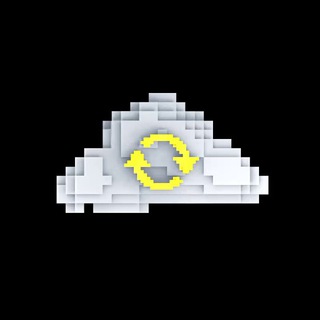
Облако 🔄
3,620 Members ()
TG SINGAPORE Telegram Group
Popular | Latest | New
CLICK HERE FOR MORE Last year, Telegram brought a unique feature that allows you to discover Telegram users and groups based on your location. This comes really handy when you want to add someone to your Telegram without sharing your mobile number. Also, if you are going to conferences, campuses or festivals, you can find several groups related to the place and event just like that. To add nearby people, open the Telegram menu and go to “Contacts”. Here, tap on “Add People Nearby” and there you have it. Previously, it was required to keep the screen open for this feature to work. But now users can turn on the “Make Me Visible” option in the People Nearby window so nearby users can see their profile without needing to have the window open. Telegram offers you to create and use your own custom theme with whatever colors you want. Also, it offers many ways to customize it the way you want it to. There is nothing to pay for anything. Everything is FREE and you can create your own personalized theme with your favorite colors.
Chat background When you turn on that feature, the app automatically switches to dark mode. Go to Settings > Chat Settings and toggle on Auto-Night Mode. If you’re using Telegram with the calls, secret chats feature, which provides end-to-end encryption for your messages, You can also be locking down the app itself with a passcode, PIN, or password automatically. Telegram Sending Options
Mute Contacts and Groups Just like we can share videos with a pre-defined timestamp of YouTube videos, we can do the same thing on Telegram as well. For example, if you are sending a long video and want the user to play it from a specific timestamp say, 1:20, you can just type check the reaction at 1:20 in the video caption. Now when the user taps on the highlighted 1:20 link, the video plays from that particular timestamp. This is a helpful tip for users who send videos on Telegram regularly. Bots that are integrated into the Attach attachment menu can now also work in groups and channels in addition to one-on-one chats. Here, Telegram will give you some information about what happens when you change your number. Basically, all your messages will be moved to the new number and your new number will be automatically added to all your existing Telegram contacts, barring the blocked contacts. It’s way easier then re-sharing your new number with everyone. To change the number, tap on the “Change Number”, enter the new number and follow the process on your screen.
To enable it, go to “Settings”, “Data and Storage”, and turn off automatic download “when using mobile data” and “when roaming”. You will also see options to turn off autoplay “GIFs” and Videos”. To preview a chat, simply press and hold its profile picture in your chat list.
Warning: Undefined variable $t in /var/www/bootg/news.php on line 33
SG