Telegram SG Group List 457
-
Group
 2,335 Members ()
2,335 Members () -
Group

GRUP BJRP RATED
2,690 Members () -
Group

السادس الادبي
17,752 Members () -
Group

لـ فــديوهــــات HD
5,628 Members () -
Group

🎁🎁🎁Чат без бана🎁🎁🎁
2,980 Members () -
Group

مجله گیلانیها
2,012 Members () -
Group
-
Group
-
Group

Правильное Питание | Похудение
50,107 Members () -
Group

لوحة الكلمات🌺
1,882 Members () -
Group

خبرگزاریصداوسیما اردستان
2,392 Members () -
Group

🥔🍗🥩❤️🏛كل شي هنا ⛪️🏛 ❤️🍉🍎
595 Members () -
Group

سـومـــا😌💔
560 Members () -
Group

| كن | ٲنت | التغيير | -_^
23,182 Members () -
Group

تجارة لن تبور
479 Members () -
Channel

Allen kota(pdf's)©
2,536 Members () -
Group

بـلـقـيـس الـعـبـار✨🪞
1,128 Members () -
Group

همفکری برق ساختمان
11,794 Members () -
Group

Shalom
650 Members () -
Group

UFC Center
10,067 Members () -
Group

EL CUPONAZO🏷 CUPONES Y CHOLLOS
9,682 Members () -
Group

SALDI SALDI 💸
1,168 Members () -
Group

- بارلووُ , Q-8o ❅ .
1,824 Members () -
Group

مجموعة فتوى الثقافية
1,510 Members () -
Group

حب بالنكهة التعزيه
304 Members () -
Group

Offerte Viaggi ✈️
16,740 Members () -
Group

Status.. 💭💔ۦ
611 Members () -
Group

🙂گروه تولیدی کفش دنا🙃
1,919 Members () -
Group
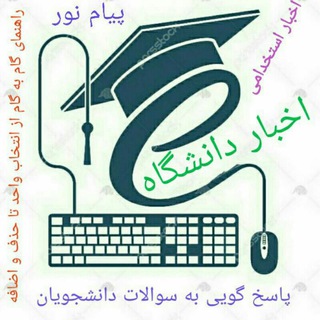
اخبار دانشجویان پیام نور
8,447 Members () -
Group

علوم سیاسی
1,842 Members () -
Group
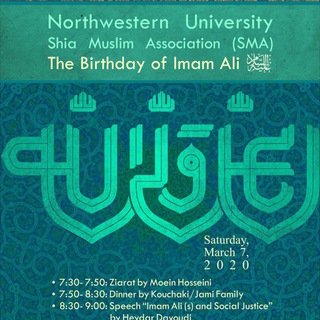
SMA: Northwestern Univ. Shia Muslim Association
1,362 Members () -
Group

مُلهِمي.🤍∞
7,354 Members () -
Group

رَوح تَوَّاقَه 🔻
1,884 Members () -
Group

Chollomaton.com
6,045 Members () -
Channel
-
Group

﮼سِاجدة ٢٢.
2,071 Members () -
Group

خـــــ🖤ـــــدا
7,099 Members () -
Group

IPL TOSS & MATCH FIXER 🎭
131,431 Members () -
Group

MONEY TEAM WINNING ARENA🥇🏆💸🔐
786 Members () -
Group

کانال انجمن علمی صنعت نفت و گاز دانشگاه محقق اردبیلی
407 Members () -
Group

أشتاق 🖤🌸
1,750 Members () -
Group

جواهر دوزی درسا😍
2,698 Members () -
Group

Bauernkarte🌾 PLZ 3
2,000 Members () -
Group

قصة وعبرة
367 Members () -
Group

از شعر تا فوتبال (شایان مصلح)
12,434 Members () -
Group

♨️DIRTY KINGDOM♨️
832 Members () -
Channel

𝐵𝑒𝑦𝑜𝑛𝑑 𝐷𝑎𝑟𝑘𝑛𝑒𝑠𝑠🎼
1,305 Members () -
Channel

𝐋uceunoia : Close
798 Members () -
Group
-
Group

مسلسل حلوه الدنيا سكر🔥
19,373 Members () -
Group

BLEATH 🤘🏻 LYRIX
2,120 Members () -
Channel

ㅤ࣪⌕ ꨩ᮫࣭𝗖𝗛𝗘𝗥𝗥𝗜𝗘𝗦◞ ࣪.𓏲
375 Members () -
Group
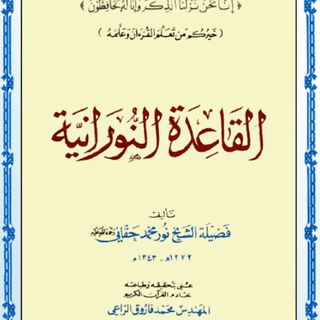
قناة تعليم القاعده النورانيهNooraniaQaida
1,895 Members () -
Group

وادي الحشد 🌴
413 Members () -
Channel

頹𝗕𝗧𝗦𝐋𝐢𝐟𝐞♕︎
1,434 Members () -
Group

؏ــطـر الـجـنــهۂ♡
3,748 Members () -
Group

MDlecture | Medical books & Videos
2,047 Members () -
Group

مُذكرات صيدلاني.
4,369 Members () -
Group

منبه الأذكار
1,427 Members () -
Channel
-
Group

وصفات ليبية 🇱🇾 حلو و حار 🍰🍝🍕
1,099 Members () -
Group

ChainX Community
8,075 Members () -
Group
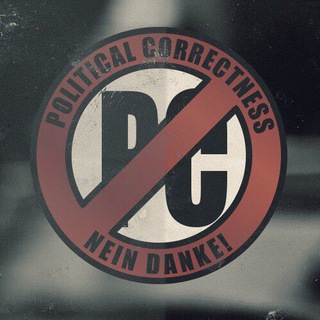
PC Records offiziell
6,479 Members () -
Group
-
Channel

La Resistencia
2,286 Members () -
Group

حسین پناهی و سخنان بزرگان
181,229 Members () -
Group

جميع حلقات الهيبة الرد 4
635 Members () -
Group

SolidWorks parspajouhaan
976 Members () -
Group

New Movies/TvSeries HD™
1,158 Members () -
Group

همسات الروح
3,031 Members () -
Group

H꯭A꯭W꯭A꯭ A꯭L꯭S꯭U꯭D꯭A꯭N꯭ ❤️🌻".
1,061 Members () -
Group

FilmyZilla Official🇮🇳
893 Members () -
Group

🍂🥀Aesthetic girl🥀🍂
1,362 Members () -
Group
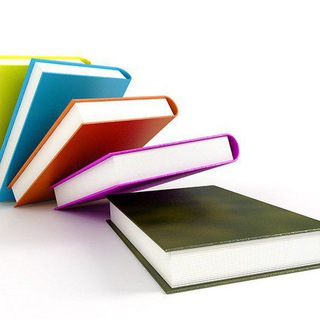
بانک فایل، pdf, جزوه ارشد و دکتری
9,283 Members () -
Group

پوشاک ترک
4,575 Members () -
Channel

لــ تــيـاا🐆🤍
716 Members () -
Group

🍃🌸Karmell🌸🍃
335 Members () -
Group

•| وِصآل |•
26,468 Members () -
Group

ПЛАНЕТА СТОРИС
418 Members () -
Group

Sons of Netflix▪️serie
2,103 Members () -
Group

صافِـي ، مالـك™
1,437 Members () -
Group

First aid
13,153 Members () -
Group

Андижон вилоят соғлиқни сақлаш бошқармаси
2,102 Members () -
Group

-إشتِياق.
1,098 Members () -
Group

جميع قنوات تيليجرام
921 Members () -
Group

شـعـور يـكـتــب.........🖤ֆ₎
4,641 Members () -
Group

منظمة بصمة خير_القروب العام🌟
462 Members () -
Group

"💌اســرار🎀 البـنـات💌"
1,679 Members () -
Group

إتــزآن||🌿 .
401 Members () -
Group

الواحة_الطبية
3,764 Members () -
Group

باشگاه مهارت و اشتغال امیرکبیر
953 Members () -
Channel

📣 NEWS dal Mondo 🌍
12,879 Members () -
Group
-
Group

عصر ایذه
9,654 Members () -
Channel
-
Group

قناة صديق بيطار 💯
11,287 Members () -
Group

الكل يحول للقناة الجديدة 👈 @loojl
326 Members () -
Group

ضجيج صمت❕
372 Members () -
Group

«Развитие Метрополитена и Транспорта в Москве»©
3,958 Members () -
Group

🍟 𝕾𝖎𝖒𝖕𝖘𝖔𝖓𝖘 🍕
3,025 Members ()
TG SINGAPORE Telegram Group
Popular | Latest | New
While WhatsApp remains the king of instant messaging in terms of sheer user base, Telegram is one of its main competitors and for good reason. The app offers speed, security, and simplicity, and is a strong WhatsApp alternative. Whether its due to WhatsApp being a Meta-owned company, or the privacy policy updates, or anything else, a lot of users have switched to Telegram over the last few years. If you’re on of them, here are 35 cool Telegram tricks to let you make the most out of the messaging app. For power users, scheduling is a great way to achieve many tasks at a given time. We already use email scheduling a lot, but it’s awesome to see Telegram bringing this feature for messages as well. As you saw above, you can schedule a message just by pressing and holding the “send” button. Here, choose “Schedule message” and pick the date and time. The message will be sent at your preferred time. If you like to customize your favorite chats, there is a good chance that you would appreciate custom sounds. What makes it so handy is the ability to let you set any short audio clip from a chat as a notification sound. It will make it a bit more convenient for you to identify the alerts from a specific Telegram chat. Keep in mind that the audio clip must be less than 5 seconds and up to 300KB in size.
Edit Sent Messages Telegram Messenger Tricks To change the number you use with Telegram, open Settings (which is inside the left menu on Android). On iPhone, in the next menu, tap Edit in the top-right corner. This step isn't necessary on Android. Customizations Improvements for Everyone
Next up, tap “Mute for” in the menu and then choose the desired mute duration in the pop-up menu. If you want to choose a custom date and time, tap Mute until and then set the date and time. Telegram has a personal ‘Saved Messages’ space for each user. This is accessible from the left hamburger menu on the main screen. Users can save important messages here which will be backed up on Telegram’s secure cloud just like your chats. The Saved Messages space can then be accessed across you’re your phone, laptop and any other device where your account is logged in. Security Share Live Location 2b
Telegram users can send each other live locations just like WhatsApp. Live locations allow the receiver to track the sender in real-time for a set amount of time when they’re on the move. However, with Telegram, both parties can also set proximity alerts. These are mini-alerts that will ring when another user gets close. You can, for instance, set up a proximity alert for when your friend gets within a 50-meter radius of you at the mall, so you can start looking for them around you. Search Friends by Username
Warning: Undefined variable $t in /var/www/bootg/news.php on line 33
SG