Telegram SG Group List 424
-
Group
 857 Members ()
857 Members () -
Group

"مراسيل_𝒐𝒍𝒅 𝒎𝒆𝒎𝒐𝒓𝒚"♡
1,706 Members () -
Group

Bitcoin Cash South Africa
6,554 Members () -
Group

𝗦𝗨𝗥𝗔𝗝 𝗠𝗢𝗗𝗭 [ 🇮🇳 ]
676 Members () -
Group

الأســطـورة كريســتيانو رونالــدو 👑
5,991 Members () -
Group

- ما لا نبوح به :)
2,110 Members () -
Group
-
Group

أجمل الصور
988 Members () -
Group

أندروجين 😹🔞
1,162 Members () -
Channel

🌲#WeimarWorld🌲
2,830 Members () -
Group

Fix Price Россия
113,451 Members () -
Group

Neo Culture Jeno.
1,098 Members () -
Group

🌈 𝕎𝔸𝕃𝕃ℙ𝔸ℙ𝔼ℝ𝕊 𝕖 𝔽ℝ𝔸𝕊𝕀 🌈
3,001 Members () -
Group

WINGO
347 Members () -
Group

KUJANG STORE
1,019 Members () -
Group
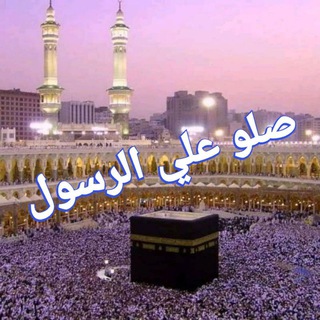
💖لــمـة اصـدقـاء💖
1,215 Members () -
Group

ПИАР ЧАТИК 1.0
331 Members () -
Group

كنا.
1,186 Members () -
Group

SD HACKS AND MODS ™
373 Members () -
Group

🛡️ 𝙈𝘼𝙉𝘿𝙍𝘼𝙆𝙀 𝙎𝙎𝙃 𝘽𝙍 🛡️
675 Members () -
Channel

جيش الأضحكني / لواء الطوارئ
404 Members () -
Group

ڪلیپڪده صنایع غذایے
6,282 Members () -
Group

Anhor Juma uz
309 Members () -
Channel

Strangest Videos
598 Members () -
Group

🥇𝐇𝐍𝐈 𝐎𝐏𝐓𝐈𝐎𝐍 𝐍𝐈𝐅𝐓𝐘/𝐁𝐀𝐍𝐊𝐍𝐈𝐅𝐓𝐘 𝐉𝐀𝐂𝐊𝐏𝐎𝐓🥇
7,419 Members () -
Group

👗🌹پوشاك پاراميس قشم🤳💃
1,614 Members () -
Group

✳️ПИАР ВП РЕКЛАМА✳️
3,917 Members () -
Group

🔥🖤 أسود_Black 🖤🔥
776 Members () -
Group

•أسـود|Black•
1,455 Members () -
Group

AREA 51 🤫🧏♂️
330 Members () -
Group

𝐷𝑒𝑡𝑎𝑖𝑙𝑠💛.
5,855 Members () -
Channel

محافظ فن میزبانی
810 Members () -
Group

Sloborn 2020
3,279 Members () -
Group

Vivere Torino
451 Members () -
Channel

ࡅߺ݆ߺܝﻭܦ߭ߊࡅ࡙ߺܠ زࡅ࡙ߺࡅߺ߲ߊ 🥀
13,712 Members () -
Channel

Kanal kapandı herkes cıkabilir
464 Members () -
Group

توولێک بۆ هاکردن
6,596 Members () -
Channel

روزشمار تاریخ 📖
2,186 Members () -
Group

دیوار ایرانیان آلمان
426 Members () -
Group

فتاوى من أرض الشام
13,823 Members () -
Channel

پروژه های دانشجویی رایگان
598 Members () -
Group

DW Info®
1,000 Members () -
Group

تحفيز للدراسة|صور تحفيزية
3,670 Members () -
Group

نقره سرا وبدلیجات الماس
1,012 Members () -
Group

ዳሩል ሀዲስ ኢንስቲትዩት Darul Hadith institute
2,821 Members () -
Group

🎭ثقافة حول العالم🎭
15,231 Members () -
Group

آراء طلاب الأكاديمية
309 Members () -
Group

𝑫𝒂𝒓𝒌𝒏𝒆𝒔𝒔 🖤✨
733 Members () -
Group

نكت ”قصف جبهات“ تحشيشツ
2,843 Members () -
Group

FOTO NA AVU⚜️
17,074 Members () -
Group

أثر فُرآشُة 🦋
2,593 Members () -
Group

مـيـلـورا♾Milora🤍🦋
439 Members () -
Group

😋 Funny Diet 👙
1,615 Members () -
Group

جناتٍ ونهر..
474 Members () -
Group

Uበሻ 🎁 Gifts 🛍 & Printing Press
6,101 Members () -
Channel

『 تــاریــکــی』
549 Members () -
Group

هترشات سودانييز🌚💙
1,618 Members () -
Group
-
Group

گالری آرزو
730 Members () -
Group

💛إطلالة شوية كلام💛
930 Members () -
Group

شـۘ❈ـ໋ۘ۠هہؚﯛ̲୭ة مرآ໋۠هہؚقـۘ❈ـۘة “̯ 🐼💗 |℡
6,196 Members () -
Group

قناة الفتاوى الشرعية
3,184 Members () -
Group
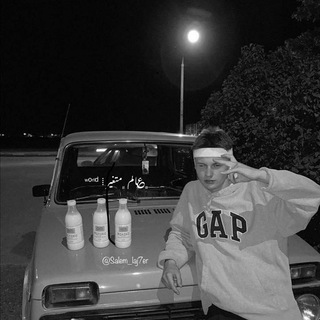
﮼احاسيس،كاذبه
1,707 Members () -
Group

رواد الطب
770 Members () -
Group

قناة💻انظرللامور🌿 من زوايا مختلفة🍃
361 Members () -
Group

☀ کانال شهرک اناج hasani ☀
947 Members () -
Group

˼ نٌبـۣۛـضـۣۛـات❈؏ـشـۣۛــۣۛـٰق ˹
3,726 Members () -
Group

انجمن پادشاهی ایران تندر
48,852 Members () -
Group

የዳዊት ወንጭፍ
589 Members () -
Group

WORLDWIDE ADVERTISING / PR чат
4,796 Members () -
Group

👑عٌشُآقُ آلَلَوٌنِ آلَآصّفُر💛💛
788 Members () -
Group

🍃💙أكتوبر || 𝐎𝐂𝐓𝐎𝐁𝐄𝐑
4,135 Members () -
Group

🔞 أسرار العشق 🔞
3,193 Members () -
Group

خـــواطـــر ♥️
690 Members () -
Group
-
Channel

◉[ @futurehost ]◉ INTERNET/IPTV/P2P
659 Members () -
Group

⭐️تبادلاتــــ ستـــاره⭐️
397 Members () -
Group

🍟فودکده راضی بانو🍷🥞
6,447 Members () -
Channel
-
Group

premium binance signals turkey
18,787 Members () -
Group

𝐷𝑅𝐸𝐴𝑀𝑆.
1,075 Members () -
Group

دکتر موبایل
5,513 Members () -
Channel

TUMPUKAN `D I K S I
985 Members () -
Group

Пиар без БАНА 11
862 Members () -
Group

الرحال
1,204 Members () -
Channel

- دیوانه او -
1,946 Members () -
Group
-
Channel
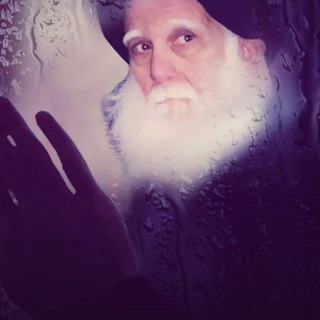
دفاعات عن ال الصدر الكرام
314 Members () -
Group

خطوات إلى السعادة
375 Members () -
Channel

🔱 کمپین شکرگزاری 🔱
459 Members () -
Group

شهگـه عشــگ 🍭🍫.
1,244 Members () -
Group

Реклама взаимопиар pr спам
3,280 Members () -
Channel

مشهد تئاتر | mashhadtheater
892 Members () -
Group
-
Channel

🥀⃤ єℓєνєи™
309 Members () -
Group

لـ عــمــــي فقيــــدي💔🖤
568 Members () -
Group

پایگاه خبری دیارآفتاب
1,339 Members () -
Group

كوكَب تفاهة.
3,314 Members () -
Group

گروه پیراپزشکانوپرستاران
1,096 Members () -
Group

FoxCash - чат
1,189 Members ()
TG SINGAPORE Telegram Group
Popular | Latest | New
What do you think about Telegram? How is your experience? Let me know your comments below! Telegram is one of the feature-packed messaging services out there, armed with some neat perks that can put rivals like WhatsApp and Signal to shame when it comes to functionality. While basic Telegram features like the ability to edit messages after sending them are well known, here are some lesser-known, yet incredibly useful things the app can do that could come in quite handy. Hopefully, I have listed enough Telegram features to help you understand why the Telegram app is so popular and secure.
Today is an important day in the history of Telegram – marking not only a new milestone, but also the beginning of Telegram's sustainable monetization. We believe that Telegram's development should be driven primarily by its users, not advertisers. This way our users will always remain our main priority. Telegram Privacy Choices Join Requests for Public Groups Quick GIF and YouTube Search Telegram Messenger Tricks
Turn Off Notifications for Individual Contacts 2b Telegram Messenger Tricks The company has redesigned the reaction panel, making it expandable. The app will also show reactions that a user frequently uses at the top. Premium Telegram Premium users can pick reactions from an infinite selection of custom emoji. Users can attach up to 3 reactions per message. These changes to reactions are currently available in groups and 1-on-1 chats. Group admins can control whether custom reactions may be used in their groups. Buying a new 5G smartphone? Here’s what to keep in mind Mute Specific Telegram Chats
There are times when we know our close ones studying, sleeping, or attending meetings, but we want to send some messages without disturbing them. Well, there is a feature called Silent Messages on Telegram. Basically, you can send messages and it will not make any sound or vibration even if the recipient has not turned on DND. That’s great, right? So to use this feature, type out your message and then tap and hold the “send” button. Here, choose “Send without sound” and you are done. Tap your profile picture here to see everything you've uploaded in the past. You can scroll across them; tap the Set as Main Photo option that appears on the top-right menu (as three dots on Android or Edit on iPhone) to set an older image as your current profile picture.
Warning: Undefined variable $t in /var/www/bootg/news.php on line 33
SG