Telegram SG Group List 422
-
Channel
 374 Members ()
374 Members () -
Group

Jizzakh International School
317 Members () -
Channel

Offline & Unavailable
361 Members () -
Group
-
Channel

قوافل العائدين
427 Members () -
Group
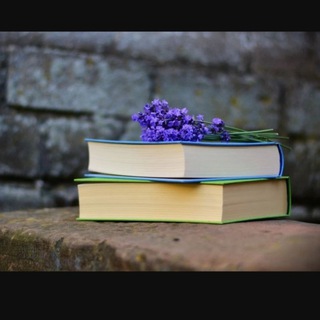
مراجع و مقررات لطلبة الطب 📚 Medical references and books
1,938 Members () -
Channel

🍃|•عــطــر ایــمــانــ•|🍃
394 Members () -
Group

PIAR.ПИАР ЧАТ.
412 Members () -
Channel

Arsip cover
329 Members () -
Channel

ستوريات شاشه سوداء
387 Members () -
Channel

- آنـفـصام):
1,861 Members () -
Group

آیت الله بهجت ره و دیگر علما
2,201 Members () -
Group

📢📯ПРОДВИЖЕНИЕ TG📯📢
941 Members () -
Channel

AXEL OFFICIAL 🇮🇩
1,367 Members () -
Group

Лидеры Производительности
2,796 Members () -
Group

Реклама (Куплю Продам ВП)
1,466 Members () -
Channel

❤عاشقانه های ناب❤️
2,089 Members () -
Group

Пиар чат [PR]
302 Members () -
Group

جامعه اسلامی دانشگاه تهران🇵🇸
1,134 Members () -
Group

Ar
6,923 Members () -
Channel

لَـقطات حُـب❤️♾
534 Members () -
Group

﮼عــين﮼الريم ⚘.
1,329 Members () -
Channel

ان في ذكر الصدر منفعة
594 Members () -
Group

ISLAM MUJUR
1,820 Members () -
Group
-
Group
-
Group

الخط العربي [دورات|دروس]
7,798 Members () -
Group

የኛ ARSENAL መወያያ GROUP
1,199 Members () -
Group

Shitpost wkth
648 Members () -
Group
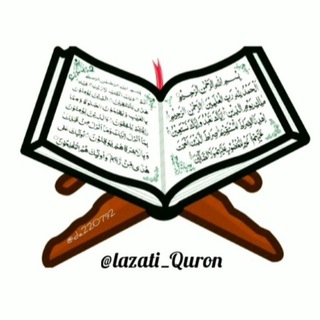
Лаззати Қуръон
2,482 Members () -
Group

O-L-K¦ Stable-Releases🔹
753 Members () -
Channel

『 ՏᏔᎡᎠ ᎻᎪᏟᏦ | سورد 』
4,544 Members () -
Group

𝙳𝚊𝚛𝚔 𝚜𝚔𝚢 🌙☁️
1,591 Members () -
Group

Сигналы РЦБ US
17,889 Members () -
Group

🛠 ID.C - Bricolage
382 Members () -
Group

Бесплатная реклама
2,867 Members () -
Channel

Game Pardakht 🎮
566 Members () -
Group

دانشکده مدیریت و حسابداری علامه طباطبائی
1,939 Members () -
Group
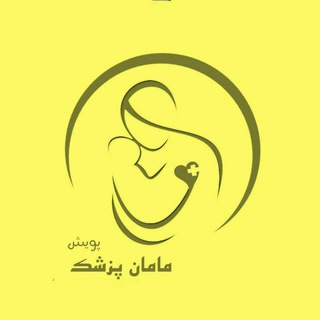
پویش مامان پزشک
630 Members () -
Group
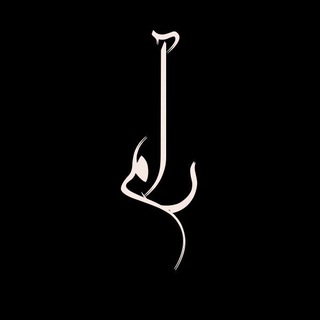
Raam
561 Members () -
Group

فلسفه براي کودکان ايران iranp4c
422 Members () -
Channel

Ebookz Stuff
2,192 Members () -
Group
-
Group

Racial Consciousness Archive
894 Members () -
Group
-
Channel

CHEAT NINJA Official ™
5,463 Members () -
Group

🧨ПИАР ПУШКА🔫
1,221 Members () -
Group

✊🏻 لالهها✌🏻
578 Members () -
Group

• اورنـيلا 🦋.
1,843 Members () -
Group

مَقْهَى البُؤسَاء.🖤
24,071 Members () -
Group

ابداعات مصمم
887 Members () -
Group

ПиАр#ЧаT 1
6,483 Members () -
Group
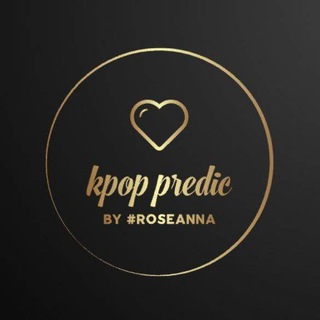
•❣️•୨୧ 𝒫𝒾𝓍𝒾𝑒 𝒜𝓃𝑔𝑒𝓁𝓈 ୨୧•❣️•
472 Members () -
Group

Helstrom 2020
399 Members () -
Channel

دپارتمان مشاوره و برنامه ریزی کنکورکانسپت
1,893 Members () -
Group

Ʀamzeat
2,510 Members () -
Group

آرامش (چهلسالگي)...
26,951 Members () -
Group

🍿🇳 🇪 🇹 🇫 🇱 🇮 🇽 🍿
36,667 Members () -
Group

OFFICIAL DFINE GROUP
3,920 Members () -
Group

🌴الطريق إلى الله🌴
329 Members () -
Group

دندان نگار
1,429 Members () -
Group

sadist .
390 Members () -
Channel

عٍآلُِمي 💙🌍 𝙼𝚈 𝚆𝙾𝚁𝙻𝙳
1,218 Members () -
Group

ڜمـــوُوُوڂ يماآنيهۂ♡
16,527 Members () -
Group

❤THE MASTER FAMILY❤️
600 Members () -
Group

🎬 NETFLUZ
196,395 Members () -
Group

بــوح تـــعزي♛⇣🐰☄️₎✦
7,326 Members () -
Group

Boomsville
3,837 Members () -
Group

حكمه اليوم
5,810 Members () -
Group

مسلسل الفتوة
458 Members () -
Group

وزارة☻الضحك😂💔
1,985 Members () -
Group

💪باشگاه فیتنس بانوان💪✅
4,369 Members () -
Group

ThePeepTimes
9,537 Members () -
Group

Marvel Comic
31,264 Members () -
Group

‹جِفئ
943 Members () -
Channel
-
Channel

🖤🀄️⛩ ×Этаж Б6× ⛩🀄️🖤
412 Members () -
Group

الشاعره ليلى زغيب
2,246 Members () -
Group

وحـيـدة گ الـقمـر 💛🎶
459 Members () -
Group

" ليا 🦋 "
454 Members () -
Group

✨gιяℓѕ♡ℓαη∂🌸🏳🌈
681 Members () -
Group

عالم الحزن 💔
1,339 Members () -
Group

ГЎЗАЛ ЁЗҒИЧЛАР
3,284 Members () -
Group
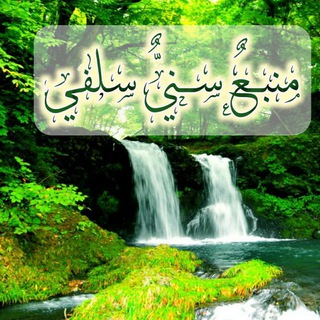
🌱 مَنْبَـ؏ٌ سُنِّيٌّ سَلَفِي🌱
340 Members () -
Group

тхт 〜 coммenт 𖠋
459 Members () -
Group

♥✨أّجّـمًـــــلَ قُـــــدٍر✨♥
571 Members () -
Group

سرزمین سلامتی
2,102 Members () -
Group

خلفيات🖤تصاميم🖤ستوريات🖤رمزيات🖤حالات
517,857 Members () -
Group

بكالوريا 2022
842 Members () -
Group

Політика UA 🇺🇦|Новини України 🇺🇦
22,341 Members () -
Group

كَاتِبات ورديات🖇🌻
767 Members () -
Channel

دُونَـاـتْ║Đonut
703 Members () -
Group
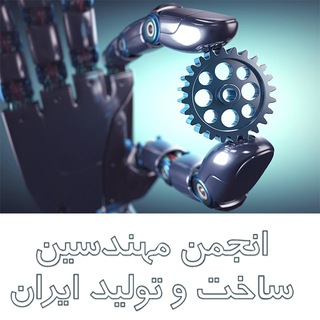
انجمن مهندسین ساخت و تولید
1,419 Members () -
Group

Geçmiş Zaman İnsanı
1,865 Members () -
Channel

𝒐𝒓𝒂𝒏𝒈𝒆 𝒄𝒂𝒌𝒆🐝
432 Members () -
Group

أديلا💜🪻
3,254 Members () -
Group

БелПресса 🔍
1,540 Members () -
Group

مصنع النكت😂💔
2,294 Members () -
Group

Bauernkarte🌾 PLZ 8
3,518 Members () -
Group

المال والاقتصاد💰
2,565 Members ()
TG SINGAPORE Telegram Group
Popular | Latest | New
Premium users also unlock more ways to react to messages, with over 10 new emoji like 👌😍❤️🔥💯 (and the new favorites 🤡🌭🐳). Also, it enables you to send the current location as well. But live location is much more valuable because it’s easy to find your friend or someone in a wide range of situations. Appearance section in Telegram
If you’re using Telegram with the calls, secret chats feature, which provides end-to-end encryption for your messages, You can also be locking down the app itself with a passcode, PIN, or password automatically. Additionally, subscribers can enable a setting in Privacy and Security to automatically archive and mute new chats, helping organize even the busiest chat lists. While all Telegram chats are client-server encrypted, default chats are still stored on Telegram's servers. This conveniently allows you to access your messages on multiple devices, but it might raise privacy concerns. To get going, open the Telegram app on your device. Then, head over to a chat and tap on the name of the chat at the top.
Cool and Best Telegram Messenger Tricks in 2022 Telegram comes with some customization options absent from many of its competitors where you can choose the dominant app color, how the app opens links, whether or not the UI shows animations, and more. There is also chatbot integration where you can make use of bots to improve the experience. You can even create your own themes, bots, and full apps using the Telegram API. Over the years, Telegram has built up an extensive bot ecosystem that adds even more functionality to the app. There’s no denying the fact that Telegram became as popular as it is because of its focus on privacy. The service not only provides end-to-end encryption on the server-side of the things but also allows users to lock their chats. This is great for safeguarding your personal chats when you are handing out your device to anyone else. Take Advantage of Telegram Chat Tools
To lock a chat go to Settings->Privacy and Security->Passcode Lock and enable it. Once you create a passcode and enable it, you will be able to lock and unlock your chats by tapping on the lock icon at the top right of the app. From suicide to graft: After power shift in Mumbai, key cases go on the b...Premium
Warning: Undefined variable $t in /var/www/bootg/news.php on line 33
SG