Telegram SG Group List 417
-
Group
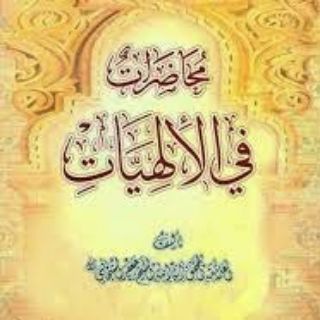 1,558 Members ()
1,558 Members () -
Group
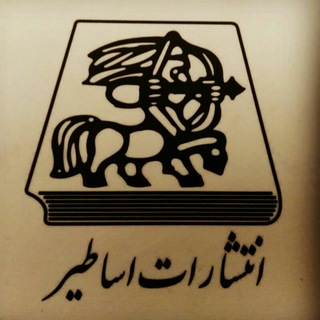
انتشارات اساطیر
1,056 Members () -
Channel

شال و روسری ارزان
3,028 Members () -
Group

Заработок, интернет, реклама
424 Members () -
Group

Abba shitto tv
1,398 Members () -
Channel

أَنْــــღــــجَلْ ♥️ 𝗔𝗡𝗚𝗘𝗟
2,245 Members () -
Group

IT Tech jobs & Conferenza
2,274 Members () -
Group

Kitaabolee Afuuraa Ortoo-Oroo (KAO)
2,088 Members () -
Channel

Stickers City!
413 Members () -
Group

Пиар чат/PR chat
2,370 Members () -
Channel

this has been étincelant. ♡
752 Members () -
Channel

نــبـpulseـض
332 Members () -
Group

Una al día
4,165 Members () -
Group

پول و ارز
4,382 Members () -
Group

نماد، اهل سنت وجماعت
2,040 Members () -
Group

جادوی کائنات
350 Members () -
Channel

فلسفه و منطق کنکور . دکتر فیضی
424 Members () -
Group

British Freedom Party
429 Members () -
Group

Men's Look
9,789 Members () -
Group

Dance video رقص
4,819 Members () -
Group

RЄҚĿÂⴅ
482 Members () -
Channel

مجمع مدارس دانشجویی قرآن و عترت علیهم السلام
371 Members () -
Group

𝘄𝗼𝗼𝗌𝖺𝗇'🍒༉.
611 Members () -
Group

کانال همایش بين المللي پژوهش های مدیریت و علوم انسانی
3,342 Members () -
Group

Тут все для вас бесплатно
541 Members () -
Group

منوعات رومانسيه💃حضن💃متحركات💃صور💃مقاطع💃سكسي💃xnxx💃قصص💃شهوه💃مص💃لحس💃
1,038 Members () -
Group

پایگاه تاریخی آرشیو ایران
798 Members () -
Group
-
Group

ساسان آقایی
3,472 Members () -
Channel
-
Group

Реклама & Пиар🔊
1,495 Members () -
Group

Bepul reklam(пиар)
5,034 Members () -
Group
-
Group

خداگرافی
2,279 Members () -
Channel

انجمن علمی میکروبیولوژی
1,012 Members () -
Channel

تاریخچه تحلیل های مجموعه خصوصی GOLD
497 Members () -
Group

Пиар чат🔥Реклама🔥
799 Members () -
Channel

МИД Арцаха (Карабаха) / Artsakh (Karabakh) MFA
2,823 Members () -
Group

Beauticity💅👠👛💄👡
648 Members () -
Group

رسائِل شَاب. 🐝
1,164 Members () -
Channel

𝐓𝐨𝐦 𝐅𝐞𝐥𝐭𝐨𝐧
952 Members () -
Group
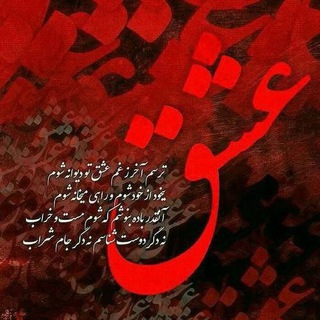
🍃آوَُاَُیَُ عَُشَُـــق🍃
593 Members () -
Group

ПИАР БЕЗ ОГРАНИЧЕНИЙ
4,469 Members () -
Channel
-
Channel
-
Group

🇲🇾ᴍᴀʟᴀʏsɪᴀ🇲🇾ᴍɪx_ᴄʜᴇᴀᴛᴇʀ_ᴏғғɪᴄɪᴀʟ
615 Members () -
Channel

شَغف||passion♥️🌵
415 Members () -
Group
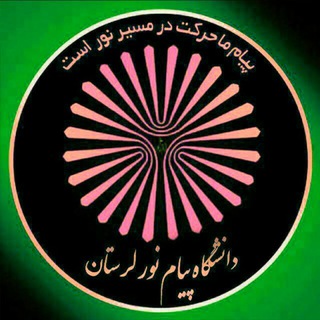
دانشگاه پیام نوراستان لرستان
1,888 Members () -
Group

خامس ابتدائي- التعليم السعودي ✅
17,403 Members () -
Group

𝙋𝙄𝘼𝙍 | 𝙑𝙋 | 𝙍𝙀𝙆𝙇𝘼𝙈𝘼
2,118 Members () -
Group

𝙇𝙋𝙈 𝙋𝙇𝘼𝙉𝙀𝙏 ❀
336 Members () -
Channel

FILM FULL HD
19,677 Members () -
Group

Neo Arabic - بالعرَبيَّة
9,503 Members () -
Group

کانال همدلان HSE
1,918 Members () -
Group
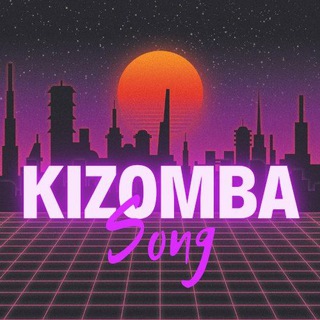
🔥Kizomba Song🔥
4,900 Members () -
Group

⭕️ ПИАР Чат ⭕️
3,719 Members () -
Group

Soltane_angize
1,764 Members () -
Group
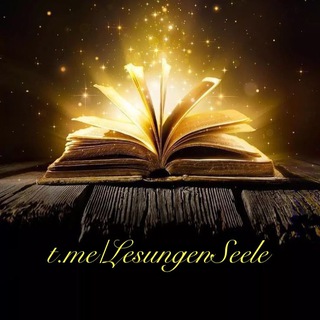
Lesungen für die Seele
1,036 Members () -
Group

𖤍ᗰᗩᒎᗪ||תִפאֶרֶת𖤍
1,495 Members () -
Group

Миясар Даулетбаевa🎤🎹🥁🎷🎸🪕
301 Members () -
Group

DAILY QUIZ & TEST SERIES
1,201 Members () -
Channel

Memes+Momos=Gif
603 Members () -
Group

ПИАР⭐PR FREE⭐Реклама
3,879 Members () -
Channel

не заходи в мой сарай
9,507 Members () -
Group

حال بد):
480 Members () -
Channel

لـعـزيـز فـاطـم 📋🌻 .
937 Members () -
Group

على البال ..
847 Members () -
Group

ProPRим всех всегда
1,507 Members () -
Channel

AnimeMultiverse.it
627 Members () -
Group

ПИАР ЧАТ Вз Вп
1,067 Members () -
Channel

𝙱𝚎𝚊𝚜𝚒𝚜𝚠𝚊_𝚕𝚘𝚖𝚋𝚊 _𝚏𝚘
521 Members () -
Group
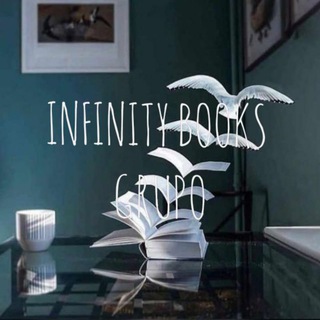
Infinity Books Grupo ✨🕊
755 Members () -
Group

❤مانتوسرای شیک و پیک❤
704 Members () -
Group

المخفي | الجامعات 🇸🇦
15,755 Members () -
Channel

👑نقره سارا 👑
918 Members () -
Group

مدرسهی اصحاب (رض)
614 Members () -
Group
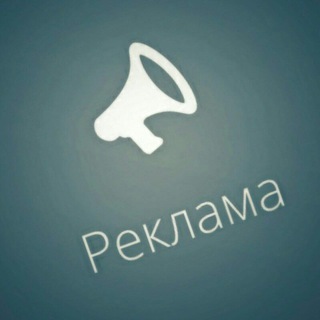
🔥ЧАТ РЕКЛАМЫ✅
387 Members () -
Channel

♿️ حامی معلولان ♿️
22,336 Members () -
Group

El Santo Rosario
1,102 Members () -
Group
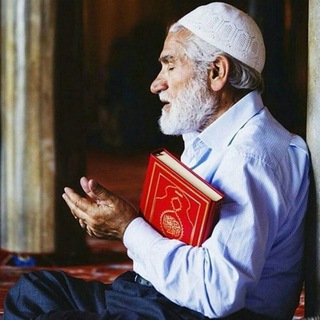
على خطى الحبيب ✨💙
1,479 Members () -
Group

Learn_english_through_me
2,242 Members () -
Group
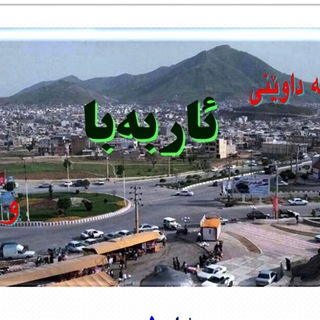
لە داوێنی ئاربەباوە
536 Members () -
Channel
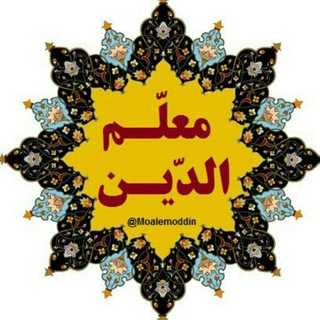
مُعَلّمُ الْدّیْن
1,341 Members () -
Group

Izzatxo'ja Asomiddinov
1,636 Members () -
Channel

Wave Public Hacks Feedbacks
373 Members () -
Group

Königreich Deutschland Offiziell
11,833 Members () -
Group

የኃይሌ ስራዎች/ሊቤርታስ/
358 Members () -
Group

የክራር ድምፅ🎼🎸🎧yekrar dmtsi
1,047 Members () -
Group
-
Group

𝟏𝟗𝟗𝟖 ( جوليان )
464 Members () -
Group

🤎𖤐._𓆩ᗰOOᗪ𓆪_.𖤐🤎
374 Members () -
Group
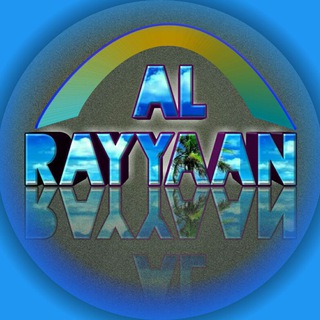
ᴀʟ ʀᴀʏʏᴀᴀɴ ᴏꜰꜰɪᴄɪᴀʟ💡
8,245 Members () -
Group
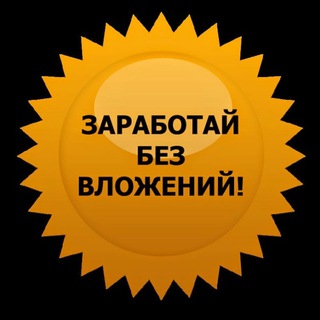
Чат пиар, заработок и реклама
874 Members () -
Group

انجمن های مهندسی ساختمان
1,414 Members () -
Channel

الشيخ سليمان العلوان
1,948 Members () -
Group

Tarzan and Jane Web Series
317 Members () -
Group

Techfuture: Машин лернинг, IT, Технологии, Стартапы
12,814 Members () -
Group

آتانیوز-ATAnews
638 Members () -
Channel

💚ሞአ ✝️አንበሳ 💛ዘእምነገደ ✝️ይሁዳ❤️
1,067 Members () -
Group

Anime Wallpapers
2,913 Members ()
TG SINGAPORE Telegram Group
Popular | Latest | New
Telegram Privacy Choices The Telegram icon on an Honor View 20 on a flowery pillow. There’s no denying the fact that Telegram became as popular as it is because of its focus on privacy. The service not only provides end-to-end encryption on the server-side of the things but also allows users to lock their chats. This is great for safeguarding your personal chats when you are handing out your device to anyone else.
While it’s great to set a nice profile and win praise from your friends and loved ones, there are times when you might want to hide your profile from certain people. Fortunately, Telegram offers you the needed control over the visibility of your profile. Create Timestamp for Videos Mute Contacts and Groups Improved External Sharing on iOS
Edit Photos/Videos Before Sending Them Moreover, as with other Telegram features, you can able to use, replies, mentions, pinned messages, invite links and you can also add bots to your channels and groups. Utilize Telegram Bots Sharing your location lets others keep an eye on your progress to a destination or help look out for your safety. In Telegram, open a chat, tap the paper clip button, and choose Location to share it.
On WhatsApp and other messaging apps, you can send uncompressed media by changing the media extension to something like PDF or EXE. However, on Telegram, you don’t need to take this hacky route for sending uncompressed media files. Just select your media and tap on the 3-dot menu. After that, choose “Send without compression” and that is it. How awesome is that? This single Telegram trick has saved me so much headache when sharing photos. Telegram Options
Warning: Undefined variable $t in /var/www/bootg/news.php on line 33
SG