Telegram SG Group List 415
-
Group
 2,858 Members ()
2,858 Members () -
Group

Pavel Grigorciuc - Павел Григорчук
315 Members () -
Group
-
Channel

تــو دنــیــایــے مــنــے عــشــ❤️قــم
348 Members () -
Group

[EL] Community
1,233 Members () -
Group

PiarChatFree
3,322 Members () -
Group

🍃🌺حجاب رضوان🌺🍃
848 Members () -
Group

.استثناء.
7,345 Members () -
Group

روائــع الشعـــــر
812 Members () -
Group

المَنهجُ السَّلفي لــيس لـه بَديل
2,583 Members () -
Group

𝐃𝐑𝐀𝐆𝐎𝐍 𝐃𝐀𝐈𝐋𝐘 𝐅𝐗 𝐒𝐈𝐆𝐍𝐀𝐥𝐒🔰📶
3,245 Members () -
Channel

✨دوره عزت نفس آکادمی زندگی ۱
2,770 Members () -
Group

تصاميم شاشه سوداء
967 Members () -
Group

کارتخوان سیار در مشهد.خراسان رضوی
1,905 Members () -
Group

وٌتہيہنہ قَلبـ♡ــيے♥️🔥
713 Members () -
Channel

Binti İslâm🌾
2,125 Members () -
Group

آلُِحٍيآهـ حٍلُِووهـ 😍😘
1,416 Members () -
Group

📚🌺فوائد ودرر علمية 🌺📚
1,510 Members () -
Group
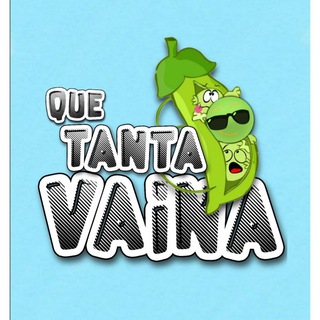
Que Tanta Vaina!?
577 Members () -
Group

Just feta🤣👿
436 Members () -
Group

Best English Sources
1,921 Members () -
Group

MUSIC.
8,112 Members () -
Group
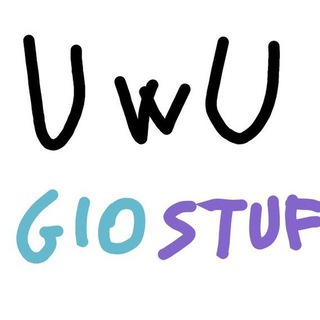
Giovanni's stuff chat
503 Members () -
Group

لـ امنــه الــدرسـي 💙
1,303 Members () -
Group

Piar Chat
2,096 Members () -
Group

روناک نیوز🔅(رسانۀ مردم)
711 Members () -
Group

देसी भाभी की हुदाई🙊
440 Members () -
Group

کتابخانه(PDF)
23,840 Members () -
Group

رجال حول الرسول صل الله عليه وسلم
472 Members () -
Group

BANKNIFTY 👑RANI👑
3,197 Members () -
Group

🎟 Aviones [PALOMITAS]
3,365 Members () -
Channel

W A S G R A F
960 Members () -
Group

آموزش هک و امنیت| UltraSec
64,186 Members () -
Group

فيزياء وكيمياء واحياء - المرحله الثانويه
6,258 Members () -
Group

GIF.
767 Members () -
Group

𝑴 𝑰 𝑿 🖤~
1,303 Members () -
Group

زوامل شعبية2021
3,413 Members () -
Group

أريدك معي في الجنه💛
716 Members () -
Group

مسلسل رشاش 🔥
216,533 Members () -
Group

مسلسلات تركية ️
101,837 Members () -
Group

قصص و خواطر🌹
2,602 Members () -
Channel

متـجر ياسر عامـر
8,555 Members () -
Group

دانشجویار
1,601 Members () -
Group

❥︎𝘼𝙨𝙢𝙧𝙎𝙝𝙤𝙬𝙨'
4,820 Members () -
Channel
-
Group

پخش اکسسوری (خرازی مهگل)
752 Members () -
Group

PelisLatino++ Cast y Sub
42,059 Members () -
Group

وزارة التعليم العالي والبحث العلمي
7,226 Members () -
Channel

Все про бухгалтерський облік
1,348 Members () -
Group

ነጃሺ ሀላል ገበያ ዘመናዊ የወጥ ቤት እቃዎች)
61,585 Members () -
Group
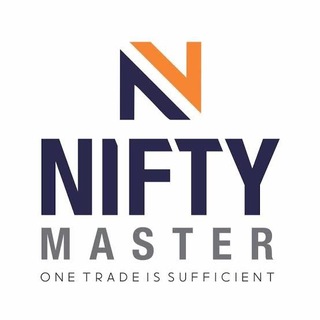
💚 OPTION CALLS 💚
9,884 Members () -
Group

ENS Domains
430 Members () -
Group

شبکه بورس (شبا)
11,295 Members () -
Group

💝ŁOVE BØX💘
2,655 Members () -
Group

𝓒hemical 𝓔ngineering ♾♥️
1,514 Members () -
Group

Malaika Arora 🧚
7,876 Members () -
Group

Gif
353 Members () -
Group

🎸 Cumbia, Cuarteto y Más 🎸
498 Members () -
Channel

Tiempo Extra ⚽️📰🔥
911 Members () -
Group

کاناڵی ئاڵوگۆڕی کوردستان
509 Members () -
Group

😍 SEXY MEN™️ 😍
436 Members () -
Group

@እንደኔ እይታ.....
4,328 Members () -
Group

🌊بٰـہٰٖحٰـہٰٖرٰ 👅 🜼
652 Members () -
Group

مَرِيض نَفسِي.
5,781 Members () -
Channel

کافه سفر
397 Members () -
Group

S🌟قناة جمع الفوائد s🌟
1,397 Members () -
Group

لـــــ مـنـغـزلـة
1,239 Members () -
Group

ZeroZeroZero 2019
977 Members () -
Group

PR & SPAM 4
501 Members () -
Group

وِلْيَمْ شكسبير.
4,183 Members () -
Group
-
Channel

POISON HACKS ❤️
341 Members () -
Group

Bahaa XD/علي سليم
326 Members () -
Group

🚀ВП - Взаимная Подписка📢
2,484 Members () -
Group

☺️ Katilana Songs 💔
411 Members () -
Group

مُستودع الصور📻.
2,047 Members () -
Group

Staat vs. Volk!
2,727 Members () -
Group

𝕍𝕀ℙ | ℍ𝔸ℂ𝕂
457 Members () -
Group
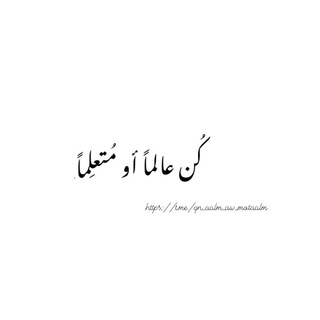
كُن عالماً أو مُتعلِماً.
1,159 Members () -
Group

Pargar IELTS
34,999 Members () -
Channel

انجمن علمی علوم اجتماعی دانشگاه فردوسی مشهد
398 Members () -
Group

يا باغي الخير أقبل 🌾
603 Members () -
Group

Asia.Mining
405 Members () -
Channel

عالم الروايات الممتع 💛🌻
3,218 Members () -
Group
-
Group

📚 eBook Free House 🔎
57,902 Members () -
Group

شوف المنشور المثبت
1,100 Members () -
Group
-
Group

وتەی تورکی🇹🇷
592 Members () -
Group

»💡𝙈𝙚𝙣𝙩𝙚 𝙋𝙤𝙙𝙚𝙧𝙤𝙨𝙖 🧠«
7,259 Members () -
Group

مواعظ تريح القلب الحزين
6,617 Members () -
Group

الأخبار والحقيقة
850 Members () -
Channel
-
Group

🍂شـــــوق🖤
568 Members () -
Channel

🌳 𝐑𝐎𝐋𝐄𝐏𝐋𝐀𝐘𝐄𝐑 𝐏𝐀𝐂𝐊 / HIRMIN
1,481 Members () -
Group

◾️ 𝗠𝘆𝗖𝗵𝗼𝗹𝗹𝗼 ◾️
1,313 Members () -
Group

💗گبـرياء انثـى💗
5,904 Members () -
Group

كن في الدنيا كأنك غريب
770 Members () -
Group
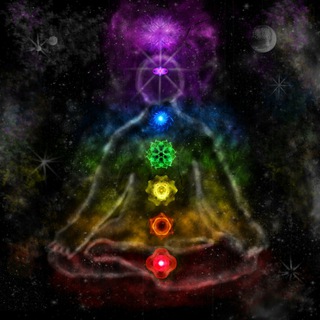
Gruppo Del Silenzio
418 Members () -
Group

تزیینات🍭🍬🍫🍨🍧🍦🍩🍰🍔🍛🍌🍎🍄🍅🍇🍒🍑🍓🍉🌰🌽
1,428 Members ()
TG SINGAPORE Telegram Group
Popular | Latest | New
Telegram comes with some customization options absent from many of its competitors where you can choose the dominant app color, how the app opens links, whether or not the UI shows animations, and more. There is also chatbot integration where you can make use of bots to improve the experience. You can even create your own themes, bots, and full apps using the Telegram API. Over the years, Telegram has built up an extensive bot ecosystem that adds even more functionality to the app. Create Timestamp for Videos Whether you no longer want to let redundant chats clutter the precious storage of your device or wish to shield your personal chats, the auto-delete timer is for you. When you set an auto-delete timer for a specific Telegram chat, all of its content including images, videos, and documents are automatically deleted after the timer expires.
To use this feature, head over to the hamburger menu by swiping right and choose Contacts. Choose ‘Find People Nearby’ and here you will see a list of contacts who have chosen to be visible. You can also scroll down to see all nearby groups and the option to create your own. Users who wish to be discovered by this feature can turn it on in the hamburger menu/People Nearby/Make myself visible. Customize Theme and Message Corners After that, hit the More button (triple-dot icon) and choose Enable Auto-Delete in the popup menu. Next, choose the desired period of time like 1 day, 1 week, or 1 month. If you would rather want to go with a custom period of time, tap Other and then adjust the time. While all Telegram chats are client-server encrypted, default chats are still stored on Telegram's servers. This conveniently allows you to access your messages on multiple devices, but it might raise privacy concerns.
To access this feature, swipe right on the homepage and tap on “Saved Messages”. This is your personal space, where you can send as many files as you want to store on Telegram Cloud and then access them from any device, including Mac, PC, and Linux computer. edited message on telegram To change your default folder, press and hold a folder in your chat list > Reorder > and drag your preferred folder to the first space. Telegram Cloud is just like a chat, where you can save almost all common file types (such as text messages, images, links, audio and video notes, locations, contacts, and links) as long as they are not bigger than 1.5 GB.
All usernames on Telegram have their own t.me/username links, making it easy to share public profile, group or channel anywhere on the internet. Every username will now have a new unique link format – username.t.me – for those who want to emphasize their name (or have trouble finding the / key). Request to join a public group
Warning: Undefined variable $t in /var/www/bootg/news.php on line 33
SG