Telegram SG Group List 401
-
Channel
 1,497 Members ()
1,497 Members () -
Group
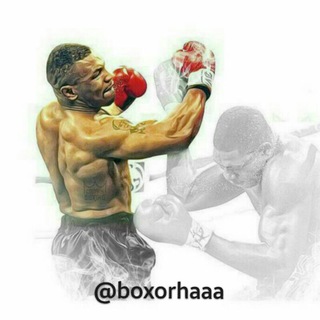
👊بوکسورها👊
1,029 Members () -
Group

مشعات عمرانيههؔہ😂☻💔⁽ ℡
422 Members () -
Group

❤️الٌـــِـذوق🥀الراقـــي❤️
6,237 Members () -
Group

♡Şymphønią💜🎶
654 Members () -
Group

نكت دراسية
744 Members () -
Group

رسائل لم تُبعث 💌💔
1,193 Members () -
Group

صيدلي طموح 💊💉
2,651 Members () -
Channel

Quotes Medium
417 Members () -
Group

مجرد حكي😌💛
918 Members () -
Group

🍃ٌ☘خـوَاطِـرَ رَاقًـتْ لُـي☘َ🍃
844 Members () -
Group

♥️اقتباسات♥️عيد♥️الفطر♥️.
1,963 Members () -
Group

عشاق الميرينغي 🏆🥇
4,108 Members () -
Group

الله معي
934 Members () -
Group

نْفَحٍـآت—ٌ آلُقَصٍيَدِ
1,824 Members () -
Group

〄 خواطر من القلـ❤️ـب 〄
1,344 Members () -
Group

❁حامِلة كِتّابُ الله❁
454 Members () -
Group

سبيستون.
7,892 Members () -
Group

عكس ترنزايت
365 Members () -
Group

نسائم المغفرة💛🌻
441 Members () -
Group

حالات وتساب انصارالله🔥🎬
3,870 Members () -
Group

صديقتي
3,211 Members () -
Group

حسين الصادق/ Hú..Âľśàđéģ ✨💜
2,238 Members () -
Group

♡نكات سودانيه ♡
11,298 Members () -
Group

حالات⇣خلفيات┊وتس┊🐰✨
19,103 Members () -
Group

@✍ قًلُمٌ طِبّيَبّ 📚 لكل جديد✍@
888 Members () -
Group

فتاوى لـ كبار العلماء
2,100 Members () -
Group

﮼توجيهاتي
2,541 Members () -
Group

ابتـسـم..؛'، ♥️😁
1,555 Members () -
Group
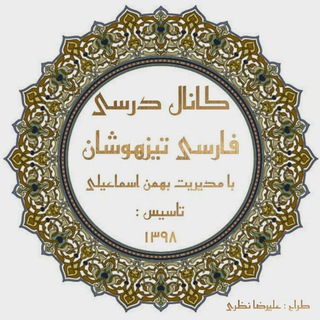
فارسی تیزهوشان
904 Members () -
Group
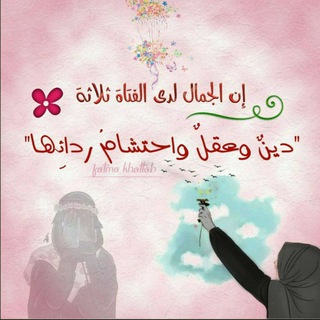
لَـكِ أُخْـتِـي❀
318 Members () -
Group

ڪـتمانّ 𐏕
4,755 Members () -
Group
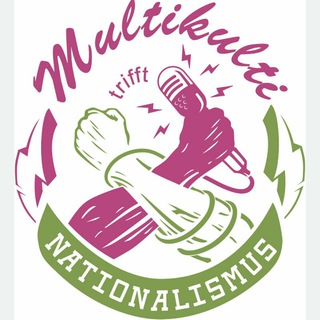
Multikulti trifft Nationalismus
485 Members () -
Group

شيخ نورين رحمه الله
384 Members () -
Group

أحفاد ابن باديس
2,492 Members () -
Channel
-
Channel

Películas, Series HD En Streaming 2.0🗜🎞
2,111 Members () -
Group

المـرآافـئ🙇♀️💙🔥
333 Members () -
Group

"Kírgín Çiçekler 😍💚"
600 Members () -
Group
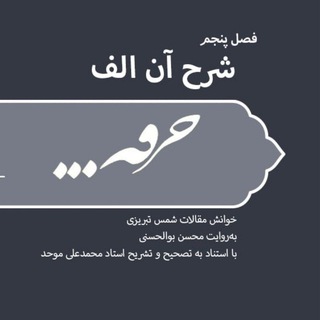
پادکست خرقه
5,682 Members () -
Group

₡₪↯♥ بًاًرًاًنً عًشًقً ♥↯₪₡
510 Members () -
Group
-
Group

يوُمـٰيات إمـٰرأةً👩🌾
334 Members () -
Group

عــن🌎السـيـاحــــة❣️والهجرة
2,133 Members () -
Group

•𝕯_𝘼ℒᎥ "ꨄ︎"
5,231 Members () -
Group

🌟كـلُــمــُاتّ مُــنَ ذِهـــبُ 🌟
32,979 Members () -
Group

آلُعشُقَ وَالْحنان
1,152 Members () -
Group

✌💕ضع بصمتك روايات وخواطر 💛💫
835 Members () -
Group

مہوأهبہ تہصہمہيہمہpścc
469 Members () -
Group

- لـِ قلبي 𓆩💗𓆪؛
7,268 Members () -
Group

📚 صوتيات دروس العلماء 📚
2,612 Members () -
Group

ملامح خيال
1,562 Members () -
Group
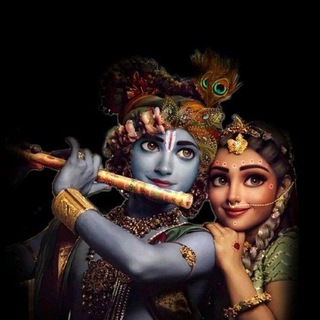
❤️ Sweet WhatsApp Status ❤️
10,618 Members () -
Group

مُلهمه سارة حمدان ايجابيات
1,349 Members () -
Group

متطلبات الفيديوهات
620 Members () -
Group

انــا وحـبـيـبـي♥
876 Members () -
Group

فتاوى مهمة للمرأة المسلمة
3,222 Members () -
Group

Peliculas y Series para ti📢🎥
4,555 Members () -
Group
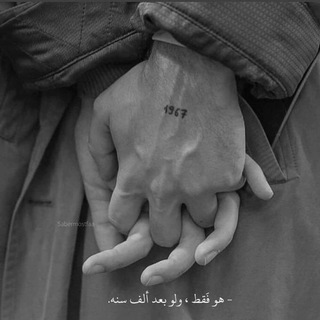
مآرينا_تسفيتآيفآ ..♥️🖇️
1,491 Members () -
Group

للصداقة🍂 عنوان🌿📎
2,378 Members () -
Group

خٌ ـوِآطٌر مِنِ آلَقَلَبّـ🖤〽️
20,089 Members () -
Group

المصمم صدى صعده
542 Members () -
Group

عــالــم الــمــرح😁💚
438 Members () -
Group

حلم.
596 Members () -
Channel

کنکور لند(سرزمین کنکوریها)
4,443 Members () -
Group

ليطمئن قلبي ❤️
601 Members () -
Group

حۡٱلٱت وتسۜ ٱب 😍💛
1,561 Members () -
Channel

تست دینی
895 Members () -
Group

𝐐 𝐓 𝐌 ⚡️
619 Members () -
Group

بـ℘ـِيّــٍٍِِّتً🏠 ﭑإ́لـﻤ̉̉ـدﭑإ́لـيـٍَﮩز☻❤
9,674 Members () -
Group

❤"کا"نا"لྂ عاྂشྂقྂتم❤ྂمྂاྂدྂرྂ❤
7,591 Members () -
Group

💛 نــفـــســيــــاٺ 💜
2,643 Members () -
Group

🇲 🇺 🇸 🇮 🇨 🇲 🇮 🇽 100
1,337 Members () -
Group

عالم التطبيقات
1,926 Members () -
Group

لستات باريس الشفافه✔️.
996 Members () -
Group

قناة القران والسنه بفهم السلف الصالح
430 Members () -
Group

🇾🇪شمـــــــــــوخ يمــــــانية،🇾🇪
739 Members () -
Group

أفكار راقية 🍃🍂
547 Members () -
Group

أإأغـّـارر TV 💜 💛
1,438 Members () -
Group

هدايا مكة
4,874 Members () -
Group

❤️ رمـزيــات دقـــه ❤️
4,935 Members () -
Group

ْعبّارَاتْ رَاقًيَةِ..😍😍
16,529 Members () -
Group

📚English Is Fun Family ✒
2,750 Members () -
Group

🚑المستشفى.🏨
3,240 Members () -
Group

قناة الشيخ ياسين العدني رحمه الله
709 Members () -
Group

𝐑𝐄𝐍𝐀𝐃
1,407 Members () -
Group

الحياة❤️ بالحب❤️ أحلــي
2,792 Members () -
Group

مربط علاوي نجد
4,742 Members () -
Group

اوجاع💔كاتب
356 Members () -
Group

ﺂجمعينآ يآالصدف❥|⁵².
1,581 Members () -
Group

Dilo Tipster official
27,045 Members () -
Group

تصاميم حمدان السحاري
406 Members () -
Group

غُـــربــاء🍃
381 Members () -
Group

عانقــــــــت الألـم!*
1,884 Members () -
Group

💖💫💫حـــياة❤️ قلــــبي💫💫💖
3,004 Members () -
Group

لَلَصٌډآقـ,ـةّ🍂 عہنہوٌآنِ🌿📎
2,097 Members () -
Group

Sudaňes Nổte🌹✨💜
525 Members () -
Group

🌿Babilonia Spam🌿
313 Members () -
Group

مُنعزِل
1,822 Members () -
Group

📲فتاوى الشيخ صالح الفوزان🎙
2,121 Members ()
TG SINGAPORE Telegram Group
Popular | Latest | New
Lock Your Chats 1b Slow Mode Never Share With: Hide your profile photo from specific people.
Telegram has a cloud service that stores messages, photos, videos, and documents. You can access your data from any of your devices anytime without having to rely on third-party backups. Whether you no longer want to let redundant chats clutter the precious storage of your device or wish to shield your personal chats, the auto-delete timer is for you. When you set an auto-delete timer for a specific Telegram chat, all of its content including images, videos, and documents are automatically deleted after the timer expires. Uttarakhand resort murder: Amid questions within, BJP may revamp Dhami go... Customize the Look of Telegram
Telegram allows edit, unsend sent messages even for the other people on the same chat. It allows to unsend messages shared with the first 48 hours after sending. A great way to organize your chats inside a group or channel is by using hashtags. When you use a hashtag in a message, that word becomes searchable allowing you to see all the messages relating to that topic. For example, if the group is discussing the new Avengers movie, everyone can use the Avengers hashtag. If you want to see all the messages in one location, you can just tap on the hashtag and all the messages with that hashtag will come up. Let’s check out what are the main Telegram features that you should be used to simplify the way you’re messaging in 2021. Once you have added your theme, you will see a new paint button has appeared at the top. Tap on it and then you will see the names of different elements that you can edit.
Share Live Location 2b Improved External Sharing on iOS
Warning: Undefined variable $t in /var/www/bootg/news.php on line 33
SG